Table of Contents
If you’re looking for the best WordPress performance optimization plugins to use on your WordPress website this year, this guide is for you.
WordPress performance optimization should be a top priority if you own a WordPress site. It makes your WordPress website faster, allowing it to load quickly and provide a smooth experience for users.
Optimizing your WordPress site could involve a lot of work. Fortunately, there are dozens of tools to help you do it. In this guide, we’ll look at 18 of the best WordPress performance optimization tools we love.
We’ll walk you through their key features, what they’re best for, and why we recommend each one of them. So let’s dive in, and look at 16 WordPress performance optimization tools to use in 2024.
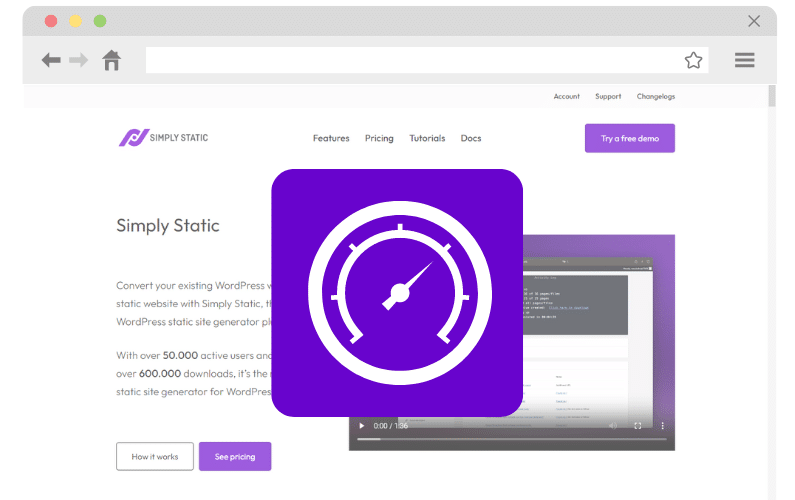
16 WordPress performance optimization tools to use in 2024
53% of mobile site visits are abandoned if pages take longer than 3 seconds to load. This is a concerning number since a majority of website traffic comes from mobile devices.
Site performance matters a lot to users and you can keep them happy by optimizing your website. There are many ways to do it and with the tools mentioned in this guide, you can have WordPress sites that perform exceptionally well. So, let’s discuss these tools one after the other.
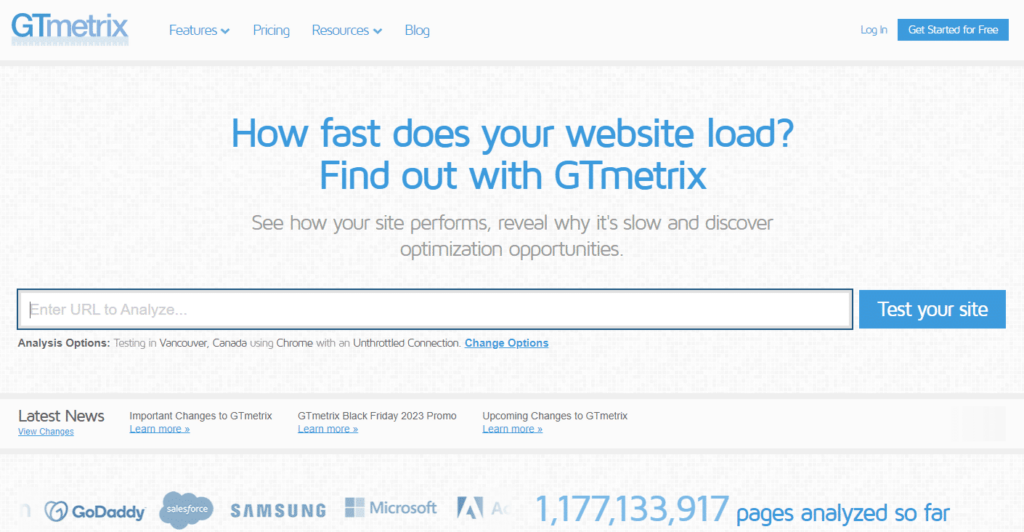
Tool #1: GTmetrix
GTmetrix is a powerful tool that analyzes your website and provides useful insights into its performance. GTmetrix grades your website based on a handful of performance metrics, including Core Web Vitals. It also highlights performance issues and how to solve them to get a better-performing WordPress site.
Key features
Here is a summary of GTmetrix’s key features that can help you optimize your site’s performance:
- It generates detailed performance reports, including a waterfall chart of how your website’s HTML, JavaScript, and CSS files load.
- By providing details on Core Web Vitals, it tests how stable your site is.
- You can schedule GTmetrix to analyze your website routinely to monitor the performance of its latest versions.
- You can also compare your site’s performance with another one alongside each other.
What GTmetix is best for
If you want to do a thorough analysis of your site’s performance, GTmetrix is perfect for you.
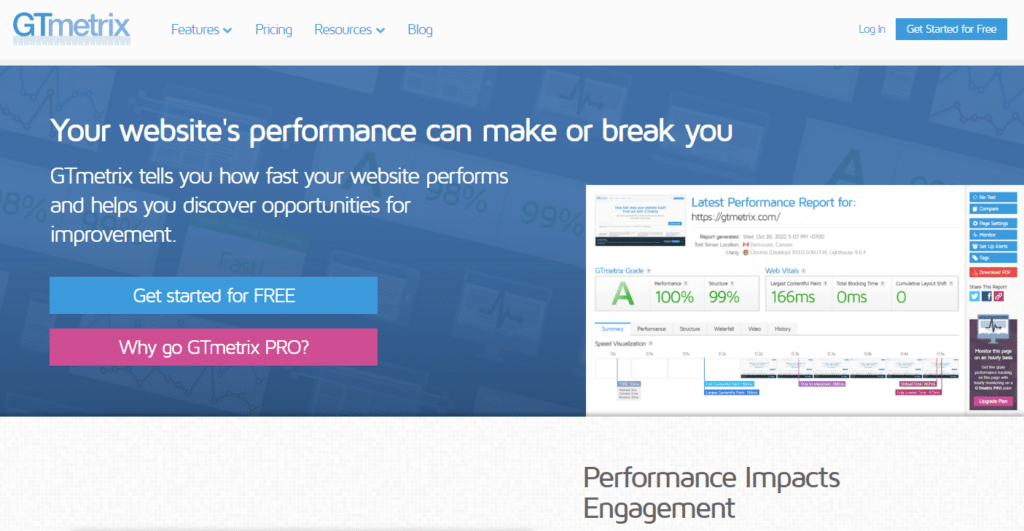
Free or Pro
It has both options available. The free version is more than enough to analyze your site’s performance.
Why we recommend GTmetrix
GTmetrix makes it easy to identify performance issues. It generates detailed reports, breaking down your site’s speed and stability, with suggestions on how to improve it.
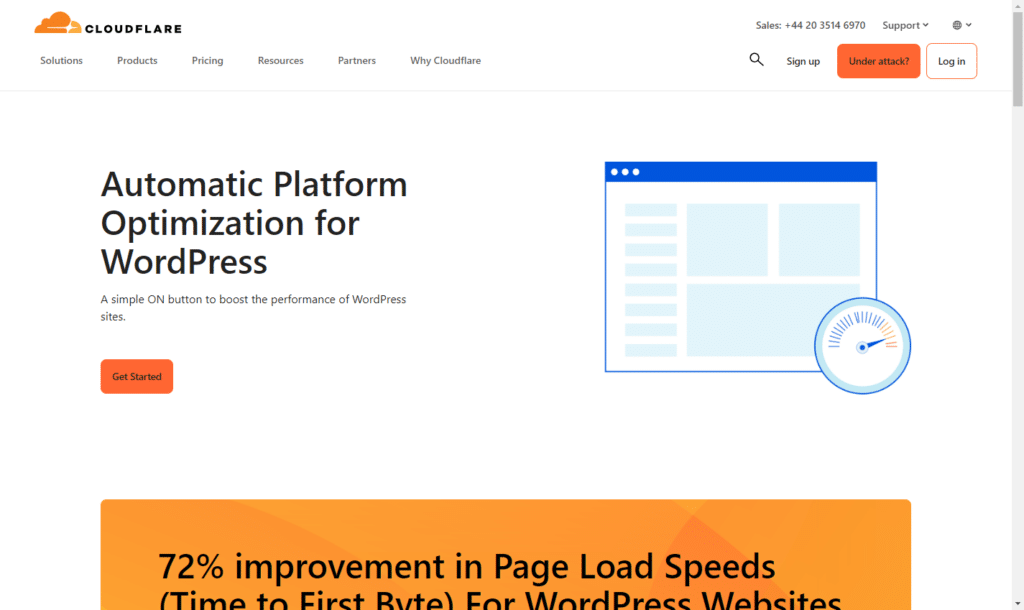
Tool #2: Cloudflare Automatic Platform Optimization (APO)
If you’re looking for a user-friendly way to speed up WordPress, you can do it with Cloudflare APO. This WordPress plugin allows you to boost site performance in just one click.
Key Features
To see how it optimizes your site, here are some of Cloudflare APO’s key features:
- It uses scripts that run on the edge to intelligently cache dynamic content. This way, Cloudflare can serve your site’s content from its edge servers located in different parts of the world, instead of fetching it from your origin server every time.
- Cloudflare APO improves your origin web server’s performance by taking the strain off the server’s resources.
- It automatically optimizes your images and fonts to enhance website performance.
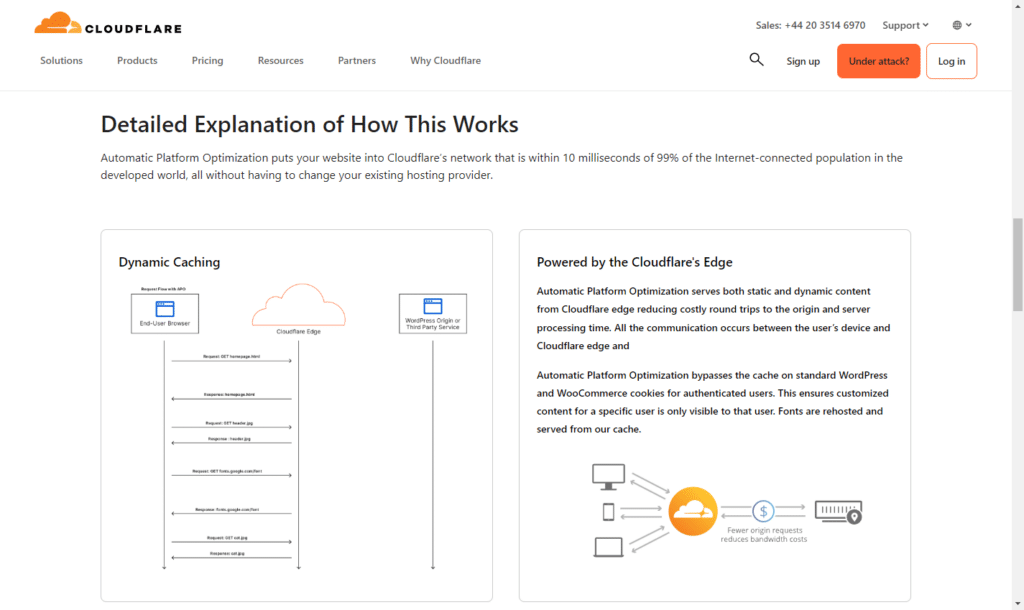
Who is Cloudflare APO best for
It suits WordPress site owners who prioritize performance and ease of use, especially if they’re already subscribed to a paid Cloudflare plan.
Free or Pro
It has a limited free plan for those who want to use it for personal or hobby projects. For business use cases, you need to sign up for the premium plan.
Why we recommend it
Cloudflare APO offers a comprehensive solution for performance improvement without needing significant technical expertise.
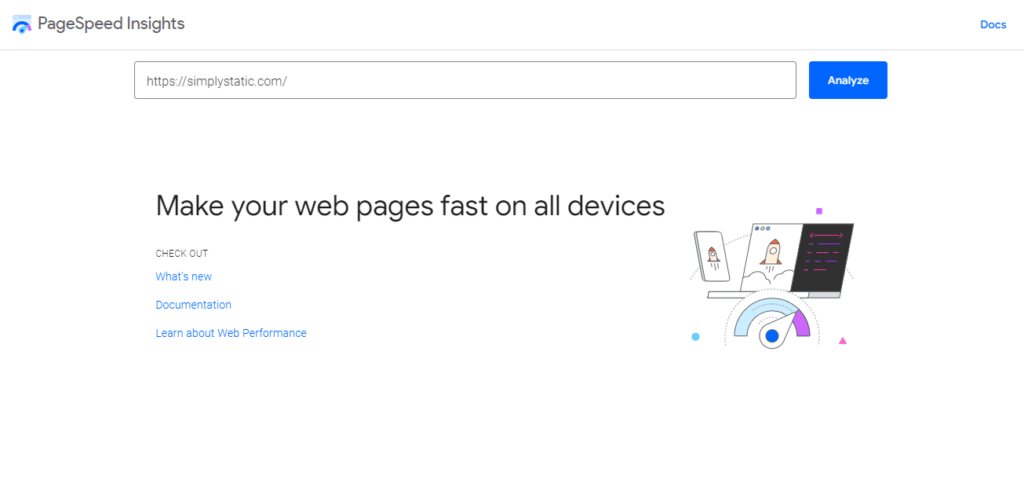
Tool #3: Google PageSpeed Insights
Developed by Google, Google PageSpeed Insights (PSI) is a popular tool for analyzing the performance of your site’s web pages from a user-experience perspective.
PSI reports how fast your site loads according to these Core Web Vitals:
- Largest Contentful Paint (LCP) – how fast the main content appears on the screen.
- First Input Delay (FID) – how quickly the site reacts when users click on something.
- Cumulative Layout Shift (CLS) – how stable the page layout is.
Key features
PSI is one of the best performance optimization tools because of the following features:
- It analyzes all website performance key components like load time, responsiveness, and visual stability.
- PSI also uses lab data to analyze page load in a controlled environment to pinpoint specific optimization opportunities.
- Integrates with other Google tools and offers SEO-focused suggestions.
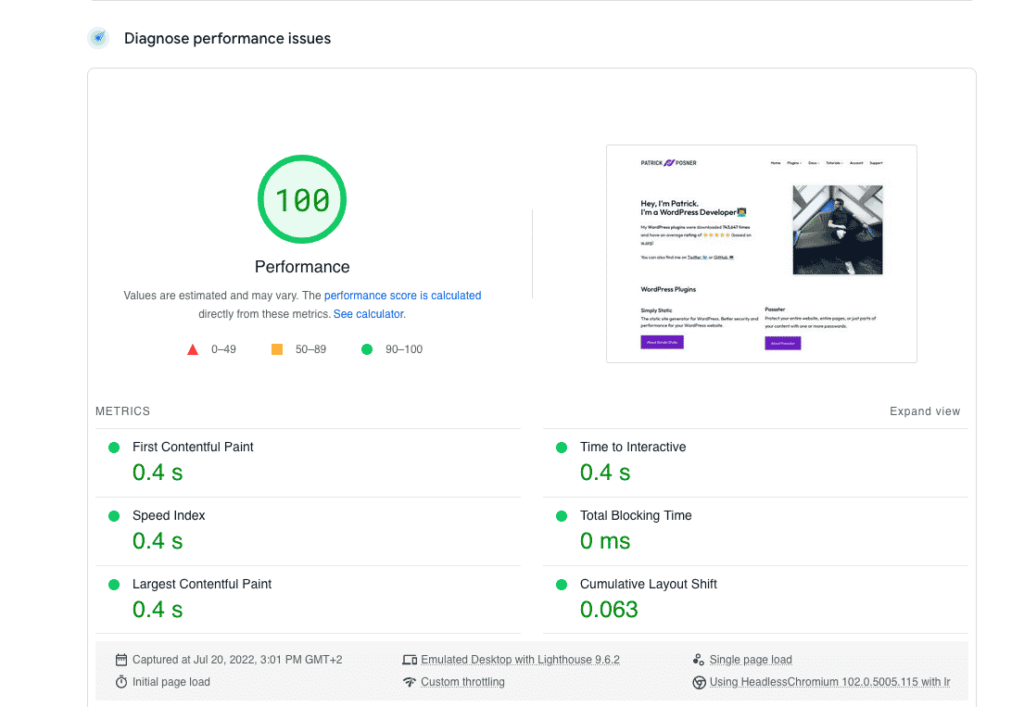
PSI is best for
WordPress site owners looking to improve their SEO and appear high on Google’s search engine rankings.
Free or Pro
PSI is free to use.
Why we recommend it
PSI aligns with Google’s performance metrics, which makes it crucial for improving your page loading speed and SEO.
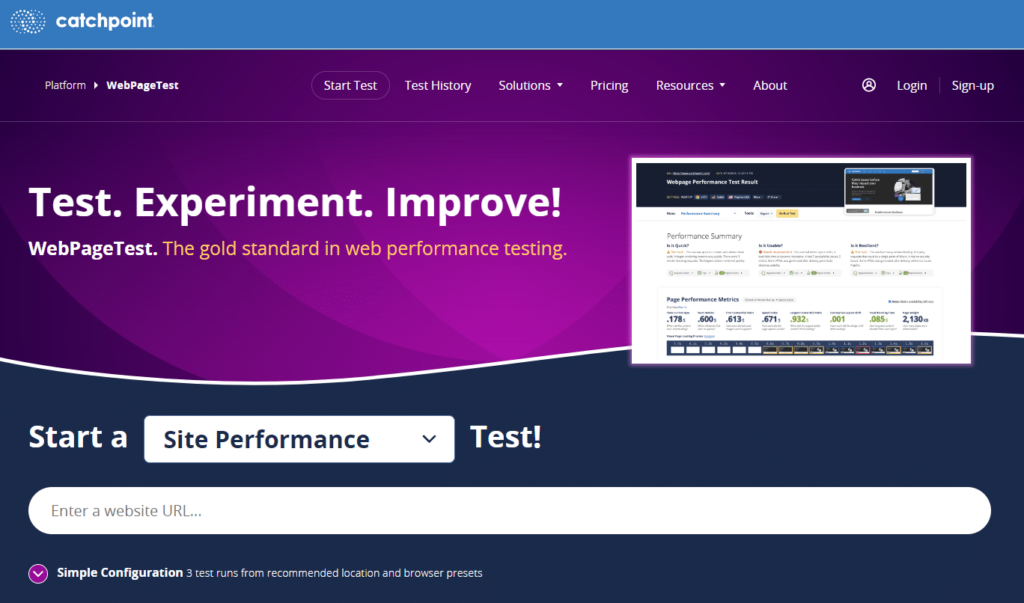
Tool #4: WebPageTest
WebPageTest is a thorough performance testing tool, that you can use it to test performance down to the smallest detail.
Like PSI, WebPageTest doesn’t just test WordPress site speed, it also provides vital information on how your site performs in terms of other criteria like usability and resilience.
Key features
Here are some of WebPageTest’s key features:
- You can run it from different locations around the world while using real browsers at actual connection speeds. This makes for more accurate performance testing.
- It allows several types of tests including simple and advanced ones, content blocking, multi-site visual comparisons, etc.
- It has an API which you can integrate into your projects.
What WebPageTest is best for
It allows you to edit testing conditions making it ideal for performance testing in different environments.
Free or Pro
WebPageTest is free to use.
Why we recommend WebPageTest
WebPageTest is free to use, but it comes with several web performance test features that you wouldn’t find in other free tools.
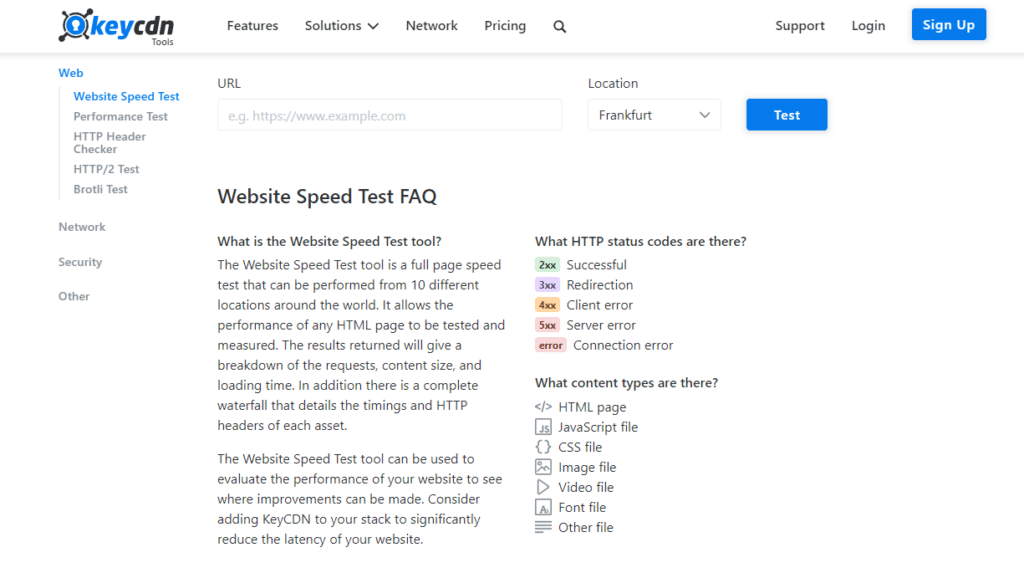
Tool #5: KeyCDN Speed Test
With the KeyCDN Speed Test tool, you can check your WordPress site performance from 10 different locations. This tool focuses more on how fast your site’s content is retrieved from your hosting provider rather than how quickly elements load on a page.
Key features
Here are the key features of KeyCDN Speed Test:
- It provides a detailed performance breakdown including the load time, page size, HTTP requests, and a Waterfall chart visually representing the loading process.
- It uses SSD storage and supports HTTP/2 which ensures that the test results reflect real-world website performance.
What KeyCDN Speed Test is best for
Analyzing the global performance of your WordPress site to identify slow-loading regions.
Free or Pro
KeyCDN Speed Test is free to use.
Why we recommend it
It provides a robust set of features to identify performance issues and optimize website loading times for a global audience.
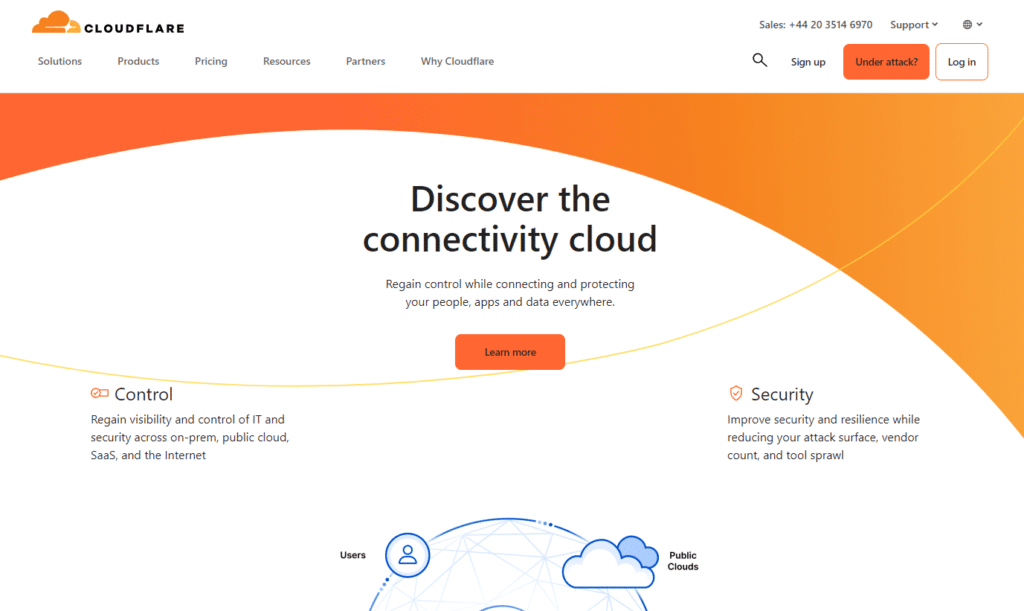
Tool #6: Cloudflare
Cloudflare is known for its extensive network of high-performing servers distributed across the world (CDN). You can host your WordPress site on Cloudflare.
Since its servers are distributed globally, users will receive your site’s content from the server closest to them. This significantly cuts down page load time and improves your site’s performance regardless of where users are located.
Key features
Apart from its global CDN, Cloudflare has the following performance optimization features:
- Its speed assessment tool, Browser Insights, measures page load time and how long it takes for the server to respond when a user clicks to view your site.
- It can also minify your site’s code to reduce the size of your site’s files.
- It also comes with security features such as DDoS protection, Web Application Firewall (WAF), etc.
Cloudflare is best for
Improving how fast your site’s content is served to users and improving your site’s overall performance.
Free or Pro
It has both plans available. If you want to use Browser Insights, you’ll need to sign up for a paid plan.
Why we recommend Cloudflare
It allows you to boost your site’s performance and security. Also, you can use it to evaluate how well your web hosting serves user requests.
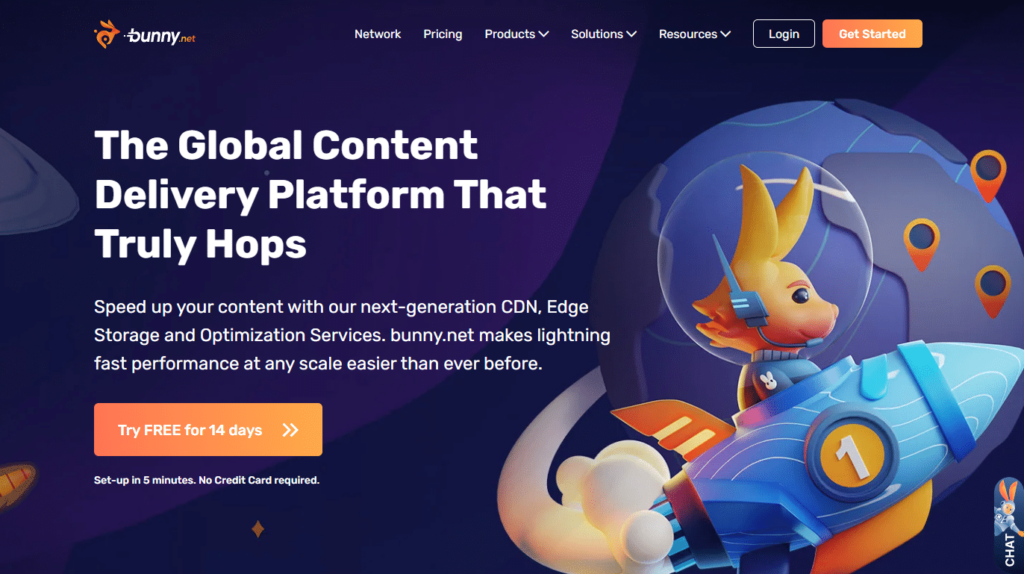
Tool #7: Bunny.net
Bunny.net offers powerful WordPress hosting services via its global content delivery network (CDN). With so many servers on the edge, Bunny.net can massively improve your WordPress site’s performance across different locations.
Key features
Bunny.net is built to supercharge your site’s performance and here are the key features that empower it to do so:
- It has powerful servers that can quickly deliver heavy media files such as video embeds from your media library.
- Also, it utilizes several speed optimization features like code minification, image optimization, caching, etc. to boost performance further.
- With its built-in optimizer, you can speed up your WordPress site in just one click.
What is Bunny.net best for?
It is a great choice for WordPress site owners looking for a cost-friendly option for serving their site’s content quickly in different parts of the world.
Free or Pro
Bunny.net offers paid plans only with a 14-day free trial period.
Why we recommend it
Bunny.net optimizes the delivery of your site’s content to users around the world, making it a decent alternative to Cloudflare.
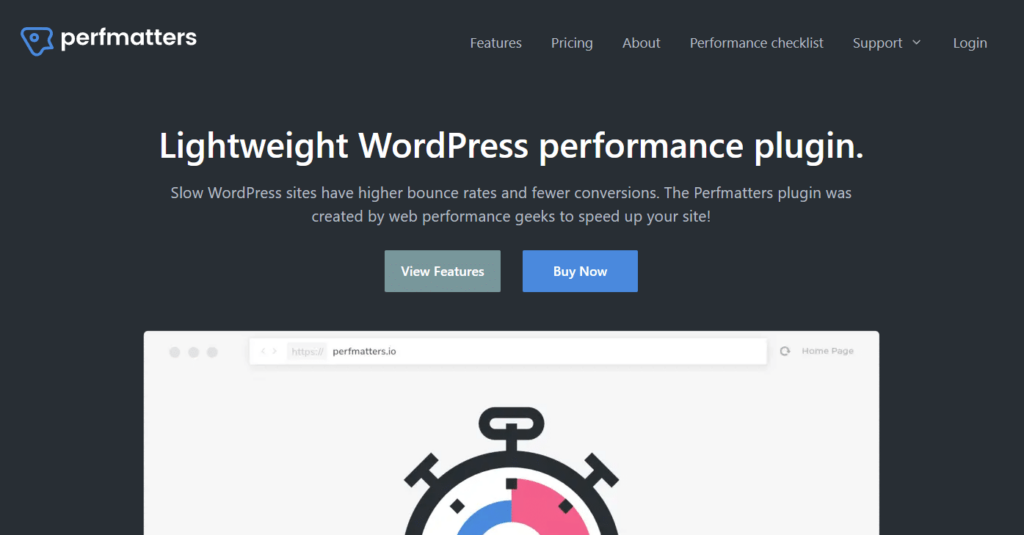
Tool #8: Perfmatters
Perfmatters takes a different approach to improving site performance. This comprises removing unused plugins and widgets, cutting down HTTP requests, removing unused plugins, and optimizing your WordPress database.
Key features
Perfmatters is all about reducing the bloat on your WordPress site. Here is how it achieves this:
- It is very lightweight and it adds no more JavaScript code on the front-end of your site.
- It is built to work with all WordPress themes and plugins, for this reason, it can work alongside your caching plugin.
- You can use it to deactivate content that takes a toll on page loading times like Google Maps and ecommerce features like WooCommerce cart fragments.
Perfmatters is best for
Making your WordPress site lighter by disabling unnecessary features and improving its performance as a result.
Free or Pro
PerfMatters offers paid plans only.
Why we recommend Perfmatters
It has a set of unique performance optimization features not commonly found in other performance plugins. It is relatively easy to use, allowing you to implement technical strategies in just a few clicks.
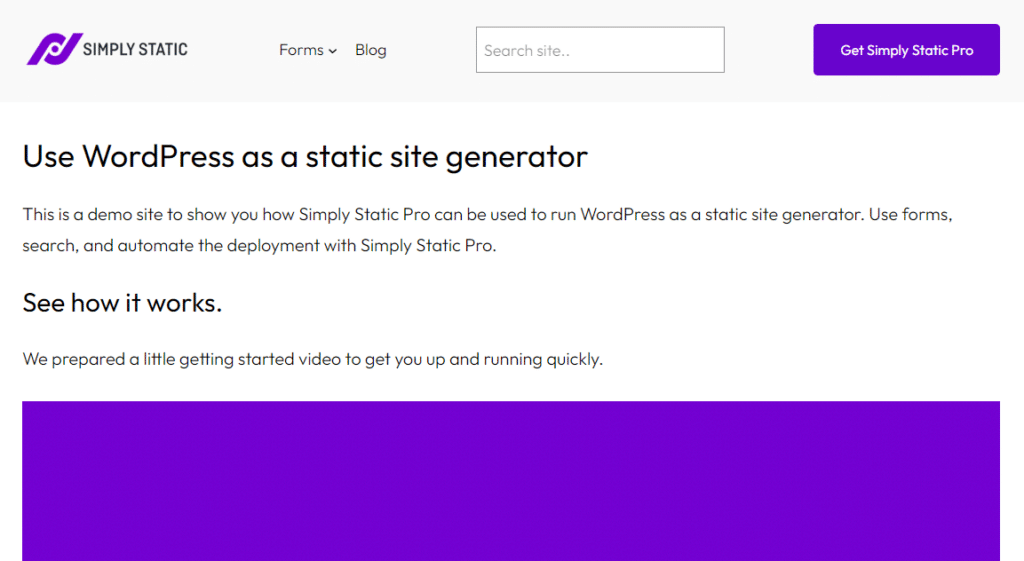
Tool #9: Simply Static
WordPress is a dynamic content management system (CMS). This means that it requires the server to generate web pages on the fly, once a user clicks to view your website. The time taken to generate these pages and serve them to users increases your page loading times and reduces your site’s performance.
Simply Static helps you avoid this by converting your dynamic WordPress site into a static site. A static site eliminates roundtrips to the server and database to generate web pages. Your site’s files will be pre-built, stored on a server, and ready to be delivered.
This improves your site’s page load time and performance as a whole.
Key features
Here are the features that make Simply Static, the best static site generator for WordPress:
- It converts your entire WordPress site into a static site in just one click. You can also publish, delete, or update static sites easily,
- It works with several CDN deployment options to boost your site’s performance further. This includes (Simply CDN), Bunny CDN, DigitalOcean Spaces, and more.
- You can retain dynamic features like comments and form submissions in your static site.
- You can use it to minify your site’s code files for faster and smoother site performance.
- With no database to exploit, Simply Static also helps to improve your site’s security. Also, it handles all configurations like WP-Cron, PHP, backups, etc., for you.
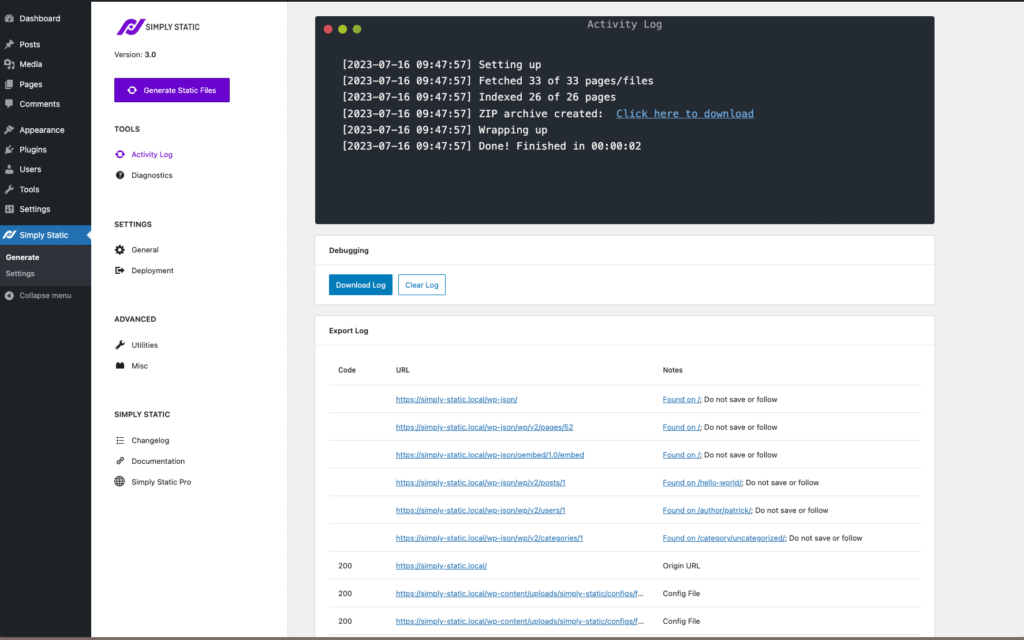
Simply Static is best for
WordPress users who want to optimize their WordPress site’s speed and security by converting it into a static website.
Free or Pro
Simply Static has a free plan and a Pro version should you need additional features.
Why we recommend Simply Static
By converting your WordPress site to a static site, you will get a fast-loading website that is also secure.
Static WordPress that just works, with Static Studio.

Tool #10: WP Rocket
WP Rocket is a versatile WordPress caching plugin that combines several optimization options in a single plugin. It primarily caches your site’s content and stores pre-loaded copies so that this content can be quickly served to users. It works to improve your site’s performance according to the Core Web Vitals.
Key features
Here are some of the key features that make WP Rocket one of the best WordPress caching plugins:
- It implements strategies like GZIP compression, lazy loading images, delaying Javascript file loading and execution, etc., to improve site speed.
- It is constantly updated to stay up-to-date with the current performance standards.
- It is easy to use and once you install it, it doesn’t need much configuration to run.
What is it best for?
If you want your WordPress site to have the desired scores for Core Web Vitals, WP Rocket is the plugin for you.
Free or Pro
WP Rocket offers paid plans only.
Why we recommend WP Rocket
It is simple but effective. It allows you to easily implement several strategies to optimize your site’s performance.
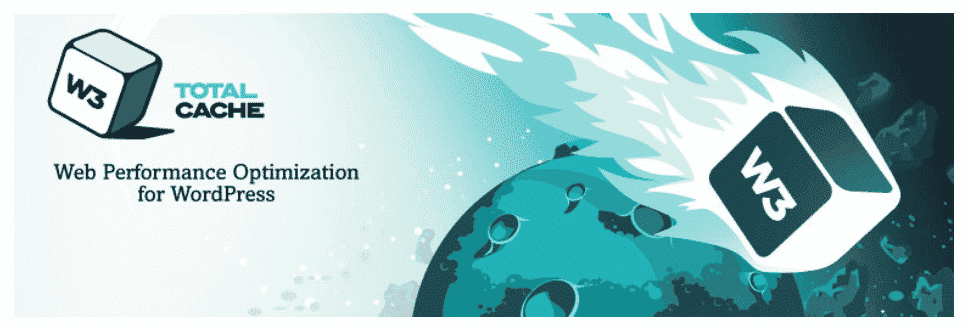
Tool #11: W3 Total Cache
W3 Total Cache is also a WordPress caching plugin. It makes use of caches and CDN integration to improve the performance of the hosting server. It also provides CDN options including integrations with Amazon Cloudfront and Max CDN.
Key features
On top of the CDN options, W3 total cache also:
- Minifies your code, posts, pages, and feeds to reduce the size of its files.
- It uses lazy loading to block images and Google Maps from loading until when they’re needed.
- Caches your full site and delivers it from a CDN. This massively boosts site performance,
W3 Total Cache is best for
Improving site performance through caching and several other advanced WordPress performance optimization strategies.
Free or Pro
It offers both free and paid plans. The free plan is available on WordPress.org.
Why we recommend it
It provides several caching options including page, browser, and database caching. On top of that, you’ll get several other performance optimization features.
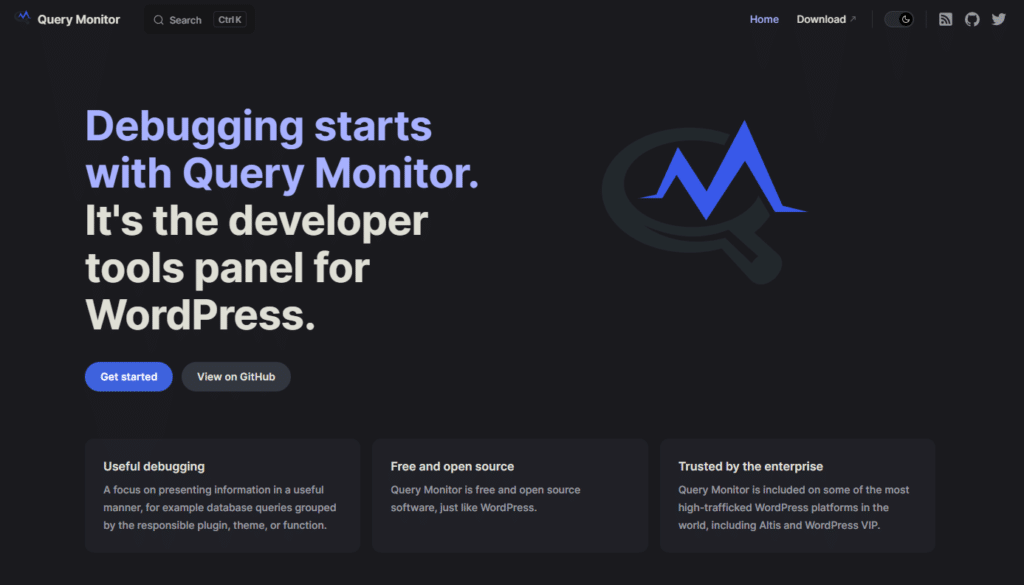
Tool #12: Query Monitor
Query Monitor is a developer tools panel for WordPress developers. This technical tool enables developers to debug their WordPress database queries and other sections to identify the reasons behind performance issues.
Key features
Apart from database queries, Query Monitor also enables debugging of:
- PHP file errors and PHP version errors.
- Hooks and actions.
- Block editor blocks.
- Stylesheets.
- HTTP API calls, and more.
It allows you to narrow down its output by theme or plugin. This way, you can quickly determine poorly performing themes or plugins. It displays queries belonging to different themes and plugins together. It organizes this information neatly under an admin toolbar menu along with the complete debugging information.
What is Query Monitor best for
WordPress developers or advanced users with knowledge of PHP and want to diagnose performance issues in their site.
Free or Pro
Query Monitor is 100% free.
Why we recommend it
Query Monitor is a great tool for WordPress developers to troubleshoot why a site isn’t performing as expected, after optimizing it.
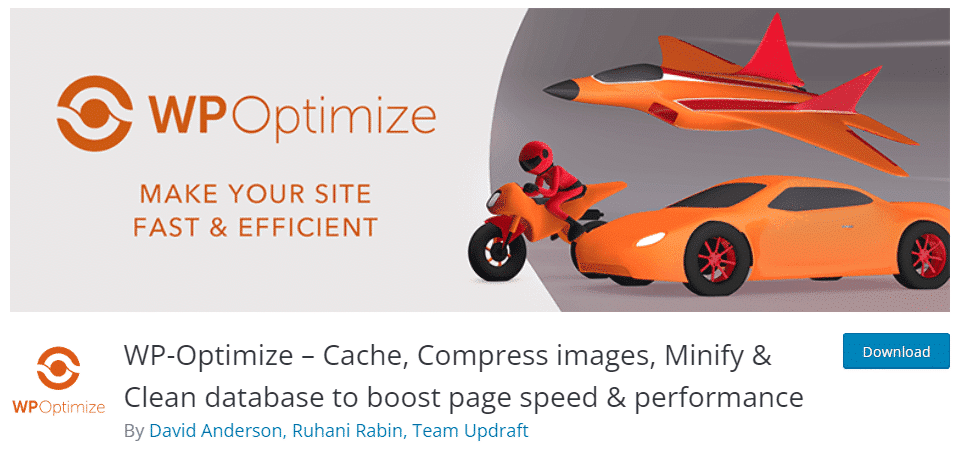
Tool #13: WP Optimize
WP Optimize is a database cleanup, image optimization, and caching tool rolled up into one. This all-in-one tool can help you to massively improve your site’s performance.
Key features
Here are some of its key features:
- WP Optimize automatically detects and clears out unnecessary data such as old post revisions, spam comments, etc. WordPress has no limit to the number of revisions you can have for your posts. This plugin helps to keep WP post revisions in check so that they don’t slow down your site.
- It compresses your images. WP Optimize works with both PNG and JPG file types.
- It cashes your pages so that they can be retrieved faster.
WP Optimize is best for
Users who want a simple, but comprehensive way to implement several website optimization tasks within WordPress.
Free or Pro
It has both options available. Advanced features like flexible database cleanups are only available in the premium version.
Why we recommend WP Optimize
You can use it to conduct a comprehensive performance optimization of your site. From compressing images and caching to database cleanups.

Tool #14: Smush
Images are often the biggest contributors to slow page speeds, especially if they’re large or haven’t been properly optimized. With Smush, you can apply various image optimization techniques to boost your page loading times.
Key features
Smush is a powerful image optimization plugin that ensures your images don’t slow down your site while retaining their quality.
Here are some key features:
- It compresses your image files, reducing the file size without a visible drop in quality.
- It allows you to scale large images to a maximum size of your choosing.
- It has built-in lazy loading so that images show up on your page only when needed.
- It converts PNG and JPEG image formats to WebP which is lighter.
What is Smush best for?
WordPress users who have identified unoptimized images as the main issue causing a drop in the performance of their website.
Free or Pro
It has both free and premium options available.
Why we recommend Smush
It significantly optimizes your site’s images without reducing their quality.
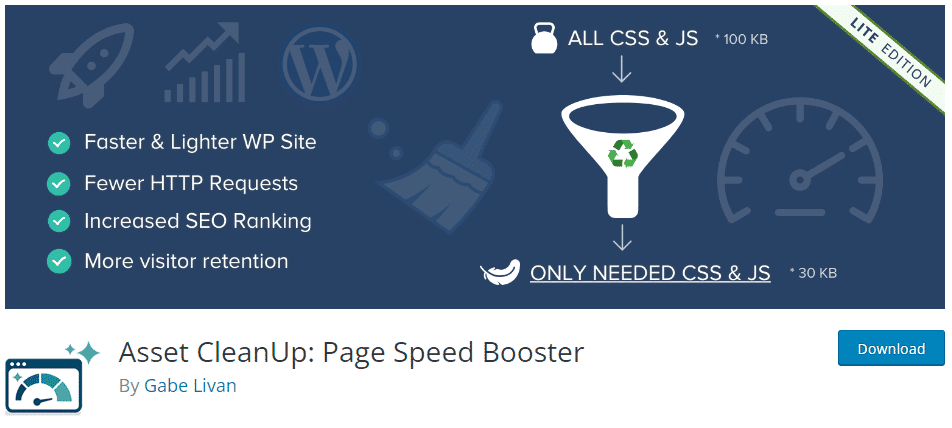
Tool #15: Asset CleanUp: Page Speed Booster
Some unnecessary scripts and stylesheets can load on your pages when they’re not needed. For instance, scripts to display contact forms on your homepage when you’re not collecting any information from users.
The Asset CleanUp plugin helps you filter out unneeded CSS and JavaScript from your pages to prevent them from slowing down your site.
Key features
- This plugin reduces the number of HTTP requests by preventing unneeded stylesheets and scripts from loading.
- It gives you the power to choose the unnecessary assets that you want it to prevent from loading.
- It removes unnecessary links, meta tags in the header, and HTML comments to reduce file sizes.
- It works well with caching plugins like WP Super Cache or services with server-level and page caching enabled.
Asset CleanUp is best for
If your site uses a lot of plugins that increase the scripts to be loaded and the number of HTTP requests needed to load a page, Asset CleanUp is the plugin for you.
Free or Pro
It has both options available, but the free version is sufficient to meet your needs.
Why we recommend it
Instead of disabling assets that it deems unnecessary on its own, Asset CleanUp allows you to choose what can be blocked. This way, you won’t have performance issues while retaining the functionality you want for your pages.
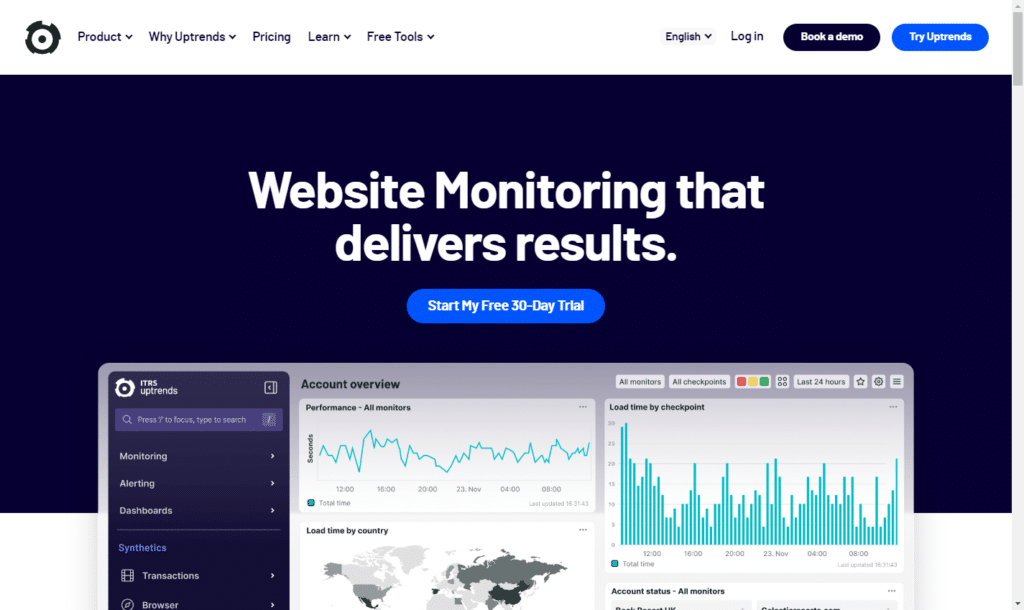
Tool #16: Uptrends
Uptrends is a universal web performance monitoring tool. It allows you to keep tabs on your website’s uptime, performance, and interactions to ensure it operates optimally.
To put it simply, it monitors your website and lets you know when it slows down and why.
Key features
As a universal web performance monitoring tool, Uptrends has the following key features:
- It conducts web performance monitoring, API monitoring, Uptime monitoring, and real user monitoring, across the globe.
- It has a reliable alerting system that notifies you when performance drops via email, SMS, or mobile apps.
- It also monitors your infrastructure to help diagnose performance issues across your entire tech stack.
Who is it best for?
WordPress site owners who want to maintain performant websites with high availability across the globe.
Free or Pro
It has a free version and 2 different premium pricing plans.
Why we recommend Uptrends
It provides detailed insights into the performance and uptime of your WordPress site in different parts of the world. You can use this to optimize website speed for users in different regions.
Use these WordPress performance optimization tools to improve your website today
Users, today, expect your website to be fast and peformant. Which is why, as a WordPress site owner you must continuously monitor your site’s performance and improve it whenever issues arise.
In this guide, we’ve covered 16 website performance tools that can help you create and maintain high-performing websites, one of them being Simply Static. With this plugin, you can massively boost your WordPress website’s performance by converting it to a static site and hosting it on a CDN of your choice.
Your website will be performant regardless of the amount of traffic it receives or the region users access it from.

