Table of Contents
Your WordPress site requires security beyond what your web hosting provides, and WordPress security plugins are the surest way to secure it.
In this guide, we’ll be looking at 15 of the best WordPress security plugins that you can use to beef up your WordPress site’s security. We’ll walk you through their key features, what they’re best for, and why we recommend them.
By the end of it, you’ll have a clear picture of the tools available to you and which one best suits your site’s security needs.
Let’s get right into it and look at 15 of the best security plugins for WordPress websites to use in 2024.
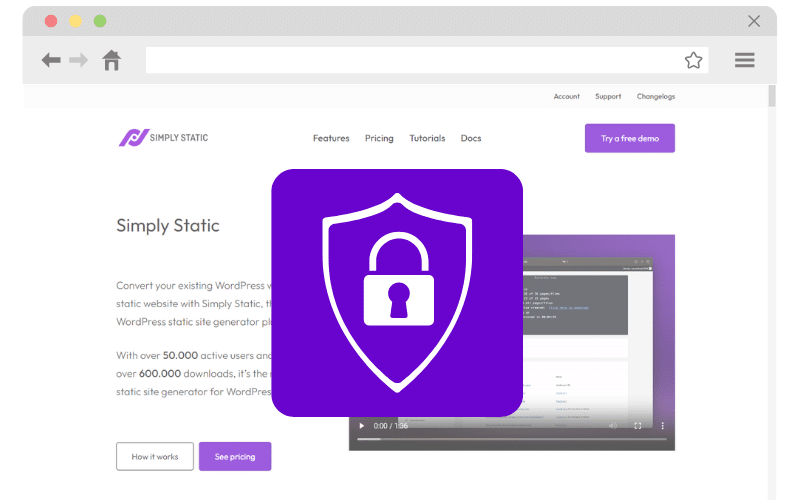
15 WordPress security plugins to use in 2024
About 43% of all websites on the internet are powered by WordPress.
Unfortunately, being so popular gets WordPress a lot of attention, some of it from hackers who want to exploit its security vulnerabilities.
With WordPress having so many vulnerabilities (about 38,000), you just can’t leave your site’s security to chance.
So here are 15 of the best WordPress security plugins to help you enhance your site’s security and keep your users, data, and business safe from cyberattacks.
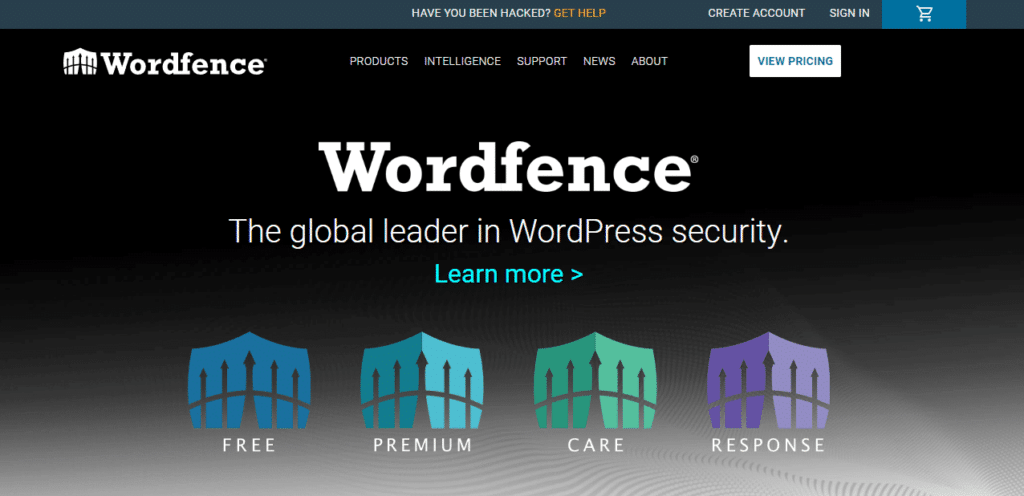
Tool #1: Wordfence Security
Wordfence opens this list because it is a powerful tool 100% dedicated to WordPress security. If you have a brand new WordPress website and a low budget, Wordfence Security might just be the plugin for you.
Key features
Wordfence Security hosts a suite of simple and advanced security features such as:
- A malware scanner – This tool scans your WordPress files, themes, and plugins for malicious software and eliminates it.
- A Web Application Firewall (WAF) – that identifies and blocks malicious traffic in real time. Checks your site for unknown vulnerabilities and then sends notifications when it discovers potential security threats.
- Several login security features – such as 2-factor authentication (2FA), CAPTCHA, and limited login attempts from admins with compromised passwords.
What is Wordfence Security best for?
WordPress users looking for a comprehensive security tool to boost the security of their WordPress site.
Free or Pro
It has both free and premium versions. The pro version is cost-friendly, making it ideal for WordPress users with a limited budget.
Why we like it
Wordfence Security has a wide range of security features, allowing it to protect your WordPress site in different ways.
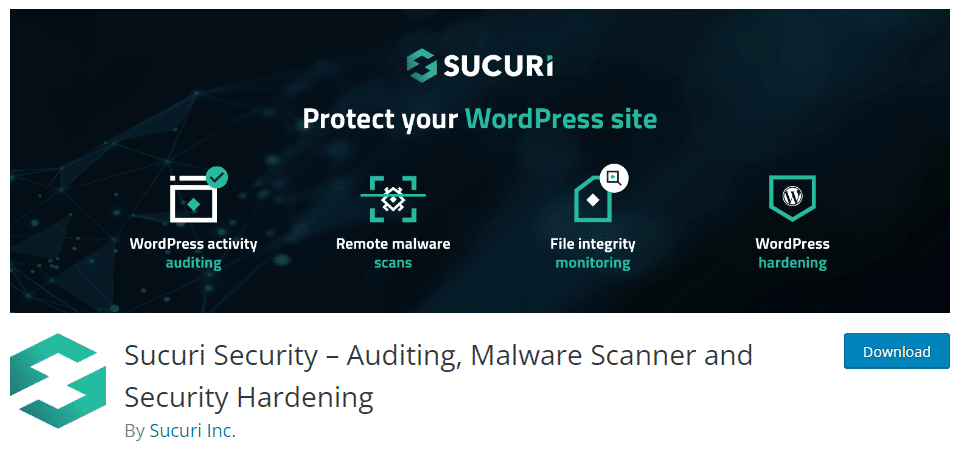
Tool #2: Sucuri Security
The Sucuri Security plugin focuses on auditing your WordPress sites to identify malware and suspicious login attempts. Apart from identifying potential security threats, it equips you with protective features, such as a firewall, and allows you to monitor your website for future threats.
Key features
Sucuri Security has both simple and advanced security features. The simple ones include:
- It inspects your WordPress installation and looks for modifications to the site’s core files.
- File integrity monitoring for your WordPress site.
The advanced features are:
- A malware scanner.
- Login tracking to prevent brute force attacks.
- Website security hardening by writing .htaccess codes to prevent malware injections.
Sucuri Security is best for
Identifying potential security threats in your WordPress website and providing you with the security features to mitigate them.
Free or Pro
Sucuri Security is free, with a premium version for the advanced features.
Why we like it
Sucuri Security combines effective WordPress security monitoring and response. Its free version has more than enough features to massively improve your security.
Tool #3: Simply Static
Static websites are not only faster, but they’re also more secure than dynamic websites.
Here’s how:
- Enhanced security with simplicity: Static websites provide a higher level of security because they are simpler in structure. They consist of pre-made files, such as HTML, CSS, and JavaScript, that are stored and directly served to the user’s browser.
- Fewer vulnerabilities: Unlike dynamic websites, static sites do not rely on databases or server-side scripts to generate content. This significantly reduces the number of potential entry points for attackers, as there’s less complex code and no database interactions that are often exploited in cyber attacks.
- Why this matters: The simplicity of static websites means there’s a smaller ‘attack surface’ -fewer places for hackers to target. Without the complex back-end processes found in dynamic websites, the opportunities for unauthorized access or data breaches are minimized.
Simply Static allows you to secure your dynamic WordPress site by converting it into a static site. With this plugin, you can mitigate many WordPress vulnerabilities while massively improving your site’s performance. You can do it all quickly and easily with just one click.
Key features
As the best static site generator for WordPress, here are the key features that Simply Static an efficient solution for beefing up your site’s security.
- It makes use of the WordPress dashboard interface. With this user-friendly interface, you don’t have to learn to use it.
- It allows you to deploy your static site to highly secure content delivery network (CDN) providers like BunnyCDN.
- Apart from security, it improves your site’s performance by cutting roundtrips to the database and server to generate your pages and minifying your code.
- Despite having a static site, you’ll retain dynamic functionality, for instance, handling comments and form submissions.
- Simply Static handles the technical side of running your static WordPress site for you. You won’t have to worry about configuring WP-Cron, PHP, and other things like that.
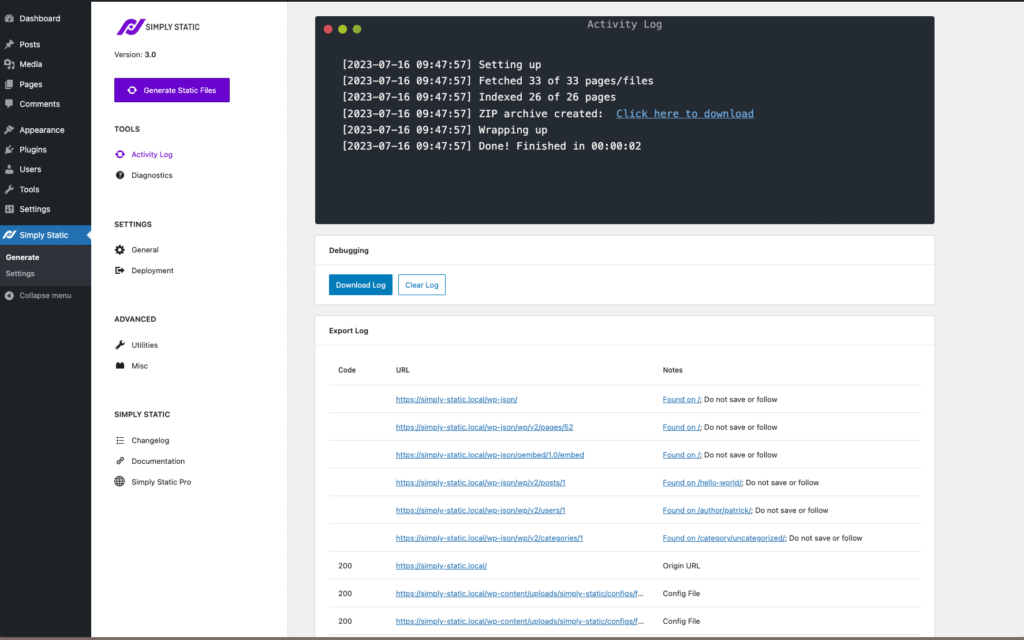
Simply Static is best for
WordPress site owners looking to easily improve their WordPress website’s security and performance.
Free or Pro
Simply Static is free to use but also has a Pro plan should you want additional features and deployment options.
Why we recommend Simply Static
Simply Static makes your website less prone to hack attempts by reducing the attack surfaces. On top of that, it allows your site to handle large volumes of traffic without failure.
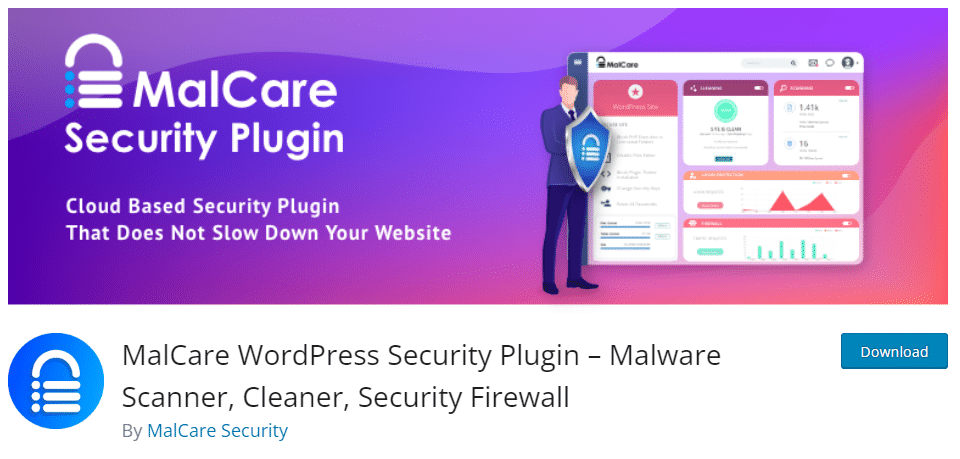
Tool #4: MalCare Security
Malware can cause incredible damage to your website. This may include your website being included in Google’s blacklist and the blocklist of some web hosting providers.
MalCare adds an integrated firewall, automatic malware scanner, and instant malware cleaner to protect your site from malware to prevent this from happening.
Key features
Here are some of MalCare’s key features:
- Bot protection – It blocks web scraping bots before they can cause any damage.
- Real-time WAF – It has a custom-built WordPress WAF that detects and blocks malicious code easily.
- Brute-force protection – Malcare employs intelligent systems to protect your site from attempts to crack your admin credentials.
- It also conducts a deep malware scan and instant malware removal.
What MalCare Security is best for
Protecting your WordPress website from malware and other similar attacks.
Free or Pro
It has a free version and a premium version with up to 3 different pricing plans.
Why we like it
It offers a fast WordPress malware scanning and cleaning service, and it does all this without overloading your servers.

Tool #5: BulletProof Security
BulletProof Security is a proactive WordPress security plugin that provides database backup, Spam protection, and login protection, on top of malware scanning.
It focuses on stopping threats before they happen or before they cause any damage to your website.
Key features
BulletProof Security is a slightly advanced security tool with the following features:
- Database backup – It allows you to back up your database so that you can go back to the backed-up version in case you get attacked.
- MScan malware scanner – scans core files, themes, and plugins for malware and removes it.
- JTC anti-spam – prevents bots attempting brute force login from bypassing your password protection.
- Login protection – it will automatically log out users who are inactive over a given period.
In addition, it has an easy-to-use setup wizard which you can get up and running in a single click.
Who is BulletProof Security best for
Advanced WordPress users who want a comprehensive security solution without having to go through the hassle of setting it up.
Free or Pro
Both options are available. You can access the paid version in a single purchase.
Why we like BulletProof Security
Despite being an advanced security tool, most of its features are pre-set. Once you click the setup wizard you don’t need to configure it further, but you still have the option to.
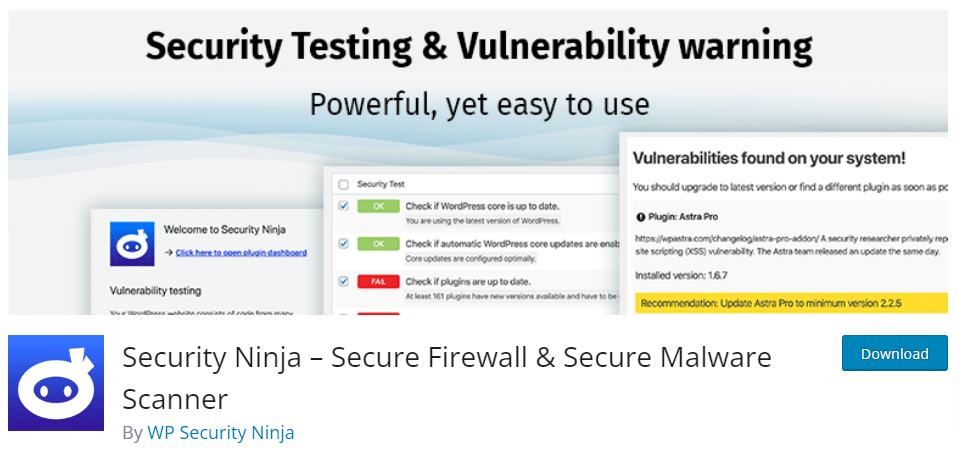
Tool #6: Security Ninja
Large WordPress websites require advanced testing, reporting, and monitoring. Security Ninja is ideal for large WordPress websites because it has a powerful security tester module.
This module conducts 50+ tests across your site, checking PHP settings, core files, etc., and notifies you after detecting vulnerabilities.
Key features
Here’s what makes Security Ninja perfect for large websites:
- You will get detailed explanations for each test. This includes step-by-step instructions on how to manually fix any security issue.
- A Cloud firewall protection solution that has about 600 million IP addresses used to distribute malware.
- It monitors all events on the WordPress dashboard and the front end. You can filter these events and only look for specific events.
- It has a white-label option for developers and agencies to rebrand it as their own to promote themselves to clients.
Who is Security Ninja best for?
WordPress developers or agencies in charge of a large website or numerous websites that they want to test and improve security.
Free or Pro
It has both options available but most of its features are in the premium version.
Why we like Security Ninja
It extensively tests your site and provides detailed reports on the results and steps to take to fix any potential security threats.
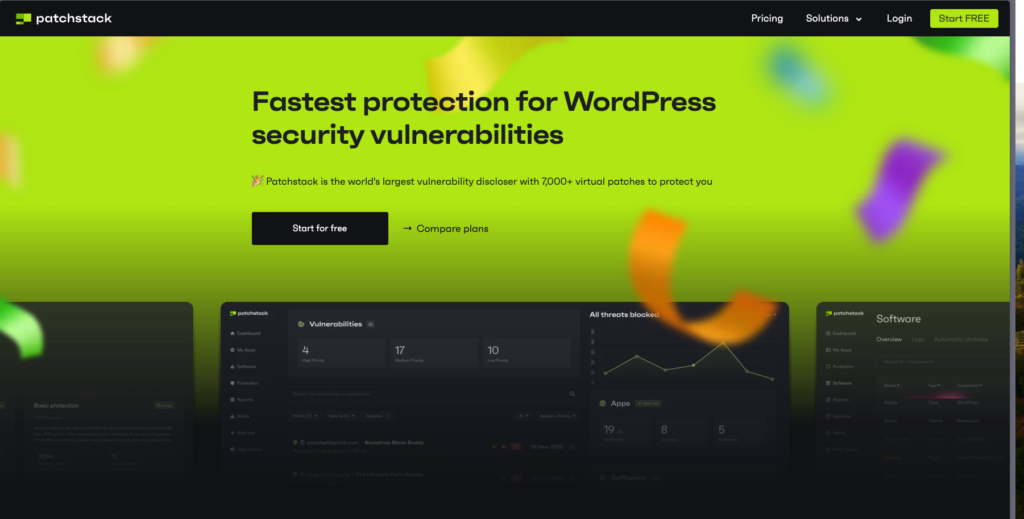
Tool #7: Patchstack
Patchstack is a security scanner built primarily for WordPress admins and security teams to assess the security status of their WordPress installations. It helps you to better understand your WordPress website and any vulnerabilities that may be present in your environment.
Key features
Patchstack has scanners for your database, WordPress core files, themes, and plugins.
This allows it to:
- Detect the latest security vulnerabilities in WordPress plugins.
- Detect the latest security vulnerabilities in WordPress themes.
- Detect the latest security vulnerabilities in WordPress core.
- Receive real-time alerts via email if any security vulnerabilities are found.
- Have a central security dashboard for up to 10 (upgradable to 50) websites
From this, you can identify vulnerabilities and implement measures to fix them.
Patchstack is best for
Advanced WordPress users who want to detect vulnerabilities in the WordPress core, themes, and plugins.
Free or Pro
There is a free plugin available in the WordPress repository: https://wordpress.org/plugins/patchstack/
Why we like it
With Patchstack, you can detect vulnerabilities in unexpected places, allowing you to stay on top of your WordPress security.

Tool #8: Hide My WP
You can protect your WordPress website from the ever-growing cyber attacks by simply hiding it with the Hide My WP plugin. Hide My WP increases your site’s security by hiding it from hackers, spammers, and theme and plugin detectors.
It also hides your WordPress wp-login URL by renaming it, keeping your site undetectable to attackers.
Key features
Apart from hiding your WordPress site from attackers, Hide My WP also has the following features:
- It detects and blocks several types of attacks including cross-site scripting (XSS), SQL injection, command injection, etc.
- It is extremely easy to use and compatible with other WordPress themes and security plugins.
- Protects your site against spam, this includes comment spam.
Hide My WP is best for
Small businesses looking to hide their WordPress websites as an additional security measure.
Free or Pro
It only has a paid version, which is available in a one-time cost-friendly purchase.
Why we like Hide My WP
It adds an extra layer of security by hiding your site from attackers. Also, it works well with other security plugins, making it a great addition to your security suite.
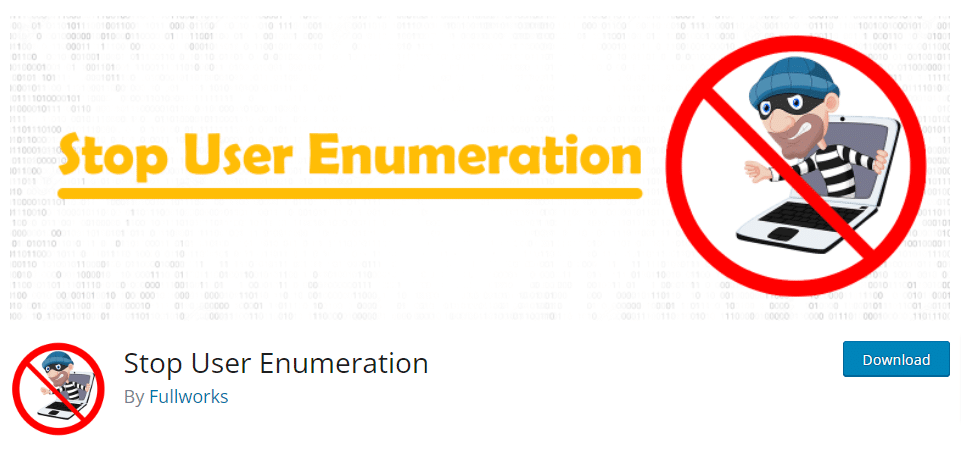
Tool #9: Stop User Enumeration
What the Stop User Enumeration plugin does is prevent user enumeration. User enumeration is a tactic where an attacker attempts to scan your website for user names, or in other words the login names.
Once they get the user names, they can then use them to carry out a brute force attack to try and guess the passwords to these user names and gain unauthorized access to your site.
Key features
This plugin blocks user enumeration when attackers use tools like WPScan to scan your site without permission. It blocks these types of tools. When used together with Fail2Ban, an intrusion prevention software, it blocks these attempts at the firewall.
If your site is hosted on a virtual private server or dedicated server, you can stop brute force and DDoS attacks by configuring this tool to block attacks directly at your server’s firewall.
Stop User Enumeration is best for
Securing WordPress websites that have tons of users. It prevents user credentials from falling into the wrong hands.
Free or Pro
This plugin is free to use.
Why we like it
It addresses a common tactic that attackers use to breach your site’s security and prevents them from having complete access to it.
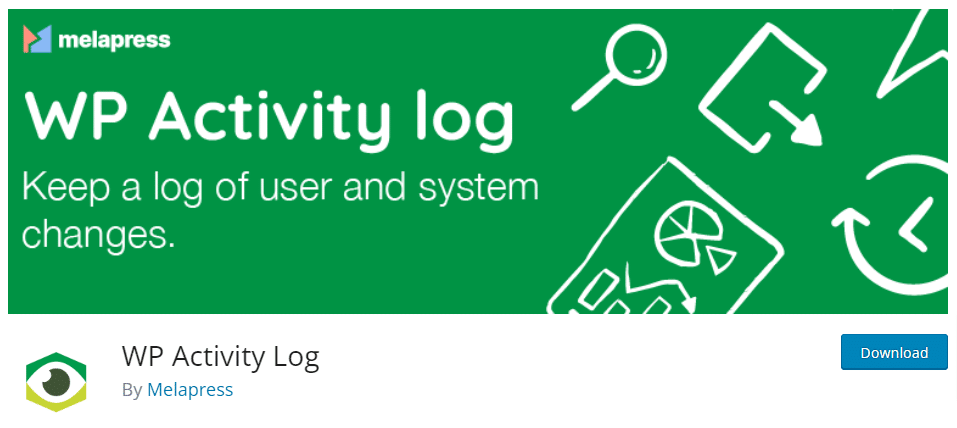
Tool #10: WP Activity Log
Logging plays a crucial role in boosting WordPress website security. It can reveal unusual patterns that could indicate a security breach. WP Activity Log helps to keep an extensive log of everything that happens on your website.
It records changes that result from users and the system, allowing you to easily troubleshoot, manage users, and improve security.
Key features
WP Activity Log has the following key features:
- It keeps a comprehensive log of WordPress users and system activities with support for WooCommerce (WordPress ecommerce plugin), Yoast SEO, etc.
- It sends instant SMS and email alerts so that you know what’s happening with your site without logging in.
- It also allows you to manage users. You’ll see who is logged in and what they’re doing in real time. You can also trigger logouts remotely for idle users.
What is WP Activity Log best for?
Monitoring and auditing your WordPress users and system to identify red flags that might indicate a security breach.
Free or Pro
It has both options available with the pro version having several purchase plans.
Why we like it
WP Activity Log allows you to monitor your site, identify potential security threats early, and act on them before they damage your site.
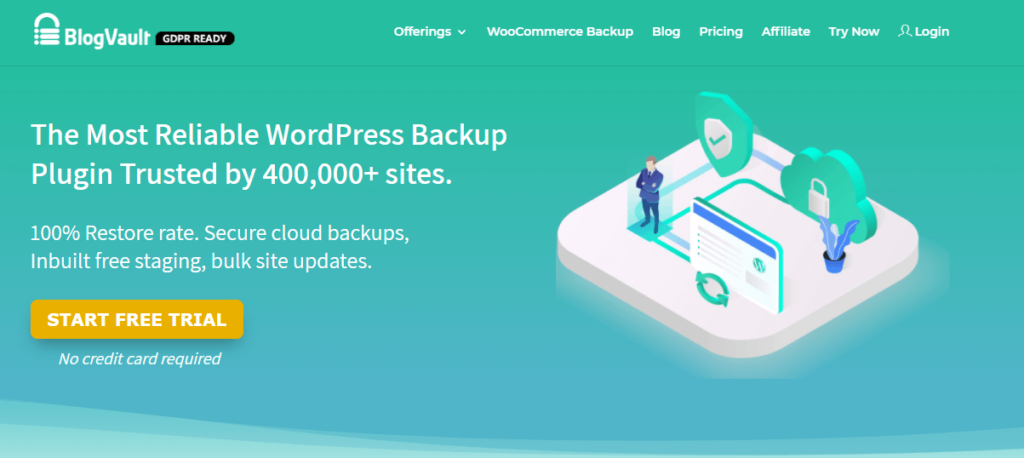
Tool #11: BlogVault
If disaster strikes and attackers successfully invade your website, you can recover your website within minutes using BlogVault. This plugin allows you to back up your website and then easily revert to the backed-up version when your website’s security is compromised.
Key features
BlogVault is one of the most reliable WordPress backup plugins because of the following reasons:
- It has a 100% restore success rate, and you can restore your site in just one click.
- It provides enterprise-grade data security by storing encrypted copies of entire backups across multiple data centers.
- You can easily migrate your entire website to a new hosting provider in minutes.
BlogVault is best for
WordPress users looking for a robust backup and simple restoration solution with integrated security features.
Free or Pro
It offers premium options only, with different pricing plans.
Why we like BlogVault
BlogVault has a reliable backup and recovery service that can help your business website easily recover from security disasters.
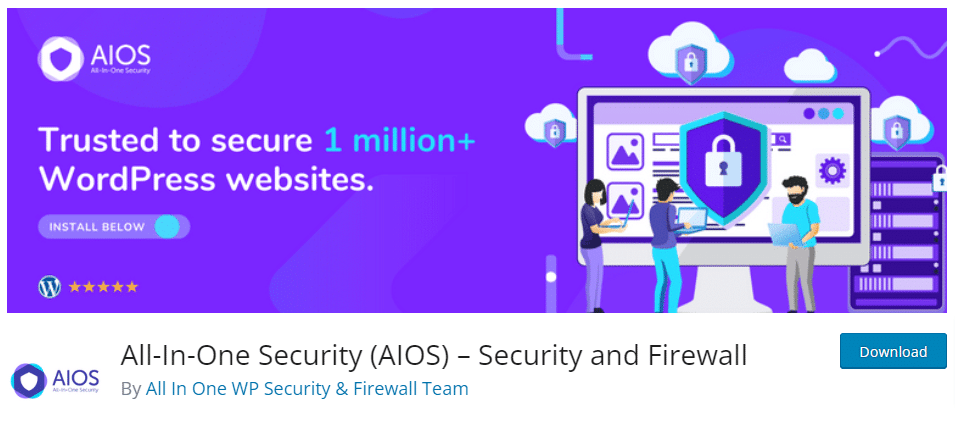
Tool #12: All In One WP Security & Firewall
Just like its name, All In One WP Security & Firewall is a versatile WordPress security solution. It protects your sites in different ways from firewall and file protection to malware scanning and removal. It allows you to do all of this from a simple customizable dashboard.
Key features
As a versatile security plugin, here are the key features of All In One WP Security & Firewall:
- It has several login security features like 2FA, a password strength tool, and hiding your login page from bots.
- A website firewall that adds rules to your .htaccess file to deny access to itself and your wp-config.php file.
- It performs security scans to identify malware.
- Country blocking – it enables you to block IP addresses based on the country of origin.
This plugin is best for
Simple smaller WordPress site owners that want to secure their new websites using a user-friendly solution.
Free or Pro
It is free to use or you can upgrade for some of their premium options.
Why we like it
This plugin combines several security features in a user-friendly dashboard, making it ideal for new WordPress users.
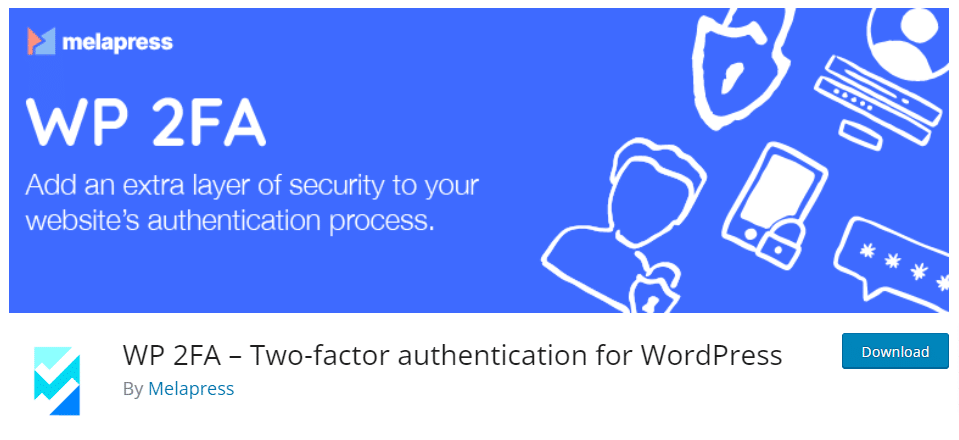
Tool #13: WP 2FA – Two-factor Authentication for WordPress by MelaPress
With WP 2FA, you can securely add two-factor authentication to your WordPress website. This is an extra layer of security that protects your site against users with weak passwords. It is a great tool for mitigating brute-force attacks.
Key features
WP 2FA is an easy-to-use two-factor authentication plugin with the following features:
- It supports multiple 2FA methods including TOTP (Time-Based One-Time Password), email codes, and backup codes, and gives you the freedom to choose the option that works for you.
- It has 3rd-party integrations with the likes of Authy and Twilio to offer users new authentication channels.
- You can add trusted devices so that you don’t have to manually enter the 2FA code every time.
WP 2FA is best for
WordPress admins and users looking to flexibly implement 2FA in their WordPress websites.
Free or Pro
Offers both a free version with essential features and a premium version with advanced features.
Why we like WP 2FA
It offers a user-friendly way to implement 2FA. You can choose between the different 2FA options to ensure you add a strong extra layer of security to your user accounts.

Tool #14: iThemes Security/Solid Security
Solid Security, formerly iThemes security, shields your site from cyberattacks by patching potential security gaps in your WordPress website.
This user-friendly WordPress security plugin helps to identify potential vulnerabilities and provides you with tools to protect your site from common cyberattack tactics.
Key features
Solid Security has the following key features:
- It has brute force protection features like 2FA, setting password policies, reCAPTCHA, and so on.
- Automated vulnerability patching – its pro version comes with Patchstack a powerful tool that identifies vulnerabilities and applies immediate fixes.
- It also allows you to monitor your site’s security health by detecting file changes, logging user activity, and auto-updating WordPress.
What is Solid Security best for?
This tool is great for reinforcing your site’s security on all fronts. It helps you to identify threats and stop them before they cause damage.
Free or Pro
Both options are available, with the premium version having multiple purchase plans.
Why we like it
It offers numerous ways to protect your WordPress site, ensuring it is secure on all fronts.

Tool #15: Security & Malware scan by CleanTalk
With Security & Malware Scan by CleanTalk, you can protect your website against malware and other security threats without reducing your site’s speed.
Like Solid Security, this plugin comes with tons of security features to protect your site on all fronts.
Key features
Its key features include:
- A security firewall that enables you to filter your traffic by IP address, networks, or countries of origin. It also comes with a web application firewall (WAF).
- It automatically carries out daily malware scans to detect malicious software and SQL injections on your site.
- To protect user accounts, it allows you to implement 2FA.
- You can also change the URL of the wp-login page to protect yourself against brute-force attacks.
- And many more.
This plugin is best for
It works best to protect your site from malware, login attacks (such as brute-force attacks), DDoS, etc., all without slowing down your website.
Free or Pro
It has both free and pro plans available (freemium).
Why we like it
It balances site security and performance so your WordPress website can enjoy the best of both worlds.
Use these WordPress security plugins to secure your website today
WordPress websites get attacked constantly. As a WordPress site owner or admin, you must be proactive with your security and not leave everything to WordPress and your hosting provider.
In this guide, we’ve covered 15 plugins that can help you be proactive with your WordPress site’s security. With these plugins, you can detect vulnerabilities, threats, and security gaps, and implement protective measures to keep your site safe.
Site security and performance go hand-in-hand when creating a successful online presence. You can improve your site’s security and boost its performance while you’re at it with the Simply Static plugin.
With this plugin, you can generate static versions of your WordPress site and protect your site from database attacks like SQL injection. This way, you’ll create a WordPress website resilient against attacks and performant to handle large volumes of traffic anytime.

