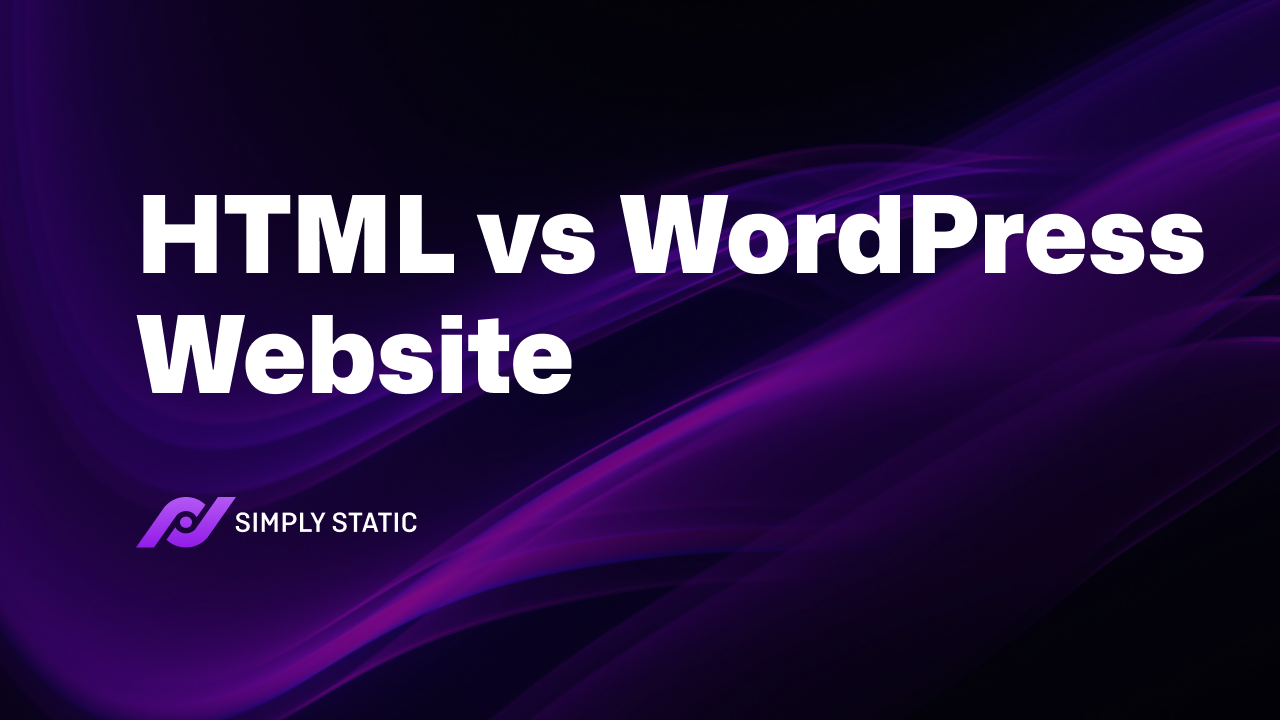Table of Contents
In this article, we’ll discuss the benefits and pitfalls of both HTMLHyperText Markup Language. It’s the standard language for creating web pages. and WordPress websites, and offer an alternative solution.
Choosing between an HTML (hypertext markup language) and a WordPress website can be difficult if you don’t know the difference between them, their benefits, and/or limitations.
As a result, we’ve gathered some of this information to help you decide between, or better yet, opt for, an alternative. So if you’re looking to choose between HTML and WordPress for your website, this article is for you.
Let’s start by looking at the benefits of both HTML and WordPress websites.
The benefits of both HTML and WordPress websites
HTML and WordPress websites each have their own benefits and drawbacks. But if you want the best of both worlds – a WordPress website with all the benefits of an HTML website – then a static site generator pluginA piece of software that adds specific features to WordPress. is the way to go.
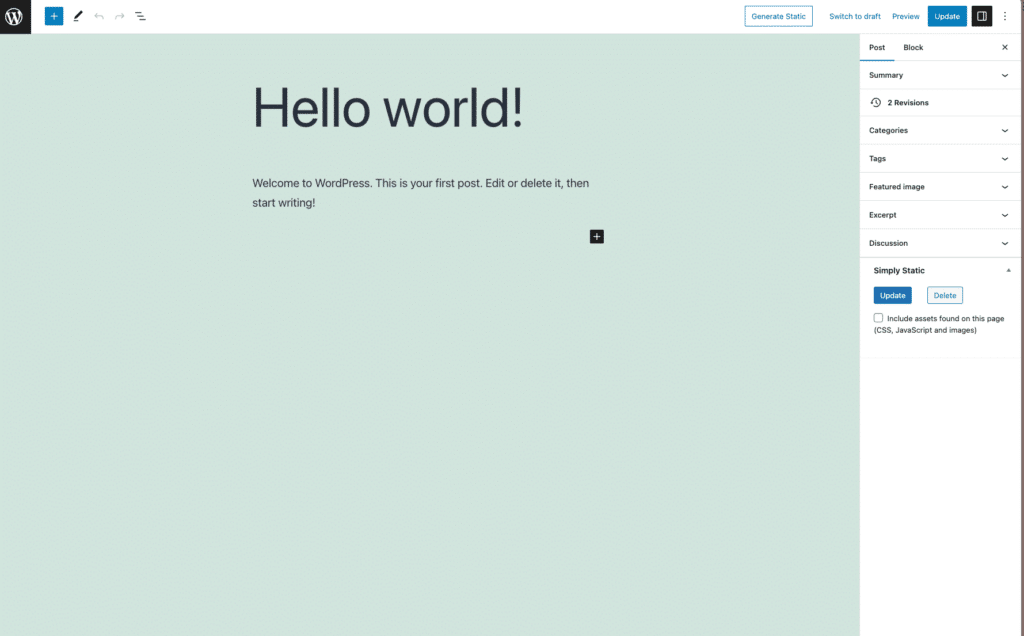
Simply Static is a static site generator for WordPress to enable you to convert your WordPress website to a static site. With Simply Static, you can generate a static version of a whole WordPress website or just part of it to get the best of both a static HTML vs WordPress website.
Try static WordPress hosting free for 7 days
No credit card. No maintenance. No headaches.
We’ll go deeper into this solution later, but for now, let’s first compare HTML and WordPress websites.
HTML vs WordPress website – let’s compare
An HTML website is static in nature, meaning its web pages are hard coded and stored on a server. Therefore, a developer must code static HTML sites from scratch.
WordPress websites, on the other hand, are dynamic, meaning that web pages are generated in real-time. When a user clicks to access a WordPress website, pages must be processed on the database, fetched, and delivered to the user.
Being a content management system, WordPress allows you to easily design your website, add and organize content, manage users, and so much more without writing a single line of code.
Choosing between a static HTML vs WordPress website ultimately depends on whether you want to build your website from scratch or on a platform.
However, it’s not as simple as this. Since each has its own benefits and pitfalls, let’s compare both, starting with the benefits of a static HTML vs WordPress website.
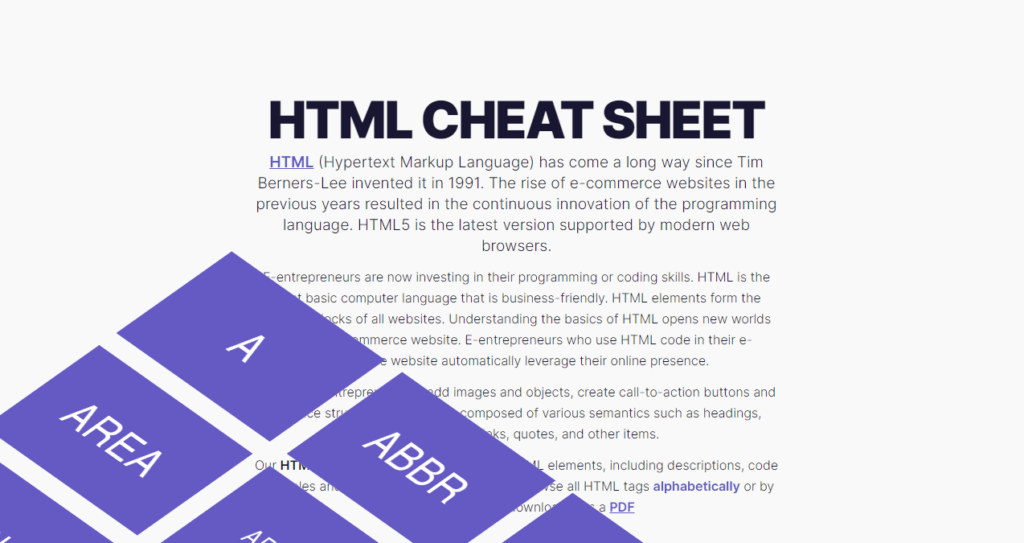
The benefits of creating a static HTML website
You’ll see the following benefits if you select a static HTML vs WordPress website.
An HTML site (usually) has a fast load time
HTML websites are typically comprised of three types of files:
- Static HTML code – for adding content and structuring pages.
- CSSCascading Style Sheet. It’s a language used for describing the look and formatting of a document written in HTML. – for styling page elements.
- JavaScriptA programming language used in web development to create interactive elements on a webpage. – to add interactivity, for example, completing arithmetic operations, animations, etc.
With these files prebuilt and stored in a server, they are fetched and delivered instantly to a user when they click to view a page.
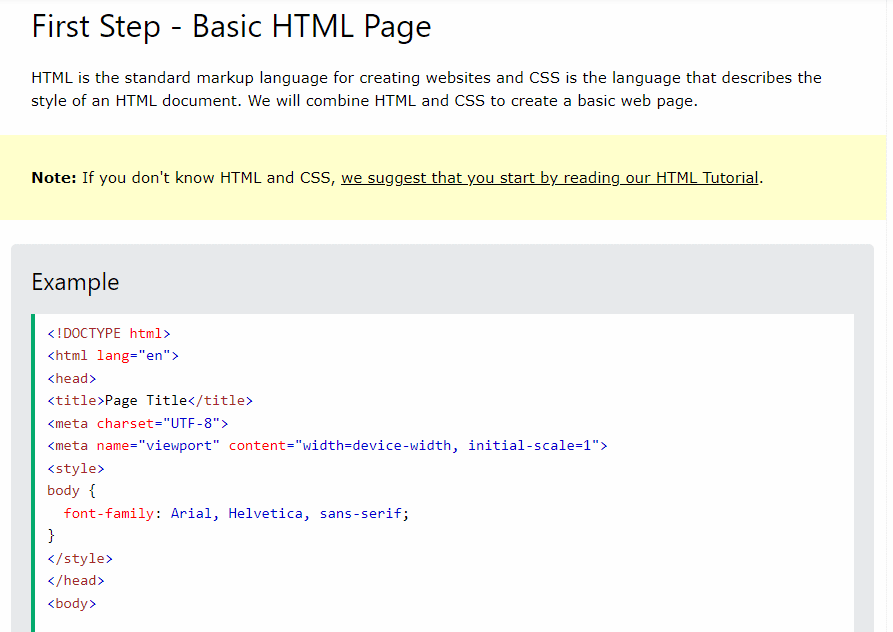
The case is different with WordPress websites, which have to run many tasks before a user accesses a webpage they have clicked on. Roundtrips must be made to the database, where the page will be processed before being delivered to the user.
In addition, other WordPress files have to be run, including plugins and other third-party integrations. This slows down a WordPress website because they take time to execute.
Because static HTML pages are prebuilt, there’s no need for roundtrips to the database to generate these pages in real-time. This ensures content is delivered instantly to customers.
Hosting services can be cheaper
HTML sites are generally cheaper to host, although this depends on the complexity of your site. They tend to be cheaper because they generally take up less storage on the server’s disk. In addition, they don’t require additional functions, for example, support for WordPress or a database.
WordPress websites require all these, making their hosting packages more expensive.
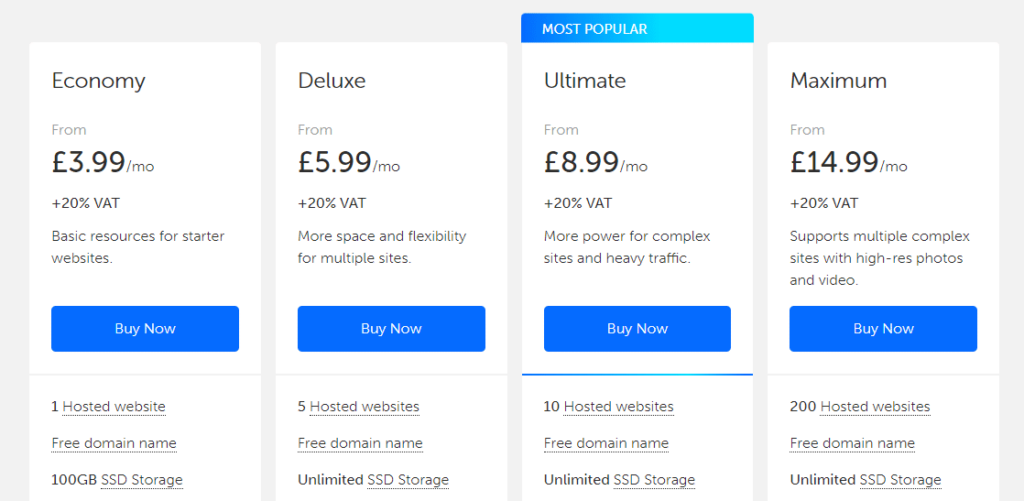
HTML websites require a lot less upkeep
Static HTML sites require less upkeep because when in website development, you add all its capabilities. As a result, it doesn’t require frequent updates, unlike WordPress websites, which often require plugins to add some functions to websites.
One of the major downsides of WordPress is that if you have a lot of plugins installed on your site, you will need to update and maintain them regularly to keep your site secure. If you don’t, installed plugins can develop vulnerabilities that hackers can exploit to break into your site.
Also, new updates on plugins add more features that could give your site more capabilities or improve the performance of those plugins.
Having looked at the benefits of HTML websites, let’s explore those of a WordPress website.
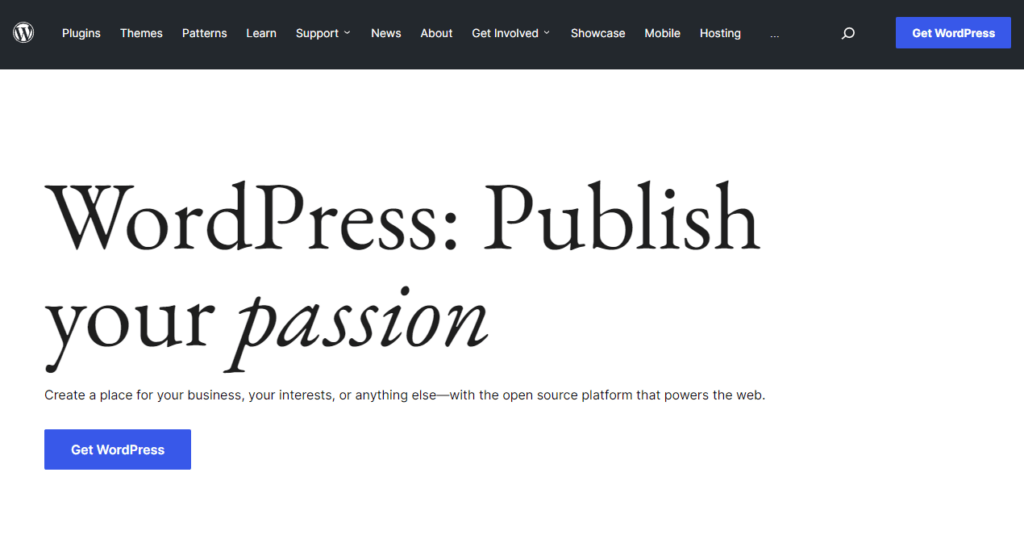
The benefits of creating a WordPress website
By creating a WordPress website, you will enjoy the following benefits.
You’ll have access to a content management system
Creating a WordPress website will give you access to arguably the best content management system out there. A content management system is software (web application) that allows you to create, manage, store, publish, and edit the content on your website effortlessly.
With WordPress, you can:
- Create webpages.
- Add text, images, and other graphics.
- Add posts (for your blog or otherwise), publish, and edit them, create products for ecommerce, and so much more.
All this can be done within a single easy-to-use interface and is much faster than coding content for a static HTML website. With a static HTML site, you’ll have to manage content on your website
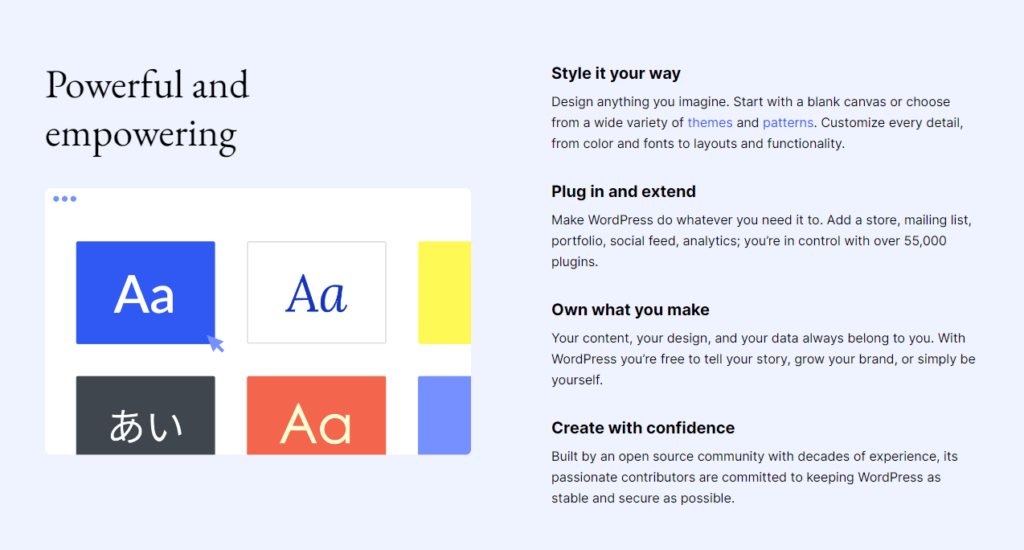
You don’t necessarily need a web developer
If you want a static HTML site, you’ll need a web developer to code it and get it working on your website. Also, if you need to edit its content, you’ll have to retrieve the files from the server and have a developer edit the code.
By using WordPress, however, the setup is much more user-friendly and provides a better user experience.
You’ll be able to pick from templates, and pre-made WordPress themes, customize with in-built tools and use WordPress without any coding knowledge. All you need is basic computer knowledge like drag-and-drop, and you’re good to go.
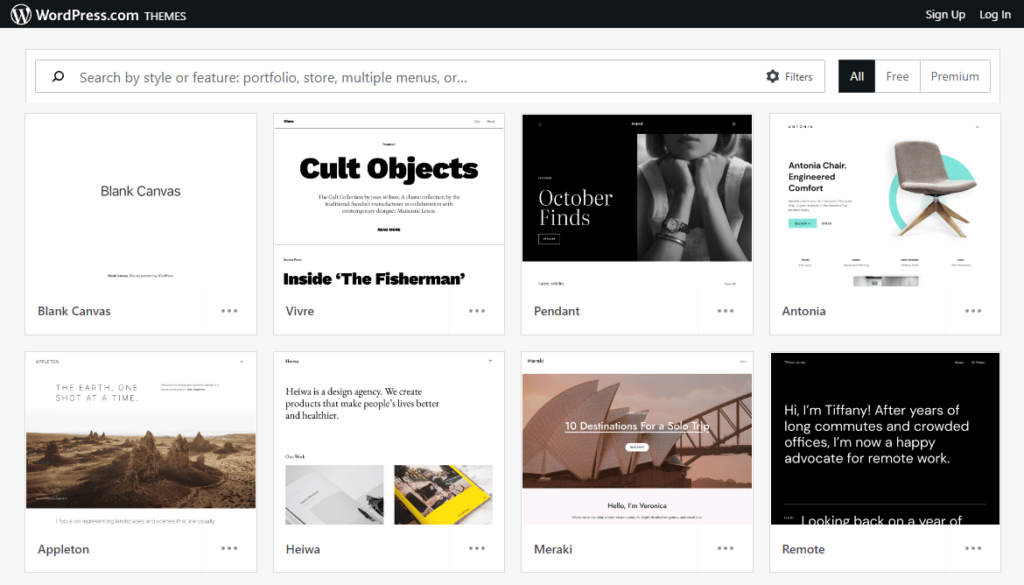
You can have an ecommerce store
One of the biggest drawbacks of a static HTML site is that it is almost impossible to create an ecommerce store with a static HTML website. This is because you need to regularly update new content on your ecommerce website, for example, sales and promotions.
Also, you need to offer personalized content to enrich your customers’ shopping experience, for example, customer accounts and shopping cart pages. This is just not practical with static HTML sites in which changing the content of your web pages is more difficult.
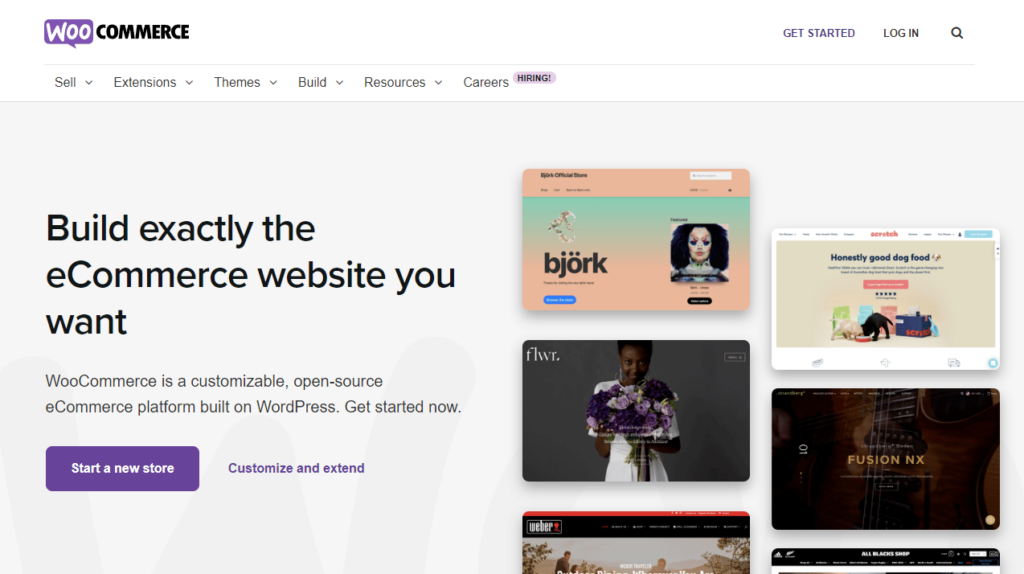
With WordPress, you can create an ecommerce store by simply installing the WooCommerce plugin. WooCommerce makes creating your ecommerce store precisely simple while adding crucial features such as the shopping cart, inventory and tax management, secure payments, and shipping. You’ll be able to do all this without writing a single line of code.
You can add and remove features using WordPress plugins
The beauty of using WordPress for your website is that you can add and remove features from it using plugins whenever you want. For example:
Also, if you want to add a page builder to your website to help you to web design your pages better and improve your site’s appearance, you can install the Elementor, Divi, or Brizy page builder plugins.
And when you don’t need these capabilities anymore, all you have to do is uninstall the plugins. There are numerous WordPress plugins built to add broad functions to WordPress websites, such as search engine optimization and more specific functions like adding contact forms.
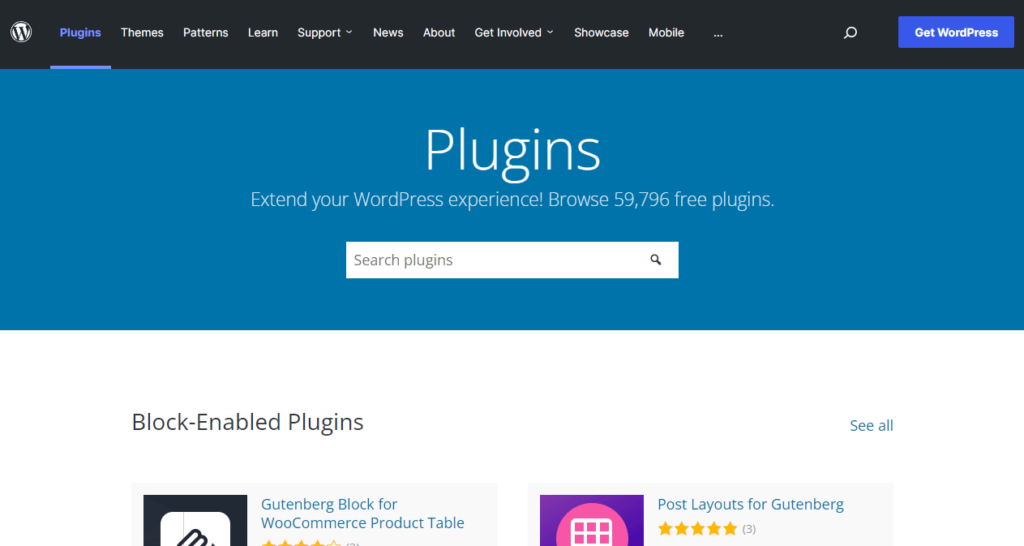
Also, WordPress is extremely flexible, allowing you to selectively turn built-in features on or off from the settings page. So if you want to disable posts, comments, or author pages, you can do it directly from the WordPress general settings section. This way, you will have full control over your website even if you don’t have any scripting language or coding knowledge.
Although WordPress seems like the better option from the comparison above, there are other things to consider before making your choice.
WordPress vs HTML: Some other things to consider
Before settling on WordPress as your ideal choice, here are some things to consider.
WordPress has a learning curve
WordPress seems the better alternative among these options because it gives you a lot of flexibility, but it comes with a learning curve. Adjusting to WordPress’ backend/user interface may take a while simply due to the sheer number of settings, plugins, and tools you can use within WordPress to create your site.
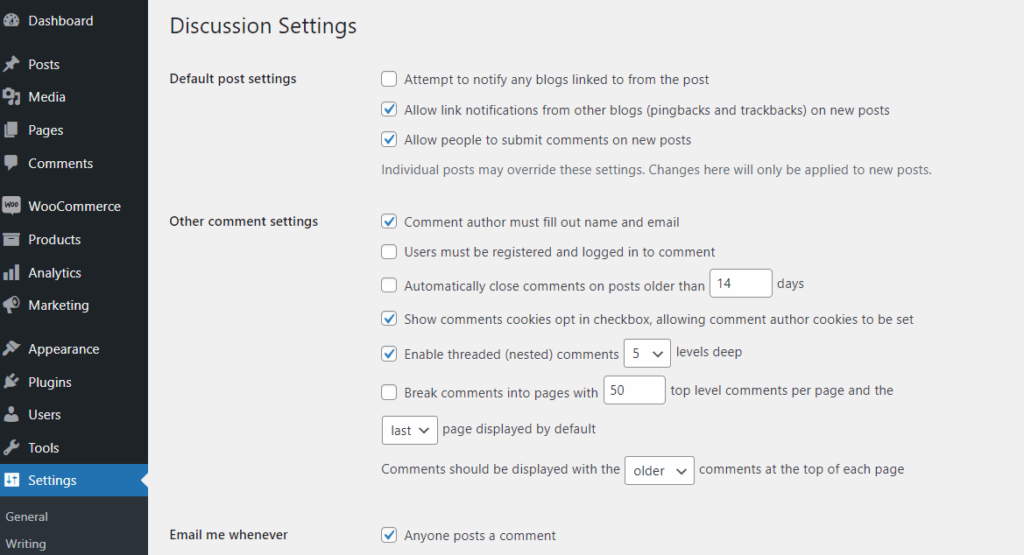
Additionally, you have to learn how to manage content, make updates, install the right apps, and how to optimize your site for search engines. All of these can be time-consuming to understand and master. However, once you get used to it, you will have a delightful experience with WordPress.
A WordPress website may still need help from a developer
WordPress makes website management and creation a lot easier. You can build a complete website without writing code, using themes, page builders, and other plugins.
But even if you use a theme or page builder, you can still run into problems down the line that needs to be fixed. You might need a developer to fix complex issues, such as when an essential plugin stops being compatible. Or you have issues with PHPA widely-used programming language especially suited for web development. code conflicts, which you’ll need a developer to help with.
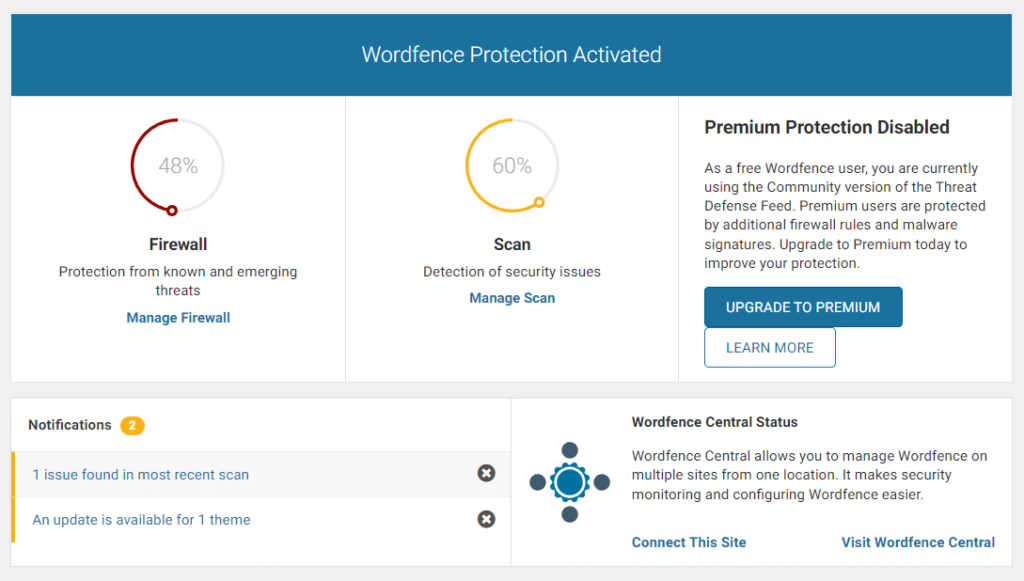
Alternatively, if you want to create custom solutions with an installed theme or plugin to create a unique experience for your site visitors, you’ll also need a developer to do this for you. But, generally, these are isolated cases, and your site can run without needing a developer.
From the comparisons above, you can conclude that static HTML sites and WordPress websites each have advantages and limitations.
This means picking one will cause you to miss out on the other’s advantages. For example, if you pick a static HTML site, you will miss out on the flexibility and easy content management that comes with WordPress.
The best-case scenario would be combining the advantages of static HTML and WordPress websites while minimizing both limitations. You can achieve this via an HTML vs WordPress website alternative.
The HTML vs WordPress alternative
If you want the best of both worlds, a WordPress website with all the benefits of an HTML website, then a static site generator plugin is the way to go. And Simply Static is just the plugin to get you there.
Make your WordPress website static with Simply Static
Simply Static is a static site generator for WordPress that allows you to easily generate a fully static site from your existing WordPress website.
Simply Static works by generating static versions of your WordPress website‘s HTML, CSS, and JavaScript files, starting from the main pages and following the links to the rest of your website.
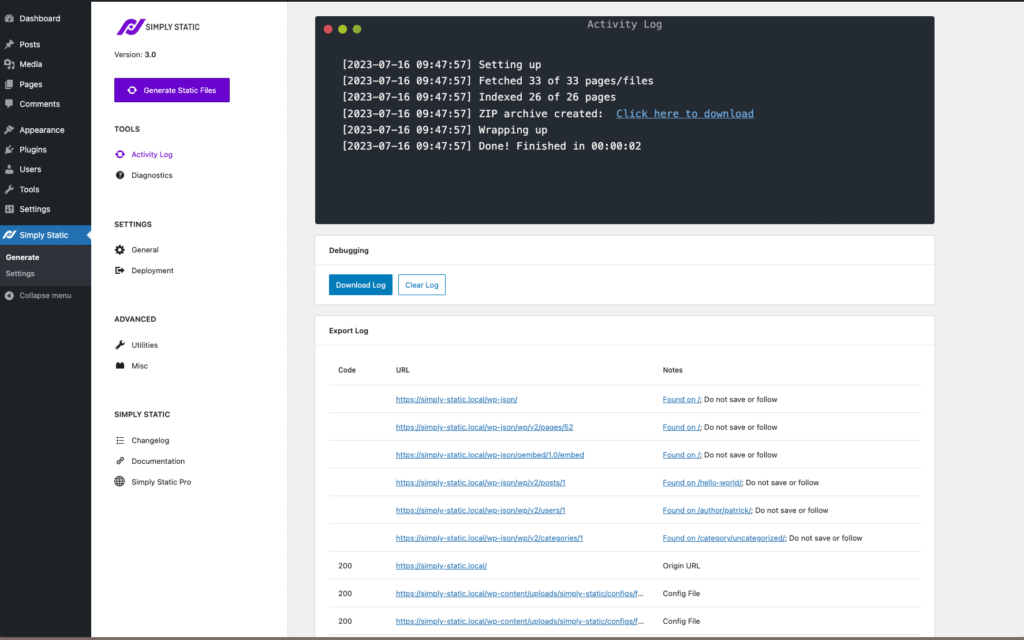
With Simply Static, you’ll get to create a website with the look and feel you want, using WordPress themes and other tools. And then speed it up and secure it by making it static.
Simply Static also allows you to make just part of your WordPress website static, leaving the rest of it dynamic. The best part? You get to do this with the click of a button.
Try static WordPress hosting free for 7 days
No credit card. No maintenance. No headaches.
You’ll enjoy the following benefits by using Simply Static to make your WordPress website static.
Choose which parts of your website become static
Some pages of your website might need to remain dynamic. For example, the content in account pages, login pages, or forums where members collaborate must be personalized and regularly updated. This is not feasible with a fully static website.
With Simply Static, you can choose the individual pages you want to generate static versions. Pages like the landing page and the homepage will greatly benefit from this. You will get to speed them up and improve their security and SEO. You’ll also be able to retain memberships or an ecommerce shop on your site.
This way, you will reap the benefits of a static page(s) while leaving the rest of your WordPress website dynamic.
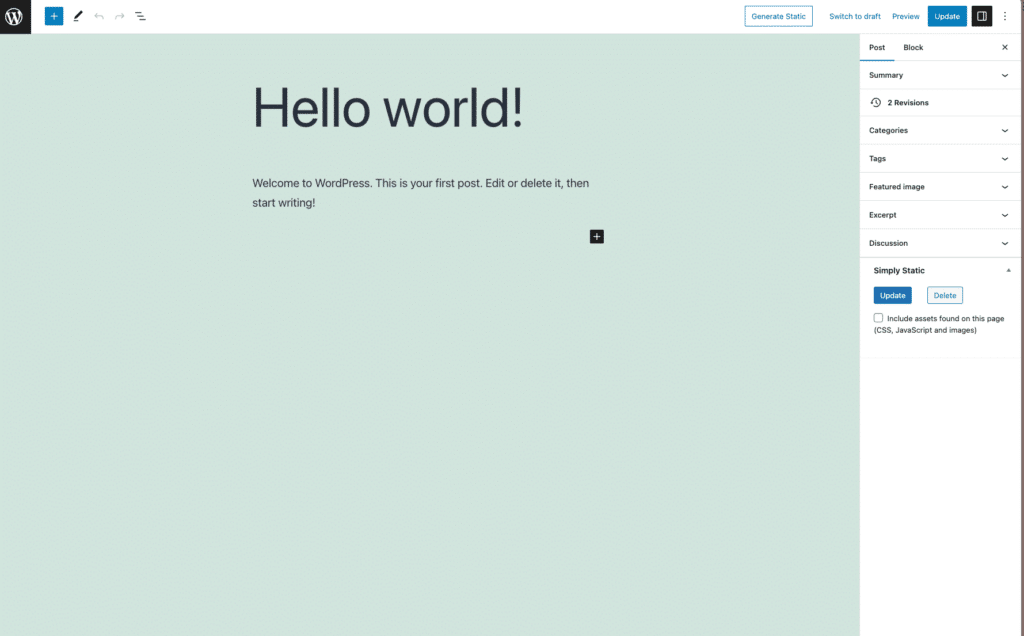
Improve the security and performance of your website
Simply Static generates the fastest and most secure versions of your web pages. When your website has static pages, there is no need for round trips to the database for the site to be processed, fetched, and delivered to the user.
This also improves security as it minimizes the avenues for cyberattacks. This is because databases are prone to common cyberattack techniques like SQL injection.
Reduce the cost of hosting your WordPress website
Whether you want to generate static copies of your whole site or just part of it, the end result is that it will require less storage space than it did before. Less space on your web hosting package will reduce its price.
In addition, using Simply Static Pro to generate your static site opens the door to cheaper and free hosting providers such as NetlifyA platform for automating web projects that provides hosting and serverless backend services for web applications and st…, CloudflareA company that provides services like security and website speed improvement. It acts as a protective layer between the …, GitHub PagesA hosting service from GitHub for publishing static websites directly from a GitHub repository., and many more.
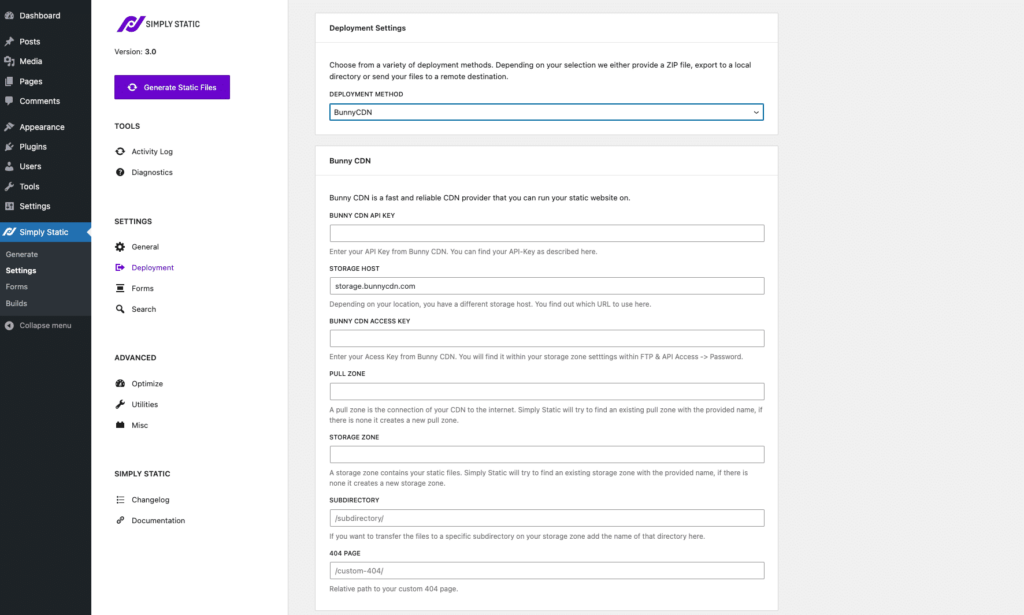
Use forms and enable comments on your static pages
Since static sites cannot process server-side code, it is difficult to use forms to collect user information or allow users to comment on your content on these sites.
With Simply Static Pro, you won’t have to worry about that. It allows you to use forms on your site. It works well with WordPress contact form plugins such as Gravity Forms and Contact Forms 7 to allow your site to use and process forms. You don’t have to pay for a third-party service for this.
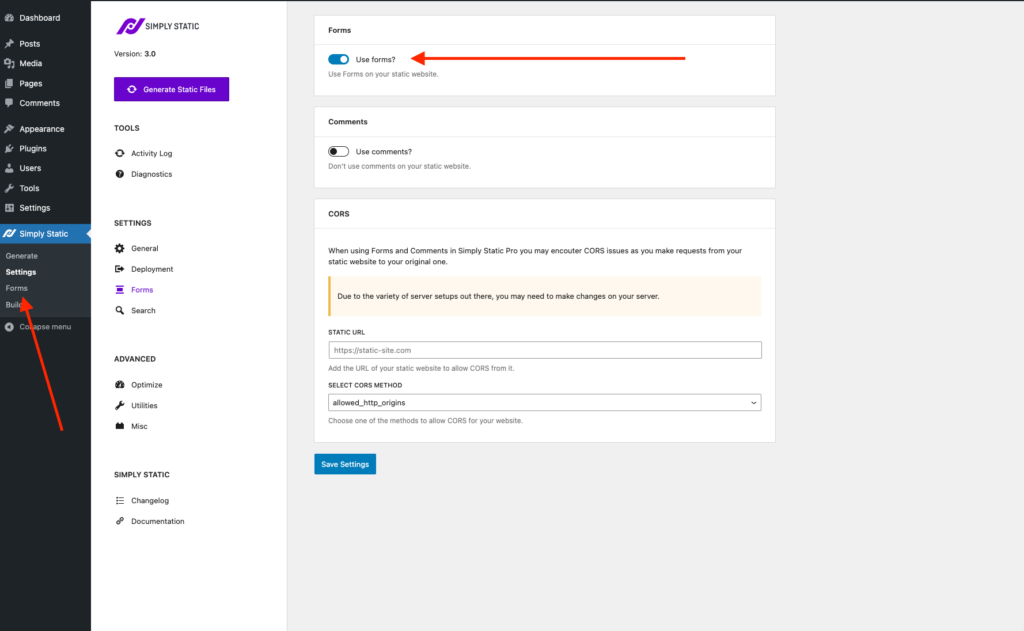
Your static site will also be able to accept comments. Simply Static enables this by exporting a static version of the page/post the comment was added to. It also allows you to add a URL to thank them for their comments and point them in the right direction.
Simply Static Pro allows your site to be multilingual by supporting translation plugins such as Translate Press, WPML, and Polylang. It also improves searching capabilities through techniques such as fuzzy searching by using Fuse.jsA lightweight JavaScript library for searching, which allows for more flexible and forgiving searches.. Because Simply Static allows you to make individual pages static, you can do this for new pages added after making your whole site static.
HTML vs WordPress vs Static WordPress
Although static HTML and WordPress websites are solid options for creating your website, each has its own benefits and limitations. Choosing one means you inherit its limitations and miss out on the benefits of the other.
Simply Static presents a superior alternative to HTML and WordPress websites by allowing you to generate a fully static version for your whole WordPress site or just part of it.
This means you’ll be able to maximize the benefits of both static HTML and WordPress websites while minimizing the limitations.