Table of Contents
If you want to use a static site CMS to get the best of both a static site and a content management system, this article is for you.
While static sites offer advantages like speed, scalability, and security, they also have limitations that you might need to address. It’s difficult to update their content, add new features, and collaborate on them. The solution? Use a CMS with your static website.
In this guide, we’ll show you how to use a static site CMS.
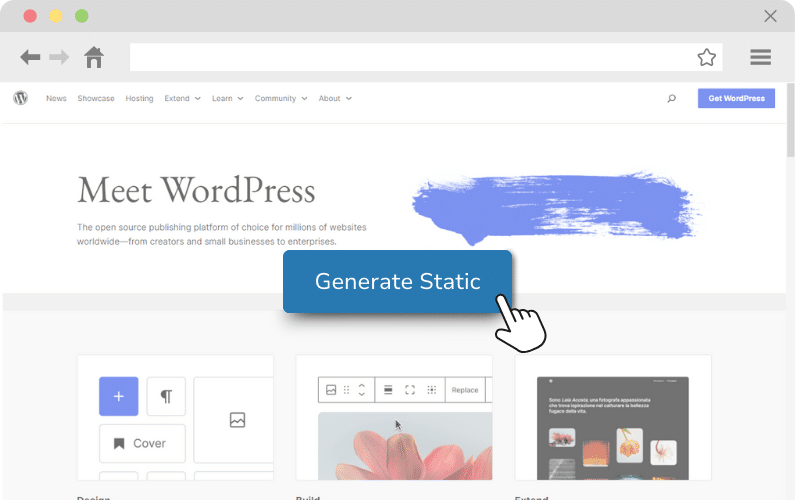
We’ll walk you through:
- Why you might want to use a CMS with your static website.
- The static site CMS you should choose.
- How to turn your WordPress website into a static site CMS.
To kick things off, let’s first understand whether you can use a CMS with a static website.
Try static WordPress hosting free for 7 days
No credit card. No maintenance. No headaches.
Can you use a CMS (Content Management System) with a static website?
If you want to combine a CMS with a static site to avoid making trade-offs, you might have this question: Can I use a static site with a CMS?
Although a static website typically doesn’t use a CMS, you can use one. Let’s see why this is.
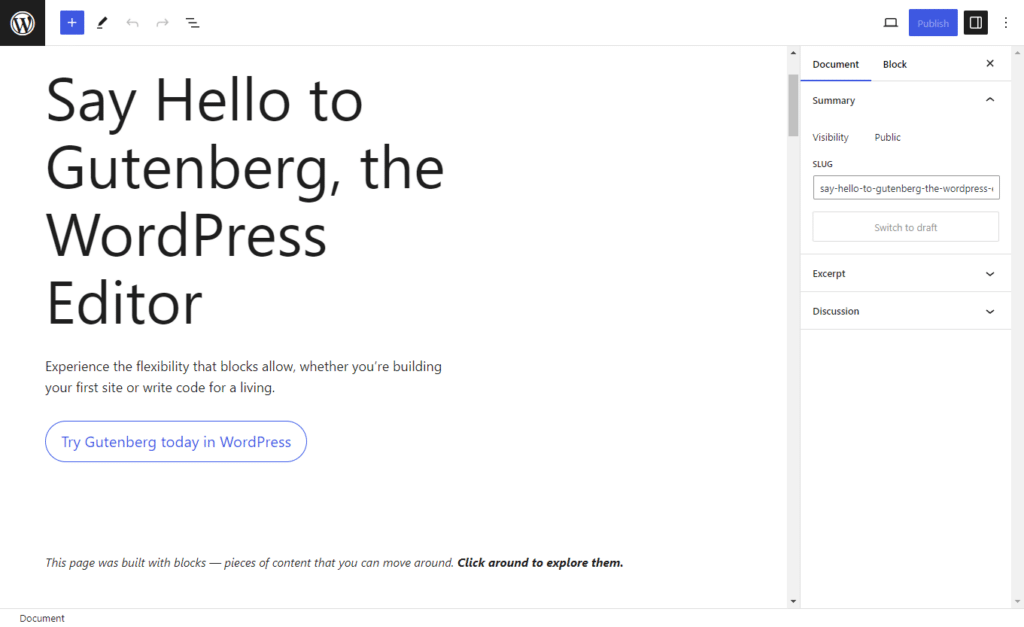
What is a CMS?
A CMS is a piece of software that allows users to create, manage, and edit content on a website without needing coding knowledge. It provides a user-friendly drag-and-drop editor for building web pages. It also accompanies this with a database to store and retrieve website content dynamicallyActions or processes that occur in real-time, often without requiring a full page reload. For example, a search box that….
CMSs provide a user-friendly approach to building and managing websites, allowing just about anyone to do it.
This is why there are several CMS solutions available today, such as:
- WordPress
- Wix
- Drupal
- Shopify
- Joomla
- And many more.
Why a static site typically doesn’t use a CMS
CMSs typically power dynamic sites. When a user clicks to view this type of website, the CMS processes server-side code on the fly to generate web pages.
On the other hand, static sites are pre-built HTMLHyperText Markup Language. It’s the standard language for creating web pages. pages stored on a server. So, when a user clicks to view the website, the pre-built web pages are instantly loaded.
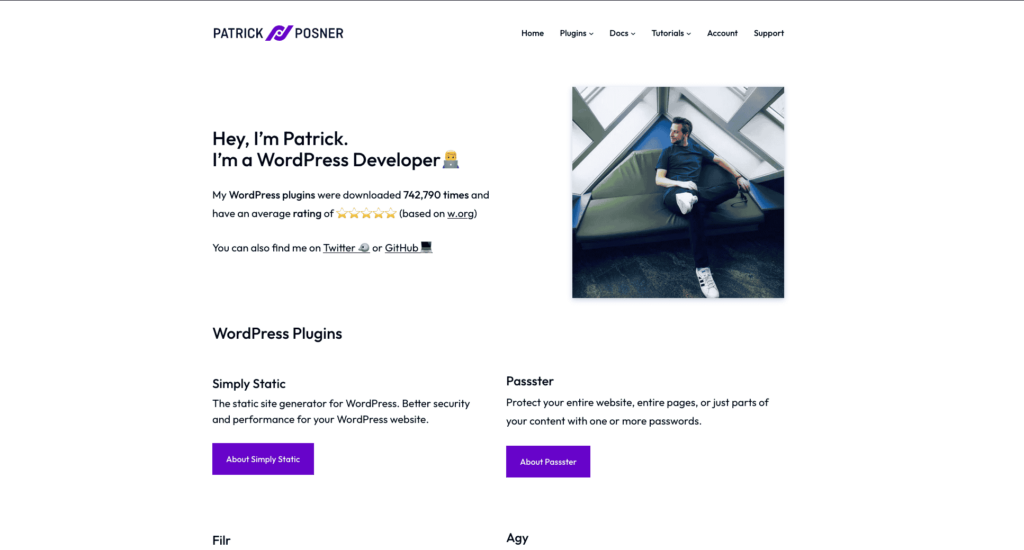
From this, you can see that static site CMSs have different ways of presenting website content on the front end. Usually, you would have to choose between these two. But, in this article, we’ll show you how to use them together and get the best of both worlds.
Before we cover that, let’s first see why you might want to use a static site CMS.
Why you might want to use a CMS with your static website
On their own, static sites have tons of benefits. However, there are situations where a CMS can be a valuable addition to your static site. So, why might you want to use a static site CMS?
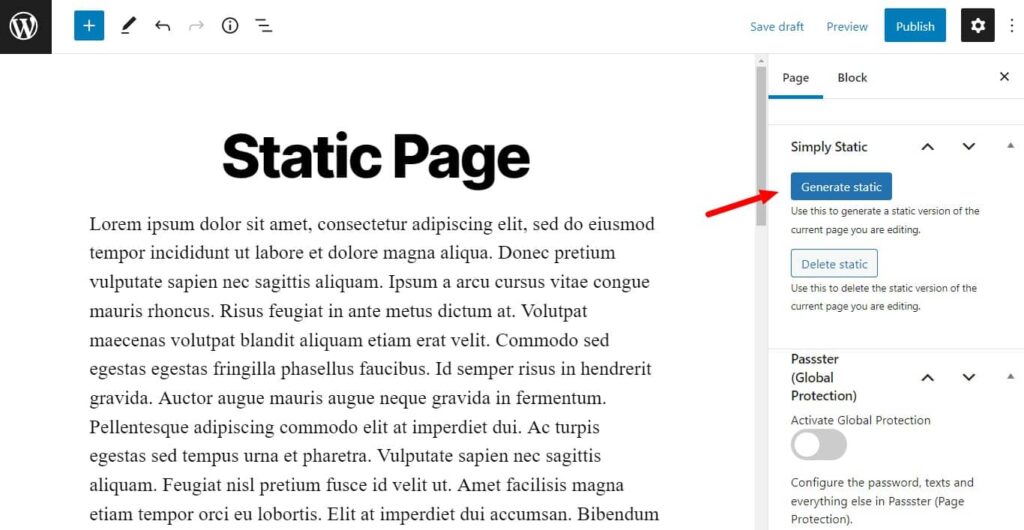
To easily update its user interface and website content
Static sites are ideal for content that rarely changes. This is because updating the content on static pages isn’t always easy. It requires you to retrieve your static site’s files and manually edit its HTML and or CSSCascading Style Sheet. It’s a language used for describing the look and formatting of a document written in HTML. code. Then redeploy it once you’re done with the changes.
This means you need coding knowledge or a developer to work on your static website each time you add new content.
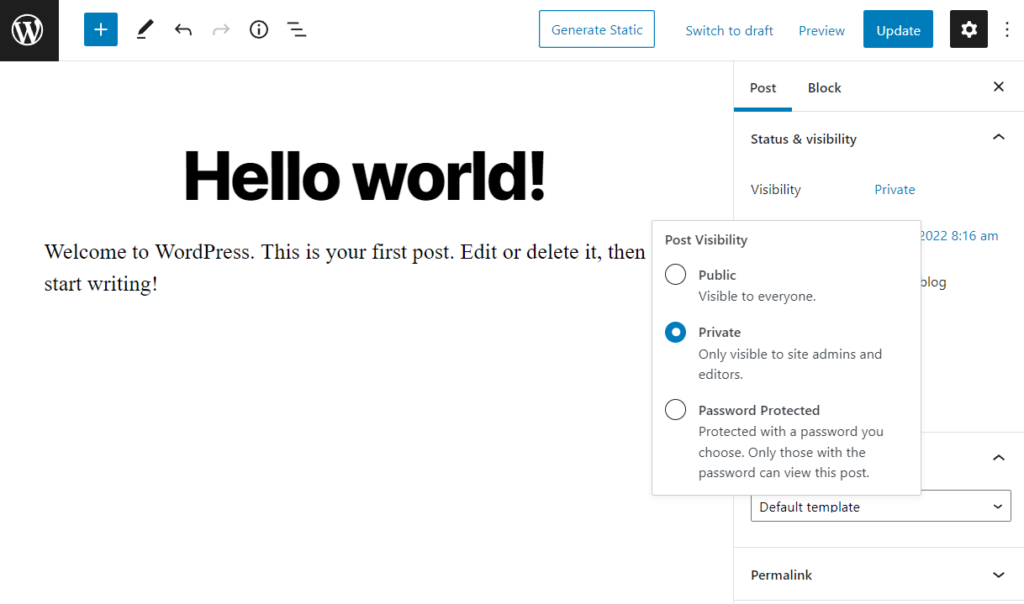
On the other hand, a CMS provides a user-friendly interface that allows you to update your content easily. With a CMS on your static site, you can easily add new pages, publish new posts, change your marketing copy, etc. You can do all this without writing a single line of code.
A CMS also reduces over-reliance on developers. Other teams in your organization, for instance, the marketing team, can freely publish and edit content on your site without the help of a developer.
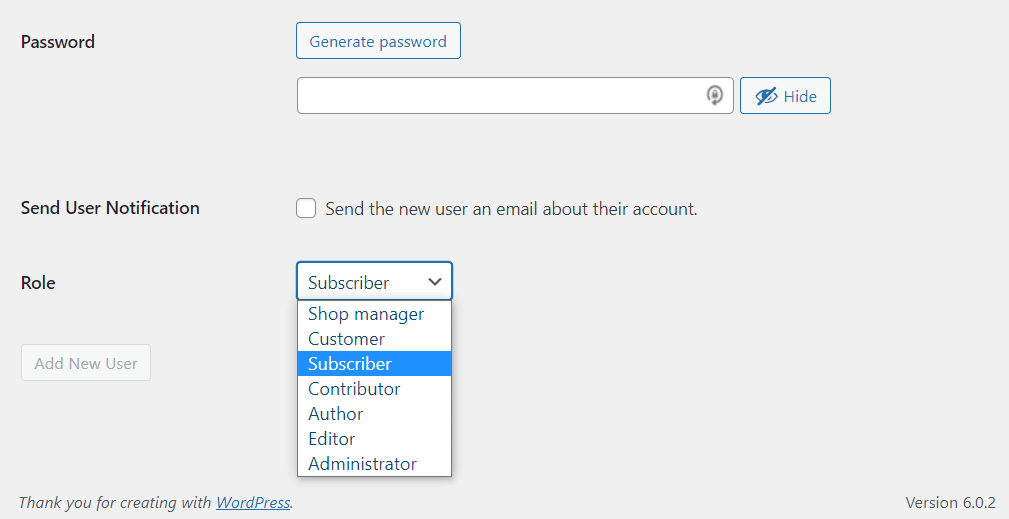
To easily manage user roles and access permissions
Managing user roles and access permissions are functionalities that require processing backend code. Static sites don’t process server-side code, and this makes it difficult to manage user roles and permissions.
Managing who has access to what involves manually controlling access to your site’s files. You might need to resort to complex actions such as configuring the .htaccess file.
With a static site CMS, access control is much easier. A CMS allows you to create different user roles, such as admins, editors, and contributors. Each role has a different set of access permissions, making it easy to collaborate on your website.
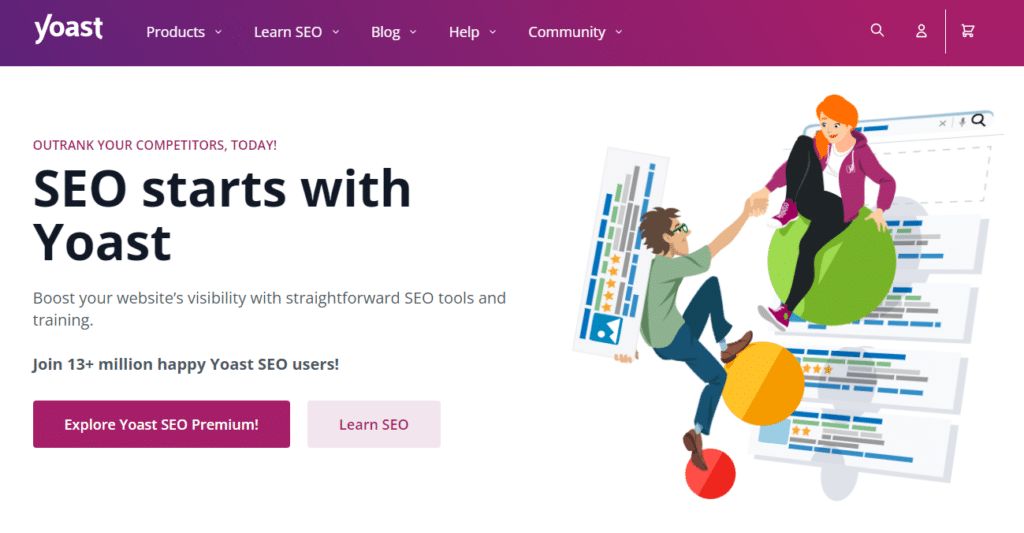
To integrate with SEO and marketing tools
On their own, static sites are not a great fit for SEO and marketing – unless you know what you’re doing. This is because optimizing your site for search engines usually requires manual tweaks and monitoring of your web pages. Fortunately, using a CMS with your static site makes all the difference.
In addition to allowing you to update your content regularly, most CMSs come with SEO tools and/or plugins. These tools provide a user-friendly interface for easily optimizing your website for search engines.
Without any technical knowledge, you can generate sitemaps, manage meta tags, and conduct a technical SEO audit.
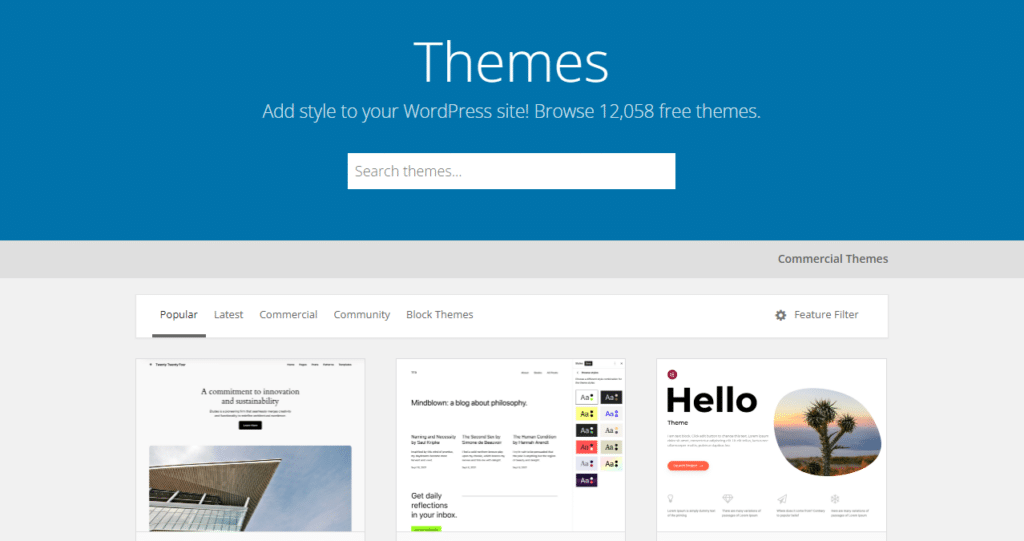
To improve design flexibility
If you want to change a static site’s design or layout, you’ll need to change the code across different pages. Changing its design is as difficult as changing its content. A CMS, however, will give you user-friendly design control.
It will typically offer a drag-and-drop editor that allows you to format your site’s design visually. Most CMS platforms offer a wide range of themes and plugins. Themes provide pre-designed layouts and styles you can import and customize with a few clicks.
Plugins, on the other hand, offer additional design elements that you can add to your web pages without having to write code. You’ll have the freedom to design your website whenever and however you want to.
These are some of the reasons why you would want to use a static site CMS. Now we know the benefits, let’s explore the process of choosing a CMS for your static site.
Which static site CMS should you use?
Picking a static site CMS may seem complicated because there are so many. But, if you’re looking for a way to create a static website without fuss, we recommend using WordPress as your CMS platform.
After creating your WordPress website, you can then make it static using a static site generator.
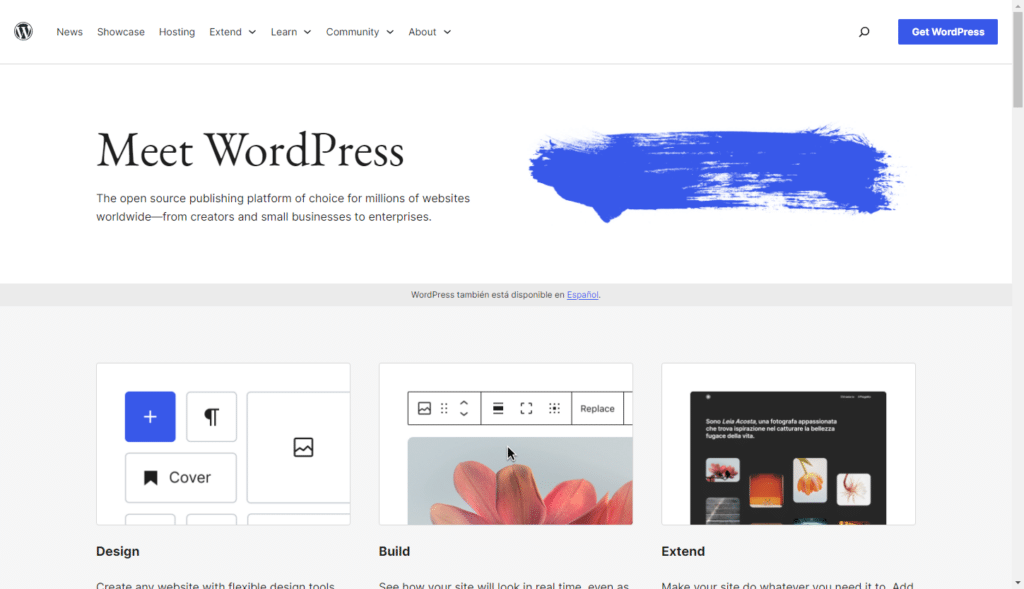
Why use WordPress as your static site CMS?
WordPress is the most popular content management system. It powers close to 45% of all websites on the internet today (that’s about 810 million!).
WordPress isn’t just popular by chance. It’s arguably the best CMS in the world, and we recommend it as the best choice CMS for creating your static site for the following reasons.
WordPress is cost-effective
By cost-effective, we mean it’s free! With the domain name and hosting costs out of the way, you can install WordPress and use it for free. Unlike other CMSs, you won’t have to pay monthly fees to keep using it.
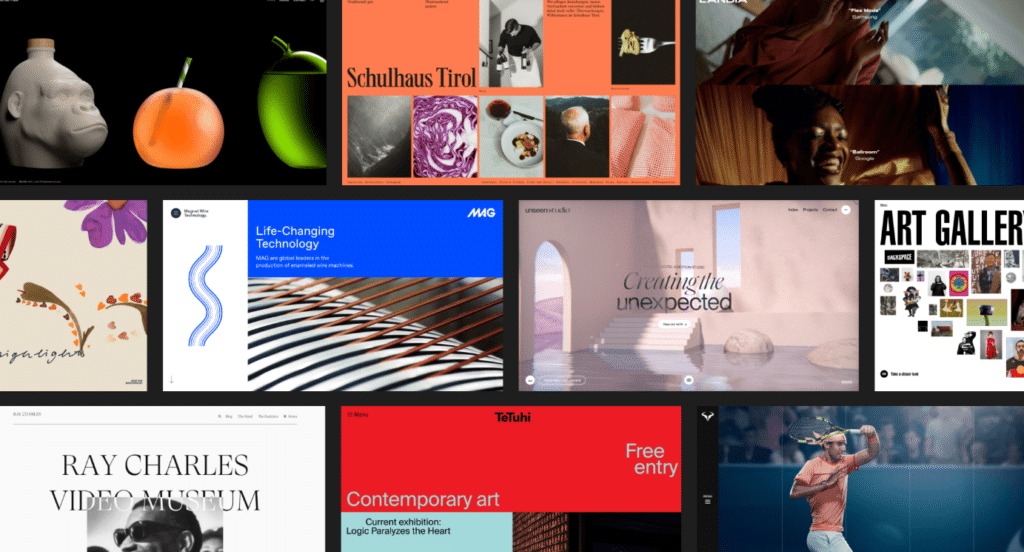
You can create an entire website on your own
With WordPress, you don’t have to rely on a web designer or developer to create or edit your website for you. You can do it all yourself. It has several themes for different types of websites, including blogs, portfolio sites, and so on. These allow you to create layouts for your website in minutes.
You can then use page builders to edit your website to suit your brand. You can change everything, from the color scheme, fonts, and buttons, to menus. Page builders also come with templates that you can import and edit, so you don’t have to create your web pages out of nothing.
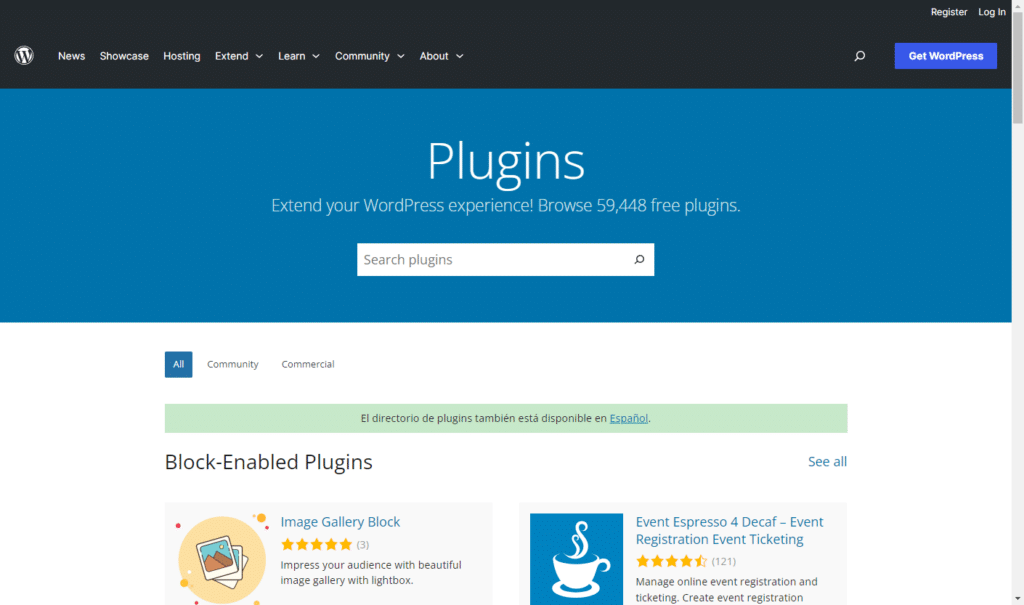
WordPress has an extensive plugin library
One of the things that make WordPress the best CMS is that it has plugins for pretty much everything. This includes website security, SEO, contact forms, payment gateways, and so on. The static site generator we’ll use to make your WordPress website static is also a WordPress pluginA piece of software that adds specific features to WordPress..
According to the WordPress official website, there are over 59,000 plugins, ready to help you extend your website’s functionality.
Note: While WordPress itself is open-source, some of its plugins have their own licensing terms.
WordPress is SEO-friendly
If you want to create a company website, a blog, or an ecommerce website, SEO is extremely important to you.
Google reports that WordPress has a 99% approval rating for SEO friendliness. This makes it an ideal CMS when you want to create a website that will attract visitors without having to pay for it.
Being a CMS, WordPress enables you to create a dynamic website. In the next section, we’ll see how to convert this to a static site so that you use a static site CMS.
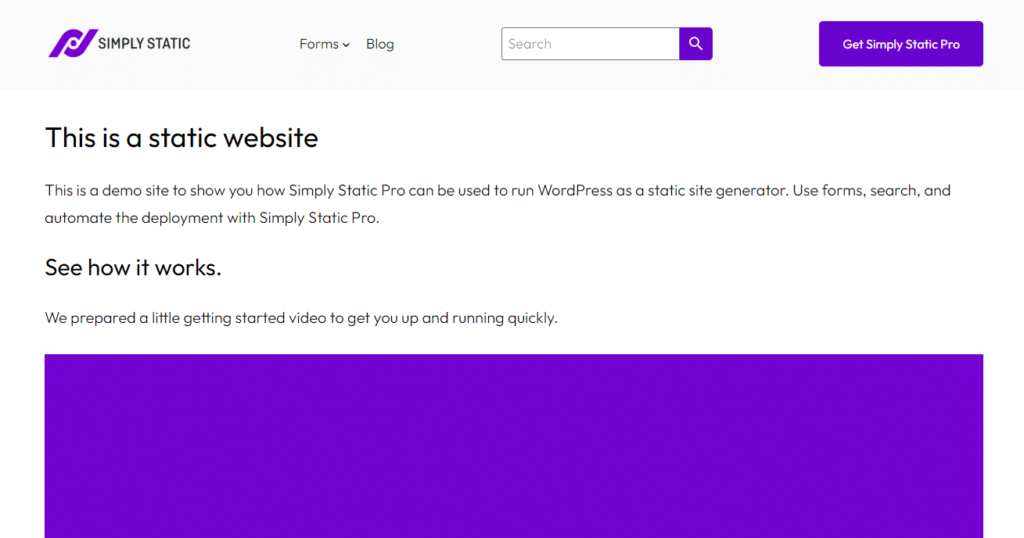
How to turn your WordPress website into a static website
Once you’ve created your WordPress website, you can make it static with the static site generator plugin, Simply Static.
Turn your WordPress site into a static website with Simply Static
Simply Static enables you to combine the flexibility and user-friendliness of WordPress with the power of a static site generator. It is the best static site generator for WordPress. You can use it to convert your existing WordPress website into a static site.
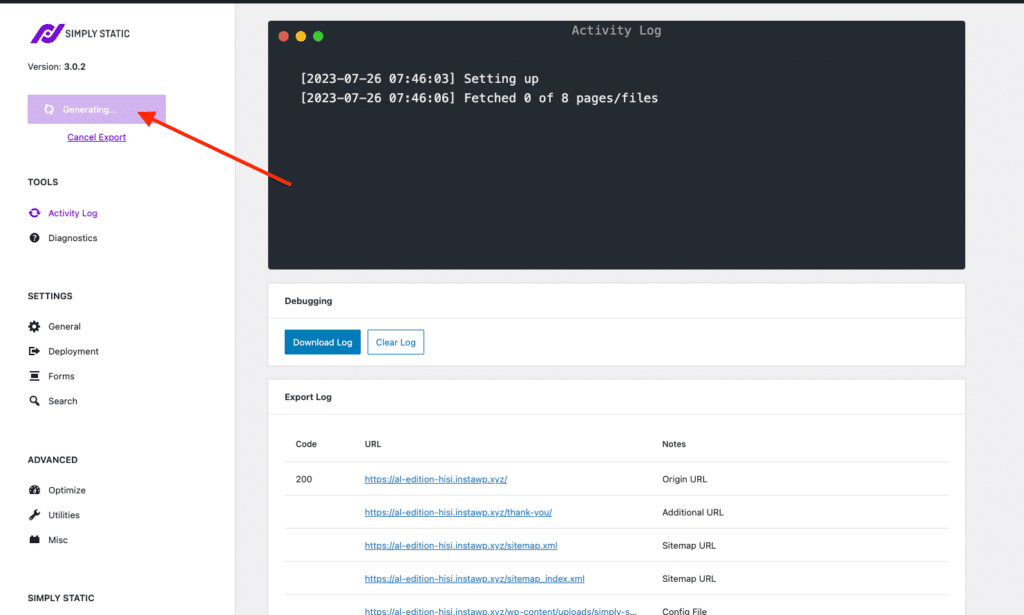
This plugin is your key to effortlessly converting your WordPress site to a static site CMS. With Simply Static, converting your WordPress into a static site is just a click away. It generates static files of your WordPress site which you can then store on a CDN, locally, or a hosting provider of your choosing.
It simplifies this process, allowing you to get your static site CMS up and running in minutes.
Also, it has a modern interface where you can perform all these actions. You won’t be stuck with a terminal which is far less intuitive. That aside, here are some of the benefits you’ll enjoy with Simply Static.
Try static WordPress hosting free for 7 days
No credit card. No maintenance. No headaches.
Easy content updates
Simply Static takes care of one of static websites’ biggest limitations: the difficulty of updating site content.
With just a few clicks, you can easily update single posts or pages, multiple pages (bulk updates), or specific URLs. Simply Static will handle the rest.
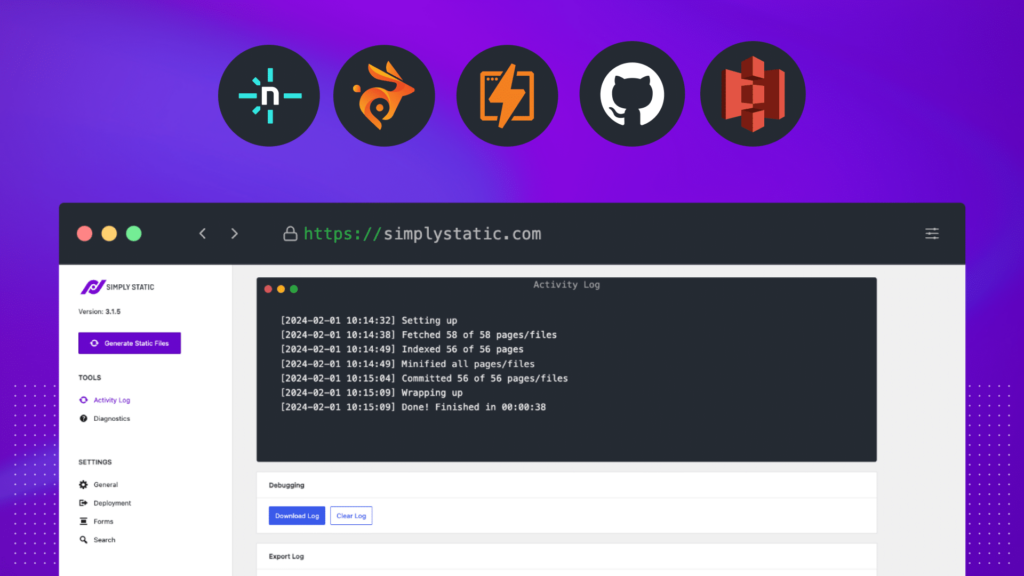
Develop as you deploy, thanks to its integrations
Simply Static is integrated with GitHub, allowing you to automate your entire development and deploymentThe act of pushing the static files generated by Simply Static to a live environment where users can access them. workflowIn a software development context, a workflow is a set of processes and tools for automating the deployment and operatio…. All you need to do is create and link your GitHubA web-based platform for version control and collaboration, allowing multiple people to work on projects at once. account. You don’t even have to have experience with Git or GitHub.
Thanks to this integrationThe act of combining different systems, software, or functionalities to work together as a unified whole., any changes you make to your static site will be automatically updated on the live website. Simply Static Pro handles the process of updating your repositoryIn version control systems like GitHub, a repository is the most basic element, a folder where all the files for a parti….
This integration also allows you to deploy your static site on:
- GitHub PagesA hosting service from GitHub for publishing static websites directly from a GitHub repository..
- Cloudflare Pages.
- Netlify.
- Kinsta.
Simply Static also integrates with Amazon S3 and Bunny CDN. You can deploy your site on these platforms and leverage their features, for example, caching, file optimization, and DNS management.
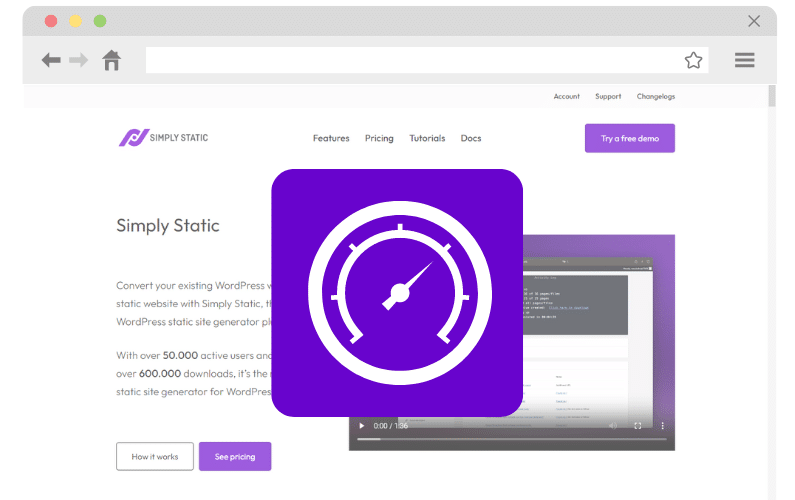
Improve site performance with optimizations
We know that static sites generally perform better than dynamic websites because they eliminate database calls to generate web pages.
With Simply Static, you can take this further and implement performance optimizations. It allows you to minify HTML, CSS, and JavaScriptA programming language used in web development to create interactive elements on a webpage. files to reduce their sizes.
As a result, they will load quicker from the server or CDNStands for Content Delivery Network. It’s a system of distributed servers that deliver web content quickly to users base… when a user clicks to view the website.
Use dynamic features in your static site
Typical static websites face difficulty in handling the dynamic features of a web page. This includes form submissions, comments, and searches. Simply Static ensures you don’t have to worry about this.
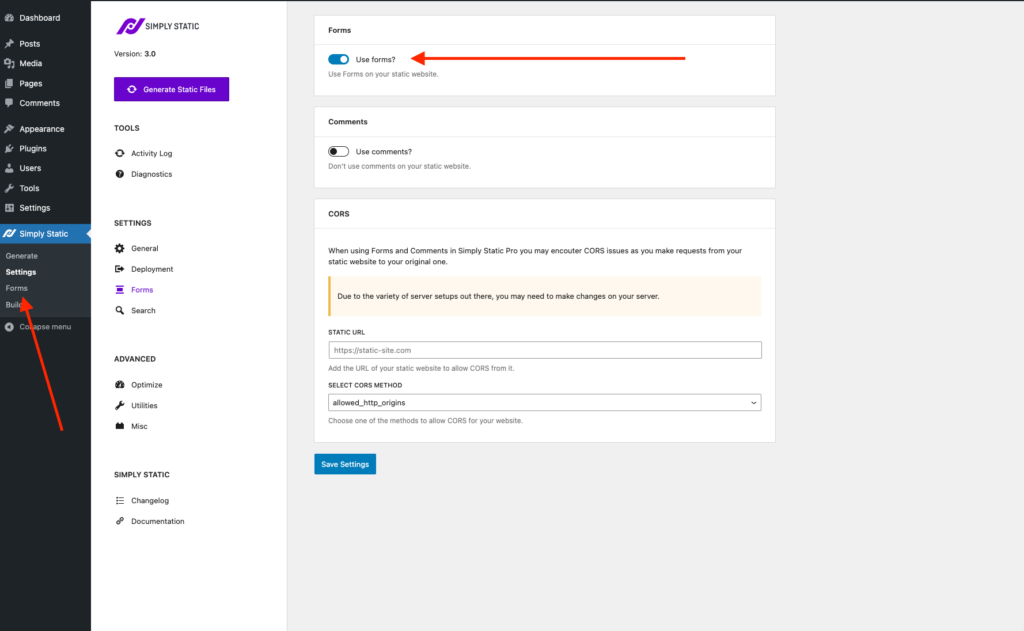
This plugin allows you to:
- Handle form submissions – Simply Static is integrated with form plugins like Contact Form 7, Gravity Forms, or Elementor Forms. So, if you need to collect user data, you can do it on your static site.
- Process user comments – When a user submits a comment, Simply Static will exportThe process of saving the files and data from your WordPress site to create a static site. a new static version of the page on which the comment was added.
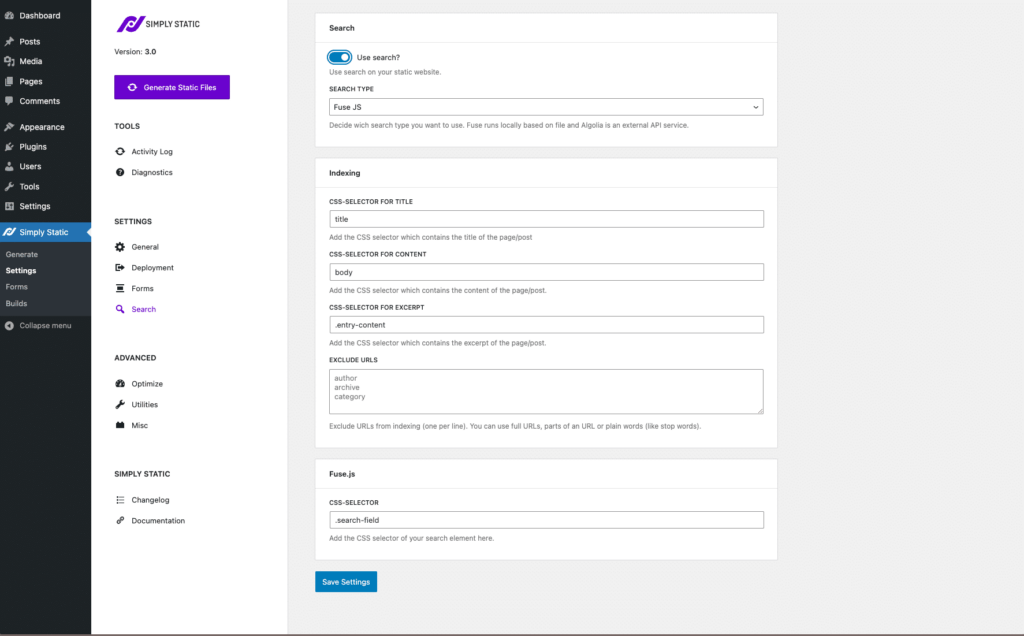
Implement both basic and advanced search functionality
To make your static site more user-friendly, Simply Static allows you to implement advanced search on your site.
You can do this using libraries such as:
- Fuse.jsA lightweight JavaScript library for searching, which allows for more flexible and forgiving searches. – for basic search.
- AlgoliaA record of all the actions and changes made within the Simply Static plugin. It helps you track what has been done. – for advanced search.
With these search features, you can save your users time as they browse through your site’s content.
On top of all this, Simply Static allows you to use translation plugins like WPML, Polylang, or Translate Press. You can make your static site available in multiple languages and serve a larger audience.
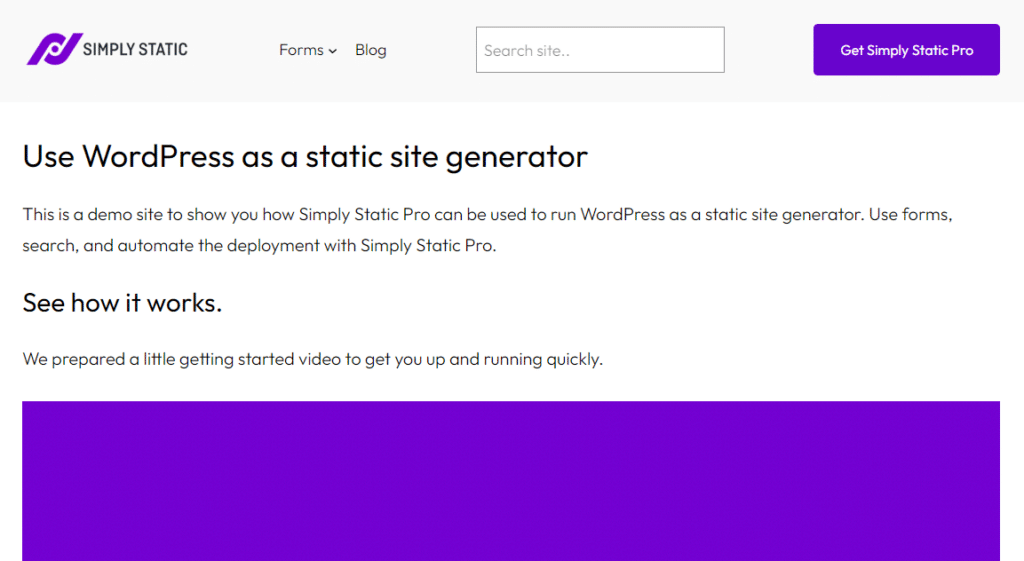
Pick your static site CMS today
Using a CMS with your static site enables you to reap the best of both worlds. The speed, security, and scalability of a static site and the flexibility of a CMS.
Being the best CMS in the world, WordPress is the perfect option to use as your CMS. After creating your WordPress website, you can convert it into a static site using Simply Static.
Simply Static makes this whole process easy for you. With just one click, you can generate static copies of your WordPress site, ready to be deployed anywhere you want. You can do so much with this plugin, including using dynamic features in your website, optimizing its performance, and so on.
With WordPress and Simply Static you’ll get to experience the full benefits of a static site CMS.

