Looking for the best web hosting for developers? This guide will help you find the right hosting option for your web development projects.
With so many hosting types, plans, and providers, picking the right solution can be tricky. It’s not just about the most popular provider or the cheapest plan. You’ll need to match your project’s specific needs with the right solution.
We’re here to help you find the right hosting options for various web development projects.
In this guide, we’ll walk you through:
- What to ask when picking a web host for your project.
- A breakdown of the main types of hosting.
- Common web hosting questions developers have, and how to address them.
To start, let’s go over our top picks.
The best web hosting for developers (in short)
- Best for website speed and security – Simply Static Studio.
- Best budget option – Hostinger.
- Best for enterprises, complex websites, and scalability – AWS.
We’ve gone into more detail below. Keep reading to get more information on our picks.
Try static WordPress hosting free for 7 days
No credit card. No maintenance. No headaches.
Questions to ask when picking the right web hosting for your project
It’s crucial to know what you’re looking for when you’re choosing a web hosting for developers. But, how do you determine what you need? We’ve compiled a list of questions to help you get there.
Project questions
Before picking a web host, start by asking yourself the following questions about your project:
What kind of site or web application do you want to host?
Is it a brochure site, a WooCommerce store, or a membership platform? This matters because different sites need different hosting environments.
How much traffic do you expect now and in the future?
This reveals how much server resources (RAM, CPU, and bandwidth) you’ll want from your hosting provider. The hosting provider should be able to supply enough resources to handle your traffic now, and if it grows in the future.
In other words, your preferred web host should be scalable.
Does the site have dynamic features (for example, forms, dashboards, or logins)?
Sites with dynamic features will require more from your hosting provider, compared to static sites. This can include:
- Backend support for server-side processing.
- Databases.
- High-performing servers to handle dynamic interactions without slowing the site down, etc.
Are there specific tech stack requirements?
Different hosting platforms are optimized for tech stacks. You’ll need to choose a provider that supports the programming languages and frameworks you used for the site. For example, a PHPA widely-used programming language especially suited for web development. backend might need a different host from that built with Node.js.
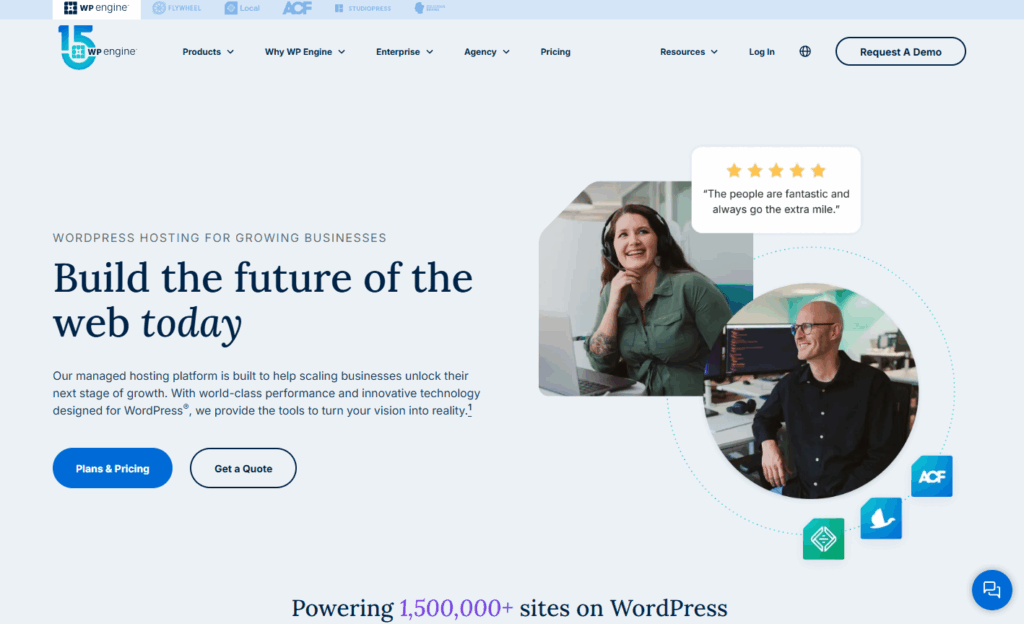
Web hosting platform questions
To match what you need with the right web hosting provider, you need to ask yourself the following questions about the web hosting service:
Does the web host support staging environments?
The web host should allow staging where you can test new features, fix design errors, and catch bugs in the website before exposing it to the public.
To ensure you’re not shipping websites filled with errors to the public, choose a web hosting provider that supports staging environments.
How easy is it to manage backups and restores?
Even if you’ve done a great job of securing the website, you could still fall victim to a security breach from a DDoS attack, for example. As a result, you would want a hosting provider that allows you to back up and restore your site easily.
Is there built-in caching or CDN integration?
Everyone, clients and site visitors included, loves blazing-fast page load times. Caching and CDNs ensure the site’s content is served to site visitors as quickly as possible.
Note: When looking for CDNStands for Content Delivery Network. It’s a system of distributed servers that deliver web content quickly to users base… integrationThe act of combining different systems, software, or functionalities to work together as a unified whole. in a web host, check the data center locations. There should be at least one located close to the target site users.
Does it support email hosting (if the client needs it)?
Some clients prefer to use their business domain name for their email accounts instead of the domain name of the email service provider. This makes their emails more professional, allowing them to project a reliable image.
So, if you have a client who wants this, choose a hosting provider that supports email hosting.
Can I create separate user roles or give clients limited access?
If you’re working with a client, you’ll want them to access the website before it goes live so that they can give feedback on what needs to be improved. But, at the same time, you can’t give them full access to your dashboard.
So, you’ll need a special hosting provider that allows you to create separate user roles for your clients and give them limited access to your dashboard.
Are there hidden costs, like email add-ons or migrations?
Some hosting providers include unexpected costs that aren’t obvious on the main pricing page. They could charge extra for:
- Email add-ons such as spam protection, storage upgrades, etc.
- SSLSecure Sockets Layer. A technology that encrypts the data transferred between a user and a website. certificates (some don’t offer free SSL certificates).
- Security features such as firewalls, DDoS protection, etc.
How developer-friendly is it?
A great web host should have various developer tools that make your life easier. For instance, Git and GitHubA web-based platform for version control and collaboration, allowing multiple people to work on projects at once. integration, SSHSecure Shell. A method for securely connecting to a remote computer. access (which allows you to access the server from the terminal), and so on.
With these questions, you can get yourself in the right headspace about which hosting options would work for which client projects. As you explore, you’ll come across various hosting types, like shared, static, and managed WordPress hosting.
To choose the right one, you must understand what each type offers. So, let’s break them down in the next section.
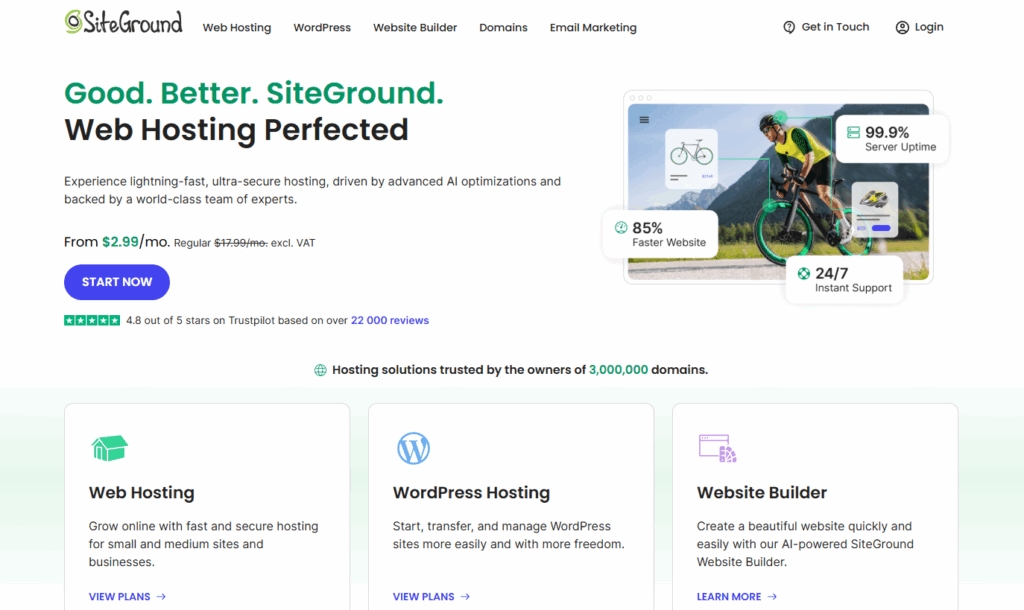
What are the main types of web hosting for developers?
In this section, we’ll explain the main types of web hosting to help you decide what is best for your project and why.
We’ll break them down, covering:
- What they are.
- Who they’re best for.
- The features they usually have.
- The hosting provider options for each type.
Let’s start with managed WordPress hosting.
1. Managed WordPress hosting
Managed WordPress hosting is a specialized type of hosting service designed specifically for WordPress sites. The term managed means the hosting provider takes care of the technical admin tasks for you.
These include:
- Installing WordPress.
- Updating your software (and plugins) automatically.
- Backups.
- Performance optimization.
- And so on.
You would have to do these things yourself if your hosting solution is unmanaged.
On top of this, you’ll get customer support from WordPress experts in case anything breaks on your site. In essence, your hosting provider focuses on the hosting, making sure your website is up, secure, and optimized for performance.
Leaving you to focus on the business side of things, that is, creating engaging content for site visitors.
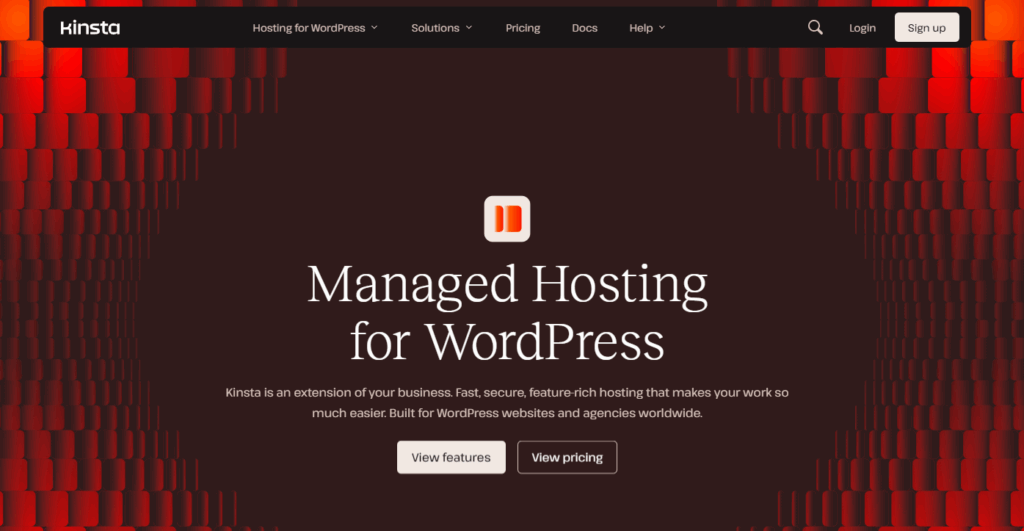
Key features of managed WordPress hosting
Managed WordPress hosting offers a suite of features designed to make managing a WordPress website easier.
These include:
- Automatic updates. Your web host will automatically update the WordPress core, plugins, and themes for you.
- Performance optimization features. Including server-level caching and CDN support to ensure your site has a fast response time.
- Enhanced security. Most providers will include a free SSL certificate and firewalls in the managed WordPress hosting plan. In addition, they’ll regularly scan your site for malware.
- Automatic backups. The web host will back up your site automatically, usually daily.
- Uptime monitoring and analytics. Some plans could come with this for free or as a paid add-on. They keep an eye on your site at all times to limit downtime as much as possible.
Who is managed WordPress hosting best for?
It’s ideal for freelancers or web agencies that want fast, secure, and optimized WordPress websites. But, they don’t know much about server management or simply don’t have the time to do this manually.
If you’re like “I don’t know what FTPFile Transfer Protocol. A method for transferring files between a local system and a server over the internet., cPanel migrations, caching, etc. are and I don’t want to take ages learning them”, then this is the hosting type for you.
Note: It usually costs more than shared hosting (more on this later).
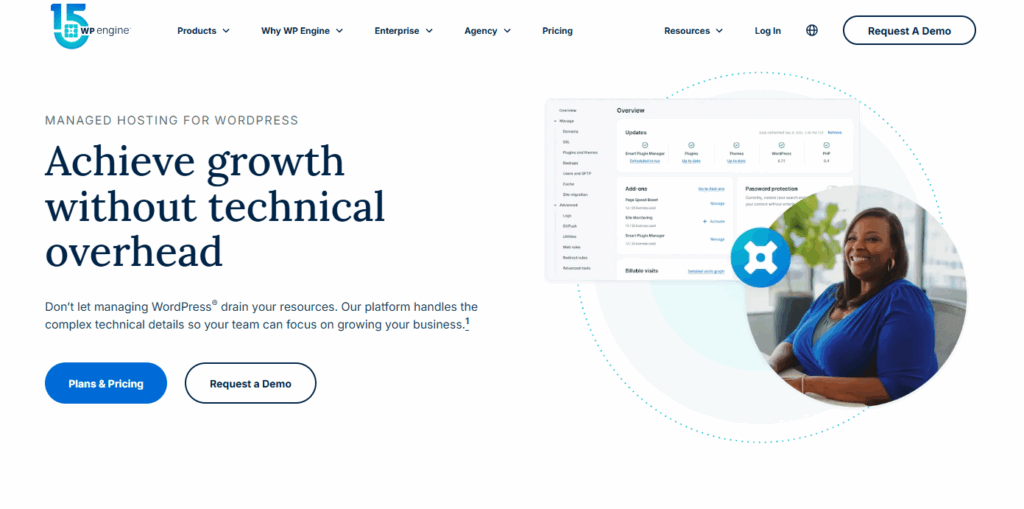
Who are the best managed WordPress hosting providers in the market?
The best providers offer all the features we’ve covered at a fair price. Based on this, here are some top picks:
- WP Engine – This is one of the original managed WordPress hosts. WP Engine is big on performance, and they focus on providing hosting offers for enterprises.
- Kinsta – It stands out for its user-friendly dashboard, which makes managing sites easy.
- SiteGround – This is the budget-friendly option, but it still offers useful features.
2. Static website hosting
To understand what static website hosting is, you must first know what a static website is. This is a type of website whose content is fixed. Everyone visiting the website sees the same content regardless of who they are, where they’re from, and when they access the website.
This type of website is made up of pre-built files written in front-end technologies such as HTMLHyperText Markup Language. It’s the standard language for creating web pages., CSSCascading Style Sheet. It’s a language used for describing the look and formatting of a document written in HTML., and JavaScriptA programming language used in web development to create interactive elements on a webpage.. Its files are then stored on a server. When a user clicks to view the website, the files will be delivered as they are.
So, static website hosting is basically a type of hosting for websites created in this way.
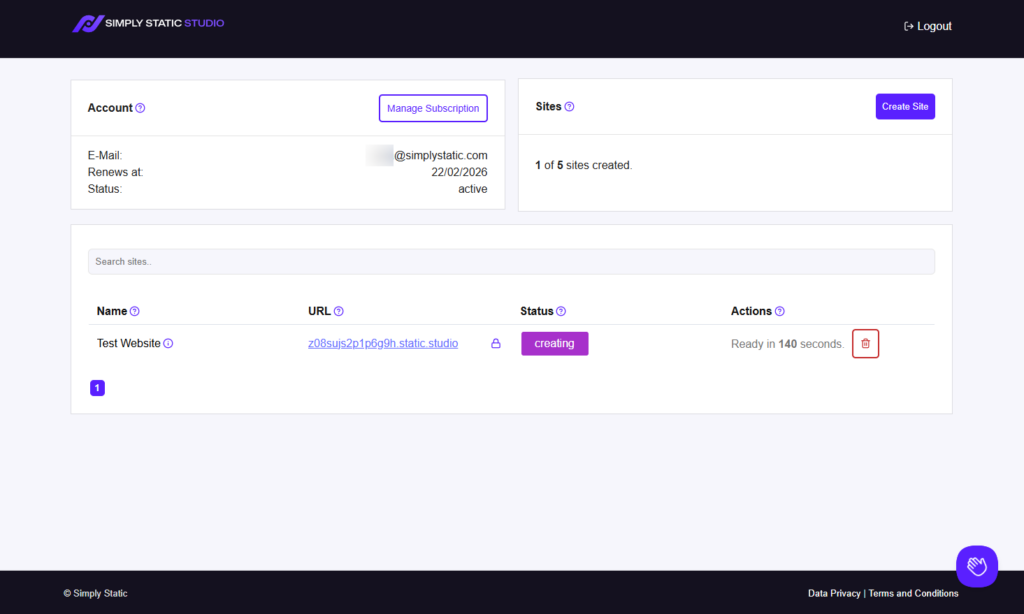
Key features of static website hosting
Static website hosting is simple. Interestingly, this is where it gets its strengths from. Let’s look at its key features to understand these strengths.
- Direct file delivery. The web host delivers your site’s files to a user’s browser as they are. There is no need for a lot of backend activity because server-side technologies like Python, PHP, or MySQL aren’t used to set up the website.
- High performance and speed. No backend processing means web pages load almost instantly. This is important since Google reports that the bounce rate increases by 32% if page load time increases from 1 – 3 seconds.
- Cost-effectiveness. Static websites use fewer server resources, which means you won’t have to purchase expensive hosting packages from your web host.
- CDN integrations. Most static hosts will have a CDN to deliver your site’s content from servers closest to site visitors.
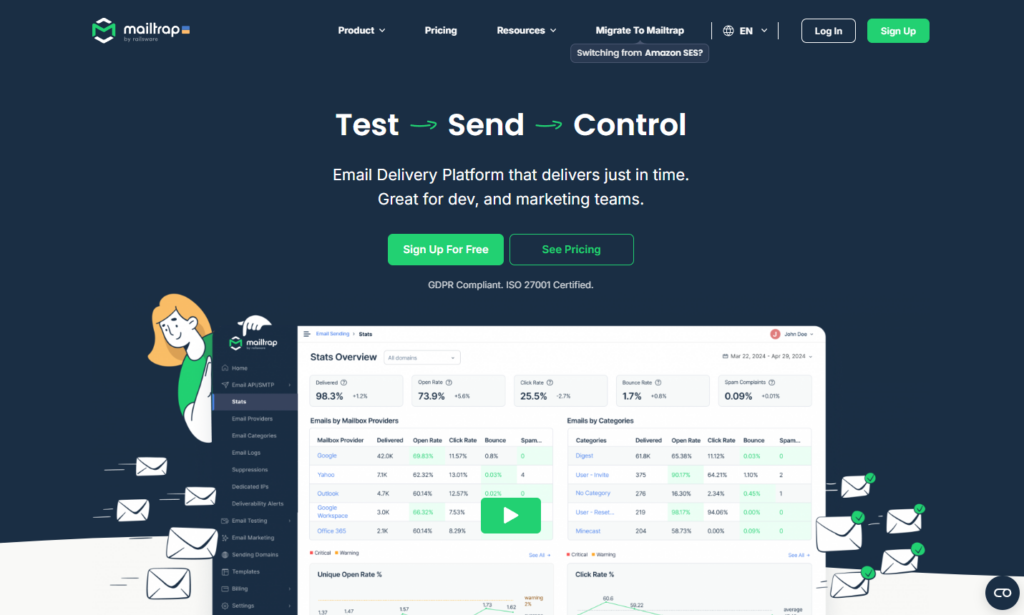
Who is static website hosting for?
Static website hosting is for anyone who has built a static website to enjoy the performance and security benefits that these websites come with. So if you have a brochure website, landing page, blogs, event websites, etc., this is the hosting type for you.
Try static WordPress hosting free for 7 days
No credit card. No maintenance. No headaches.
Static website hosting provider options
CloudflareA company that provides services like security and website speed improvement. It acts as a protective layer between the … Pages, NetlifyA platform for automating web projects that provides hosting and serverless backend services for web applications and st…, and Vercel are the best static hosting provider options available. They offer similar features, such as Git integration, CDNs, etc., free of charge.
These options are ideal if you’ve built your site with HTML, CSS, JavaScript, and, optionally, a framework (like Next.js or React).
But if you have a WordPress website and you want to enjoy the benefits of a static site and static site hosting, these options won’t cut it. For this, you’ll need Simply Static Studio.
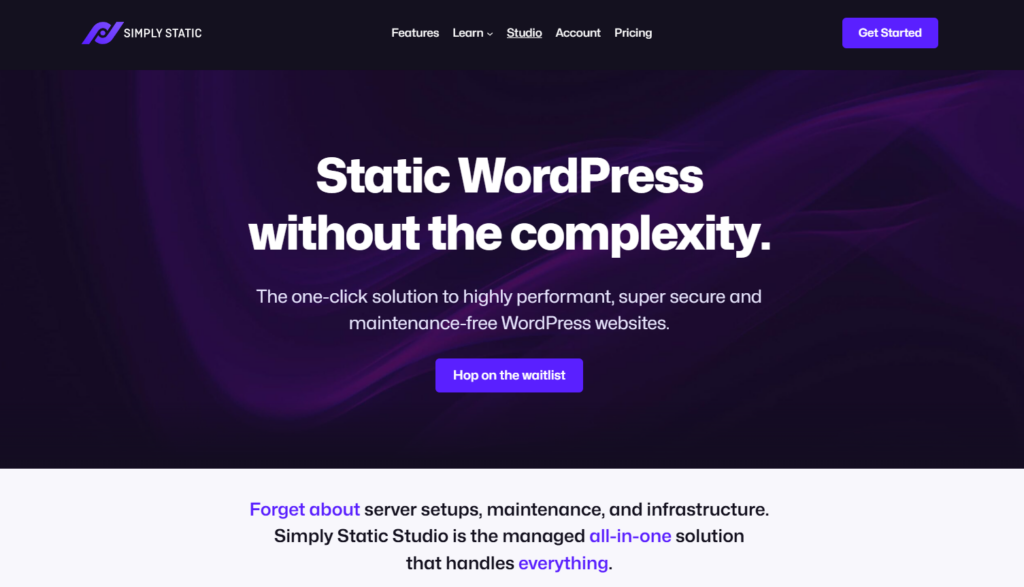
Host and manage your static WordPress sites with Simply Static Studio
Simply Static Studio is an all-in-one platform for creating and managing static WordPress sites. By ‘all-in-one’ we mean that it combines static site hosting, performance optimization, security, and static site generation in a single platform.
This means that you’ll get all your static WordPress needs met under one roof. Simply Static Studio is a robust platform that takes away most of the work you’ll need to do to create and manage static sites.
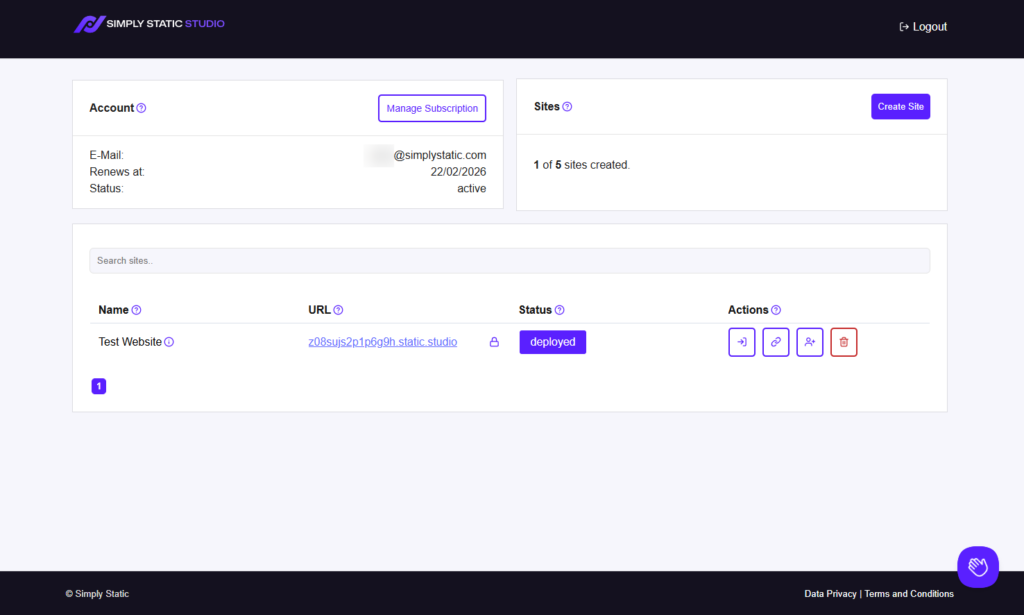
Here’s why we recommend it:
- Fully managed static WordPress hosting. Simply Static Studio takes care of installing WordPress, managing security, updates, and backups for you.
- Automatic static site generation. You only need to enter your site’s name to create it or upload your site if you have already created it. Simply Static Studio comes with the Simply Static Pro pluginA piece of software that adds specific features to WordPress., which automatically generates your website.
- A user-friendly dashboard. It has a simple dashboard where you can create or remove sites, access sites, and invite clients (or team members) to your projects.
- A powerful CDN. Simply Static Studio comes with a powerful CDN with locations distributed across the world to give you added website performance.
Long story short, Simply Static Studio takes away the complex part about creating and managing static WordPress sites. This means that you can focus on creating engaging content for your sites or those of your clients.
3. Shared hosting
Shared hosting is the most common type of web hosting out there. It is where you share the same server and its resources with many other websites from other developers.
The web host takes care of all the technical aspects of the server, like:
- Installing the operating system, for instance, Linux.
- Setting up server software (Apache or Nginx).
- Security updates, backups, etc.
This leaves you to focus on your website.
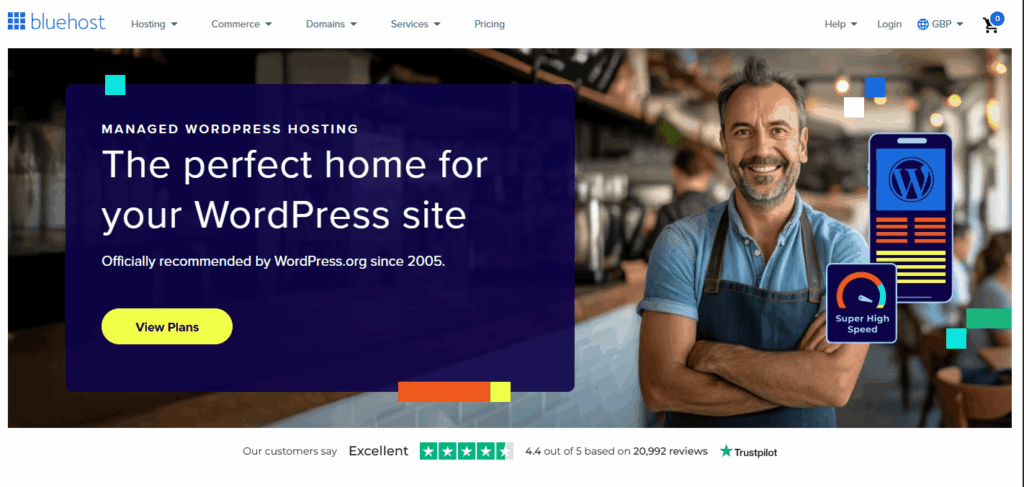
Key features of shared hosting
Here are the key features of shared hosting:
- Low cost. Shared hosting is budget-friendly, usually costing about a few dollars a month. This is because the hosting provider distributes costs across many developers.
- Resource sharing. You share server resources, including RAM, CPU, and bandwidth, with many other websites.
- A user-friendly control panel. Most providers will offer a simple, browser-based control panel where you can upload files, create email accounts, set up a database, etc.
- Basic security features. Including SSL certificates, firewalls, and malware scans.
Note: You have very little control with shared hosting. No root access means you can’t install custom software. Plus, your site may slow down if other users on the server use too many resources.
Who is shared hosting best for?
Shared hosting is best for small websites that don’t need a lot of control. This includes personal blogs, startup business websites, and simple portfolios.
Note: If you’ve outgrown shared hosting but aren’t ready to have your own dedicated server (we’ll look at this next), VPS hosting can be your middle ground.
The best options for shared hosting
Some of the best shared hosting providers are Bluehost and Hostinger. If you’ve been looking for a hosting provider, you’ve probably come across these options. They are that popular.
It’s worth mentioning that Bluehost and SiteGround are more developer-friendly. They have Git integration and staging environments.
4. Dedicated hosting
With dedicated hosting, you get a physical server used exclusively to host your website. Unlike in shared hosting, where you share server resources with others, in dedicated hosting, you get an entire server to yourself.
All of its RAM, CPU, disk space, and bandwidth are used to host your website and no one else’s.
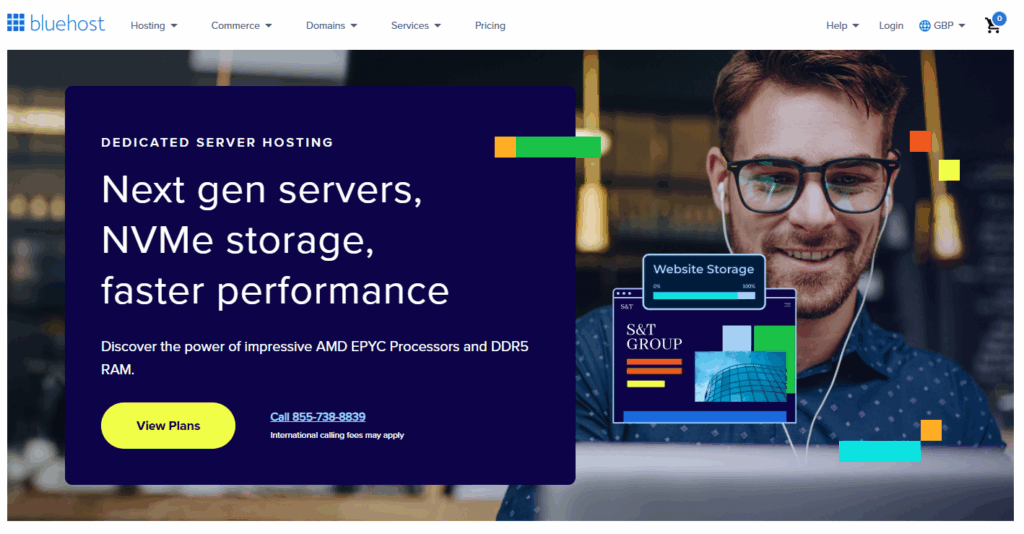
Key features of dedicated hosting
Here’s what you’ll get with dedicated hosting:
- Full control and customization. You’ll get root access to the server, allowing you to install custom software and set up the environment how you want.Some providers even let you choose your hardware, for instance, the type of storage (SSD or NVMe).
- Strong security (compared to shared hosting). Since you’re the only one on the server, there are no security risks from other websites.
- Consistent performance. All server resources are yours. Provided your traffic stays within the server’s limits, your site stays fast and stable.
Note: A dedicated server, although more powerful, is less flexible than shared or VPS hosting. If you outgrow your current dedicated server, you’ll have to rent a new one or move your files to a more powerful server.
Who is a dedicated server ideal for?
Software startups or big companies that need high-performing servers, isolated from other websites, should go for dedicated server hosting. However, they should be prepared to spend more because this hosting type isn’t cheap.
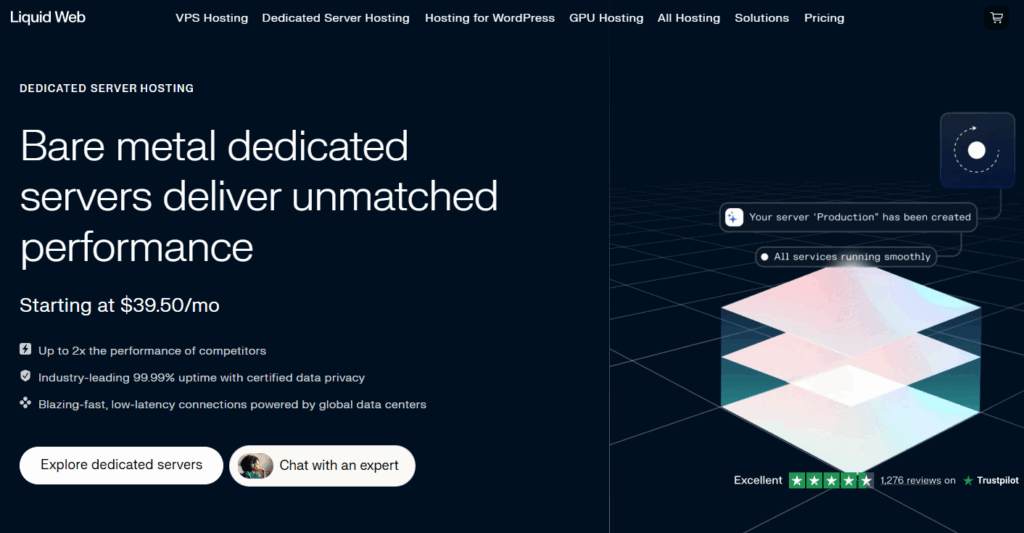
The best dedicated hosting providers
If you’re just getting started looking for web hosting for developers, you can use Bluehost’s dedicated hosting plans. These are beginner-friendly (as far as dedicated hosting is concerned ) and slightly cheaper. Otherwise, Liquid Web provides some of the best-performing and reliable dedicated hosting plans in the market.
5. Cloud hosting
This is a modern approach to hosting websites where a network of interconnected virtual servers provides the resources needed to host your website. Instead of relying on one server (like in dedicated hosting), cloud hosting uses multiple servers working together.
Key features of cloud hosting
Cloud hosting is extremely similar to the other hosting types we’ve already covered, such as VPS and dedicated hosting. The difference is in the key features, so let’s look at them.
- Your website exists on a virtual machine(VM). Your website is hosted on a VM rather than a physical server, which draws resources from a large pool of physical servers.
- Your website’s data is distributed across multiple servers. This acts as an effective failsafe, so that if one server fails, another one takes over.
- Resources are provided on demand. If your website experiences a sudden surge in traffic, cloud hosting will quickly provide the resources needed to meet this demand.
- Pay-as-You-Go. You only pay for the resources you consume (usually per hour or per minute). This makes cloud hosting more cost-effective than dedicated hosting.
Who is cloud hosting best suited for?
Cloud hosting is ideal if you’ve built a site or web app whose traffic fluctuates. This could be an ecommerce site, a media website, or an event-based site (concerts, conferences, etc).
You need to be a seasoned developer to utilize them effectively. Getting a grip on how they work and how you can manage your projects there isn’t easy for developers.
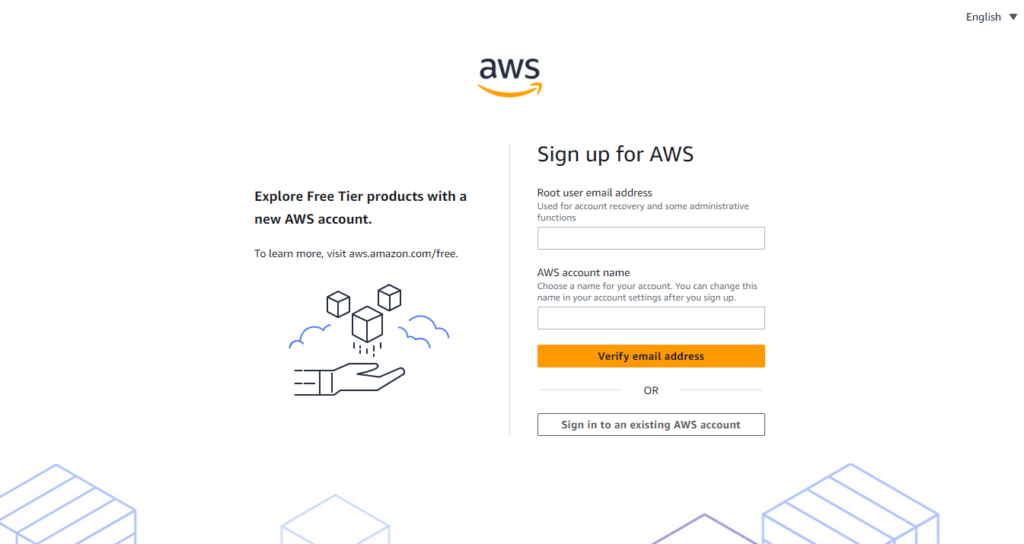
Cloud hosting provider options
The best ones available are the large public cloud providers such as AWS, Google Cloud, and Microsoft Azure. You can get cheaper, simpler cloud hosting from smaller providers like DigitalOcean and LiteSpeed.
Quick summary
| Hosting Type | Who/What is it suitable for? | The hosting provider options |
| Managed WordPress hosting | Web agencies or freelancers that want a reliable site without managing servers, backups, etc. | Kinsta, Siteground, WP Engine |
| Static site hosting | Anyone who’s built a static website for speed and security. | Simply Static Studio, Netlify, Vercel, Cloudflare Pages |
| Shared hosting | Small websites, such as personal blogs or simple portfolios. | Bluehost, Hostinger, Siteground |
| Dedicated hosting | Software companies or large enterprises with the resources to afford dedicated hosting plans | Liquid Web, Bluehost |
| Cloud hosting | Websites or web apps whose traffic fluctuates, for example, event websites. | AWS, Google Cloud, DigitalOcean |
Web hosting for developers: FAQ
Throughout this article, we’ve tried to bring clarity to web hosting for developers. Now, let’s build on that by addressing the common questions developers have about web hosting.
Can you build a website without a host?
Yes, you can build a website without a host. But you can’t make it publicly accessible on the internet without web hosting. The web host stores your site’s files and delivers them to a user’s browser when they click to view your website.
How much should it cost to host a website?
The cost of hosting a website depends on several factors, including a website’s specific needs, expected traffic, required performance, etc. Because of this, it ranges from almost free to thousands of dollars per month.
| Hosting type | Estimated cost |
| Static site hosting | $20 per month (Static WordPress Hosting + Static Site Generator) |
| Managed WordPress hosting | Initially about $3 – 30/month and about $10 – 300+ to renew. |
| Shared hosting | Initially about $2 – 15/month and about $10 – 40+ to renew |
| Dedicated hosting | Usually $70 – 500+/month for basic high-end servers. |
| Cloud hosting | Highly variable. |
Can I switch hosting providers later?
Yes, you can. For this, you’ll need to do a hosting migration. You can do this manually (by backing up your site and then uploading its files) or automatically using a free migration service offered by your new web host.
Can I host multiple projects or client sites on one hosting account?
Yes. In fact, most web hosting providers (SiteGround, Kinsta, Bluehost, etc.) have hosting packages for multiple websites per package.
What kind of support should I expect from hosting providers?
Hosting providers will specify the kind of support you should expect from them on the pricing page. Whether it is live chat, email, phone, community forums, or a combination of all these.
Getting to grips with web hosting for developers
Getting the right web hosting for developers is the key to building successful websites for yourself or your clients. But because every web project is different and hosting solutions are numerous, picking the right web host can be difficult.
In this guide, we’ve covered what you need to know to pick a hosting type as a developer. We’ve walked through the main hosting types, providers, and addressed frequently asked questions about web hosting for developers.
If website speed and security are a top priority for you, then pick Simply Static Studio as your web host. It meets all your static WordPress creation and management needs in a single platform.
Try static WordPress hosting free for 7 days
No credit card. No maintenance. No headaches.
Table of Contents

