Table of Contents
Static websites are becoming more and more popular. Although they’ve been around for a long time, these days you can easily find advanced tools to build powerful web applications without compromising on usability or functionality.
Before we talk about the tools you need for static hosting, let’s take a look at some of the benefits of static web hosting for your website:
- Performance: A static website is made up of pre-built HTML pages that are served directly to the end-user. With static sites, the whole page can be cached which allows the page to load more quickly compared to dynamic websites.
- Costs: Static sites have a simple architecture composed of fewer software elements and server resources which makes them more cost-effective to build and maintain.
- Security: With static websites, you don’t use databases, modify assets, or perform calculations. This helps make your site more secure because there will be fewer servers sending requests.
- Development: Building and managing your static website requires less time and effort. You’ll be able to manage your content using a headless CMS.
In this post, we’ll take a look at some of the best hosting platforms for static websites and highlight their standout features.
#1: GitHub Pages
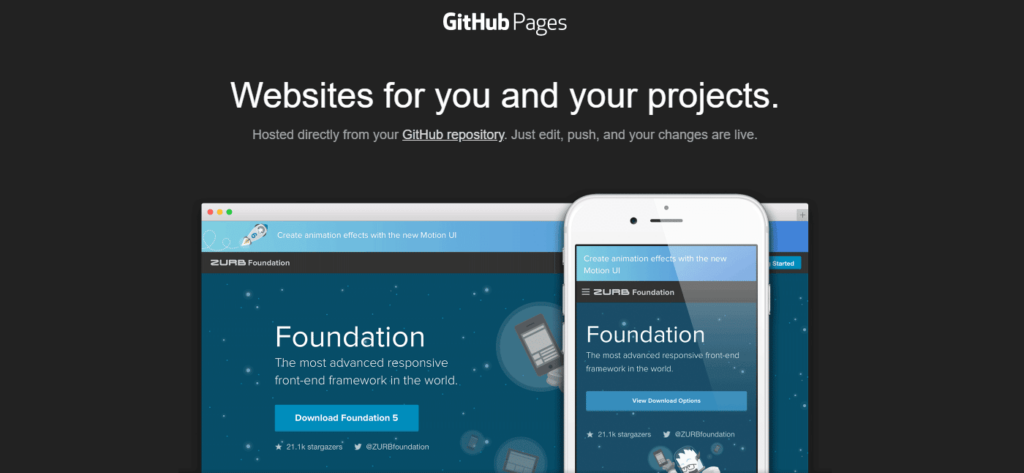
GitHub Pages is a static hosting service that enables you to create a multi-file site hosted at the GitHub repository. It is widely used by developers and organizations in their tech stacks. These include Lyft, Stack, Tokopedia, Kmong, and Accenture.
Key features:
- It gives you a subdomain (yourusername.github.io) provided over the secure HTTPS protocol.
- GitHub comes with extensive documentation that offers useful information such as how to build custom 404 pages and using submodules.
- You can use a custom domain by adding a CNAME file to your GitHub repository or through the project settings.
- GitHub Pages comes with automatic updates so you don’t need to use FTP or interact with your server to update your website.
- It works seamlessly with Jekyll – a Ruby-based site generator that creates an HTML static website.
- GitHub Pages offers integration with many popular tools such as GitHub, Datadog, Hexo, Tinypress, Publii, Siteleaf, and Commentit.
Price:
- Free version available
- Team version costs $4 per user/month
- Enterprise version costs $21 per user/month
#2: Cloudflare Pages
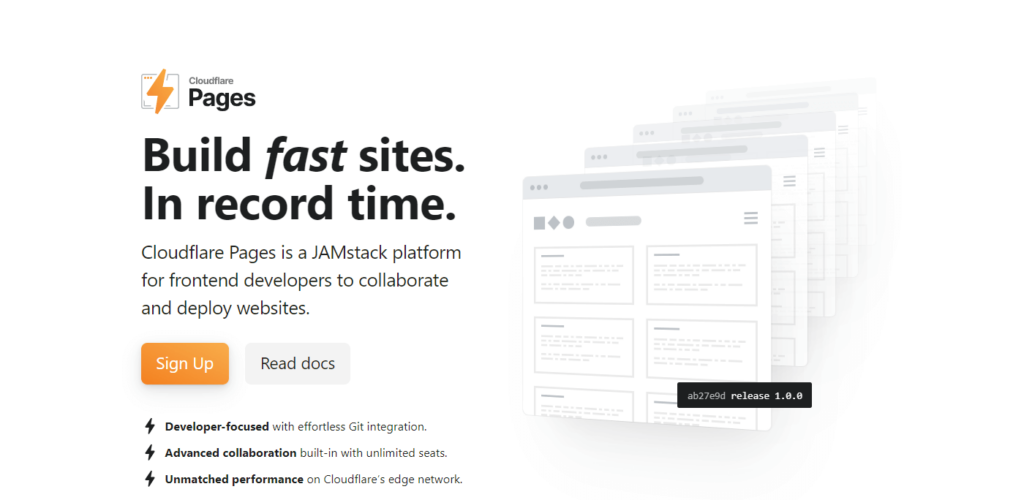
Cloudflare Pages helps front-end developers build, collaborate, and deploy JAMstack websites. It uses a large network of data centers in more than 200 cities around the world to deliver low latency and fast response times. A perfect match for static hosting.
Cloudflare Pages comes with a powerful content delivery network and gives you the tools you need to make the deployment process easy and flexible.
Key features:
- Cloudflare Pages is highly scalable, secure, and up to date with the latest web standards (built-in QUIC, HTTP/3, and image compression).
- You’ll be able to add GitHub repo to Cloudflare Pages and create and host Zola-based sites after each pull request, automatically.
- With Cloudflare Pages, your site code is stored on the distributed Cloudflare network so your site users experience fast page loading times without latency.
- Cloudflare Pages allows developers, designers, and writers to easily collaborate on projects with its quick iteration and preview features. You can also use Cloudflare Access integration to exercise granular control over who can access your website previews.
- It gives you access to extensive documentation which includes guides about how to get started with Cloudflare Pages and how to deploy Zola with Cloudflare Pages.
Price:
- Free version available
- Pro version costs $20 per user/month
- Business version costs $200 per user/month
#3: Netlify
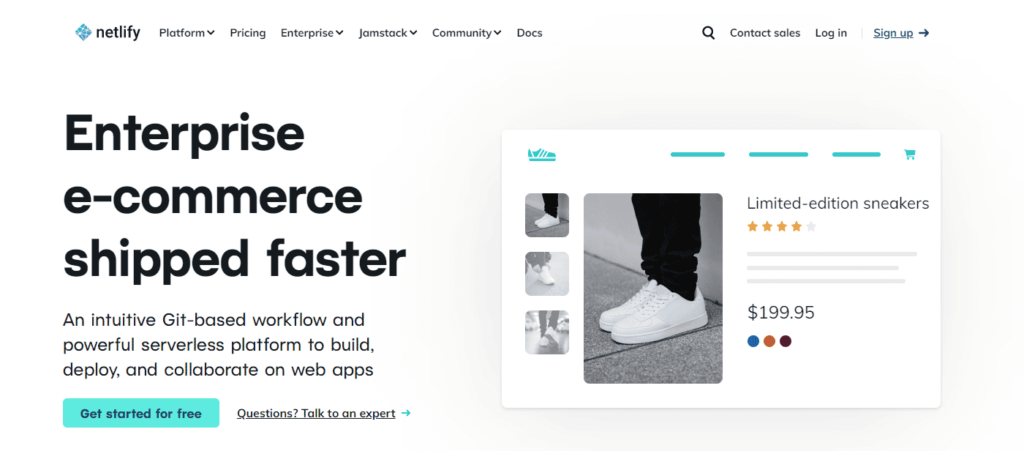
Netlify is an all-in-one platform for building, deploying, and managing powerful web applications. It is widely used by developers because of its deploy previews, automatic site updates, rollbacks, and high scalability.
Large enterprises such as Verizon, Nike, Citrix, and Trinet use Netlify in their technology stack.
Key features:
- Netlify works with all front-end JavaScript frameworks and static site generators.
- You’ll be able to customize your projects with custom-built tools and microservices.
- Netlify enables you to easily create custom rewrites and redirect rules for your websites and lets you test these rules with the Netlify Playground.
- You can use hosted API services to offer advanced features in your applications without the need of any extra infrastructure.
- Netlify is the only static hosting service that offers integrated continuous deployment.
- You can use built-in applications to add dynamic features to your websites such as user identity, split testing and rollouts, serverless functions, instant forms, analytics, and large media.
- Its one-click rollbacks feature lets you quickly re-deploy earlier versions of your website.
Price:
- Free version available
- Pro version costs $19 per member/month
- Business version costs $99 per member/month
#4: Amazon S3
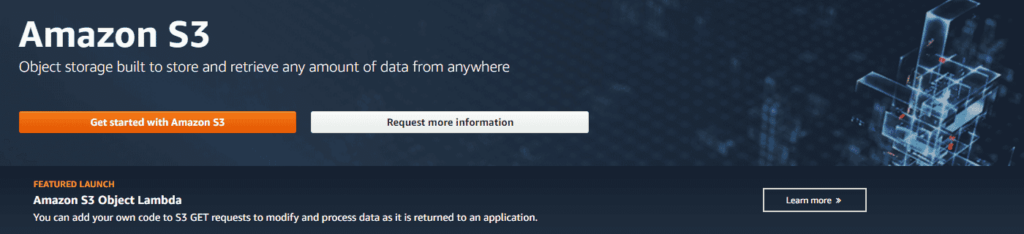
Amazon S3 is a popular cloud storage service that lets you host your static website in a cost-effective way. It offers great performance, security, data availability, and scalability.
Amazon S3 offers a straightforward workflow for hosting your static site. You’ll need to configure an Amazon S3 bucket for site hosting and add your site content. Its AWS Management Console enables you to set up your Amazon S3 bucket as a static site without having to code. You’ll be able to make optional configurations based on your particular site requirements such as web traffic logging, custom error documents, and redirects.
Key features:
- Amazon S3 is reliable and highly scalable.
- You can store any amount of data and retrieve it from anywhere on the internet.
- Your content is stored in a bucket and retrieved through a unique, developer-assigned key.
- Amazon S3 lets you choose the storage location of your bucket that offers low latency, lower costs, and meets regulatory requirements.
- You can store an unlimited number of objects. Moreover, Amazon S3 lets you write, read, and delete objects containing up to 5TB of data each.
Price:
- Free version available
- Tiered pricing based on usage
#5: Surge
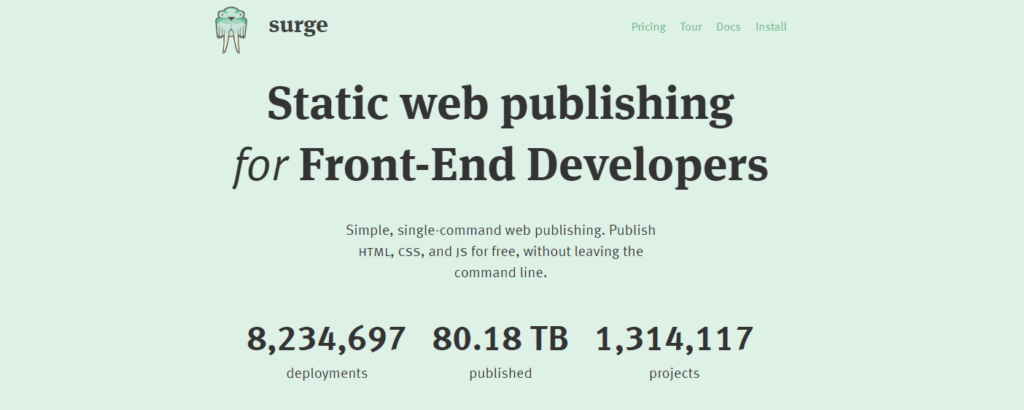
Surge is an easy-to-use cloud platform that helps you host static websites. It lets you publish HTML, CSS, and JavaScript from within the command line. Large organizations such as Chattermill, Unsplash, and Synapze use Surge in their technology stack.
Key features:
- Surge offers a fully-featured CLI tool for easy deployment.
- It only takes six keystrokes to publish your website. You can deploy your site by typing surge and hitting enter in your project directory.
- Surge gives you fast and atomic deployments without any collisions.
- Other useful features include automatic clean URLs, custom 404.html files, automatic gziping, and far-future expire headers.
Price:
- Free version available
- Professional version costs $30 per month
#6: Render
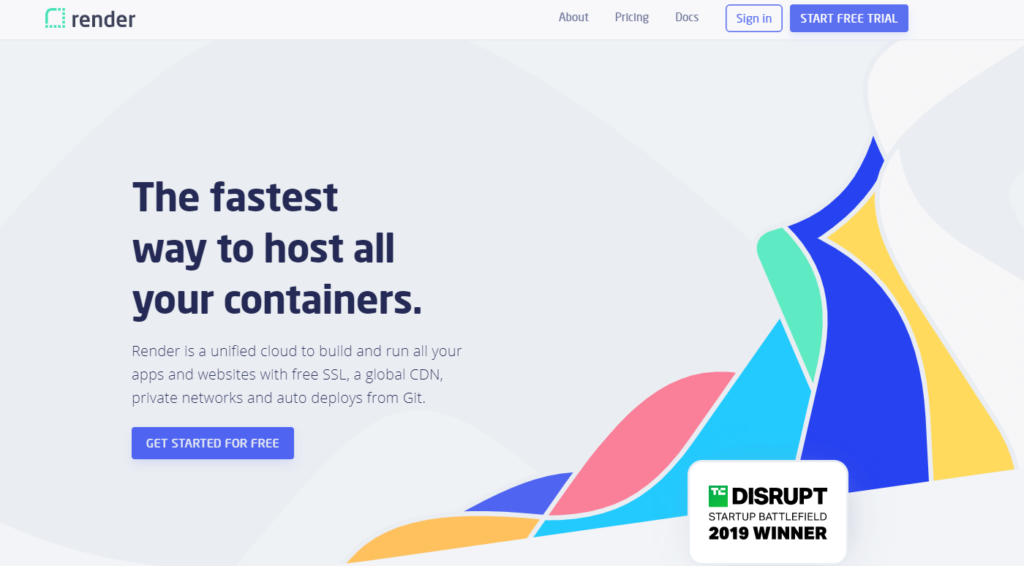
Render is a cloud hosting platform that lets you host your static website and other applications in one place.
Key features:
- You get continuous, automatic builds and deployments from GitLab and GitHub.
- Render offers unlimited collaborators and custom domains.
- Your static site is hosted on a lightning-fast, global CDN, meaning your site users will experience fast load times regardless of their geographic location.
- Other useful features include custom URLs, redirects and rewrites, automatic Brotli compression for better performance, pull request reviews, native HTTP/2 support, and automatic HTTP → HTTPS redirects.
- Render supports integration with many popular tools including Jekyll, Elasticsearch, GraphQl, Django, Beego, Laravel, Phoenix Distillery, and Redwood.
Price:
- Free static sites
- Services plan starts from $7 per month
- Databases plan starts from $7 per month
- Cron jobs plan starts from $4 per month
#7: Vercel
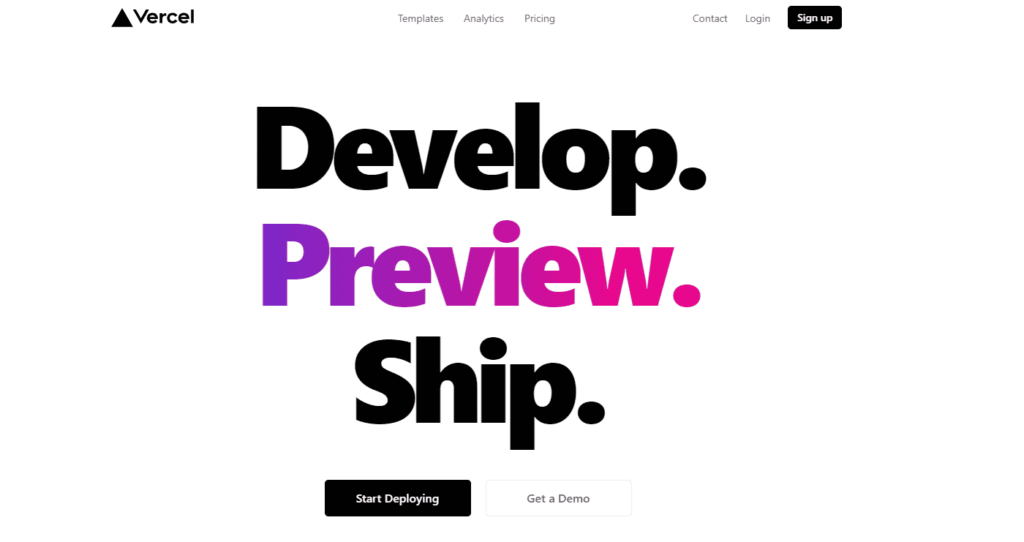
Vercel is a serverless deployment platform for static websites that helps you quickly and easily deploy your website. It is a go-to option for developers looking to build web applications with modern features and less maintenance and development.
Key features:
- It lets you quickly deploy a server-side rendered Next.js application.
- Vercel helps you automatically deploy projects from your GitHub repository. It also supports other repositories such as GitLab and BitBucket.
- Vercel CLI enables you to easily make incremental updates and deploy through the vercel common.
- Vercel supports integration with many popular tools and services including Google Cloud, BigCommerce, Formspree, Doppler, Upstash, Slack, and Logflare.
- It comes with extensive documentation to help you quickly get started and troubleshoot issues on your own.
Price:
- Free version available
- Pro version costs $20 per member/month
#8: Simply Static Studio
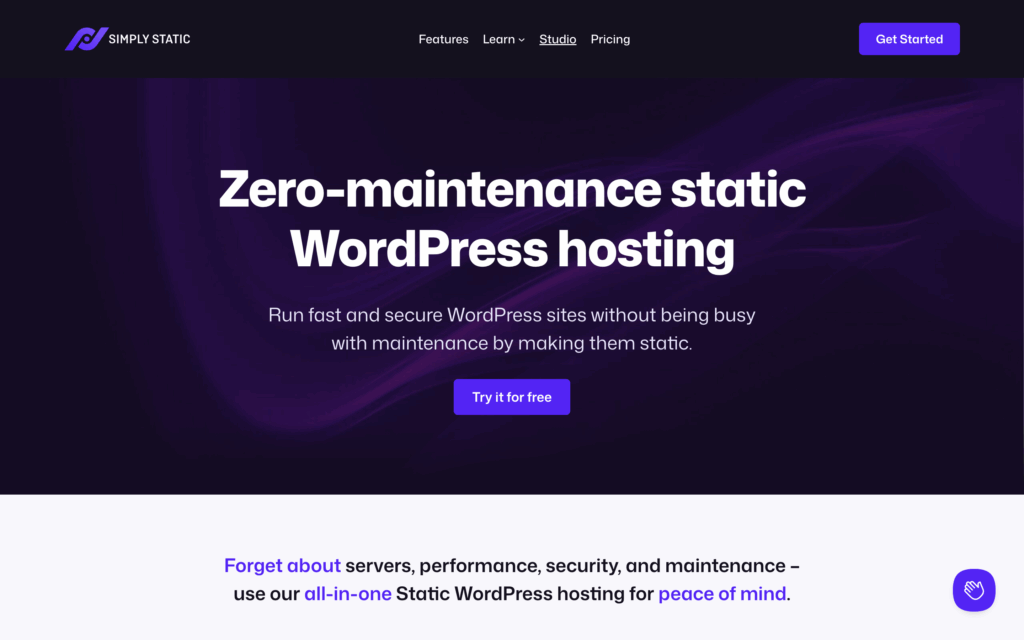
Simply Static Studio is our very own Static WordPress hosting platform.
It handles both WordPress and Static Site Hosting for you, so you don’t have to look for a place to keep your WordPress website safe.
It includes all the features you need: backups, SSL certificates, a powerful CDN, a dashboard to manage your sites, team management, domain handling, and more – it’s your one-stop shop for Static WordPress.
Key features:
- handles both WordPress and Static Site Hosting
- Simply Static Pro is already included
- unlimited storage and up to 2 TB of bandwidth are included in the base plan
- Connect your own domain
- SSL, backups, SFTP access
- Easy team management
- One-Click magic logins for WordPress
Price:
- Free trial available (no credit card required)
- $19/month/site – bulk discounts avaiable for more sites
Static WordPress that just works, with Static Studio.
Conclusion
We looked at various web hosting options for static websites and covered their standout features. By jotting down your needs and requirements, you’ll be in a better position to choose a hosting provider that meets your specific needs best.

