Table of Contents
Static sites are becoming more and more popular. With more competition, you need to make sure your conversion rates stay up so you can maximize revenue. The first step is to start measuring web data analytics to increase conversion rates and boost sales.
For this, you need analytics for your static site. In this post, we’ll go through multiple analytics tools and what makes each tool stand out.
Why do you need analytics for static sites?
Before we talk about the tools that you can use to add analytics to static sites, let’s quickly go over why static sites need to have analytics.
Analytics tell you how much traffic you’re getting on your static site and if the traffic is increasing or not. By learning which pages get the most hits, it’s easier to understand what type of content you should be producing on your static site.
Analytics can also be a great way to gauge website performance and uptime monitoring. This way, you can know how long and how often your website faces downtime. If there is any downtime, you can consider changing web hosts to make sure your static site stays online.
Try static WordPress hosting free for 7 days
No credit card. No maintenance. No headaches.
Tracking various metrics can help increase the efficiency of your next sales campaign, help prevent visitors from bouncing off your site, boost conversion rates, and increase traffic on your static site.
For example, you can track the bounce rate which tells you how many visitors are bouncing off your website and which pages have high bounce rates. Tracking new sessions can tell you how many new visitors or new sessions you are getting on your static site.
You can also track conversion goals that track a customer’s journey through your funnel based on their actions. These goals can include making a purchase, subscribing to the newsletter, or downloading a file. In addition to this, you can also track traffic sources and referrals. This can help you understand where you get traffic from on your static site and which channels direct the most traffic to your site.
Features to look for in analytics for static sites
When you’re looking for a web analytics tool for static sites, here are some features for look for:
- Privacy-focused analytics. You need to be able to access user data without invading user’s privacy and without breaking any privacy laws.
- Easy to set up goals. A good analytics tool should be able to let you easily set up goals without having to go through a huge learning process.
- Easy to use dashboards. This is where you will access valuable data and information. An intuitive, easy-to-use dashboard can help manage and access data analytics much easier on your static sites.
- Email reports. You want to be able to access all of your reports and receive them via email.
6 tools to add analytics to static sites
Let’s take a look at different tools that can add analytics to static sites and highlight each web analytics tool’s standout features.
#1: Google Analytics
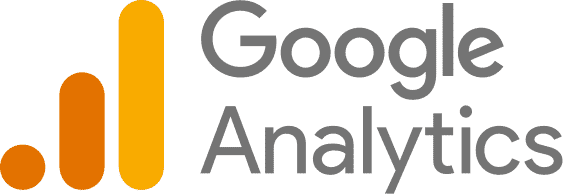
Google Analytics provides an all-in-one solution for analyzing important website data, which can help you pinpoint and fix issues. It’s the most popular choice for most business owners as it integrates with other Google services such as Google Ads and Search Console.
Google Analytics can help you understand your data better so that you can make more informed decisions about your next sales or marketing campaign. It offers a powerful, feature-rich self-service business intelligence platform. However, there might be a learning curve for some people.
You can find many tutorials on how to use Google Analytics on the internet to speed up the learning process. You also have to rely on these resources for troubleshooting problems as Google doesn’t offer adequate customer support.
Other than the commonly known support issues, Google Analytics offers a lot of different visualization options. You can connect to multiple data sources, review, edit, or share the report with staff members and employees.
Price: Free
#2: Simply Analytics
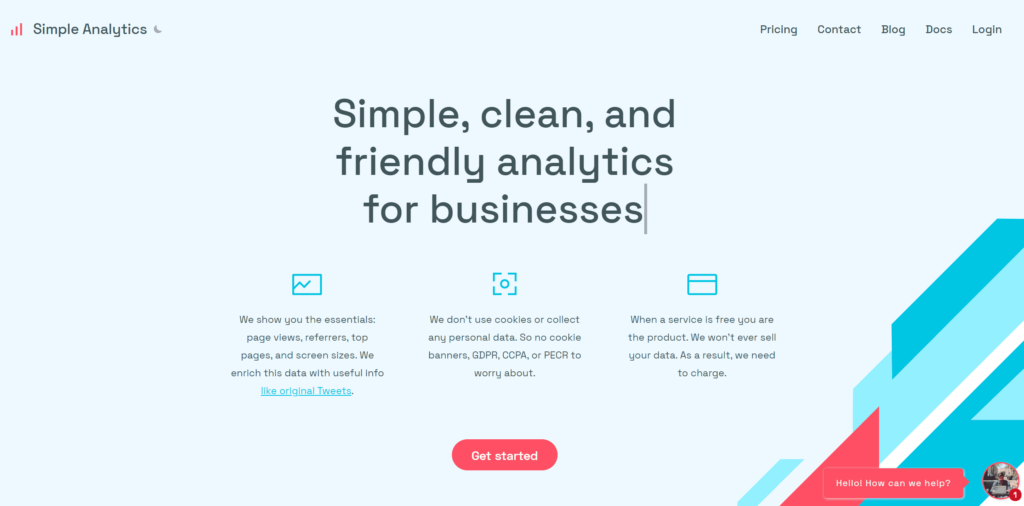
If you’re looking for an intuitive and clean analytics solution for your business, Simply Analytics might be the ideal option for you. As its name indicates, Simply Analytics offers simple analytics that can display crucial data such as page views, referrers, top pages, and screen sizes.
Simply Analytics offers simple functionality which makes it easy to get started with even for new users. In addition to this, it also offers a clean and simple interface that displays information about your website without stuffing your screen with graphs and numbers. This means that, with just a glance, you can tell exactly how your website is performing.
It’s also very easy to keep track of all your monthly reports with Simply Analytics. It offers email reports directly to your inbox. In addition to this, you can also send email reports directly to your clients as well. Simply Analytics also offers functionality to bypass ad-blockers.
Price: Starts from $9 per month billed yearly. Free trial available.
#3: Fathom
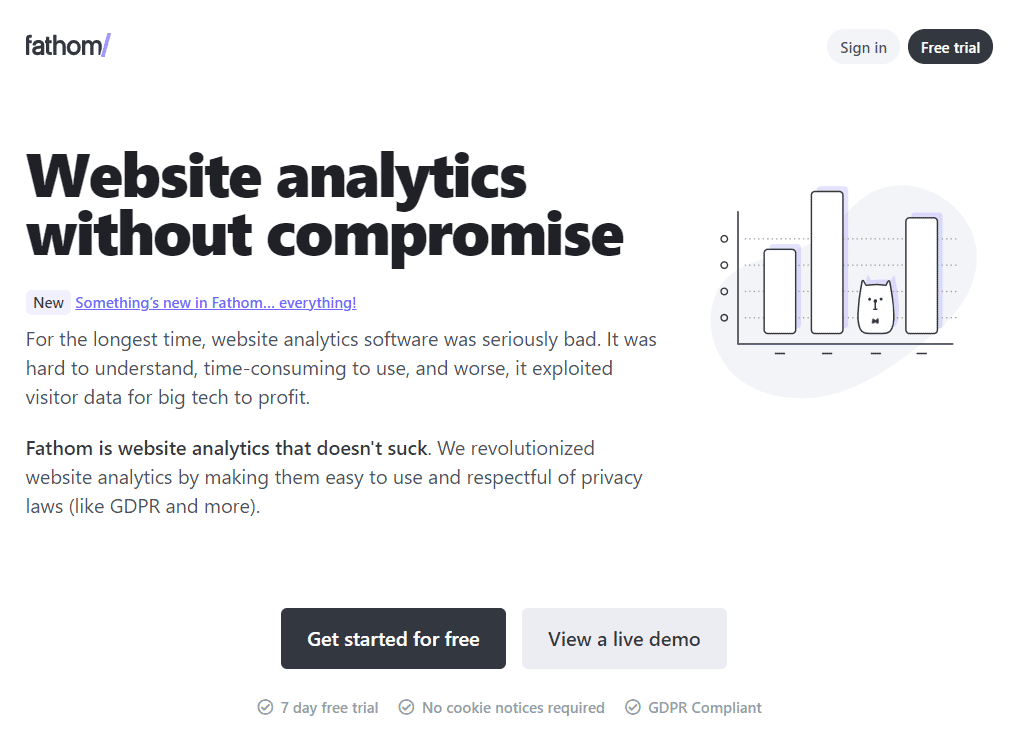
Fathom offers a secure, easy-to-use website analytics solution for business owners. It grants you access to all crucial analytics data without breaking any privacy laws. Fathom can not only help generate more leads but also helps boost the revenue of your business.
Fathom provides all the information on a single screen and you can go through all the details quickly without having to jump around multiple pages. If you’re using Fathom, you don’t have to worry about the people who use ad-blockers. Unlike other website analytics software, Fathom lets you bypass ad-blockers which can help generate more accurate visitor data.
It’s also easy to browse through crucial data and add different filter options to it. This means that you can do things like filter content data, referrers data, or goals data, show completed goals from your about page, and include or exclude posts from your content.
Fathom also puts a strong emphasis on providing exceptional privacy law compliance. It’s GDPR, CCPA, PECR, ePrivacy, and COPPA compliant. In addition to this, you don’t need to use the cookie notice pop-up for analytics when using Fathom as your web analytics software.
Price: Starts from $14 per month for up to 100,000 monthly page views.
#4: Netlify Analytics
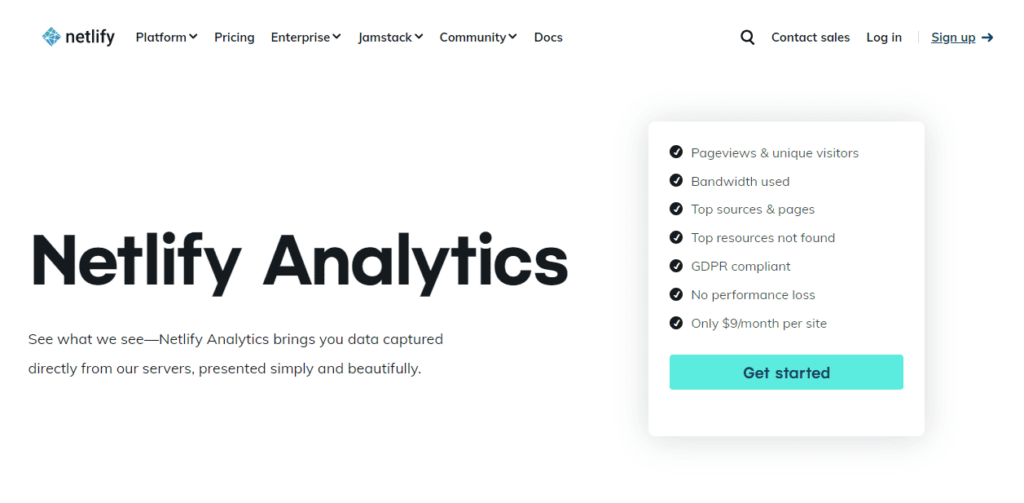
NetlifyA platform for automating web projects that provides hosting and serverless backend services for web applications and st… Analytics lets you quickly set up analytics for your website without having to install scripts. You can start seeing important data as soon as you get Netlify Analytics. All you need to do is click a button from the dashboard.
Netlify Analytics offers server-side data collection which is far more professional than using tracking pixels, JavaScriptA programming language used in web development to create interactive elements on a webpage., and cookies for data collection. This helps in generating more accurate data that has zero impact on how your site runs and protects the privacy of your visitors. In addition to this, Netlify Analytics won’t affect page speed as everything is processed and loaded on their servers. You don’t have to worry about adding anything to your static site’s code, which increases the reliability of your static site when using website analytics software.
Netlify Analytics provides full GDPR compliance. This means that you can have direct access to the data without relying on third-party sources and without invading the privacy of your users.
Price: The starter package is free. Premium packages start at $19 per member per month.
#5: Funnelytics
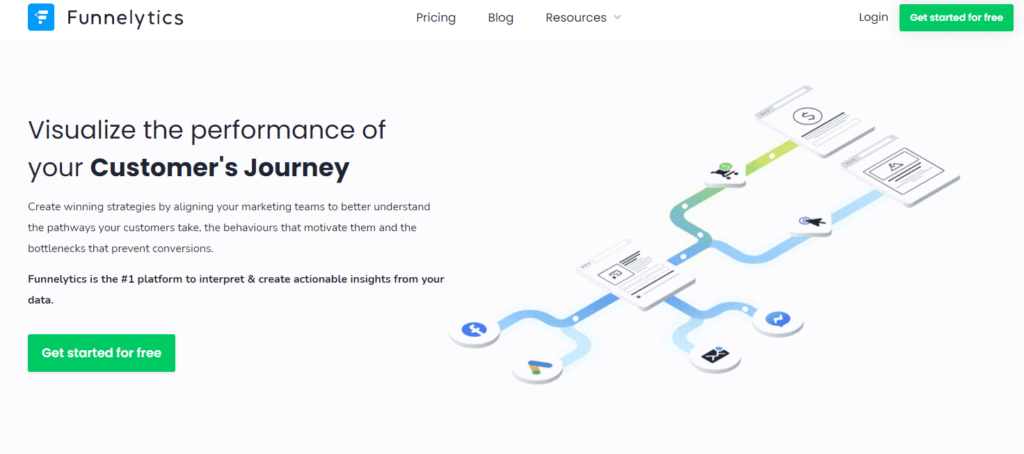
Funnelytics is a website analytics software designed with marketers in mind. It’s one of the most popular options for marketers looking to better understand customers’ behaviors and increase conversion rates.
Funnelytics lets you access your CRM data, paid media promotions data, and any other funnel metrics all in one place, without needing to jump around multiple pages. All you need to do is simply drag and drop multiple data sources and Funnelytics handles the rest for you.
With Funnelytics you can track individual people that interact with your content and marketing assets. This means that using real-time data tracking, you can understand each buyer’s pathway to purchase. You can track which elements of your sales funnel led to a conversion which helps in maximizing conversions and revenue for your business.
In addition to this, Funnelytics provides top-notch customer support for its users. You don’t have to worry about anything from setting up analytics to dealing with bugs and issues.
Price: Request a quote.
#6: GoatCounter

An open-source, free-to-use web analytics platform, GoatCounter is available as a hosted service for non-commercial use or as a self-hosted app. It offers an easy way to track web analytics without invading your user’s privacy.
GoatCounter offers a lightweight solution for data analytics on your website. By only adding around 3.5 KB of extra data to your code, it keeps track of statistics such as browser information, location, and screen size. In addition to this, it also keeps track of referring sites and campaigns.
It offers an easy-to-understand interface, providing the same functionality and tools as most other web analytics software. Since GoatCounter is fully open-source, you have access to the code. This means that you can edit the code to make improvements or self-host it.
GoatCounter also offers a no-JavaScript image-based tracker and doesn’t track users on your site with unique identifiers. This can help provide a more secure and safe way for you to collect user data.
Price: Free for non-commercial use. For commercial use, plans start at €5 per month.
Conclusion
We’ve looked at different analytics tools for statics websites and their standout features. By jotting down your needs and requirements, you’ll be in a better position to choose an analytics tool for your static site.
