Looking to get up to date on the top WordPress security issues to watch out for? This guide will show you the most common risks WordPress sites face and how to solve them.
WordPress has strong security at its core. But your site can still be vulnerable to the tens of thousands of attacks it faces every minute if you neglect updates, maintenance, or important WordPress security practices.
In this guide, we’ll explain each WordPress security issue, how much of a security threat it is, and how to protect your site, data, and customers.
Try static WordPress hosting free for 7 days
No credit card. No maintenance. No headaches.
What are the security issues with WordPress?
Before we begin, here’s a quick rundown of the most common WordPress security issues we’ll cover:
| WordPress security issues | The security threat it poses | How to solve it (with tools / Best practices) |
| Using weak login credentials | Hackers can easily guess predictable usernames or weak passwords. | Unique usernames and strong passwords. Limit login attempts (WPS limit login). |
| No two-factor authentication (2FA) | Without 2FA, stolen credentials are enough for attackers to access your WordPress website, take over, and steal compromising information. | Enable TOTP-based 2FA or passkeys for all users using tools like WP 2FA. |
| Running on an old WordPress version | Outdated WordPress core exposes you to known CVES like malware injection, SQLi, and XSS attacks. | Enable automatic background updates for both major and minor/security releases. |
| Using outdated plugins and themes | Supply chain risk: One outdated pluginA piece of software that adds specific features to WordPress. or theme can end up hurting your entire site. | Use trusted plugins and WordPress themes that are regularly updated. |
| Using a less secure type of WordPress host | Shared hosting, unmanaged VPS, or budget hosts can leave your site exposed to malware, weak firewalls, outdated PHPA widely-used programming language especially suited for web development., or DDoS attacks. | Opt for a secure managed WordPress host. Use Simply Static Studio to foolproof your WordPress site’s security. |
| Assigning improper file permissions | Lax file permissions and open directoryA folder in a computer’s file system used for storing files and other directories. listings make it easy to map your site and modify files or inject malicious code. | Assign secure file permissions and disable directory listings. |
| Leaving your wp-config.php file exposed | If this file is exposed, attackers can access your database, credentials, and authentication keys. | Move wp-config.php above the web root. |
| Using weak HTTPS/SSL | Without TLS, all site traffic can be intercepted. Search engines may flag the site as insecure, hurting SEO. | Install or renew SSLSecure Sockets Layer. A technology that encrypts the data transferred between a user and a website. certificates from trusted providers like Let’s Encrypt. |
| Keeping inactive user accounts | Old or unused accounts, especially with weak passwords, can be exploited. | Identify inactive users and transfer ownership of their content to another active user. |
| Installing poorly-coded plugins and themes | Plugins or themes with bad coding can expose your site to SQL injections, cross-site scripting (XSS), and malicious scripts. | Use plugins and themes that are trusted by WordPress and use optimized coding. |
| Missing a web application firewall (WAF) | Without a WAF, bots, brute-force attacks, and malicious requests can reach your site unchecked. | Most managed hosts and static WordPress hosts like Simply Static Studio can take care of this for you. |
| Mishandling sensitive data | Storing or exposing customer accounts, orders, or payment info without proper protection increases the risk of theft, fraud, and regulatory penalties. | Implement strict user role management and passwords. |
The following are common WordPress security issues you should be aware of.
1. Using weak login credentials
Weak passwords are easy to predict. Most hackers use automated tools that can test thousands of common passwords and patterns in seconds. If yours is short, simple, or based on personal info, it won’t be strong enough.
Once they get in, attackers can:
- Take over your admin account.
- Install malware, steal customer data, or change site content.
- Lock you out of your own site.
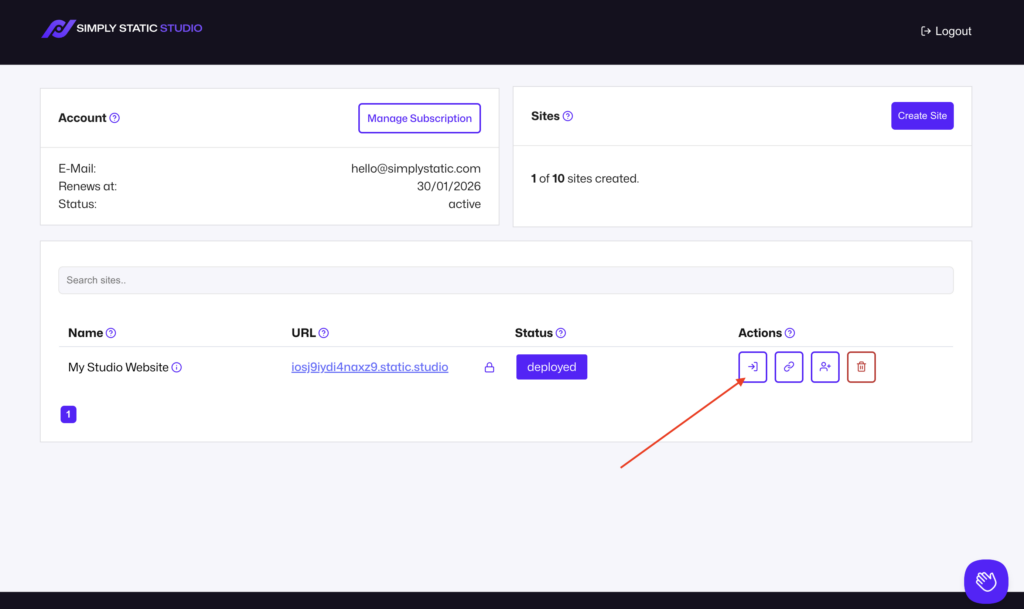
How do you protect your login page from unauthorized access?
The best way to protect your site from unauthorized access is to:
- Use strong and unique passwords for all accounts. Password managers like 1Password or Bitwarden can help make this easy.
- Avoid the default “admin” username. Use your email or a custom login slug instead.
- Limit login attempts to your login page using plugins like Limit Login Attempts Reloaded or WPS Limit Login.
Using a strong password, username, and a plugin to limit login attempts will ultimately prevent brute-force attacks.
2. No two-factor authentication (2FA)
The biggest security mistake you can make today is skipping 2FA. Why? Because passwords alone just aren’t enough anymore. If a hacker steals or guesses your password, they can log in immediately unless there’s a second verification step. That’s what 2FA does: it adds an extra layer of protection that only you can complete.

The most popular 2FA plugins you can use include:
Not all 2FA methods are equally safe. Try to avoid using email or SMS codes as they can be easily intercepted or redirected. Instead, use tools that support TOTP (Time-Based One-Time Passwords). TOTPs are usually much safer because they generate codes locally on your device and are less prone to phishing.
3. Running on an old version of WordPress
Did you know that 61% of hacked WordPress websites were running on outdated software? That’s the risk site owners take when they skip updates.
WordPress usually rolls out two to three major updates every year that include critical security updates. In between, you’ll also get smaller maintenance updates that fix bugs, improve performance, and close newly discovered vulnerabilities.
If you ignore these regular updates, you’re basically leaving your site open to known exploits. Many of these vulnerabilities are even listed publicly in databases like CVE (Common Vulnerabilities and Exposures).
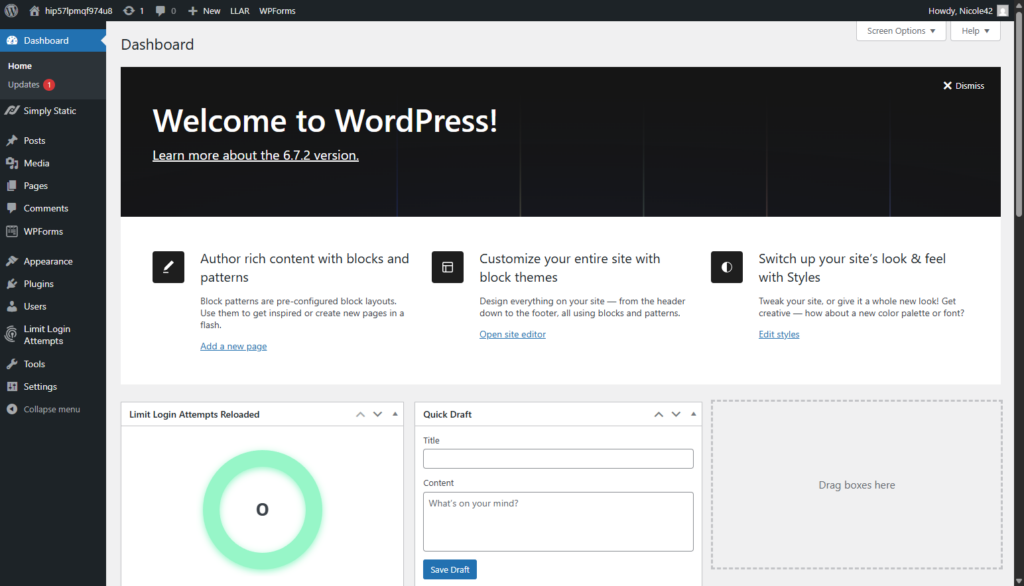
Here’s how to stay up to date:
Updating may sound routine, but it’s one of the simplest and most effective ways to secure your site.
To do this, you can enable automatic updates in your WordPress dashboard. So, every time WordPress releases a new update, your WordPress core files will be automatically updated to the latest version.
Quick tip: Subscribe to WordPress release notes or security feeds so you never miss critical patch announcements.
4. Using outdated plugins and WordPress themes
If you have outdated plugins or themes on your WordPress site, you’ve got a weak link.
Just like WordPress itself, plugins and themes are software built with code and need frequent updates. That means they must be actively maintained and regularly updated by their developers to fix bugs and patch security flaws.
If the add-ons or extensions you use aren’t kept up to date, they can leave your site exposed to attacks like SQL injections, cross-site scripting, or backdoors.
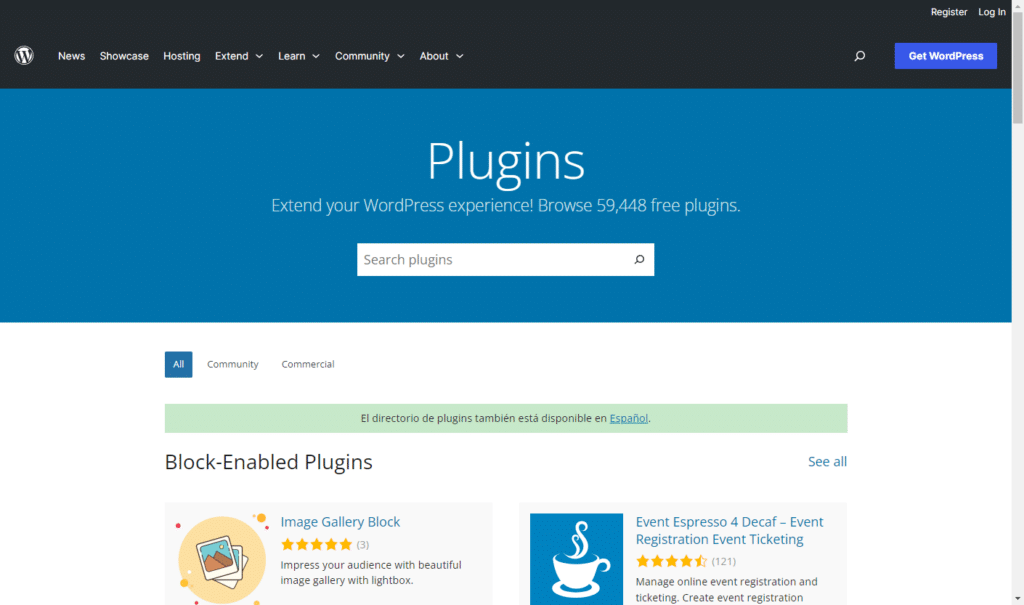
How do you audit your site for outdated plugins and themes?
To audit your site for outdated plugins, go to your Installed Plugins page and check the last update date for each plugin. If it’s been over six months, consider replacing it. While you’re at it, also review the Changelogs to confirm how regularly those security patches and maintenance updates are released.
Side note: Vulnerability databases like Patchstack or WPScan can help identify outdated plugins and themes, too.
Here’s how to handle outdated plugins and themes:
- Update plugins and themes immediately when updates are available.
- Enable auto-updates for trusted plugins and themes.
- Replace add-ons from developers who don’t maintain or update their software regularly.
- Delete anything unused or abandoned. Unused plugins still create unnecessary site security risks.
5. Using a less secure type of WordPress host
Yes, shared hosting is cheap. It’s also where most single-site owners start. However, shared hosting comes with serious security risks. Because sites on the same server often share cPanels and databases, if one site gets infected, malware can spread to other websites.
Other less secure types of WordPress hosting include unmanaged Virtual Private Servers (VPS) or budget hosts that lack key website security features, such as:
- Web Application Firewalls (WAF).
- DDoS protection.
- Daily backups.
- Real-time monitoring.
- Regular malware scanning.
The problem of unmanaged or outdated web hosts
With these setups, most security measures are left for you to handle. Worse still, some hosts may fail to update to the latest PHP version. This leaves your site open to unnecessary security vulnerabilities that a more secure WordPress host could easily prevent.
Looking for a more secure WordPress host? Instead of searching endlessly, check out our guide comparing the seven most secure WordPress hosts.
You’ll find trusted names like WP Engine, Bluehost, and SiteGround. These hosting providers commonly offer managed WordPress hosting with built-in protections like backups, malware scanning, and WAFs.
Why is static WordPress hosting the most foolproof option?
Still, even the most secure managed host can’t protect against every WordPress vulnerability. At the end of the day, a traditional WordPress site relies on a database, a login page, and plugins. These are common attack surfaces for hackers.
This is where Simply Static Studio truly bulletproofs your WordPress website security. By separating your live site from WordPress entirely, it removes those attack surfaces altogether.
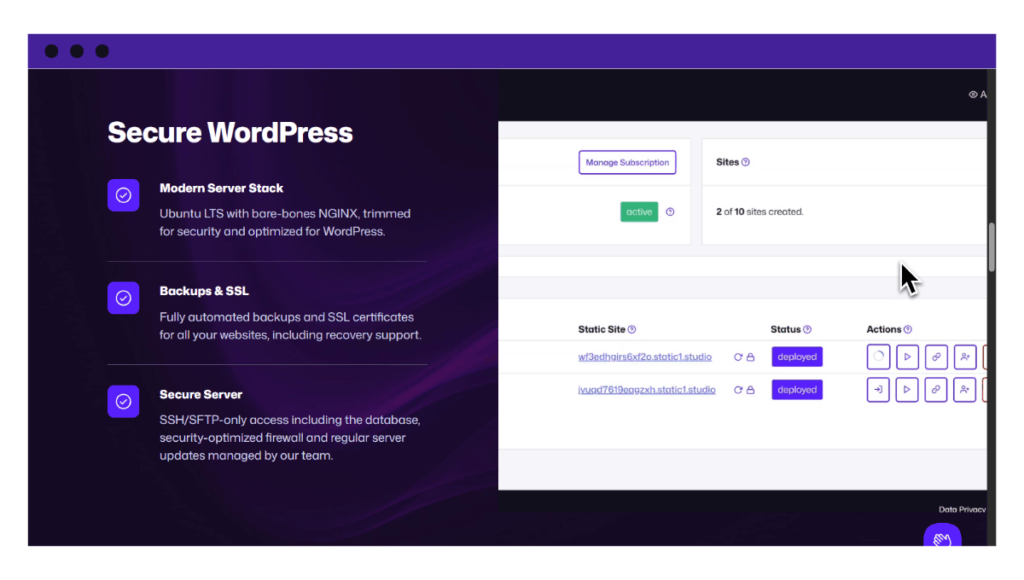
How Simply Static Studio protects you
Simply Static Studio secures your site by publishing only a static version of your WordPress website. It lets you manage and exportThe process of saving the files and data from your WordPress site to create a static site. updates in WordPress as usual. But your live site runs separately on a fully managed platform for hosting and deploymentThe act of pushing the static files generated by Simply Static to a live environment where users can access them..
This full separation provides:
- No direct access to WordPress. Only you can access it via a secure control panel with magic login.
- An isolated database. Hackers can’t reach it, and there are no PHP files to exploit.
- No more WordPress plugin vulnerabilities. Plugins exist in WordPress but never on the public site, so weaknesses can’t be exploited.
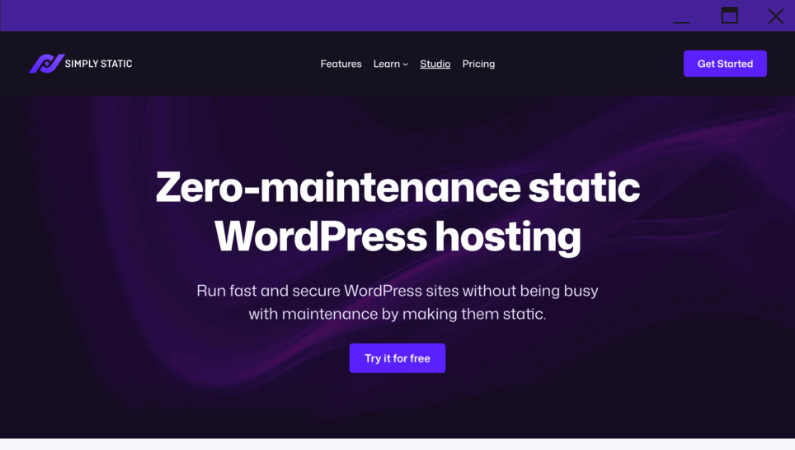
What’s included in Simply Static Studio
The Static Studio platform combines multiple components to maximize your site security. These include:
- Static site generator. Comes pre-installed with our in-house Simply Static plugin. This plugin is responsible for a full static conversion of your WordPress site.
- Managed hosting. Modern server environment with automated backups, SSL, firewall protection, and secure SSHSecure Shell. A method for securely connecting to a remote computer./SFTP-only access to keep your WordPress environment safe.
- Secure control panel. To manage updates, site settings, user access, and passwordless logins without exposing your WordPress dashboard to the public.
- Static site hosting and fast CDNStands for Content Delivery Network. It’s a system of distributed servers that deliver web content quickly to users base…. Delivers your site globally with high speed and security in mind.
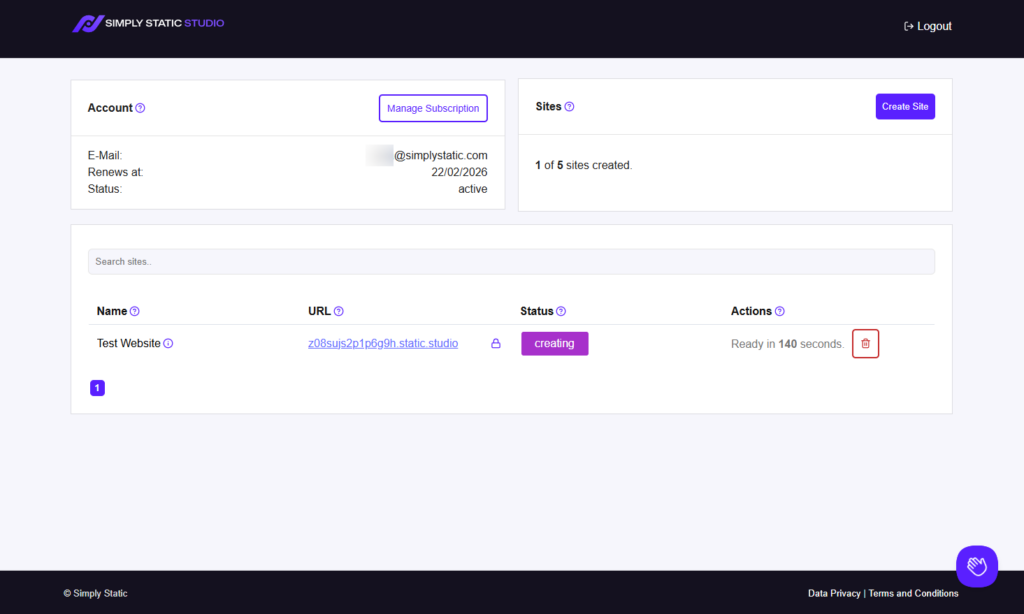
With these components, Simply Static Studio makes WordPress far more secure, while also boosting speed and reducing maintenance.
Try static WordPress hosting free for 7 days
No credit card. No maintenance. No headaches.
6. Assigning improper file permissions
Another widespread WordPress security issue is improper file permissions. Many users accidentally grant write access to files or directories that should be restricted. This can allow attackers to modify files, inject malicious scripts, or even create backdoors.
Open directory listings even make things worse. They let malicious actors see your folder structure, find sensitive files, or spot outdated plugins to exploit.
How do you assign file permissions properly?
Fixing this flaw is as simple as assigning the correct permissions:
- Disable directory listing. Add Options -Indexes to your .htaccess or configure it in your hosting panel.
- Set secure file permissions. 644 for files, 755 for directories; wp-config.php should be 600.
- Run PHP as a least-privileged user so scripts cannot overwrite critical files.
- Audit regularly. Check directories and permissions to ensure no sensitive files are exposed.
Correcting these lax permissions reduces the risk of unauthorized access to these important database files.
7. Leaving your wp-config.php file exposed
The wp-config.php file stores sensitive credentials, such as your database usernames and passwords, API keys, and authentication salts.
Some of the common mistakes most site owners usually make include:
- Leaving their wp-config.php file in the web root without restrictions.
- Using default or weak authentication keys and salts. Weak keys make it easier for attackers to hijack sessions.
- Committing credentials to version controlA system that records changes made to files and directories so that you can recall specific versions later. or public backups.
Exposing this file and keys in this way lets hackers easily gain full access to your site, steal data, or inject malicious code.
How do you secure your wp-config.php file?
- Move this file above the web root if your hosting setup allows. This will prevent public access entirely.
- Never store credentials in version control. This will ensure any repositoryIn version control systems like GitHub, a repository is the most basic element, a folder where all the files for a parti… is private and secure.
- Restrict file access. Again, set the correct file permissions to 600 and disable directory listing to prevent exposure.
- Rotate AUTH/SECURE keys and salts regularly. To generate fresh keys using the WordPress secret key service to strengthen encryption and authentication.
Why do fresh salts and keys matter?
They strengthen login cookies and password hashing. This makes it harder for attackers to hijack sessions or crack passwords. Rotating them regularly also invalidates old sessions, adding an extra layer of protection in case of a security breach.
8. Continuing to use invalid or weak HTTPS
An invalid or weak HTTPS will fail to properly encrypt sensitive data in transit, making it a big WordPress security issue in our list.
On top of that, search engines are quick to flag pages with weak HTTPS as insecure, which can hurt your SEO. Thankfully, WordPress core now has better support for modern TLS standards and secure connections by default.
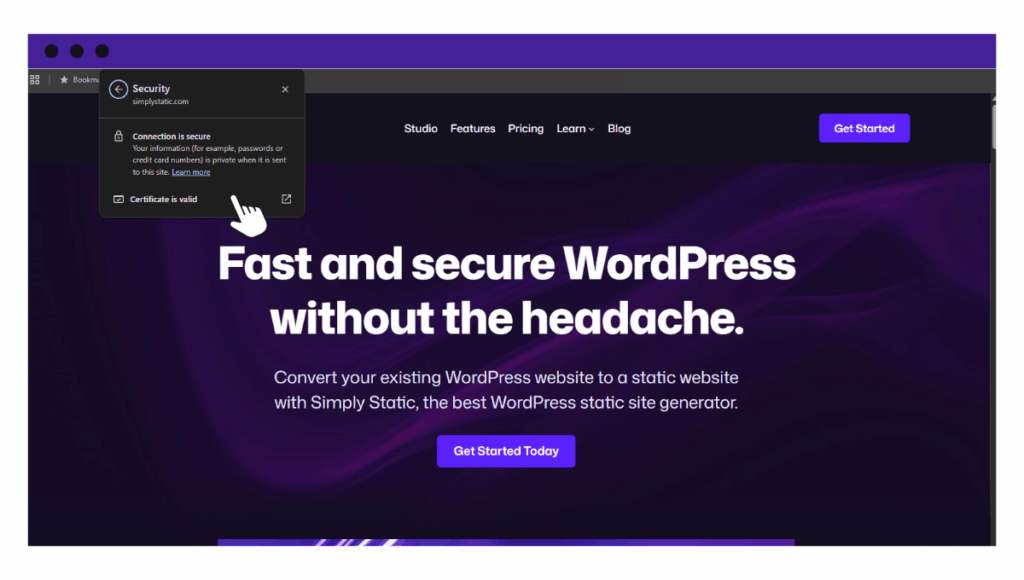
To measure up, you’ll need to:
- Install or renew a valid SSL certificate. Let’s Encrypt works well for most sites.
- Force HTTPS site-wide. Redirect all HTTP traffic to HTTPS via .htaccess, hosting panel, or a WordPress security plugin.
- Enable HSTS (HTTP Strict Transport Security). This is an advanced security header that tells browsers to only connect to your site using HTTPS, even if a user tries to type in http://.
These steps make your site safer for visitors and keep browsers and search engines from marking it insecure.
9. Keeping inactive user accounts
Do you still have old admin or editor accounts that haven’t logged in for months?
Here’s why that’s a WordPress security issue: if one of those accounts uses a weak or reused password, a hacker can easily target it to break into other user accounts within your site, your organization, or even externally.
Once they get access, they could steal sensitive information, inject malicious code, or lock you out completely.
How to reduce this risk
Take these steps to reduce the risk from inactive accounts:
- Identify inactive accounts on your WordPress site. A plugin like WP Activity LogA record of all the actions and changes made within the Simply Static plugin. It helps you track what has been done. can help. It tracks user activity, logs out inactive users, and terminates idle sessions automatically.
- Restrict login sharing. Login sharing happens when users give out their credentials to others for convenience. This increases the risk of misuse and weakens accountability.
- Block repeated failed login attempts. Use security plugins like Limit Login Attempts Reloaded, Wordfence, or Sucuri to safeguard your site.
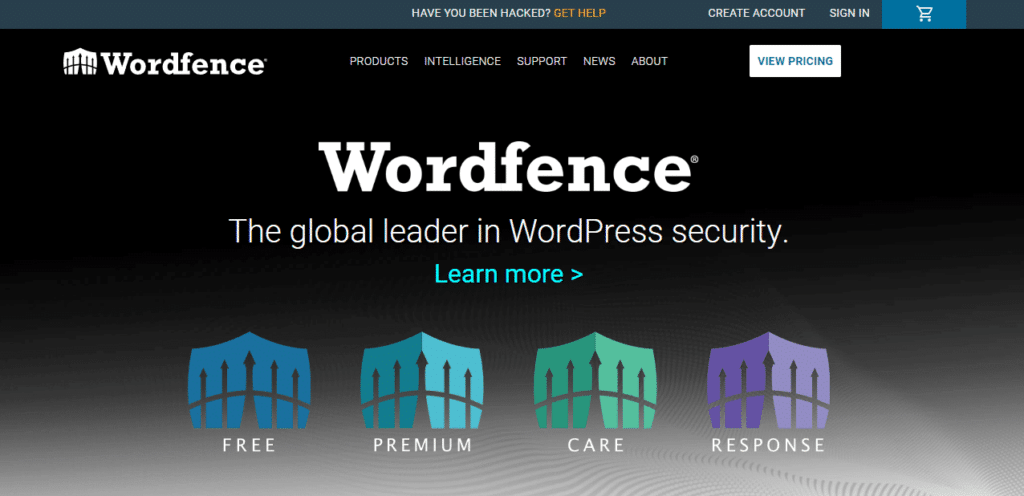
Will deleting inactive WordPress user accounts break anything?
Yes, if you’re not careful. Deleting an account can also remove their posts or pages unless you reassign the content to another active user. Just know that this will change the author’s name and Gravatar image (if they use one).
10. Installing poorly-coded plugins and themes
If you install and use WordPress plugins and themes that are poorly coded, you basically open your site to the following risks:
- SQL injections.
- Cross-site scripting (XSS).
These attacks usually occur when a plugin or theme fails to validate user input or properly escape output. That allows attackers to inject and execute malicious code, steal sensitive information, or take control of your WordPress website.
How to avoid poorly-coded plugins and themes
You can reduce this risk by:
- Choose plugins and themes that are actively maintained and updated.
- Favor add-ons that follow secure coding practices and fix vulnerabilities quickly.
- Sanitizing, validating, and escaping all user input in any custom code.
- Adding a WAF to block common attack patterns and provide virtual patching.
11. Missing a web application firewall (WAF)
A WAF protects your WordPress site by filtering out malicious traffic before it even reaches your site. It can stop bots, block repeated login attempts, and prevent attacks like SQL injection or XSS. Essentially, it acts like a virtual shield around your site.
Even basic WAF setups can:
- Block brute-force login attempts.
- Filter out suspicious or automated bot traffic.
- Limit requests to prevent DDoS overloads.
- Apply virtual patches for plugin or theme vulnerabilities.
How to set it up
To set up WAF:
- Enable a WAF through your hosting provider or a CDN. Most managed WordPress hosts offer this by default.
- Add custom rules for sensitive endpoints like /wp-login.php, /xmlrpc.php, or admin-ajax.php.
- Monitor for false positives and tweak rules as needed.
Want to avoid all server headaches altogether?
If you use Simply Static Studio, you won’t have to worry about server-level security settings and other technical server configurations because they’re handled on your behalf. Plus, it comes with a zero-trust firewall that protects your site by default.
12. Mishandling sensitive data on your website
Let’s say you run a membership site or an ecommerce store.
There’s nothing a hacker would love more than to get their hands on your orders, account information, and payment data. It’s high-value data, and even a small security gap can lead to data theft, malicious scripts, or compliance issues.
Here’s how to keep sensitive data safe:
- You can restrict access to your site by user role. Only give users the permissions they actually need.
- Encrypt sensitive data wherever possible and regularly purge outdated information.
- Secure checkout pages with HTTPS and strong SSL certificates.
- Add anti-fraud measures and security headers to prevent unauthorized transactions.
In short: Handle sensitive information carefully. Encrypt it, restrict access, and review your storage practices regularly to reduce the risk of data breaches.
Get on top of WordPress security issues today
WordPress is the most targeted CMS. Knowing the common security issues and loopholes hackers exploit is the first step to keeping your WordPress site safe.
Some of the most frequent WordPress security issues we’ve covered include:
- Using weak login credentials or missing two-factor authentication.
- Outdated WordPress cores, plugins, and themes.
- Improper file permissions and exposed wp-config.php files.
- Inactive user accounts and poorly-coded plugins or themes.
- Using less secure WordPress hosts like shared hosting or unmanaged VPS/Dedicated hosting.
The most foolproof way to protect your WordPress site is with Simply Static Studio. It totally separates your live site from WordPress. This removes common attack surfaces hackers love to exploit, like your WordPress database, login pages, and PHP files.
The platform also effectively handles SSL, firewalls, and hosting on your behalf. This way, you can focus on the business side of things. Not server headaches and technical configurations.
Try static WordPress hosting free for 7 days
No credit card. No maintenance. No headaches.
Table of Contents

