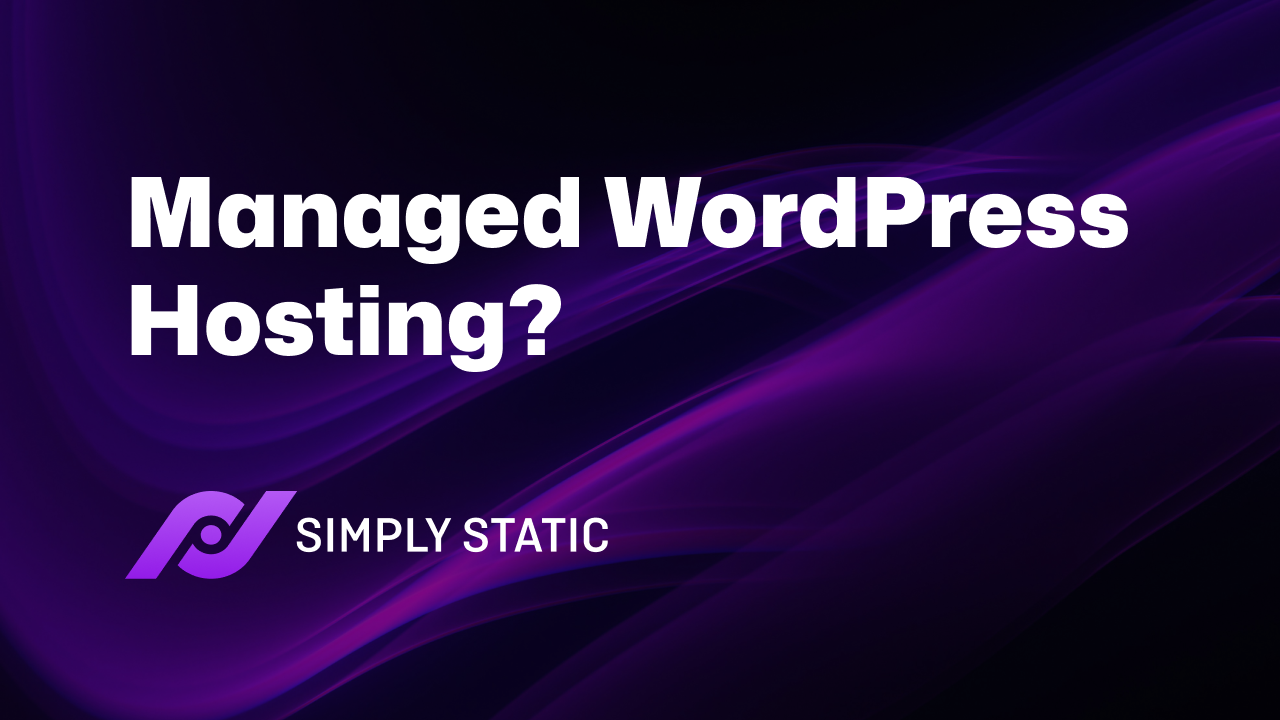Wondering what is managed WordPress hosting and if it’s right for you? This guide is here to help.
Perhaps you’ve outgrown your current hosting setup, and you want to try managed WordPress hosting, but you don’t quite understand what it is. Or you’re just getting started with WordPress, and you want to understand your hosting options.
Whatever your reason is, you’ve come to the right place.
In this article, we’ll break down what is managed WordPress hosting in detail to help you decide if it’s the right type of hosting for your WordPress site.
Here’s what we’ll cover:
- What is managed WordPress hosting?
- What’s included in a typical managed plan (and what’s not).
- How it compares to regular WordPress hosting.
- Key features and benefits of managed WordPress hosting.
- And what alternatives exist if you’re looking for something different.
Let’s start with the basics.
What is managed WordPress hosting?
Fully managed WordPress hosting is a type of web hosting service made specifically for WordPress websites.
The provider doesn’t offer only hosting space to store and run your site files. They also take care of the technical aspects of running a WordPress website so that you don’t have to.
For instance:
- Installing WordPress for you.
- Keeping WordPress, themes, and plugins up to date.
- Running daily backups.
- Speed optimization, like caching and performance tuning.
- And so on (we’ll cover them in detail next).
On top of that, many hosting providers offer a user-friendly dashboard to manage site settings, install plugins and themes, and make updates to your site.
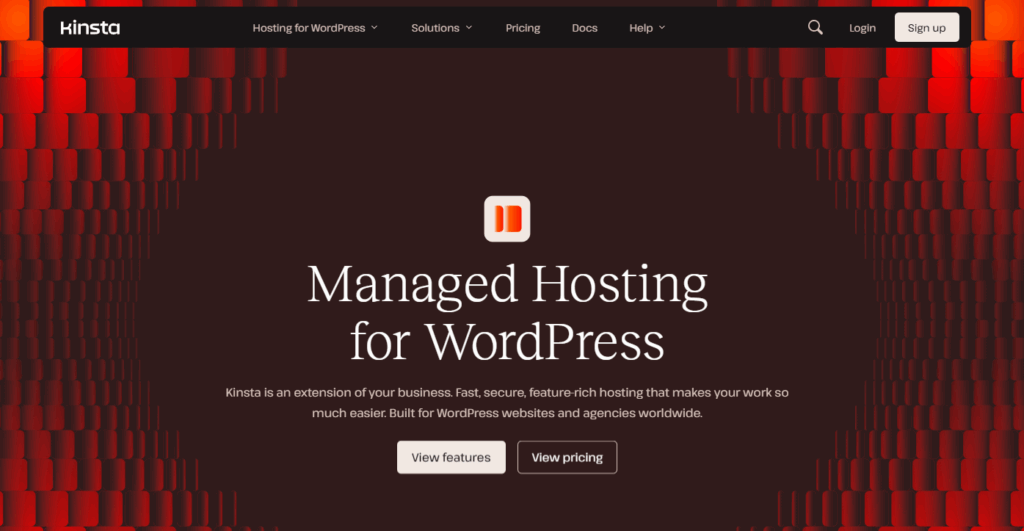
Popular examples of managed WordPress hosting providers include Kinsta, WP Engine, SiteGround, Hostinger, GoDaddy, and Bluehost’s managed plans.
That said, what do these hosting companies offer in a typical plan? Let’s find out.
What do managed hosting plans include?
When you choose a managed WordPress hosting plan, here’s what you’ll usually (but not always) get:
WordPress pre-installed
WordPress is already installed, so you can start building right away. Some hosts do this at set-up and after you’ve answered some questions. They, or their program, will then install WordPress for you.
Automatic WordPress updates
This guarantees you’re always using the latest and most secure version of WordPress.
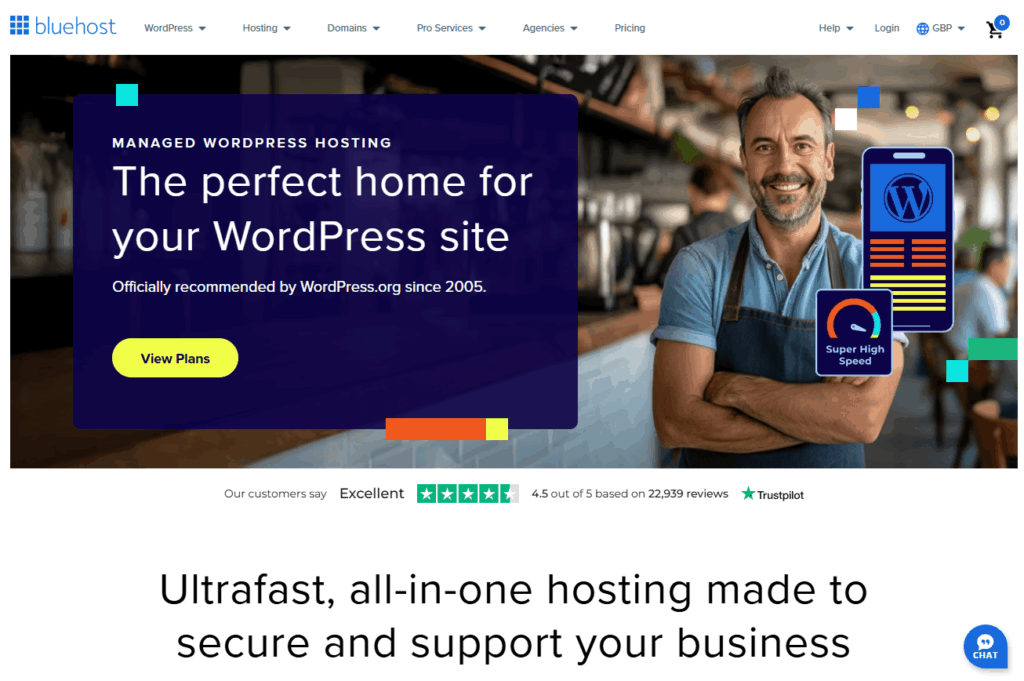
Speed and performance optimization tools
Most plans include built-in caching, a free CDNStands for Content Delivery Network. It’s a system of distributed servers that deliver web content quickly to users base… (Content Delivery Network), and other tools that help your site load faster.
Built-in website security tools
You should get security features like firewalls, malware scanning, free SSLSecure Sockets Layer. A technology that encrypts the data transferred between a user and a website. certificates, secure logins, and DDoS protection. These tools help keep your site safe without extra plugins.
Daily backups
Your site is backed up every day. You can also create a manual backup anytime you need, like before making big changes.
Free website migration
If you’re moving from another host, free site migration helps you transfer your site without downtime or hassle.
Centralized dashboard
Managing multiple sites? A simple, organized dashboard lets you handle updates, settings, backups, and more from one place.
WooCommerce support
If you’re running an online store, many managed WordPress hosts offer special tools to make WooCommerce work better. This can mean faster load times, better handling of busy traffic during sales, and fewer technical issues.
Optimized hosting environment
The server should be built for WordPress. That means fast storage (like SSD or NVMe), the latest PHPA widely-used programming language especially suited for web development. and database versions, built-in caching, and support for a CDN.
One-click staging environments
A staging site lets you test changes before going live. One-click staging makes it easy to try out updates, themes, or layouts without breaking your real site.
Priority expert support
Need help? If something goes wrong, support teams trained in WordPress are there to help.
How does managed WordPress hosting differ from standard WordPress hosting?
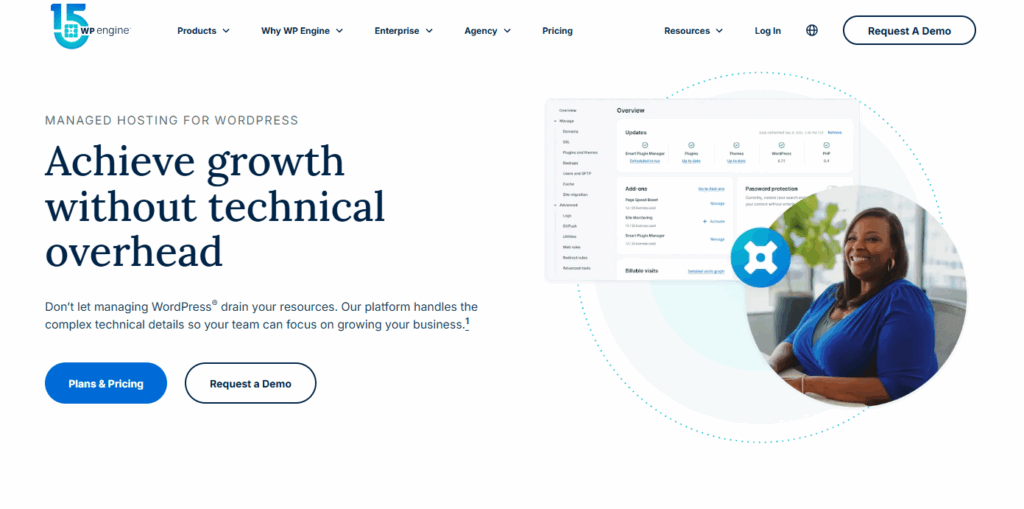
What is the difference between WordPress hosting and managed WordPress hosting?
The key difference between WordPress hosting and managed WordPress hosting is in how much work each host does for you.
With regular WordPress hosting, you handle most things yourself. For example:
- You install and update WordPress manually.
- You manage backups, security, and performance on your own.
- You rely on general support that may not specialize in WordPress.
This option gives you more control, but also more responsibility.
With managed WordPress hosting, most of that technical work is done for you. The hosting company handles updates, backups, security, and optimization, so you can focus on content, design, or growing your site.
Here’s a quick comparison table between WordPress hosting and managed WordPress hosting to help you see the difference at a glance.
| Task or feature | Standard WordPress hosting | Managed WordPress hosting |
| WordPress installation | You do it by yourself | Usually pre-installed |
| Handling WordPress core updates, themes, and plugins | You manually manage updates | The host automatically handles WordPress updates |
| Backups | Done by you | Automated daily backups (sometimes on-demand) |
| Security setup | Basic (firewall, maybe malware scans). Most of the time, you’ll configure security, for example, by installing caching plugins | With managed hosts, protection is built in and advanced. |
| Speed optimization | It depends on your setup | Site performance is optimized by the host via CDN, caching, tuning, etc. |
| Expert support | General hosting support | You get dedicated support from WordPress experts. |
| Ease of use | You manage the host yourself | The host manages most things for you |
| Dashboard | Standard control panel (cPanel) | Custom dashboard to help manage WordPress sites. |
Quick Summary
The biggest difference between regular and managed WordPress hosting is in who handles the work. With regular WordPress hosting, you manage everything. With managed WordPress hosting, the host does the heavy lifting so you can focus on the business side of things and not the technical configurations.
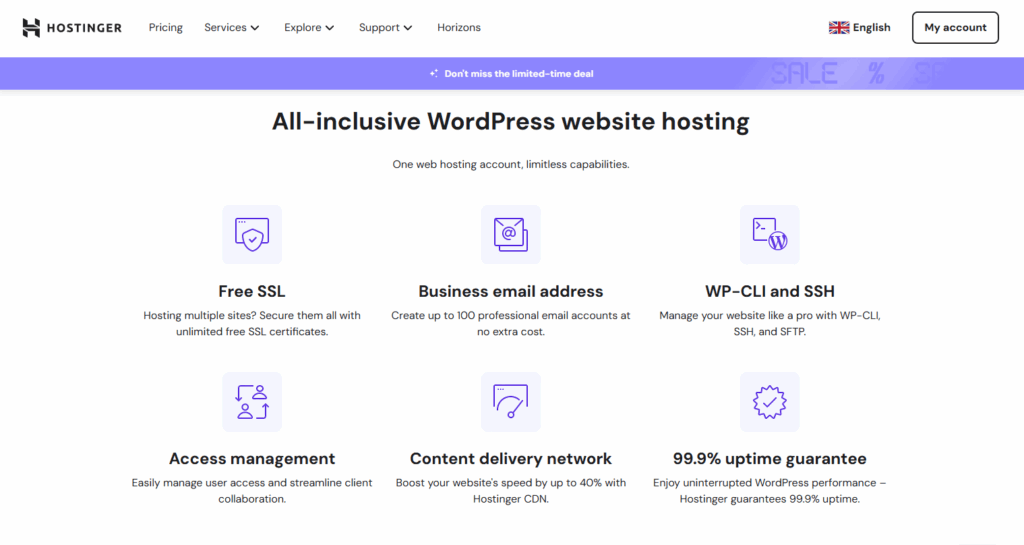
What are the benefits of using managed WordPress hosting?
If you’re thinking about upgrading to managed WordPress hosting, here are 7 reasons why it might be the best choice for you.
Easy site management
Many managed WordPress hosts give you a custom dashboard to manage all your sites in one place. From there, you can install plugins and themes, change settings, and access backups and updates. You can also manage staging sites, SSL, and domain names, often with just one click. This setup saves time and effort, especially if you’re handling multiple sites or clients.
Improved WordPress site performance
Behind the scenes is a hosting environment set up to make your WordPress site faster and more stable.
This infrastructure normally includes:
- High-speed servers with decent CPU power, RAM, etc.
- Built-in caching to store commonly used content.
- CDN integrationThe act of combining different systems, software, or functionalities to work together as a unified whole. to deliver files from servers closest to your visitors, all around the world.
- Updated server software with the latest PHP and database versions.
These tools and functions help reduce page load times and ensure your site runs as fast as it can.
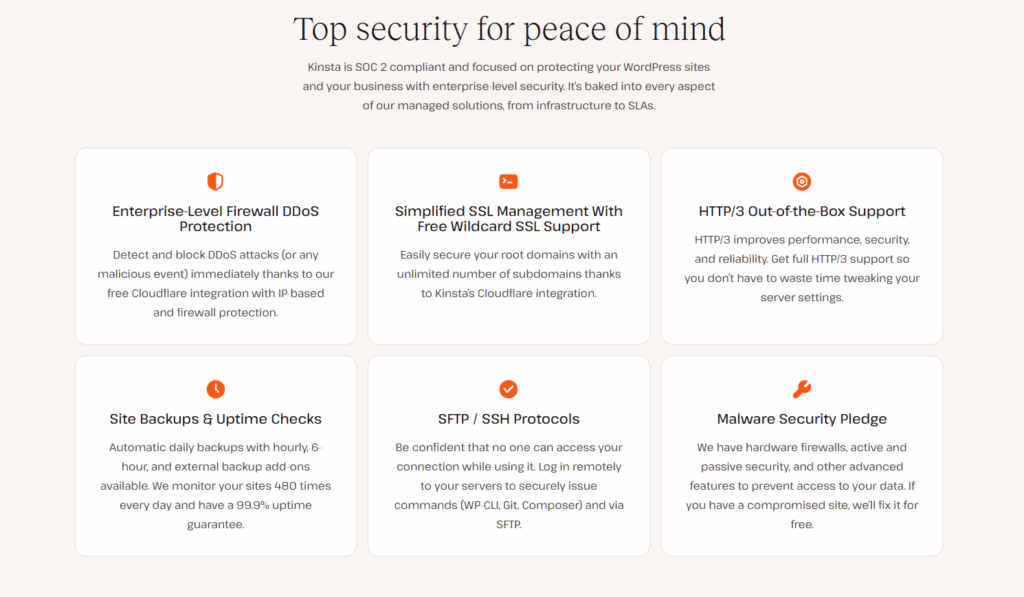
Built-in and enhanced security
You’ll get advanced security features, including firewalls (WAF) and malware scans to help block hackers and malicious traffic.
Many hosts also keep your site safe by:
- Conducting regular security checks.
- Using secure file permissions.
- Providing free SSL certificates for encrypted connections.
Read our guide on 11 WordPress security best practices to learn how you can secure your WordPress site further.
Hosting resources are scalable and flexible.
As a website owner, you can start with a plan that has fewer server resources. As your monthly visits steadily grow, you can upgrade to get more storage, bandwidth, or power without having to reconfigure anything.
If your traffic spikes after a viral post, product launch, or campaign, the host is also capable of handling it with no downtime. You can scale up when needed and scale back down if things slow down.
This flexibility means you only pay for what you need. If the traffic spike is short-term, you’re not stuck paying for extra resources you’re no longer using.
Support from WordPress experts
The customer support team comprises experts knowledgeable in WordPress and web hosting services. In the event of a problem, this team can help you troubleshoot and resolve issues like pluginA piece of software that adds specific features to WordPress. conflicts, broken updates, or sudden drops in performance.
Focus on building, not hosting.
Nearly all the technical and basic administrative aspects are handled by the provider, so you don’t have to.
This allows you to focus on what matters most:
- Creating content.
- Improving your site’s design and user experience.
- Working on SEO.
- Growing your site or business.
This peace of mind is exactly what draws many users, especially non-technical beginners, to managed WordPress hosting.
Quick access to development tools
There are several developer tools available if you’re a developer, and many hosts make them easy to access. You’ll find features like one-click staging, Git integration, SSHSecure Shell. A method for securely connecting to a remote computer. access, and WP-CLI. These tools let you test updates, make changes, or push code without affecting your live WordPress site.
Is managed WordPress hosting more secure than shared hosting?
Yes, managed WordPress hosting is more secure than shared hosting.
In shared hosting, your website shares server resources with many other sites. If one of those sites gets compromised, it can put your site at risk too. That’s why websites on shared hosting are generally less secure.
Managed WordPress hosting offers stronger protection. Even if you share a server, each site gets a suite of advanced security features specifically designed to protect WordPress sites.
In addition, the host also keeps the server, database, and software updated to the latest versions. This helps block both new and known security threats before they reach your site.
What should I look for in a managed WordPress hosting provider?
Not all managed WordPress hosts are the same. Even though many offer similar features in a hosting plan, how well they deliver those features makes a big difference. Here’s what to pay attention to when choosing one:
Reliable WordPress support
Is the support team helpful, and how long does it take them to respond? Look for reviews that mention how the support team handles WordPress-related issues.
- Check the size of the company. Big hosting companies are more likely to have better resources and staff available to help with customer service issues (although it’s not always the case). Do your research and look at reviews before picking your hosting company of choice.
- What are the contact options? Look for companies with a customer service contact number, social media accounts, email, contact forms, and Live Chat for quicker responses.
High uptime guarantee
For businesses, a few minutes of downtime can cost thousands of dollars in lost productivity. So, look for a host that offers 99.9% uptime to keep your online presence available 24/7/365.
Note: While no web host can guarantee to keep your site online 100% of the time, most hosts now provide 99.9% uptime. According to Search Engine Journal, 99% uptime equals approximately 1.44 minutes of downtime daily, or 8.8 hours a year.
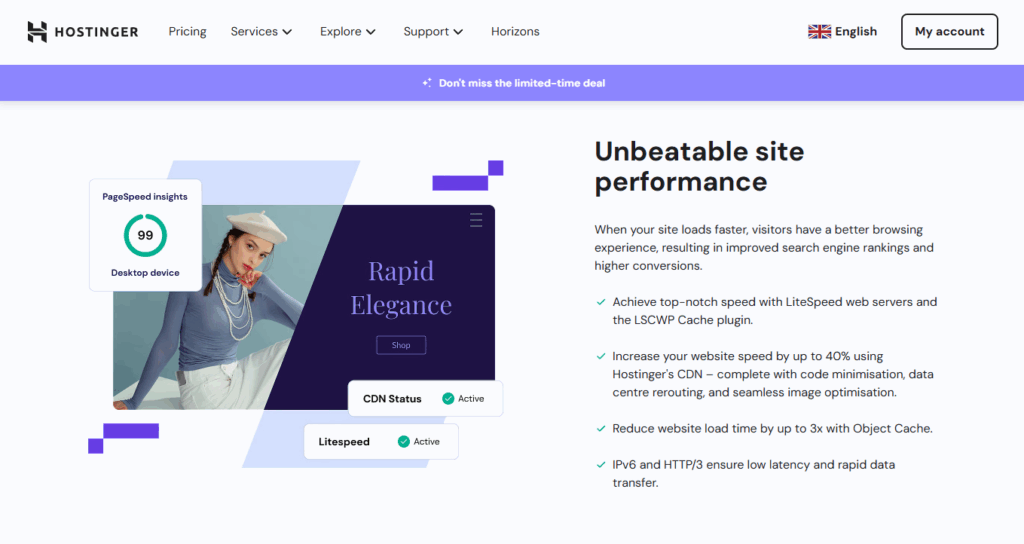
Good speed performance
The host should have a strong track record of fast loading times. Why does this matter? Because speed affects both user experience and search rankings.
In fact, Google found out that 53% of mobile users leave a site if it takes longer than 3 seconds to load.
Multiple options beyond hosting
Check if the host offers optional tools or services that can upgrade your site experience.
- This could include AI tools, SEO features, email hosting, premium themes, or advanced analytics.
- Multiple hosting plans, so you can pick one that fits your traffic, budget, and growth stage.
- Look for paid add-ons or integrations that save you from using too many third-party plugins or services.
These extras can make managing your site easier and more efficient.
Transparent pricing
Some hosts advertise low prices but charge extra for backups, emails, or migrations. Always check what’s included in the plan.
Server locations
The closer your server is to your audience, the faster your site loads. The farther away it is, the longer it can take.
Tip: Ideally, you want the data center to be as close as possible to most of your site visitors. Some managed hosts let you choose your server location when setting up your site, which can make a noticeable difference in loading speed and user experience.
Scalability
Pick a provider that lets you easily upgrade or downgrade your plan based on traffic or growth. No hidden fees or long waits.
A good reputation
Would you buy from a site you don’t trust? Probably not. That’s why, before signing up with a host, take time to read recent user reviews or mentions in trusted WordPress communities or blogs. If you see frequent complaints about downtime, poor support, or hidden fees, that’s a red flag.
Once you know what features matter to you, make a short list of two or three providers and compare them side by side. That way, you’re not just picking the most popular name. You’re picking the best fit for your needs.
What if managed WordPress hosting feels too costly or offers more than you actually need? What if it isn’t the right fit? We’ll highlight a few alternatives in the next section.
What alternatives are there to managed WordPress hosting?
Luckily, managed WordPress hosting isn’t the only way to run a secure WordPress site at high speeds. Depending on your goals, site needs, and budget, there are several other options you can consider:
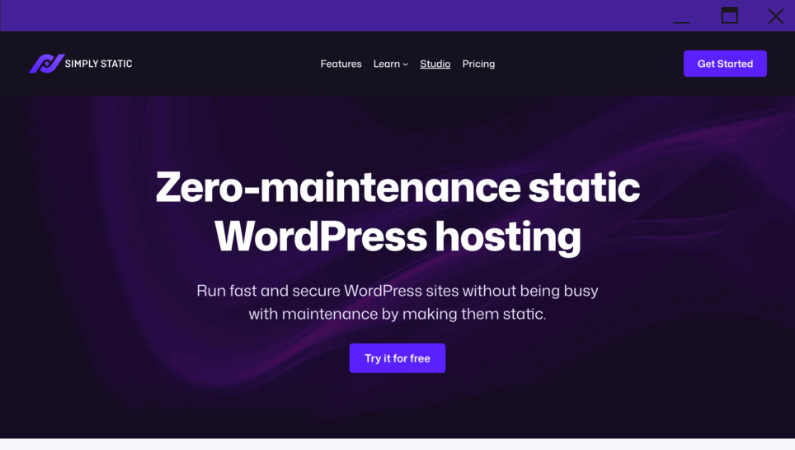
1. Static WordPress hosting
This type of hosting is best for website owners who want lightning-fast websites hosted in a highly secure static WordPress environment without the ongoing maintenance that comes with dynamic WordPress.
So, if you own a website that is mostly fixed content. For example, a business website, marketing page, landing page, portfolio, documentation site, or personal site. This hosting option is your go-to solution.
Need a zero-maintenance static WordPress hosting solution? Want to stop worrying about server configurationThe setup process where you specify the settings and options for how a software or system will operate., performance optimization, security risks, or constant updates? Use our all-in-one static WordPress hosting solution, Simply Static Studio.
Try static WordPress hosting free for 7 days
No credit card. No maintenance. No headaches.
Use Simply Static Studio to create, host, and manage static WordPress sites.
Simply Static Studio is a fully managed platform that lets you create, manage, and host static WordPress websites.
It comes with a user-friendly dashboard where you can spin up new sites, migrate existing ones, deploy static versions, and even collaborate by sharing access with clients or team members.
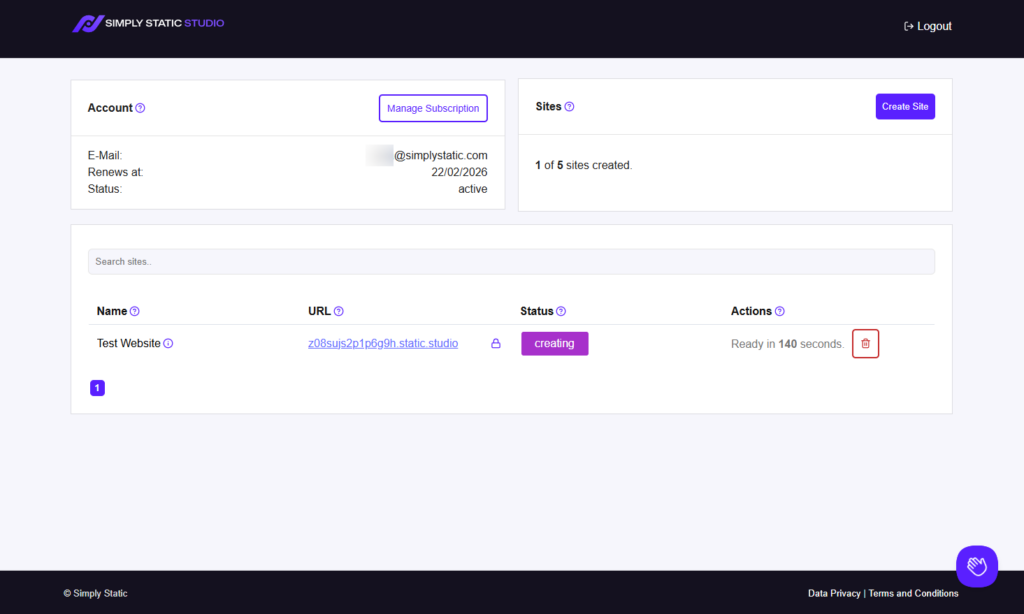
Behind the scenes, the platform handles everything for you, including:
- Hosting.
- Backups and SSL certificates.
- WordPress updates.
- One-click login to all your WordPress sites.
- Installing and configuring Simply Static. The WordPress plugin Simply Static converts your dynamic WordPress site into a static one.
You get the full power of WordPress with none of the usual stress.
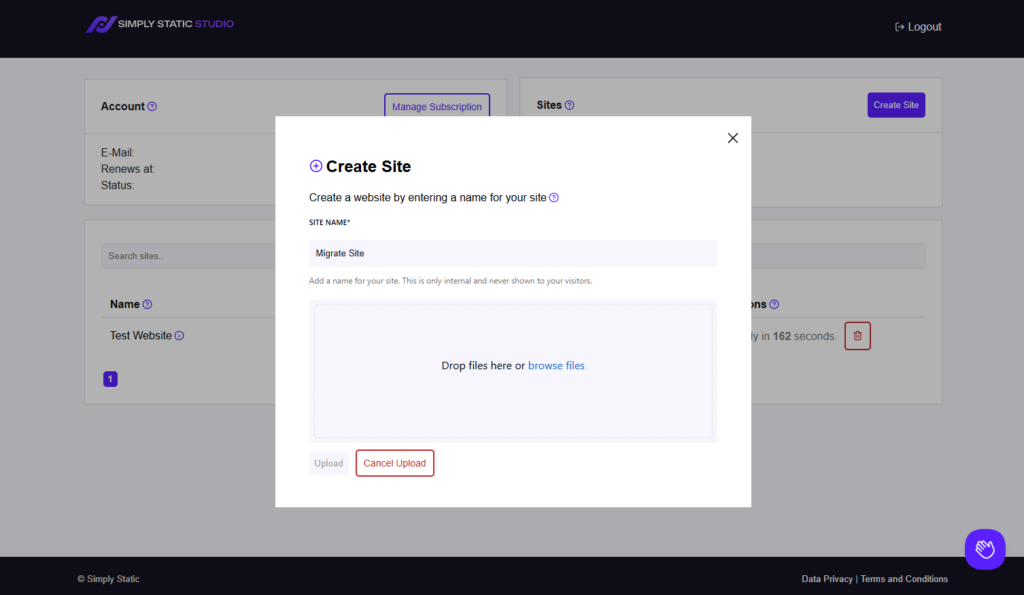
Why we recommend Simply Static Studio:
- Very affordable
The price for static WordPress hosting rarely exceeds $20 per month. - Fully managed static WordPress hosting
Simply Static Studio takes care of installing WordPress and managing security, updates, and backups for you. - One-click magic login to all your WordPress sites
You can easily log in to your WordPress dashboard and manage content as usual without digging through passwords or URLs. - Built-in support for forms, search, and comments
Unlike most static solutions, Simply Static Studio supports important dynamic features like forms, searches, and comments. - High-performance and global CDN
Simply Static Studio comes with a powerful CDN with over 120 data centers spread across the world to deliver your site in milliseconds. - It is developer-friendly
SFTPSecure File Transfer Protocol. A secure method of transferring files between a local system and a remote server., SSH, and WP-CLI are preinstalled. We got you, share your SSH key with us, and hack your way.
In short, if you want peace of mind managing static websites alongside WordPress, Simply Static Studio is your best bet.
2. VPS hosting
VPS stands for virtual private server. Think of it as the more advanced version of shared hosting. The only difference is that you get access to a flexible set of resources that makes it easier to handle large traffic spikes. Expect more bandwidth, disk space, higher uptimes, and faster page load speeds.
Here are the three key features and benefits of VPS hosting
- Dedicated resources without the high cost
You get your own slice of CPU, RAM, and storage, so your site runs independently of others on the same server. - Better performance under pressure (compared to shared hosting)
VPS can handle growing traffic or sudden spikes without slowing down, making it ideal for scaling websites. - More control and customization
You can install software, configure server settings, and fine-tune performance based on your site’s specific needs.
Who is VPS hosting good for?
It is good for developers or advanced users who want more flexibility. That’s because VPS hosting gives you more control over your server environment in ways that shared or managed hosting won’t allow.
3. Dedicated hosting
As the name suggests, dedicated hosting gives you an entire server to yourself. It is the most powerful hosting option, but also the most expensive.
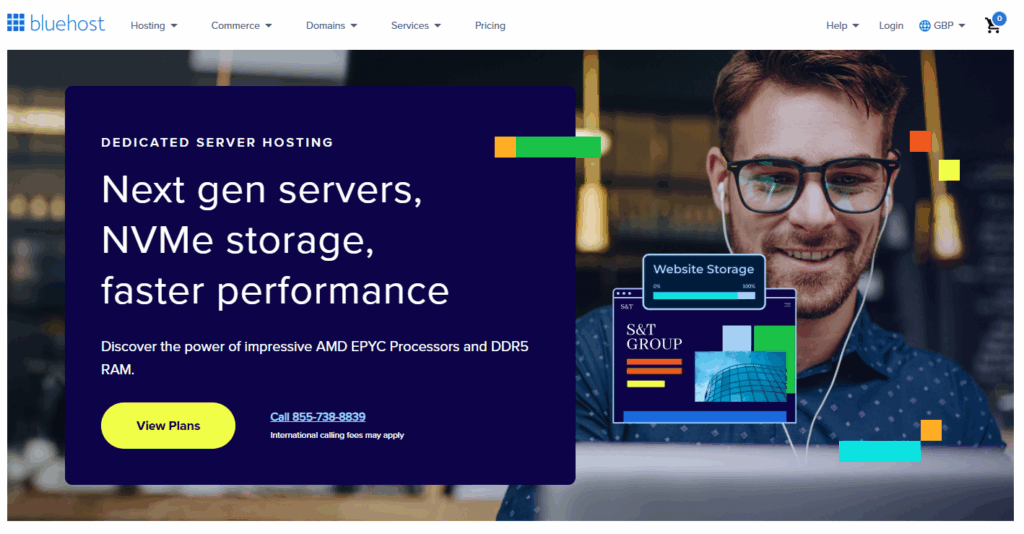
Here’s what you’ll get with dedicated hosting
- Full control and customization.
You can enjoy all server resources, advanced tools to manage your server better, and have the option to install your own software and operating system. - Strong security (compared to shared hosting).
Since you’re the only one on the server, there are no security risks from other websites. - Consistent performance.
All server resources are yours. Provided your traffic stays within the server’s limits, your site stays fast and stable.
Who is dedicated hosting best for?
Dedicated hosting is best for large websites that need high-performance servers to handle high traffic volume without compromising loading speed.
4. Cloud hosting
Cloud hosting runs your site across multiple cloud servers instead of just one. This improves uptime, speed, and scalability. If one server goes down, another picks up the slack. It comes between shared hosting and VPS. While you get better services than a shared service, it’s also cheaper than a VPS plan.
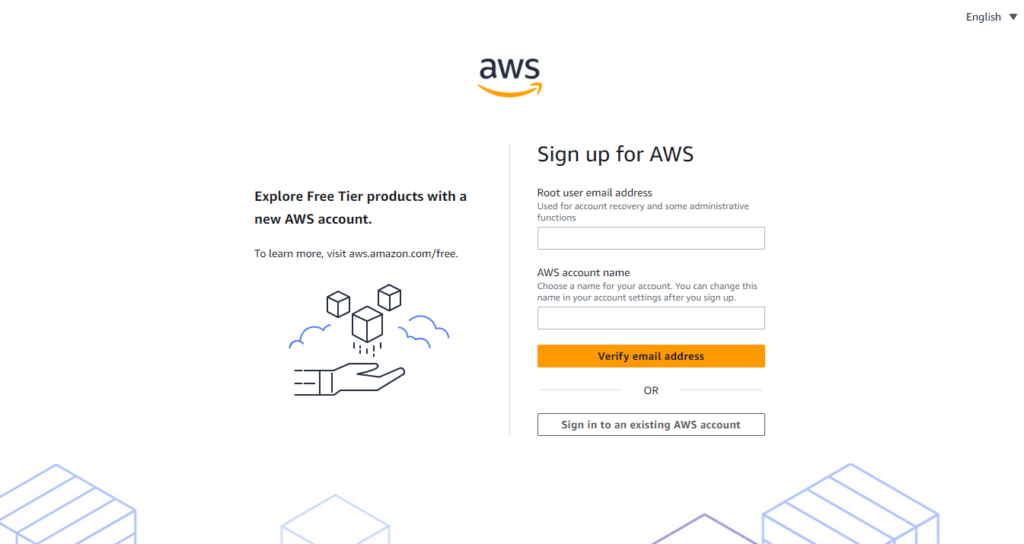
Platforms like AWS, Google Cloud, or DigitalOcean offer cloud hosting, but they’re often developer-focused. You may need some technical knowledge to set up and manage your site properly.
Key features of Cloud hosting
- High reliability and uptime
Since your site is spread across multiple servers, it stays online even if one server fails. - Easily scalable resources
You can adjust your storage, bandwidth, and computing power on demand depending on your monthly visits or traffic. - Pay-as-you-go pricing
Most cloud hosts charge based on actual usage, so you only pay for the resources your site consumes.
Who is cloud hosting ideal for?
Cloud hosting is a solid choice if your site is growing quickly or gets traffic spikes. It’s popular with developers, online stores, and websites that get a lot of visitors. If you manage multiple projects and host large files or apps, cloud hosting provides enough resources for such demands.
Get to grips with managed WordPress hosting today
Managed WordPress hosting is a type of hosting that is specifically optimized for WordPress websites. It is great for beginners since your hosting provider will handle the technical aspects of running a WordPress site for you. This leaves you to focus on your content, design, marketing, etc.
If managed WordPress hosting doesn’t feel like the right fit, there are many other alternatives you can use for your website, including:
- VPS hosting.
- Dedicated hosting.
- Cloud hosting.
- Static WordPress hosting with Simply Static Studio.
Simply Static Studio combines fully managed WordPress hosting and fast, highly secure static websites in a single package. It provides you with a single platform for creating and managing static WordPress sites.
On top of this, it handles backups, theme and plugin updates, static site generation, etc., for you, with zero maintenance needed. This leaves you to focus on designing impactful static websites, attracting site visitors, and retaining them on your site.
Try static WordPress hosting free for 7 days
No credit card. No maintenance. No headaches.
Table of Contents