Table of Contents
Looking for some of the best website speed optimization tools but want some alternative options you may not have seen elsewhere? This roundup is here to help.
With so many website speed optimization tools available, picking the right one to help you improve your site’s speed can be tricky.
In this guide, we’ll cover 15 of the best website optimization tools, looking at their features, what they’re best for, and why we recommend them. This will help you to identify the best ones to help you create a high-performing website.
Straight to the point, here are 15 alternative website speed optimization tools for 2024.
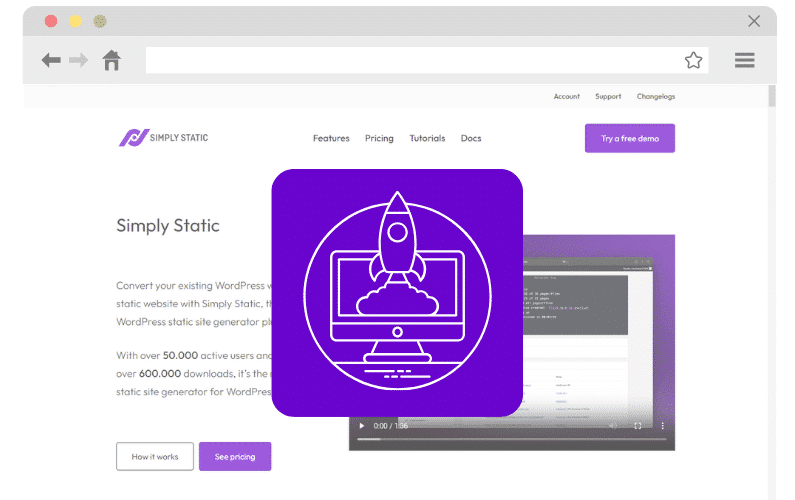
15 of the best website speed optimization tools to use in 2024
Website speed touches everything that contributes to your website’s success, including SEO, user experience, conversion rates, and other performance metrics. Most importantly, a high website speed is crucial because users don’t want to wait around for websites to load.
The average page load time is about 1.65 seconds. When this rises to 3 seconds, studies show that it increases the bounce rate by 32%.
In other words, 1 out of 3 website visitors will leave without converting or checking out other pages. On top of that, search engines prioritize fast-loading websites because search engine bots can quickly crawl through them.
With the website speed optimization tools discussed in this article, you can boost your website’s speed and enjoy a higher conversion rate, SEO ranking, and more site visitors.
So whether you’re a site owner, admin, web developer, or digital marketer, here are 15 website speed optimization tools you can use to analyze and boost website speed.
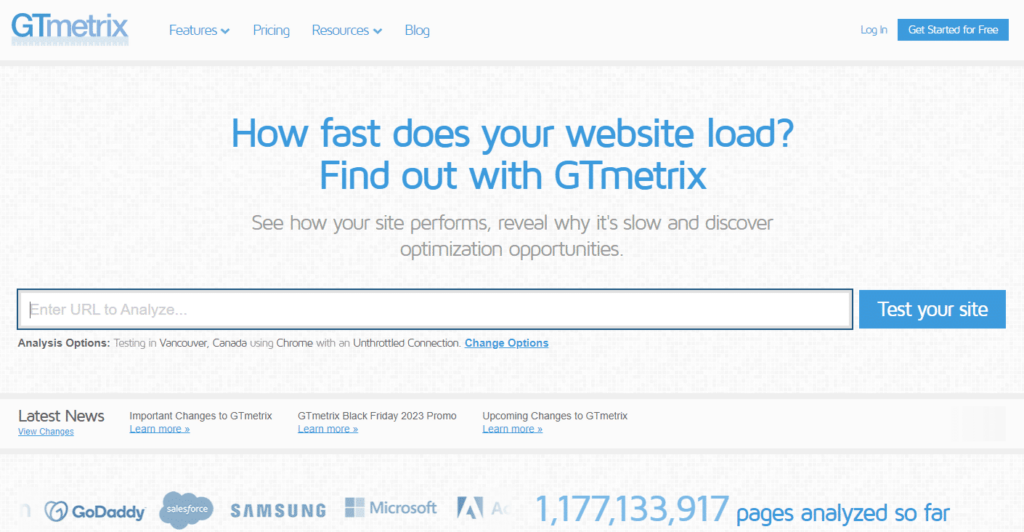
Tool #1: GTmetrix
GTmetrix is a powerful website speed and performance analysis tool designed to help you understand and improve your website’s speed.
For website speed, GTmetrix generates an analysis report containing the following information:
- A grade on the overall website performance.
- Page load speed according to Core Web Vitals. Web Vitals are simply metrics that indicate whether your website delivers a fast and delightful experience to users, according to Google.
- Performance issues and how to mitigate them.
Key features of GTmetrix
Here are some of GTmetrix’s key features:
- It allows you to analyze website speed on different mobile devices (Apple, Nokia, Samsung) and tablets.
- It provides a visual report on how different elements of a page load.
- It includes a waterfall chart in its speed analysis report. This chart shows how long each of the website’s files and assets load, for instance, HTMLHyperText Markup Language. It’s the standard language for creating web pages., CSSCascading Style Sheet. It’s a language used for describing the look and formatting of a document written in HTML., and JavaScriptA programming language used in web development to create interactive elements on a webpage. files, images, etc.
- You can schedule GTmetrix to routinely analyze your website’s speed and enable alerts to be notified when any performance issues are detected.
What is GTmetrix best for?
GTmetrix is best for in-depth performance analysis and monitoring of a website’s performance over time. Also, it is great for identifying website speed issues and ways to fix them.
Free or Pro
GTmetrix has both Free and Pro versions available. You can analyze your website’s speed with the free version, but for advanced features like monitoring, check GTmetrix’s pricing page to upgrade to Pro.
Why we recommend GTmetrix
This tool provides in-depth insights into your website’s performance. It makes it easy for you to identify performance issues and actionable ways to fix them. GTmetrix provides useful information on core web vitals, allowing you to improve the site’s SEO.
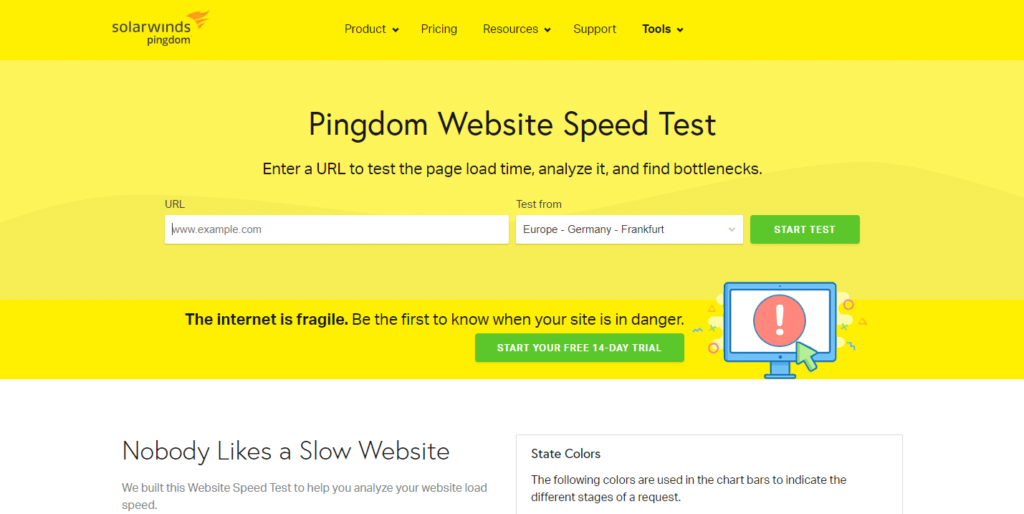
Tool #2: Pingdom Tools
The Pingdom Speed Test tool is popular for testing how fast your website is and finding out how to make it faster.
This tool is so popular because of its ease of use. You won’t be overwhelmed with technical reports or heatmaps; it’s just a simple grade of your site’s performance and how to improve it.
Key features of Pingdom Tools
The Pingdom Speed Test tool has several key features including:
- Easy-to-understand reports and performance monitoring tools. It only shows you the average site speed grade and the load time.
- Pingdom allows you to test site speed from 7 different locations globally, including Tokyo for Asia and San Francisco for North America.
- Like GTmetrix, Pingdom also performs a Waterfall Analysis to reveal how long your site’s files take to load.
What is Pingdom Tools best for?
This tool is best for quickly analyzing your website’s speed and identifying performance issues. It also offers monitoring tools to keep track of your website over time.
Free or Pro
Pingdom offers both free and paid versions of its Speed Test tool, with the advanced features only available in the Pro version.
Why we recommend it
The Pingdom Speed Test tool is ideal for non-technical users. It has a user-friendly interface, and it provides simple reports. This makes it a good alternative to technical website speed optimization tools like GTmetrix.
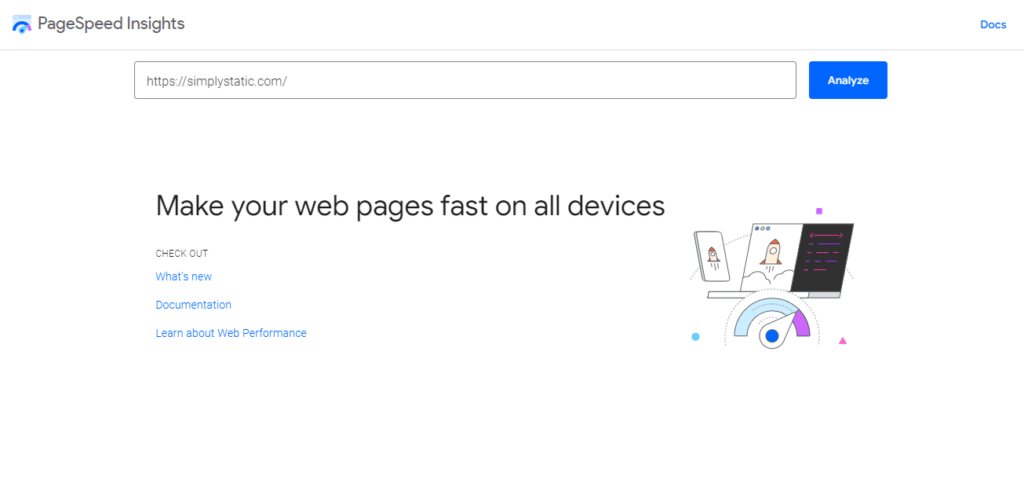
Tool #3: Google PageSpeed Insights
Google PageSpeed Insights (PSI) is a tool developed by Google to evaluate the performance of web pages. It tests page speed from a user experience perspective while focusing on the Core Web Vitals. After analyzing a web page, PSI scores it between 0 to 100 and then provides suggestions on how to improve the performance score.
Key features of Google PageSpeed Insights
PSI’s website speed reporting centers around these core web vitals:
- Largest Contentful Paint (LCP) – how fast the main content appears on the screen.
- First Input Delay (FID) – how quickly the site reacts when users click on something.
- Cumulative Layout Shift (CLS) – how stable the page layout is.
All of the above should be low for an ideal website speed. PSI integrates with other Google tools like Google Analytics and the Google Search Console to offer SEO-focused optimization strategies. It also shows how fast the website is on both mobile and desktop devices.
What is PSI best for?
Improving your site’s SEO, allowing it to appear high on Google’s search engine results page (SERP).
Free or Pro
PSI is completely free to use.
Why we recommend PSI
Since PSI aligns with Google’s performance metrics, it is a crucial tool for improving site speed for SEO.
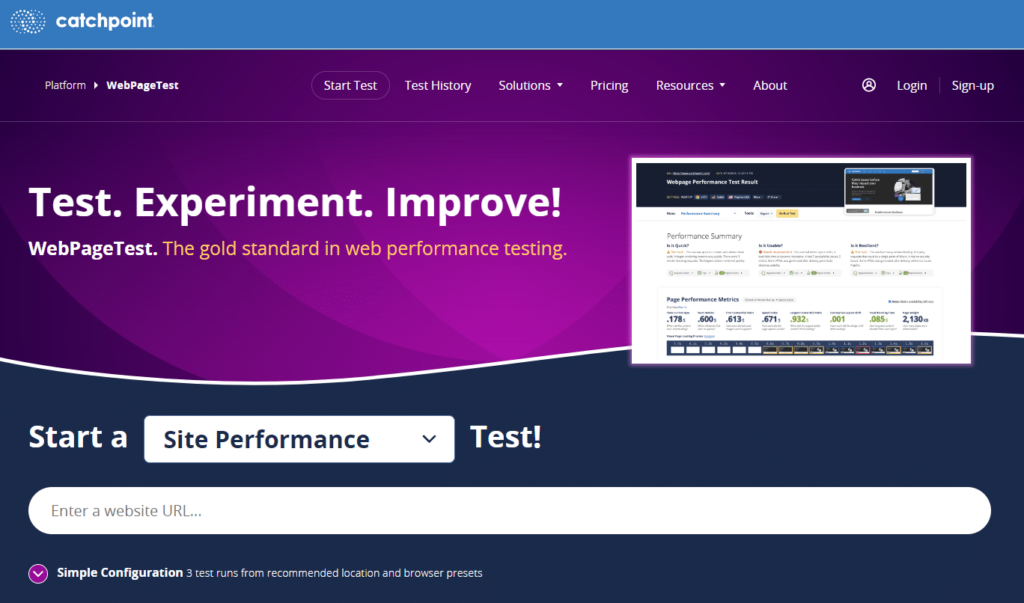
Tool #4: WebPageTest
With WebPageTest, you can run a detailed performance audit on your web pages and test it under various customization options. It aims to give you information about your site’s speed, usability, and resilience.
Key features of WebPageTest
WebPageTest’s key features include the following:
- It provides a detailed breakdown of performance metrics with customizable test settings such as connection speed and screen resolution.
- It includes several suggestions in its performance reports. You can run experiments with these suggestions and see how they can improve site speed.
- It offers an API that you can use to integrate testing into your projects.
- It also provides historical data to help you see if your website is doing better or worse.
What is WebPageTest best for?
Customized performance testing in different environments (including different browsers and mobile devices). When running experiments, it is also important to identify the interventions that boost your site’s speed the most.
Free or Pro
WebPageTest is free to use.
Why we recommend it
Despite being free, WebPageTest offers a wide range of website speed test features not available in other free website speed optimization tools. Also, it presents results clearly, which is important if you’re a beginner.
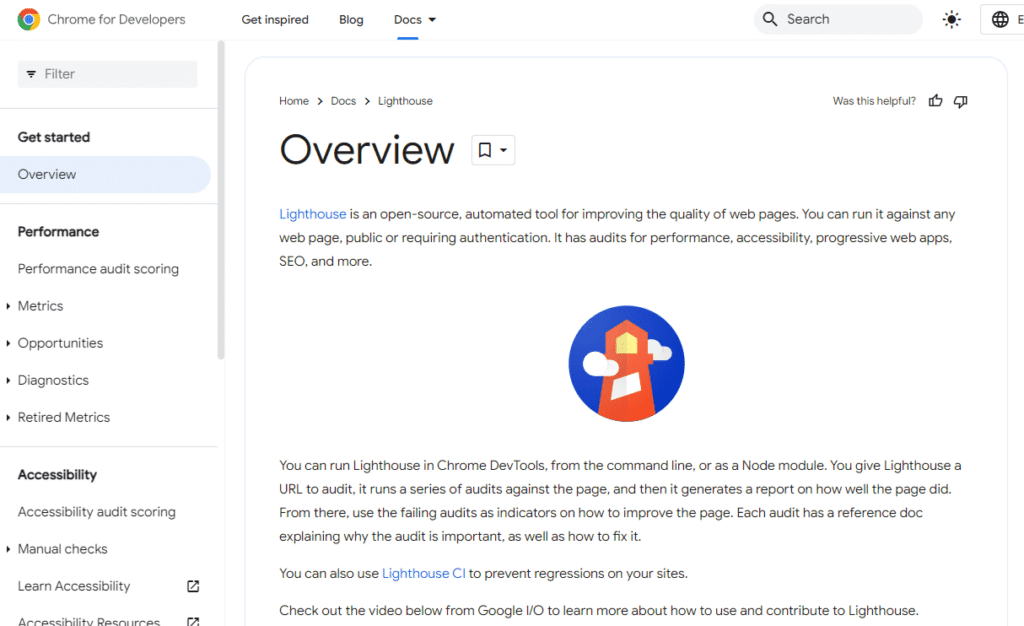
Tool #5: Lighthouse
Lighthouse is built to enable you to improve the quality of your web pages. This includes the speed, accessibility, SEO, and more. It is an open-source software and anyone can access it in Chrome DevTools or as a Chrome extension.
Key features of Lighthouse
You’ll access the following features when you audit your website with Lighthouse:
- Lighthouse reports on your website’s performance based on core web vitals (LCP, FID, and CLS), SEO, best practices, and accessibility. It also shows if your site adopts progressive web app features like offline functionality.
- It uses lab data to simulate user experiences in a controlled environment, making it ideal for debuggingThe process of finding and fixing errors in software code..
- Optimization suggestions are very specific and highly detailed, with links on how to implement each of them.
Who is Lighthouse best for?
Developers who want a comprehensive tool that gives them a quick technical insight into their web pages and how to improve their quality.
Free or Pro
Lighthouse is a website speed optimization tool created by Google, like PSI, and is therefore free.
Why we recommend Lighthouse
Lighthouse performs several checks beyond just performance. You can use it to improve the overall quality of your web pages.
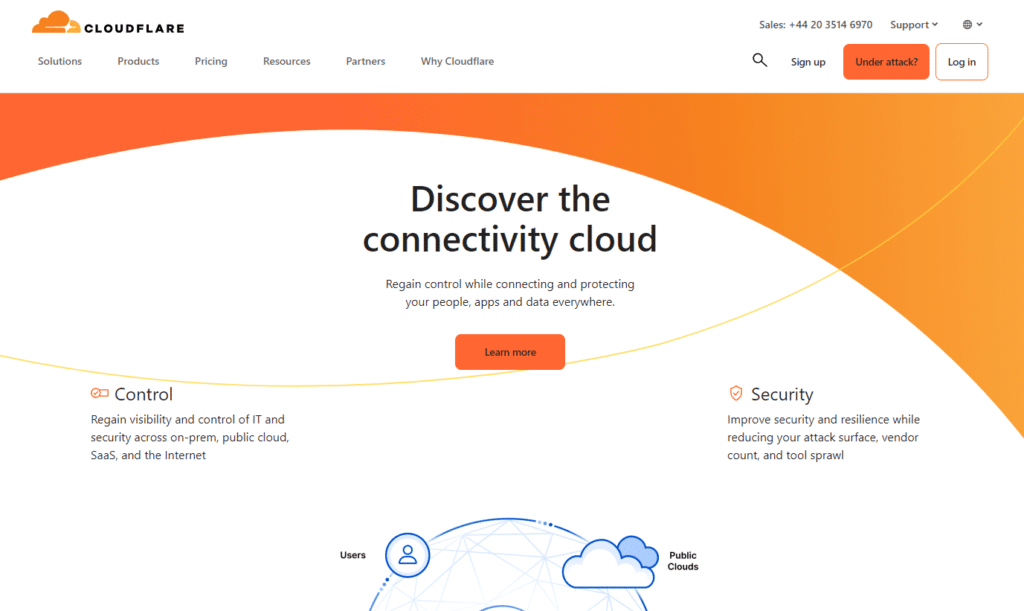
Tool #6: Cloudflare
Cloudflare offers several web optimization services, but it’s best known for its CDNStands for Content Delivery Network. It’s a system of distributed servers that deliver web content quickly to users base… (content delivery network) and other performance enhancement features.
A CDN is a network of servers distributed across the world. CDNs help to reduce page load time since users will be directed to the server closest to them when they want to access your website.
Key features of Cloudflare
Here are CloudflareA company that provides services like security and website speed improvement. It acts as a protective layer between the … features that can help you to optimize site speed:
- It has a large CDN comprising data centers in over 300 locations and 120 countries. This prevents your website from slowing down regardless of website traffic.
- It has a website speed evaluation tool called Browser Insights. This tool not only measures page load time but also how long it takes for the server to respond when a user clicks to access your site.
- It also has other optimization features like Autominify, which reduces the size of your website’s HTML, CSS, and JavaScript files.
What is Cloudflare best for?
Enhancing the overall performance of your website by focusing on delivering content from servers to users as quickly as possible.
Free or Pro
Cloudflare has both free and paid plans available. To access Browser Insights and other performance optimization features, you’ll need to sign up for a paid plan.
Why we recommend it
Cloudflare has several performance optimization features you can use to improve the overall performance of your website.
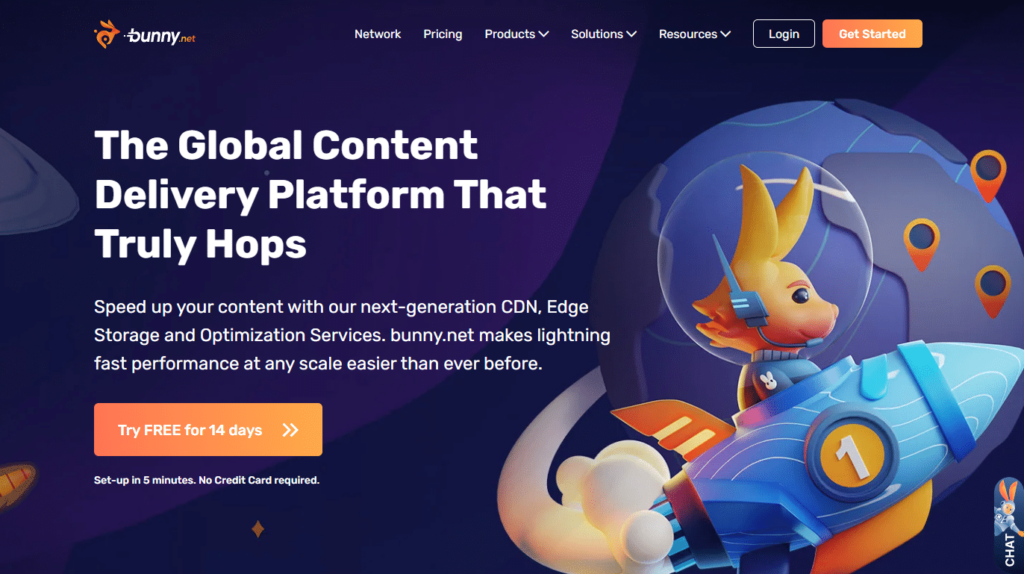
Tool #7: Bunny.net
Bunny.net is a global CDN that focuses on taking website performance to the next level.
It is designed to speed up the delivery of your site’s content and improve how it performs regardless of the location.
Key features of Bunny.net
Here is a quick breakdown of Bunny’s key features:
- Its CDN includes 123 locations spread out globally to improve site speed in different parts of the world.
- It has a built-in optimizer that allows you to optimize your website’s performance in just one click.
- It enables you to deliver heavy content, such as videos on your websites, quickly and efficiently with its video streaming feature.
- It has other speed-boosting features like image optimization, caching, reducing file sizes through code minificationThe process of removing unnecessary characters from code files to make them smaller and improve website speed., etc.
Who is Bunny.net best for?
If you’re looking to speed up and optimize content delivery to a website with users from all over the world easily, Bunny.net can help you with that.
Free or Pro
Bunny.net offers paid plans only with a 14-day free trial period.
Why we recommend Bunny.net
Just like Cloudflare, Bunny.net optimizes website performance by ensuring site content is delivered to users around the world efficiently.
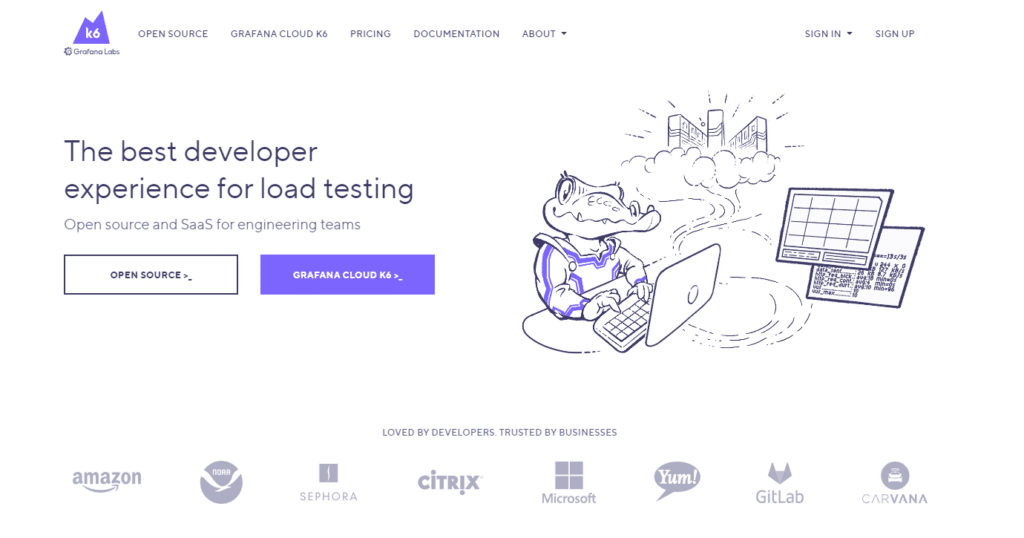
Tool #8: LoadImpact/K9
LoadImpact, now rebranding to K6, is a website speed optimization tool for stress-testing websites before deploying or updating them.
K6 is a highly technical tool meant to be used by site engineering and developing teams to identify performance issues early. This way, it helps prevent failures and improve reliability in the final version of the website that goes live.
Key features of LoadImpact/K6
- K6 has different versions for different operating systems, including Windows, macOS, and Linux. You won’t have to worry about compatibility issues.
- It has easy-to-use APIs and a command-line interface (CLICommand Line Interface. This is a text-based way to interact with your computer or specific software, like Simply Static…) to make life easy for engineering teams.
- K6 scales effortlessly, allowing you to run tests on large-scale websites easily.
- It integrates with popular development tools and extensions like VS Code, Datadog, and Kafka.
What is LoadImpact/K6 best for
Stress testing websites and analyzing them for scalability during development or updates to prevent failures in the future.
Free or Pro
K6 is open-source and, therefore, free to use.
Why we recommend it
It is an essential tool for developers to build and deploy websites for which they anticipate high traffic volumes. It helps them implement measures to handle high traffic without failure.
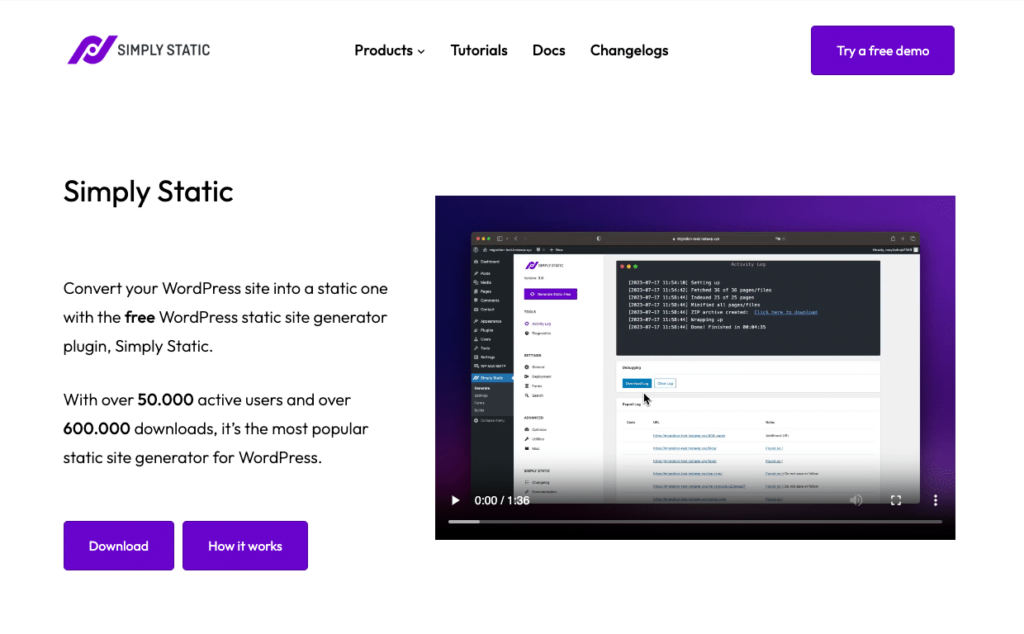
Tool #9: Simply Static
If you have a WordPress website, converting it to a static site is one of the surest ways to improve its speed.
This eliminates database calls that would otherwise be required to display your site’s pages once a user clicks to view them. Also, static sites are secure as there is no database for hackers to attack using techniques like SQL injection.
Simply Static is a WordPress pluginA piece of software that adds specific features to WordPress. that allows you to convert your WordPress website into a static site. It converts all the dynamic content of your WordPress website, including the theme, pages, posts, and so on, into their static versions.
Once done, you can deploy your static site on a CDN of your choosing, including BunnyCDNBunnyCDN is a service that helps your website load faster by storing copies of your site’s files in multiple locations. and Cloudflare Pages, to boost its performance further.
Try static WordPress hosting free for 7 days
No credit card. No maintenance. No headaches.
Key features of Simply Static
Simply Static is the best static site generator for WordPress.
Here are the key features that make it the most efficient solution for optimizing your WordPress site’s performance:
- Simply Static is user-friendly. You can use it to convert your WordPress site to a static site in just one click. It also allows you to easily publish, update, or delete static pages.
- Your static site will not lose its dynamic features. You can still handle comments and form submissions.
- It integrates with popular SEO tools like Yoast SEO, so you don’t have to give up your favorite website speed optimization tools to accommodate it.
Bonus: You can take things up a notch by coupling Simply Static with SimplyCDN, on which you can deploy the static site to optimize page loading time to users globally.
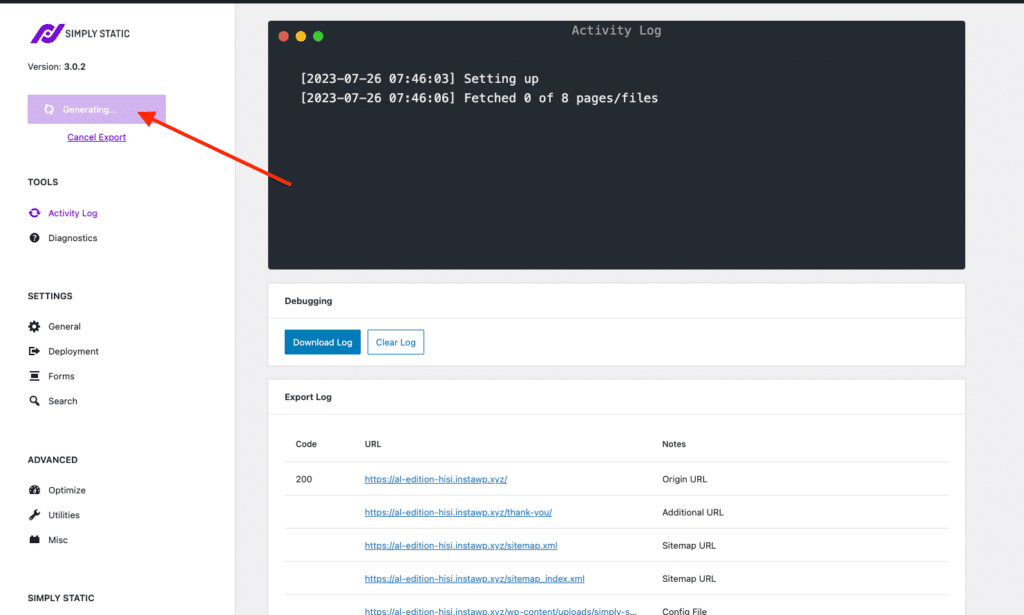
Who is Simply Static best for?
WordPress website owners who want to boost their website’s speed and security.
Free or Pro
Simply Static is free to use for the basic plugin, but if you want enhanced features, there’s a Pro plan.
Why we recommend Simply Static
Static Sites can be served faster to users, improving your page loading times. They are also more secure as they have fewer surfaces of attack.
On top of that, converting your WordPress site to a Static Site, allows it to handle large volumes of traffic without failure.

Tool #10: WP Rocket
WP Rocket is a caching plugin for WordPress designed to reduce the loading time of your WordPress website.
Caching works to deliver content to users quickly by having the server store pre-loaded copies of your website and serving them quickly when a user clicks to view your site.
WP Rocket is one of the best caching plugins, and you can achieve incredible site speeds using it.
Key features of WP Rocket
Here are some of the reasons why WP Rocket is considered one of the best WordPress caching plugins:
- WP Rocket focuses on improving core web vitals, and using it, you can see your site’s performance improve on PageSpeed Insights.
- It is constantly updated to keep up with the latest web performance requirements.
- WP Rocket is easy to use. All you need to do is install it. No configurationThe setup process where you specify the settings and options for how a software or system will operate. is required.
- Apart from caching, it makes your site faster with advanced features such as code minification, removing unused code, etc.
What is WP Rocket best for?
Optimizing the performance of your WordPress website and having the desired scores for Core Web Vitals.
Free or Pro
WP Rocket offers paid plans only.
Why we recommend it
WP Rocket is user-friendly. It improves your WordPress website’s speed significantly without needing you to work out how to configure it.
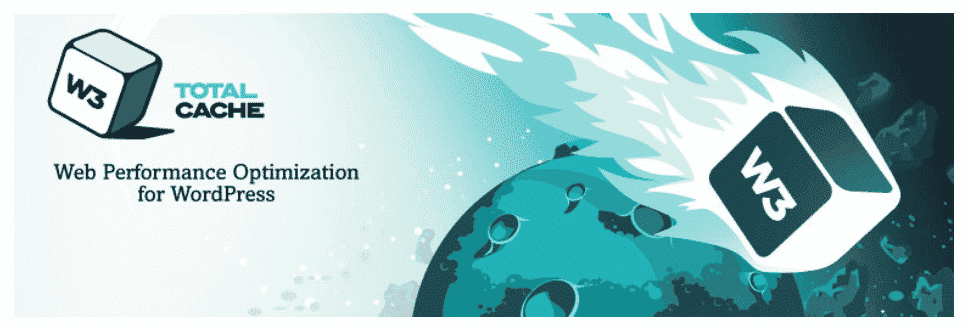
Tool #11: W3 Total Cache
As one of the most well-known website speed optimization tools in our list, W3 Total Cache is a comprehensive plugin for optimizing the performance of WordPress websites. It combines page, browser, and database caching all in one plugin.
Key features of W3 Total Cache
W3 Total CacheTemporary storage for frequently accessed data, making future requests for that data faster. has some of the most comprehensive options available out of any caching plugin, including integrations with CDNs like Amazon Cloudfront and MaxCDN.
On top of that, it has the following performance optimization features to boost the speed of your WordPress site:
- Code minification to reduce the size of the website’s files.
- Blocks images and other media from loading until when they are needed (Lazy Loading).
- Delays loading of non-essential JavaScript files.
What is W3 Total Cache best for?
Performing advanced optimization of a WordPress website’s performance using various strategies. It yields impressive
Free or Pro
It offers both free and paid plans. The free plan is available on WordPress.org.
Why we recommend it
W3 Total Cache provides page, browser, and database caching services. It also provides several speed optimization features to boost your site speed further.
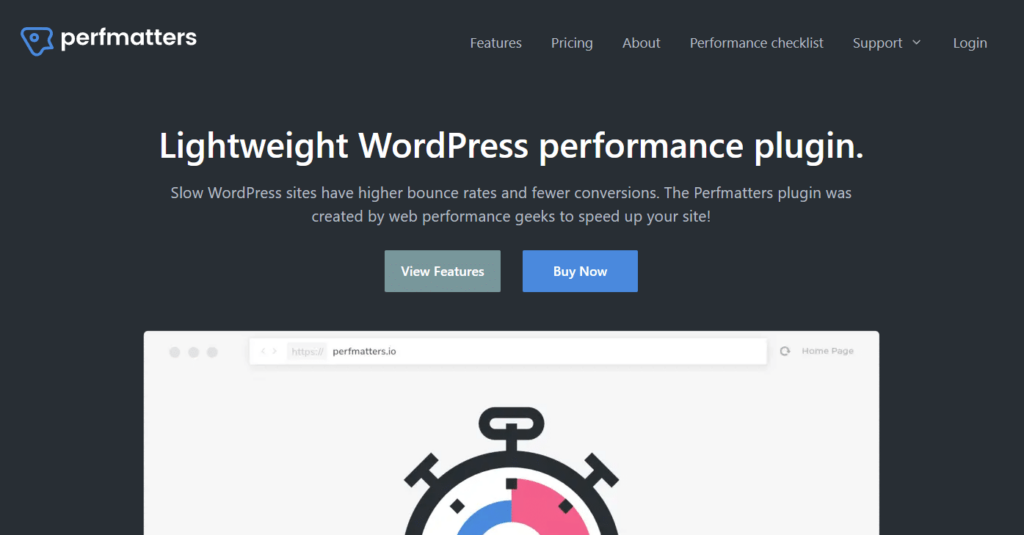
Tool #12: PerfMatters
PerfMatters is a lightweight WordPress plugin and website speed optimization tool focused on speeding up your site. It was developed with simplicity in mind to provide an easy way for you to implement advanced performance optimization features in your WordPress website.
Key features of PerfMatters
PerfMatters works to optimize your site’s performance in the following ways:
- It disables scripts that may not be used on your site, for instance, scripts to load emojis. This way, it reduces the overall HTTP requests needed to load your site and its size.
- It optimizes your database by cleaning up things like spammed comments that might fill up the available space.
- It also allows you to disable other features that could impact site speed, like Google Maps and WooCommerce cart fragments.
Who is PerfMatters best for?
If you’re a WordPress site owner or admin looking for a lightweight tool to improve the speed of your website, PerfMatters is for you.
Free or Pro
PerfMatters offers paid plans only.
Why we recommend it
PerfMatters focuses on optimizing the areas that other optimization plugins overlook. Also, it allows you to implement technical optimization strategies easily in just a few clicks.
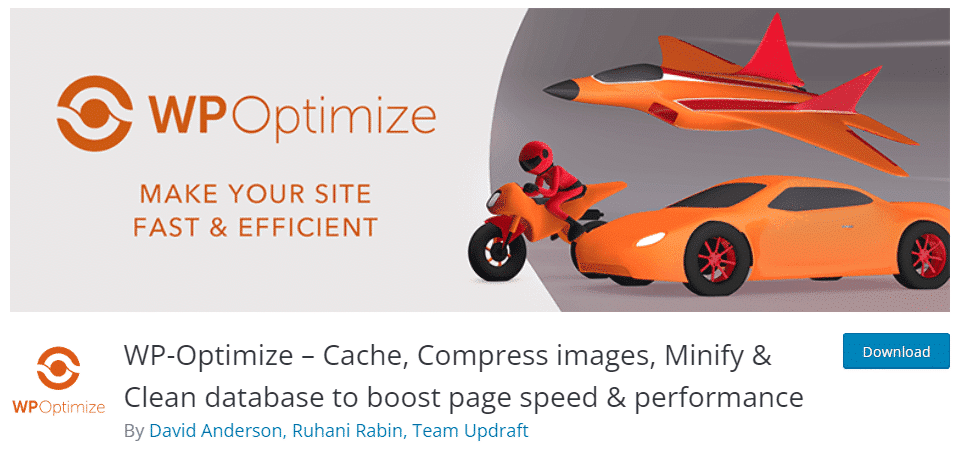
Tool #13: WP Optimize
WP Optimize is a versatile WordPress optimization plugin. It handles everything, from caching, minification, image compression, and database cleanups to boost page speed and performance. It is a great alternative to other caching plugins as it doesn’t just do caching alone.
Key features of WP Optimize
WP Optimize is more than just a caching plugin. Apart from caching it also does the following to boost your WordPress website’s speed:
- Compresses your images to your preferred settings. It also identifies and deletes unused images.
- It cleans up your database to remove things that you may not need, for example, dated comments.
- It minifies and combines your site’s code to reduce the sizes of its files.
- Lazy load – it loads parts of your web pages gradually when they’re needed.
What is WP Optimize best for?
Optimizing your WordPress site’s performance using several features that go beyond simply caching it.
Free or Pro
WP Optimize offers both options with advanced features like lazy loading in the Pro version.
Why we recommend it
It combines different features conveniently to help boost your WordPress site. For this reason, it is ideal for optimizing different components of your website to boost its speed.
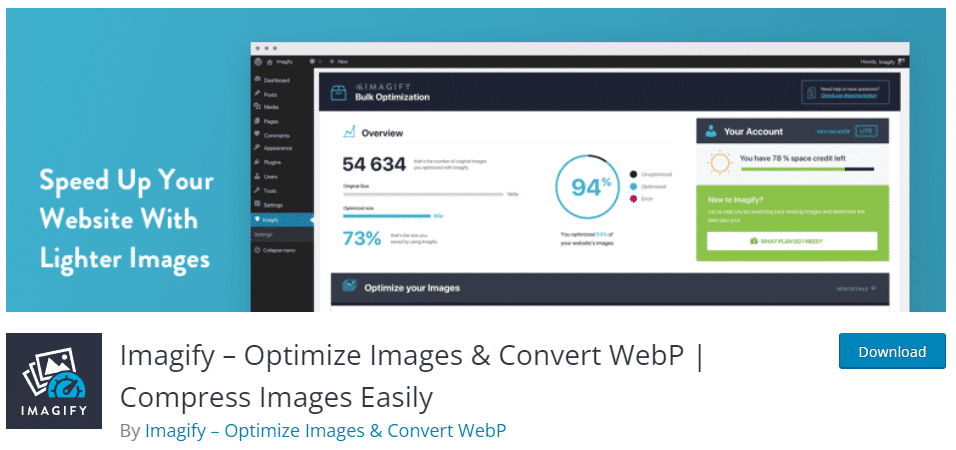
Tool #14: Imagify
Suppose you tested your site’s performance using any of the website speed optimization tools mentioned in this guide and it suggests that your images are too big.
Imagify can help you with that as a WordPress plugin designed for image optimization.
Key features of Imagify
Here’s how Imagify helps to optimize images on your WordPress website:
- Imagify makes your images lighter by converting them to a WebP format.
- The images retain their quality. This means you’ll speed up your website without compromising on image quality.
- It allows you to restore your images to the previous size and format when you need to.
What it’s best for
WordPress websites with numerous images, for instance, ecommerce sites, will find Imagify very useful. It reduces the toll images impose on page loading times.
Free or Pro
It has both options available, with the free tier allowing a maximum of about 200 images per month.
Why we recommend it
Imagify optimizes the images on your WordPress website to reduce their size and boost your site’s performance as a result.
With this website speed optimization tool, you can have lighter images that don’t increase website loading times while retaining their quality.
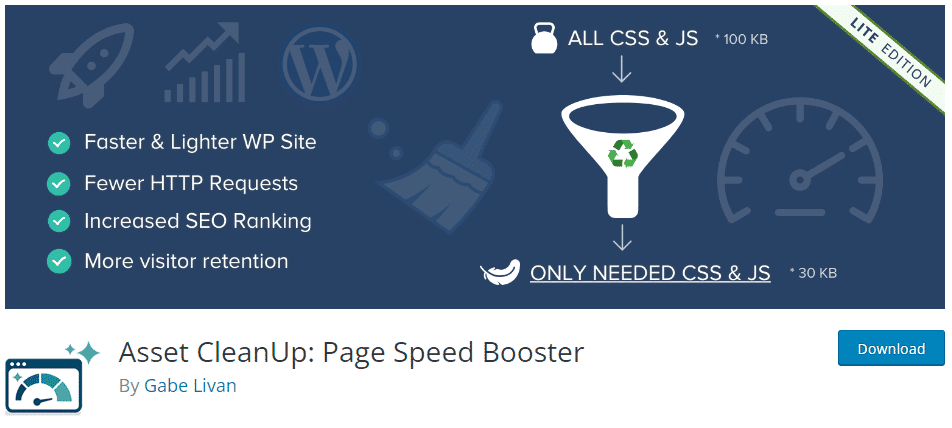
Tool #15: Asset CleanUp: Page Speed Booster
Asset CleanUp speeds up your website by removing the ‘junk’ from it. This includes unnecessary CSS and JavaScript files for specific pages and other unnecessary WordPress features.
This plugin works best with caching plugins like WP Rocket and W3 Total Cache or services with server-level and page caching enabled.
Key features of Asset CleanUp
Asset CleanUp has several speed-boosting features including:
- It scans your page, detects its assets, and allows you to select the unnecessary files.
- By removing unnecessary scripts, this plugin helps to minimize the number of HTTP requests loaded.
- Combines Google Fonts into fewer requests to reduce round trips to Google’s servers to retrieve them.
- It removes unnecessary links, meta tags, and HTML comments to reduce your site’s file sizes.
Who is it best for?
WordPress users looking to reduce the sizes of their websites and the number of HTTP requests to improve website speed.
Free or Pro
It has both options available, but the free version is sufficient to meet your needs.
Why we recommend Asset CleanUp
While most speed optimization tools remove assets that they deem unnecessary by themselves, Asset CleanUp gives you the power to determine them. As such, it allows precise control over which assets are loaded on each page.
Use these website speed optimization tools to improve website page load today
Website speed optimization is an ongoing process that requires you to pay attention to various components of your website. The website speed optimization tools we’ve covered in this guide enable you to optimize your website’s performance by focusing on different areas. You can pick one or several depending on what you need to optimize.
From this list, we highly recommend Simply Static, a static site generator for WordPress websites. With this plugin, you can generate static versions of your entire WordPress site and improve its speed, reliability, and security in just one click.

