Table of Contents
If you’re wondering why website security is important and how to improve the security of your website, this guide is for you.
We’ll explain what website security is. Why website security is important to help you protect your data, users, and business against online threats, and how to improve your website security all in one post.
Throughout this guide, we’ll cover the following:
- What is website security?
- Why website security is important.
- How to improve your website security.
We’ll recommend various tools and offer implementable tips to improve your website’s security from the ground up.
But first, let’s begin with what website security is and why it is important for your business.
What is website security?
By definition, website security refers to protective measures that you put in place to secure your website and its users.
These security measures protect all the site files, resources, and digital assets within the website from exploitation by cybercriminals and other security threats. Site users are safeguarded from attacks, data theft, and malicious hackers.
What website security involves
Essentially, website security measures include the following:
- Data security: this involves securing sensitive data like users’ personal information, credit card numbers, social security numbers, etc.
- Preventing unauthorized access: to ensure only authorized users can access your website and its backend systems.
- Regular updates and maintenance: this updates all the plugins and the system software your website is built on.
- Obtaining valid SSLSecure Sockets Layer. A technology that encrypts the data transferred between a user and a website./TLS certificates: so that hackers can’t intercept the customer’s information as they share it with your website.
- Firewalls and intrusion detection systems: these are systems that monitor, track, and protect your website from intruders or any security breach.
- Regular backups and recovery: to ensure your system still operates even in extreme cases like system failure or site crash.
- Compliance with regulations: such as GDPR, HIPAA, or PCI DSS. The regulation you comply with will depend on the type of data you handle.
We’ll go through each of these security measures individually and recommend tools to help implement them appropriately.
But before we get to that, let’s first delve into the importance of protecting your website.
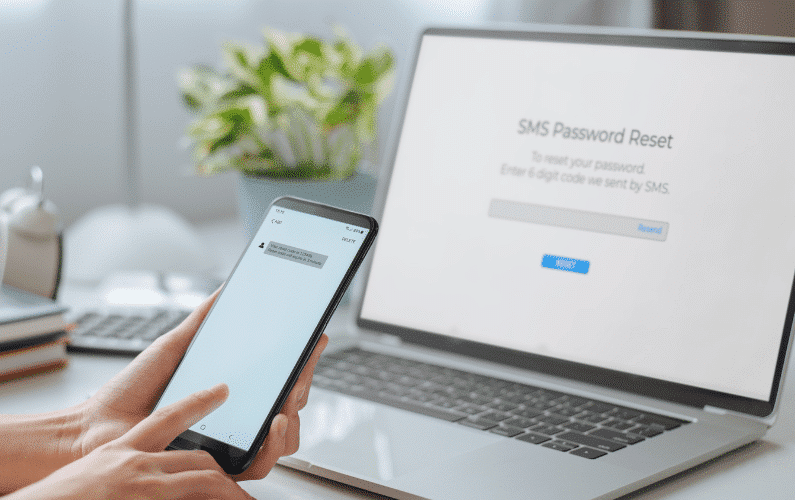
Why website security is important
So now we know what website security is, it’s time to look at why website security is important. The following sections outline the benefits of improving and keeping up with your website security.
Cyber threats are increasing
As the cybersecurity landscape evolves, so do the cyber threats. Cybercriminals are coming up with new ways to bypass basic security measures.
The most common ones are phishing, DDoS attacks, cross-site scripting (XSS), vulnerability exploits, credential theft, malware, and ransomware.
These attacks are relentless, occurring every few seconds. Studies show that small businesses are targeted every 39 seconds.
This frequency is projected to rise to every 2 seconds by 2031. Fortunately, building a secure website will safeguard you from the increasingly frequent, targeted, and sophisticated cyberattacks.
We’ll talk about some simple things you can put in place to protect against all this.

It facilitates data protection
Website security enables you to protect sensitive information stored on your website from theft, unauthorized access, data breaches, etc.
Additionally, if you collect personal data like user names and email addresses, your website must comply with legal requirements in your region. In this case, GDPR. GDPR compliance entails taking strict measures to safeguard user data and promote privacy.
To maintain customer trust
Customers expect site owners to protect their privacy and any personal information they share with your website. If your website can’t offer this, it betrays their trust in you.
Similarly, you will suffer reputational damage when customers abandon your site because of a security breach.
It has financial implications
Investing in website security is significantly cheaper than having to deal with a cyberattack. By taking a proactive approach to fix web security issues early on, businesses can avoid costly cleanup efforts following a security breach.
This includes both direct financial losses, such as theft and ransom demands, and indirect costs, such as legal fees and system restoration expenses.
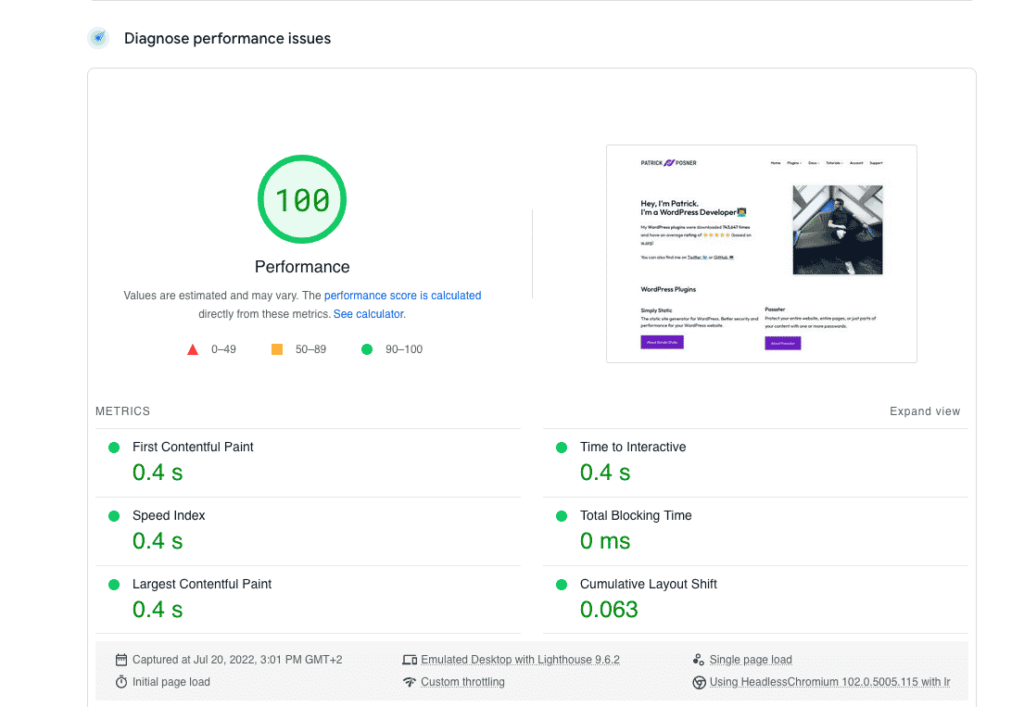
It boosts SEO and your website performance
It’s essential to keep your website secure. If not, it may have an impact on your rankings with popular search engines like Google.
Security breaches can slow down your website, negatively affecting its performance. Such issues can lead to a poor user experience and hurt your SEO as well. If you run an ecommerce site, potential customers may leave your website and switch to your competitors.
For these reasons, it is crucial to prioritize website security to maintain a strong online presence, boost your SEO, and improve your site performance.
Note: Browsers typically issue warnings to their users and blacklist websites they deem as a security risk.
With all that in mind, it’s now time to start improving your site’s security.
How to improve website security
In this section, we’ll walk you through 12 different ways you can enhance your website’s security and safeguard your website visitors with some tools to help you get it done quickly.
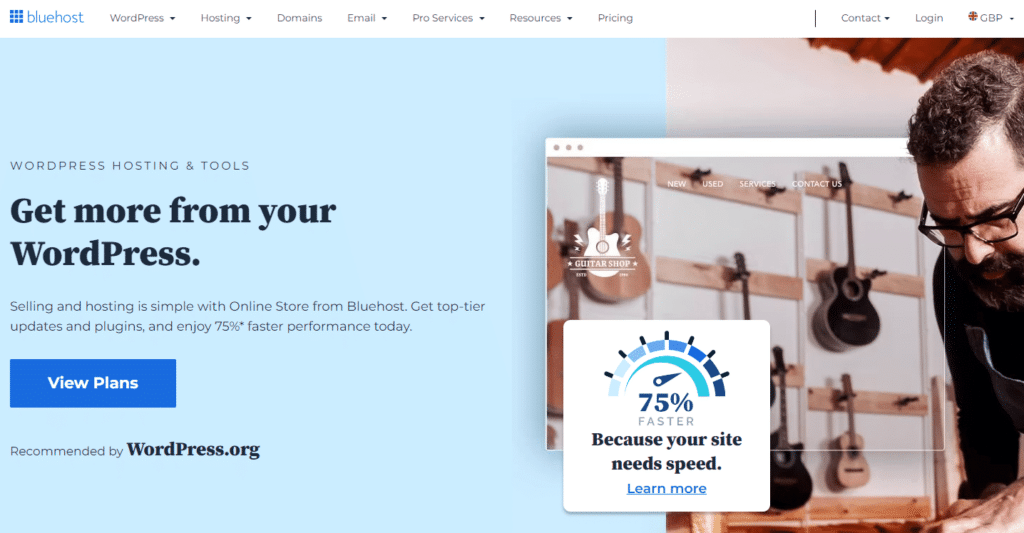
Tip #1: Use a secure hosting provider
When building a website, it’s important to choose a reliable hosting provider that prioritizes user security.
A secure hosting provider should offer the following security features and best practices:
- Automated and regular data backups: This helps prevent data loss in case of a security breach or web server failure.
- Malware detection and removal tools: These tools allow you to scan and eliminate malicious software from your server.
- DDoS protection: This prevents service disruptions and keeps your website online.
- SSL certificates: from a trusted certificate authority (CA).
- Advanced firewall protection: This monitors and filters incoming and outgoing traffic, allowing only legitimate traffic to your website.
- WordPress-focused security features: If you’re using WordPress for your website, consider providers like SiteGround and Bluehost, which offer WordPress-focused security tools such as automated updates, server-level caching to improve performance and security, and brute force attack prevention.
Beyond technical safeguards, a secure web host provides excellent customer support to assist you in case of security incidents or concerns.
Tip #2: Install a SSL/TLS certificate
An SSL certificate (Secure Sockets Layer) lets you keep their user data secure, verify ownership of your website, gain user trust, and prevent attackers from creating a fake version of their site.
Most hosting providers that offer SSLs generally issue Let’s Encrypt certificates. Let’s Encrypt is a popular and reliable certificate authority that issues SSLs for free.
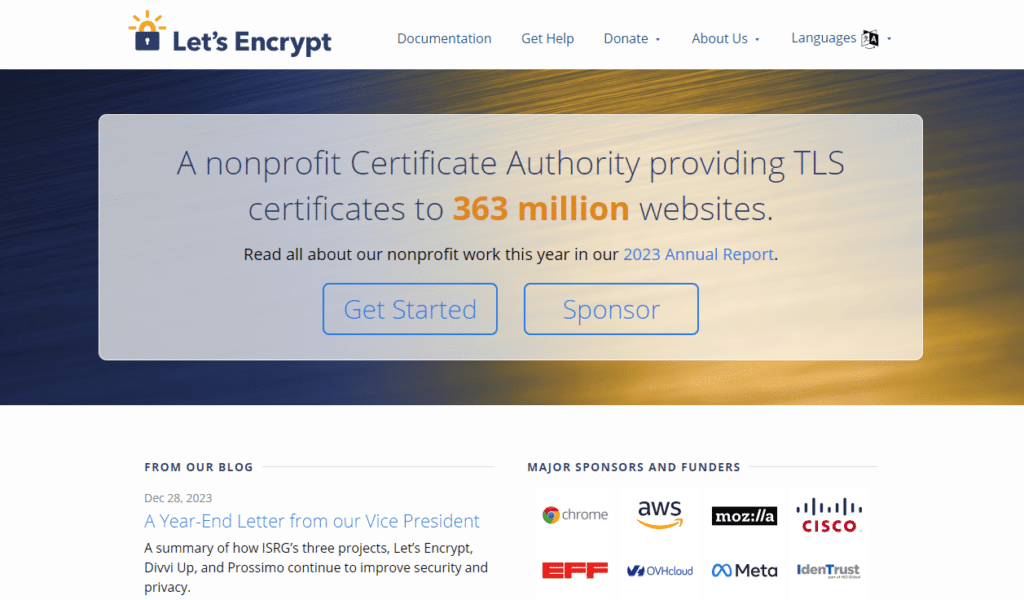
To install one:
- Log in to your cPanel using the credentials your hosting provider has provided.
- Go to the SSL/TLS section in your cPanel dashboard and find the AutoSSL Providers screen. You’ll see a list of various SSL providers to choose from.
- Select Let’s Encrypt and agree to their terms and conditions to install it on your WordPress website.
- When the installation is complete, check your website and see if the lock icon is appearing in the URL bar.
Tip: Let’s Encrypt SSL certificates typically have a validity period of 90 days. So, ensure that your hosting provider automatically renews the SSL certificate or set up a reminder to renew it manually before it expires.
Tip #3: Use Simply Static for static site generation
For enhanced security and performance, consider converting your WordPress website into a static version. Static websites usually excel in security by limiting potential vulnerabilities cybercriminals exploit. We’ve got just the best pluginA piece of software that adds specific features to WordPress. for static site generation.
Simply Static offers multiple features to help you transition your WordPress site smoothly into its static version and reap all the benefits of a static site.
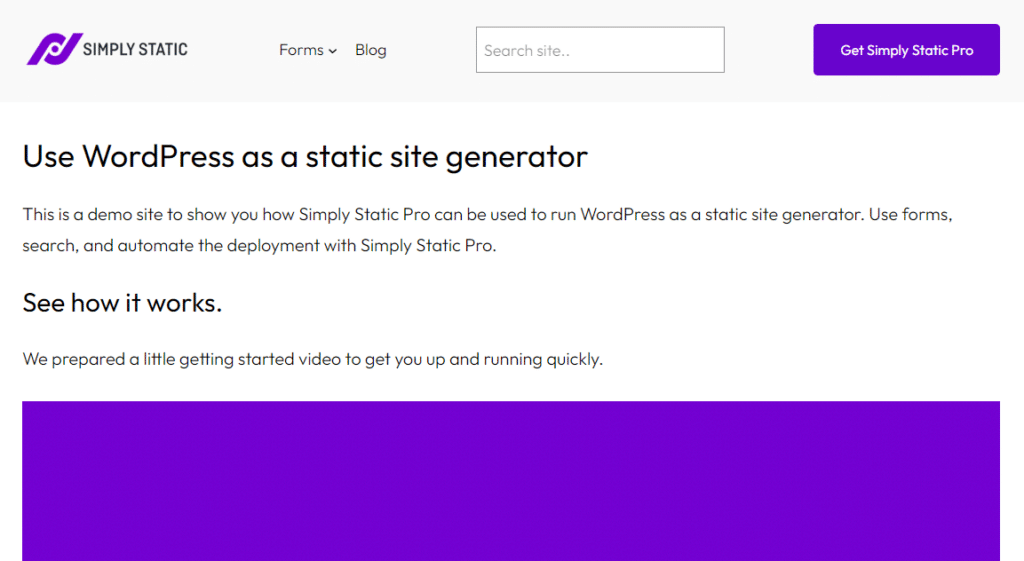
How Simply Static enhances website security
Simply Static is a robust WordPress plugin that allows you to generate a fully static website from an existing dynamic WordPress website. All this in only a few minutes!
This plugin eliminates database calls to your WordPress site, its content, theme, and the plugins the site is built on. Users can only access static HTML, CSSCascading Style Sheet. It’s a language used for describing the look and formatting of a document written in HTML., and JavaScriptA programming language used in web development to create interactive elements on a webpage. files that make up the site. They are unable to access or modify any backend or server-side components, such as databases or server scripts.
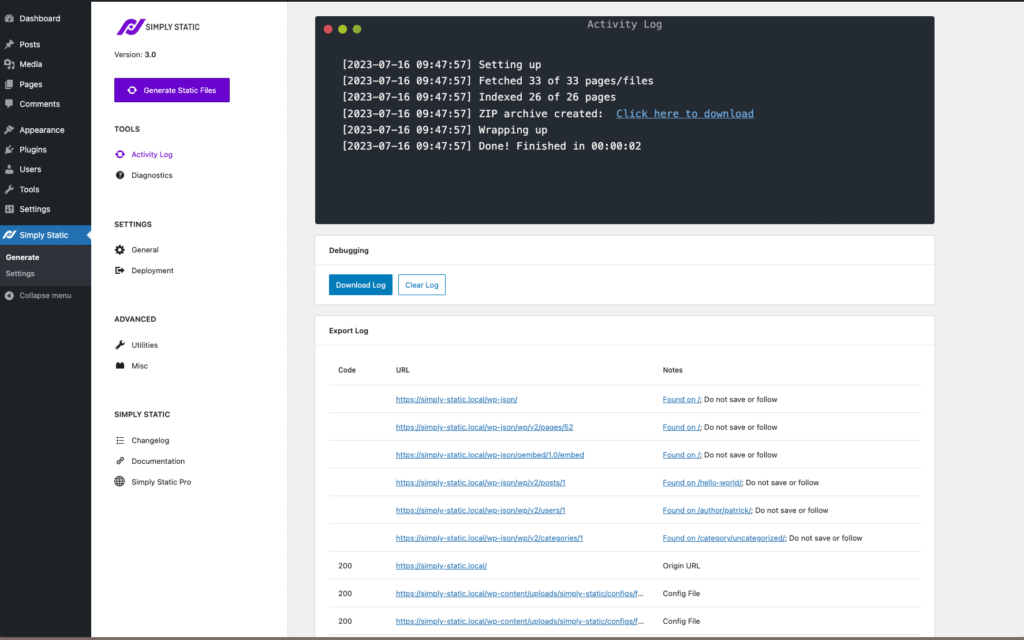
The following are some of the key security benefits of a static site generated using Simply Static:
- It eliminates malicious database attacks: It cuts off round trips to the database to generate the code to display web pages. This removes the ability of cybercriminals to execute database cyberattacks like SQL injection.
- Reduced maintenance means fewer vulnerabilities: Static sites generated with Simply Static don’t need constant updates, which could potentially introduce new vulnerabilities to your website.
- Manage comments without an extra plugin: Simply Static enables your static site to manage and display comments. There is no need to install an additional plugin with could bring in new vulnerabilities.
To top it off, your static site can be hosted on Simply Static’s very own CDNStands for Content Delivery Network. It’s a system of distributed servers that deliver web content quickly to users base…, SimplyCDN. This distributes website files globally, making them harder to target for DDoS attacks.
Tip #4: Keep your software and plugins up to date
Websites built using content management systems (CMS) like WordPress are prone to security issues and vulnerabilities because of third-party plugins.
However, regular updates to core software and plugins can help prevent these issues. These updates often include security patches that can protect your website from potential threats.
Tip: To keep your website secure and free of bugs, it’s recommended that you only install plugins that regularly update and push software updates.
Tip #5: Use strong passwords and authentication methods
As a website owner, using a strong password can significantly reduce the chances of unauthorized access to your website and sensitive data.
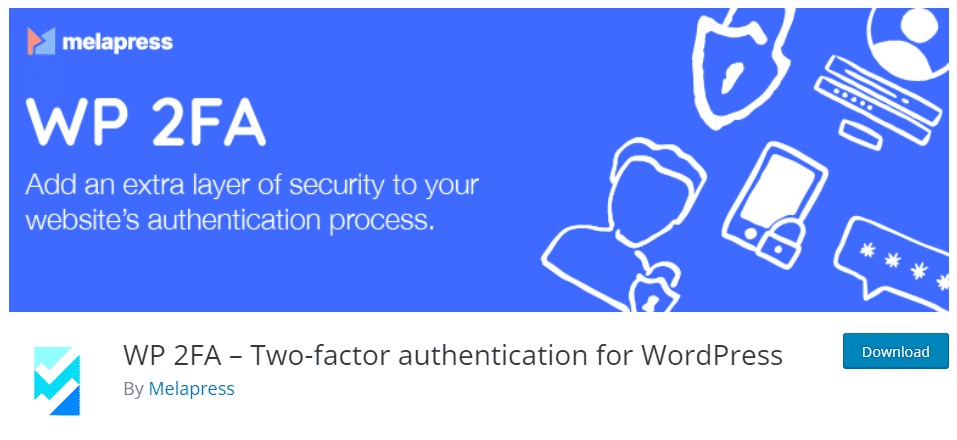
To manage your passwords effectively, keep in mind the following things:
- Combine uppercase and lowercase letters, numbers, and special characters to create complex passwords. This will make it harder for hackers to guess password combinations and log in to your site.
- Regularly updating passwords to minimize the risk of unauthorized access.
- Implement two-factor authentication (2FA) to add an extra layer of security. For this, plugins like WordPress 2FA can help you secure your WordPress login with 2FA.
Tip #6: Regularly back up your website
Doing regular backups is necessary because if anything goes wrong, you can still restore your website promptly. So your business won’t miss out on revenue opportunities due to the unnecessary downtime from the crash.
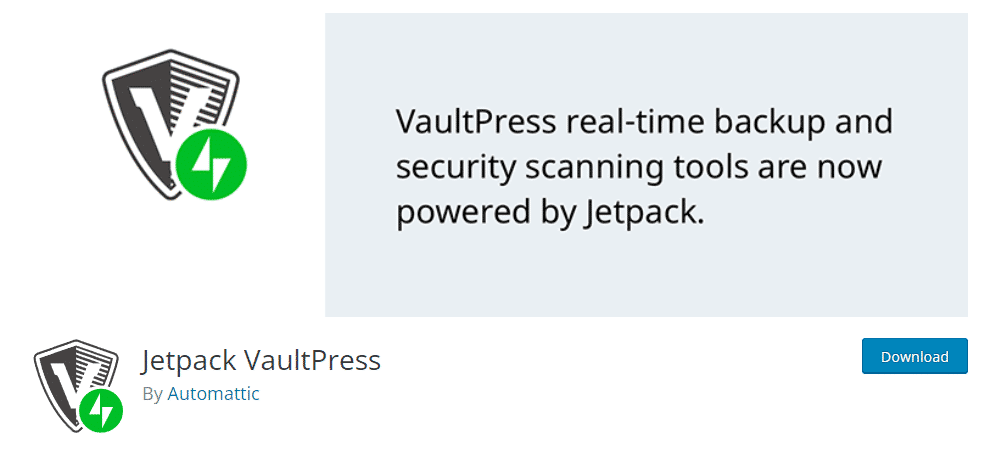
The best way to create secure backups for your WordPress site is by using backup plugins like UpdraftPlus or VaultPress.
To create a WordPress backup with either plugin:
- Go to your WordPress dashboard and install either the UpdraftPlus or VaultPress plugin.
- Customize the plugins in the configurationThe setup process where you specify the settings and options for how a software or system will operate. settings tab.
- Choose a backup schedule for your site files and database. Site files include your WordPress themes, plugins, images, and other uploads.
Tip: The backup schedule should be based on how often you add new content to your website.
- Next, choose where you want to store your backup files. For instance, cloud storage services like Dropbox, Google Drive, etc. Don’t save your backups in the same location as your website.
Tip #7: Implement a web application firewall (WAF)
A WAF is a security tool that monitors and filters traffic between your website and the server. It helps protect WordPress sites from malicious traffic by examining incoming requests and responses to block various security threats. These include SQL injection, cross-site scripting, malicious code, etc.
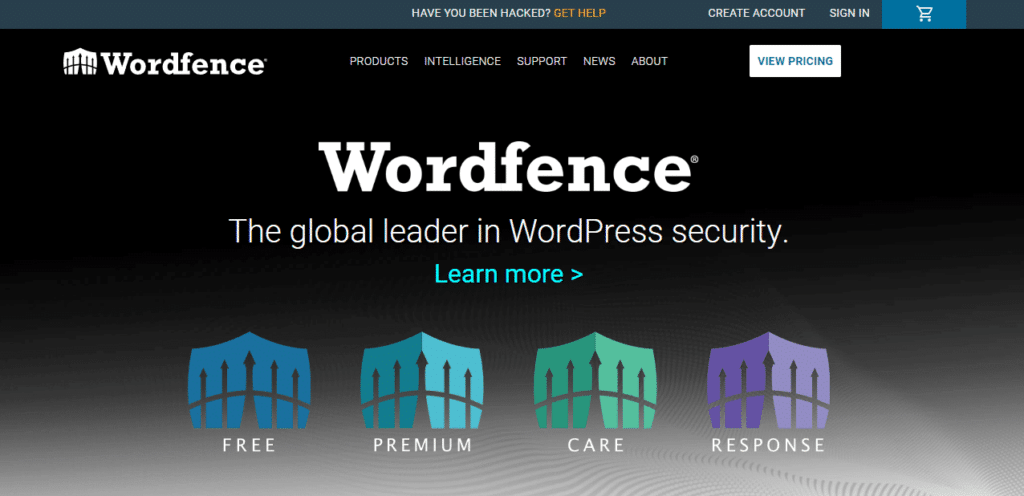
We recommend services like Wordfence and Sucuri to provide comprehensive WAF protection for WordPress. These tools add an extra layer of WAF protection through features like traffic filtering, threat detection, IP reputation blocking, virtual patching, rate limiting, etc.
Tip #8: Conduct regular security scans
As a website owner, it is important to identify and mitigate security vulnerabilities before they can happen. One way to achieve this is by conducting regular security scans.
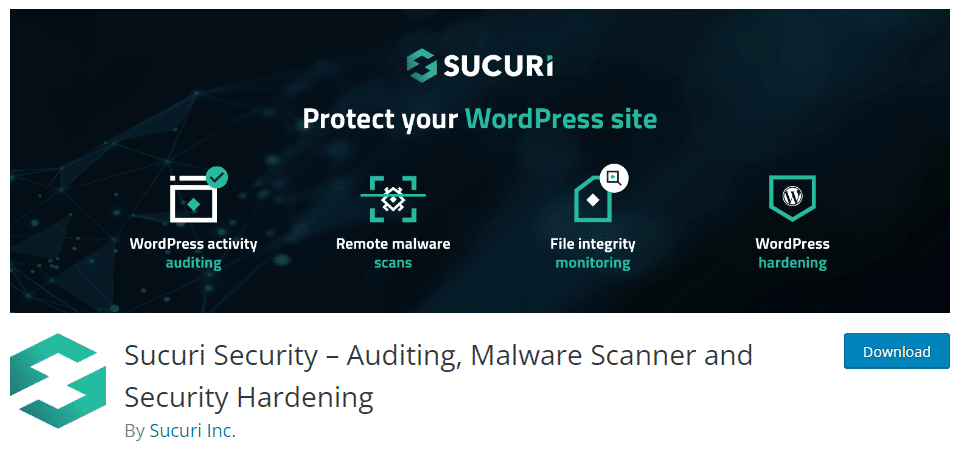
You can make this process easier by using plugin tools such as Sucuri Security and Wordfence. These plugins are capable of scanning your website to detect malware, phishing attempts, and other malicious activities that can harm your website and its users.
Regular scans using these tools will help protect your website and its users from potential damage.
Tip: To ensure the efficacy of these tools, it is essential to keep them up-to-date with the latest vulnerability databases and testing methodologies. This way, these tools can detect the most recent security threats and vulnerabilities.
Tip #9: Limit user access and permissions
WordPress offers six default user roles, including super admin, administrator, editor, author, contributor, and subscriber. Each user role has a specific set of actions or permissions that allow the user to perform certain tasks on your website.
When you create a website using WordPress, you are given the Admin role by default. As the admin, you can control who can access what by assigning different WordPress user roles to other users.
WordPress is vulnerable to brute-force attacks
Although WordPress limits what users can do on your website by their roles, it doesn’t limit login attempts by default. Anyone can attempt to guess your site’s password for an unlimited number of times, making your website vulnerable to brute-force attacks.
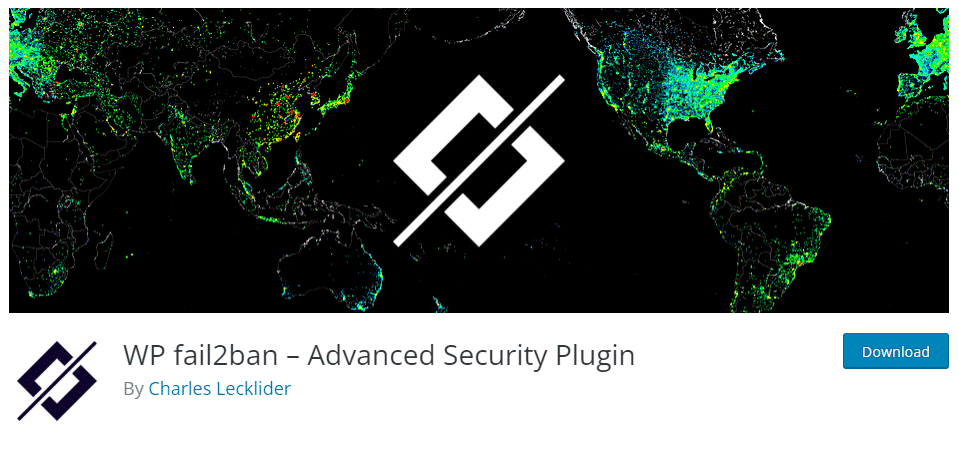
To mitigate this, you can install the WP Fail2Ban plugin to help you monitor and block users who make repeated failed login attempts. This feature protects your website from brute-force attacks and malicious bots that try to log in using different username and password combinations.
Tip #10: Secure file uploads
If you allow website visitors or users to upload and manage files from the front end of your WordPress site, it’s important to secure this feature as well. Otherwise, a malicious user could upload a corrupt file that could damage your website.
To prevent this, you can use the Filr plugin. It’s designed to secure file uploads on WordPress sites and restrict certain file types to prevent malicious uploads.
This plugin follows the provided web security guidelines to ensure that your website is protected from potential harm caused by unsecured file uploads.
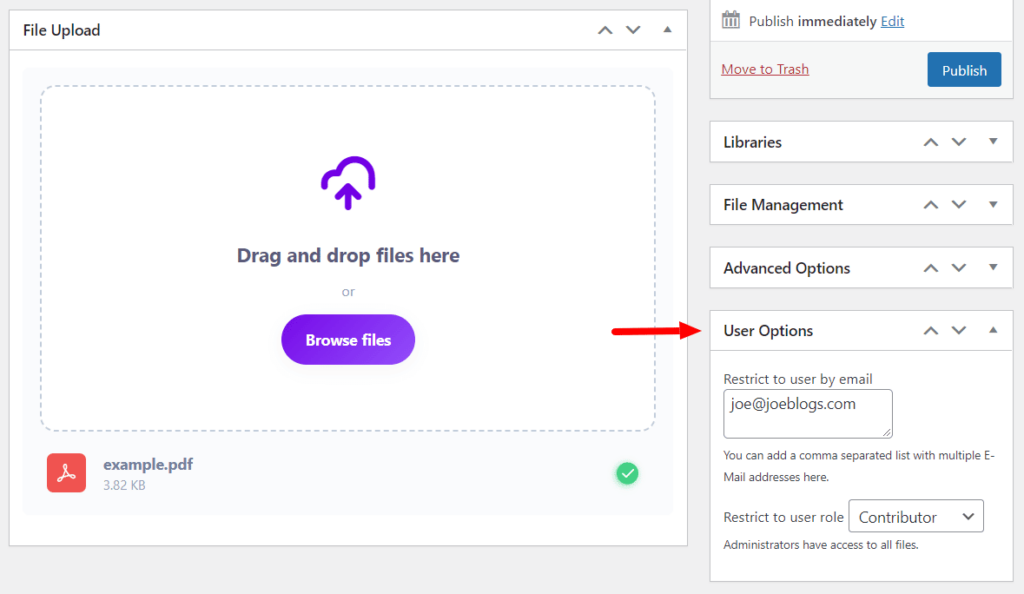
Use the Filr plugin to secure and manage file uploads
The Filr plugin is a useful tool for WordPress site owners who want to create and manage a secure document library. This robust plugin creates a secure directoryA folder in a computer’s file system used for storing files and other directories. on your server to securely store, manage, and upload files to your website. Then, serve these files to your users.
Additionally, you can allow your users to download and upload files directly from the front end of your website with the integrated Frontend Uploader. This functionality enables you to manage who can upload files, where they get stored and listed, and more.
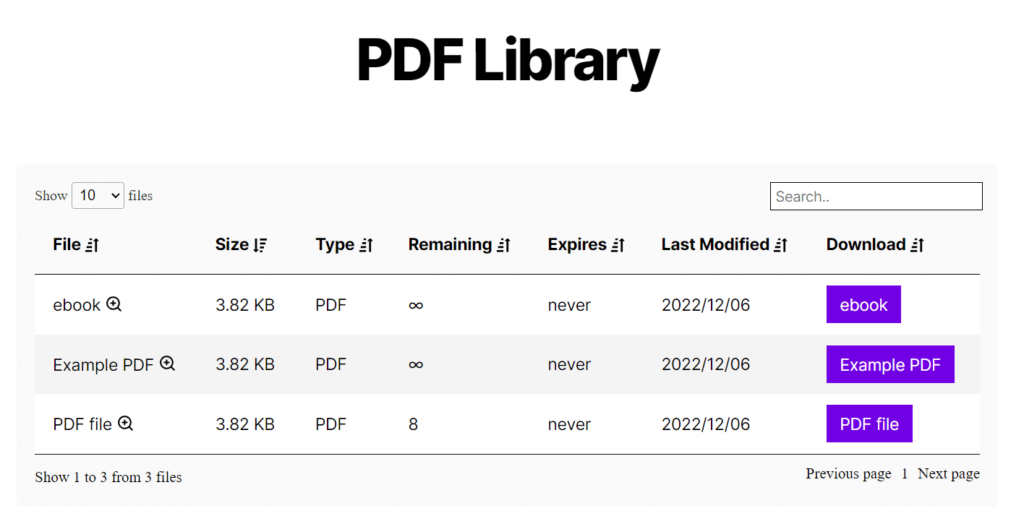
How Filr enables you to secure your website’s document library
Filr provides multiple security features to fully secure user uploads and downloads. It enables you to:
- Limit access to the uploader by e-mail or user role: to restrict file upload capabilities to authenticated users only. You will get notified when a user submits a file.
- Implement file type restrictions: you can restrict users to select a library and the type of files to upload to your website. They can add a custom file name if they want to.
- Create encrypted and secured URLs: to prevent any abuse of your documents and files.
- Protect your download directory: with .htaccess or PHPA widely-used programming language especially suited for web development. to protect unwanted access from users and Google.
- Let files expire by a certain date. Set an end date and let Filr manage the tracking and expiration for you by using WP-CronA function in WordPress that automates scheduled tasks, like publishing scheduled posts or checking for plugin updates. to be always on time.
- Set files to expire after a certain number of downloads with Filr.
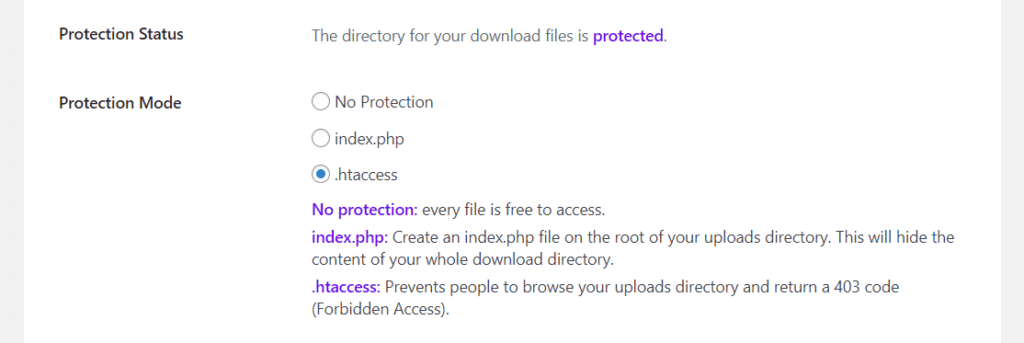
Tip #11: Monitor and analyze website traffic
Just like conducting regular security scans, monitoring and analyzing website traffic enables you to:
- Spot unusual patterns or suspicious activity early before there is a security problem.
- Know exactly what all your users are doing.
- Know the source of your traffic. For instance, if it’s organic, direct, referral, or social traffic.
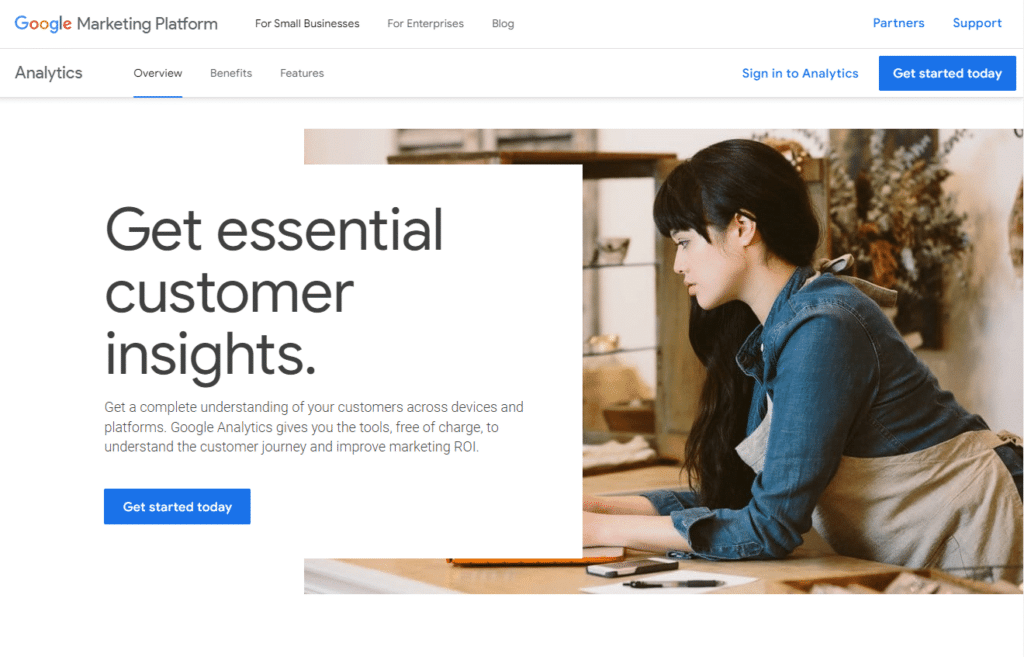
How to monitor and analyze traffic
Such useful information can be obtained from web analytics tools like Google Analytics. This tool provides information insight on how users reach and behave on your website. If you can detect suspicious behavior early on, this is where you take necessary action to snuff it out.
WP Activity LogA record of all the actions and changes made within the Simply Static plugin. It helps you track what has been done., on the other hand, lets you track user activities and changes on the WordPress site. Site owners can leverage this plugin to see who is logged into your website in real-time, what everyone is doing in real-time, etc.
If you identify any potential vulnerabilities, you can log off the suspicious user and secure your WordPress site.
Tip #12: Educate your team
Human error is the cause of 95% of cybersecurity issues.
As a result, website owners should provide cybersecurity awareness training to their team members to reduce the impact of human error in causing or facilitating security breaches.
Essentially, the training should cover potential threats and ways to prevent them. It is crucial to educate your team on how to identify suspicious activities.
This training should be an ongoing activity. Site owners should regularly hold in-house webinars and conferences focused on website security and invite experts to share their knowledge and best practices with their teams.
Understand why website security is important this year
That’s it! In this guide, we’ve explored why website security is important and the different methods and tools you can use to beef up your site’s security.
Top of the list of these tools are these plugins:
- Simply Static – Secures your WordPress website by converting it into a static site.
- Filr – Helps to keep your entire WordPress document library and its individual files secure using various security measures.
Implementing website security is a continuous process. By following the tips mentioned in this guide you can ensure that your website, its data, and users are protected at all times.

