Want to know the difference between Ecwid vs WooCommerce? You’ve come to the right place. In this article, we’ll compare these two ecommerce platforms to help you decide which suits you the best.
Throughout this post, we’ll cover:
- The basics of Ecwid and WooCommerce (what each platform is and how they function).
- How Ecwid and WooCommerce integrate with WordPress.
- The features of Ecwid and WooCommerce.
Let’s begin with the basics.
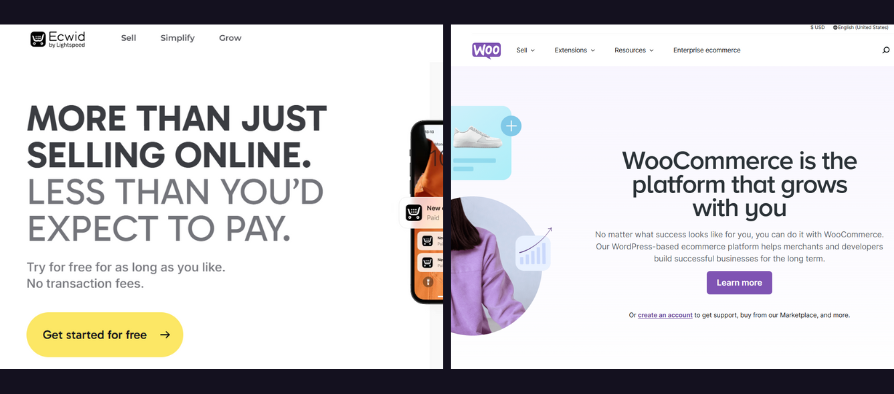
The basics: what is Ecwid and what is WooCommerce?
Ecwid and WooCommerce have been around for over a decade and a half now. Both platforms let users add an ecommerce store to their WordPress site and start selling products or services online.
Ecwid is two years older than WooCommerce, but it isn’t as big a name as WooCommerce, Wix, or even Shopify. There are various reasons for this difference in popularity.
This post aims to help you understand when to use Ecwid or WooCommerce for your online store by looking at the similarities and differences.
The best place to start is to go to the basics: what is Ecwid and what is WooCommerce?
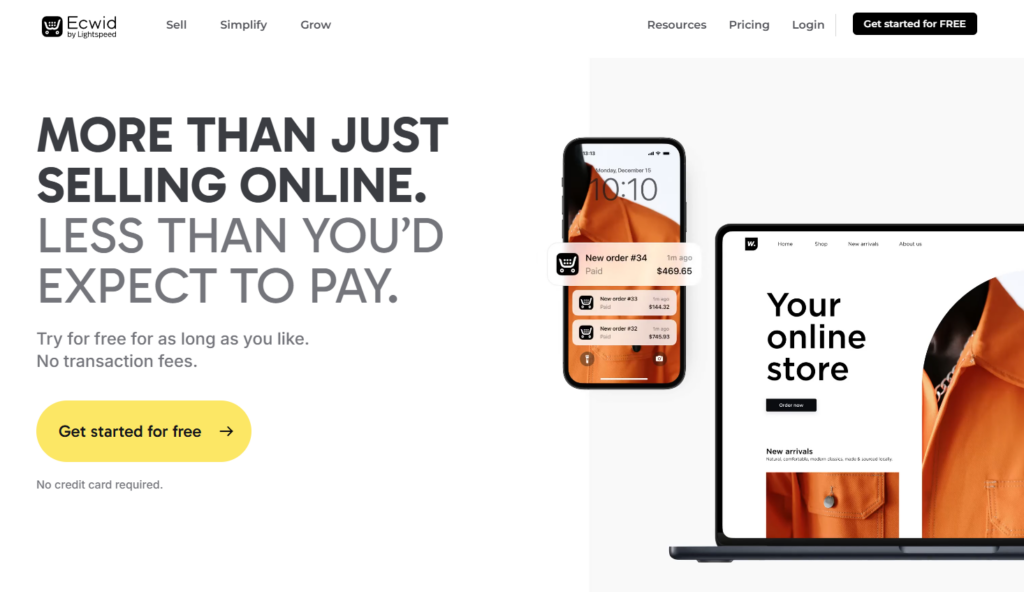
What is Ecwid?
Ecwid is a cloud-based ecommerce platform that lets you create and add an online store directly to any existing website in minutes.
You can connect an entire Ecwid store, categories, single product cards, etc., to your site in WordPress, Wix, or Weebly. It even has an app marketplace where you can get apps to extend its functionality (like plugins extend WooCommerce functionality).
Because it’s a cloud-based ecommerce solution, Ecwid allows users to manage their store entirely online through their Ecwid account. Opting for this route provides a simple drag-and-drop Ecwid website builder if you want to start from scratch.
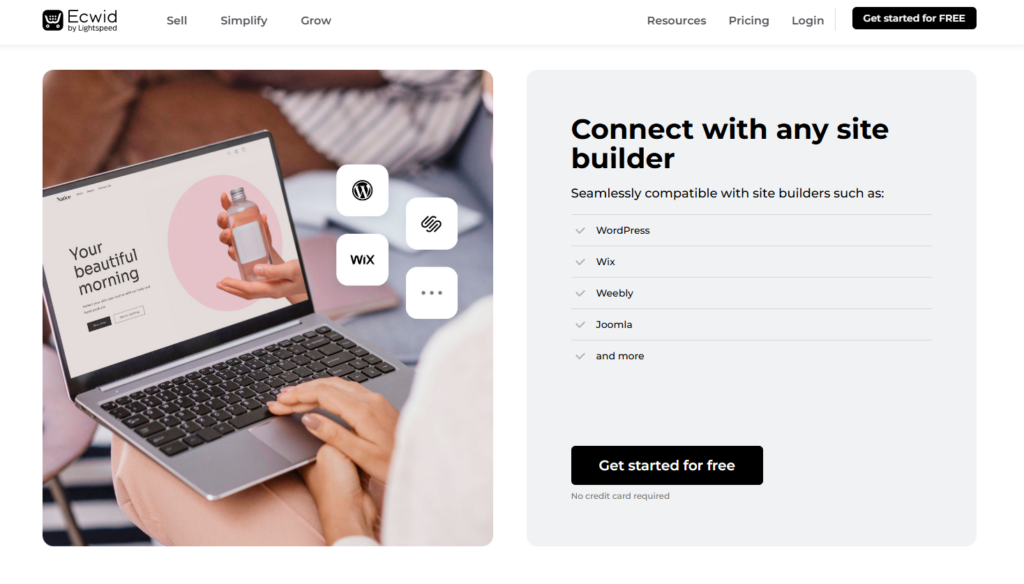
This ecommerce solution provides a wide range of features like:
- Install apps from the Ecwid App Market.
- Add more features using Ecwid API.
- Multi-channel selling. Sell on social media, online marketplaces like Amazon, eBay, etc., in-person via POS, and more.
- Instant Site to build a branded website, landing page, and online catalog.
- Real-time shipping rate calculator.
- Secure hosting with unlimited bandwidth and storage.
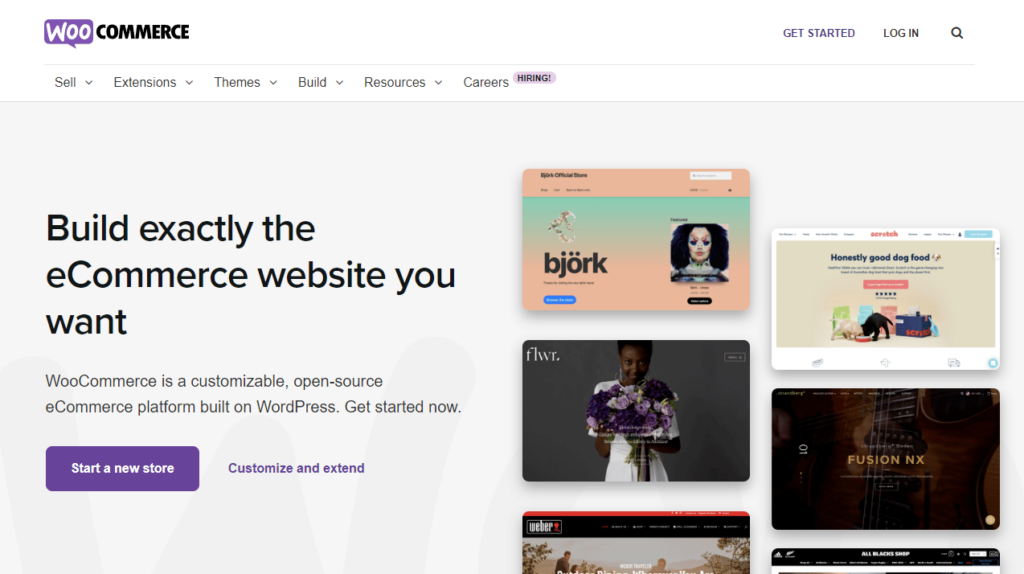
What is WooCommerce?
WooCommerce, on the other hand, is an open-source ecommerce pluginA piece of software that adds specific features to WordPress. built exclusively for WordPress websites.
Unlike Ecwid, you can’t use it with other platforms like Wix or Squarespace. Instead, it is designed to transform an active WordPress site into a fully functional online store capable of managing products, accepting online payments, handling shipping options, and more.
Because it’s open-source, the platform offers extensive customization options, and you can integrate it with other business tools. Users can modify the store’s design and functionality using a variety of templates, free themes like Storefront, and additional plugins available in the WordPress ecosystem.
It also provides a vast library of plugin categories ranging from inventory, shipping, and fulfillment to marketing, customer loyalty programs, live chat support, and more.
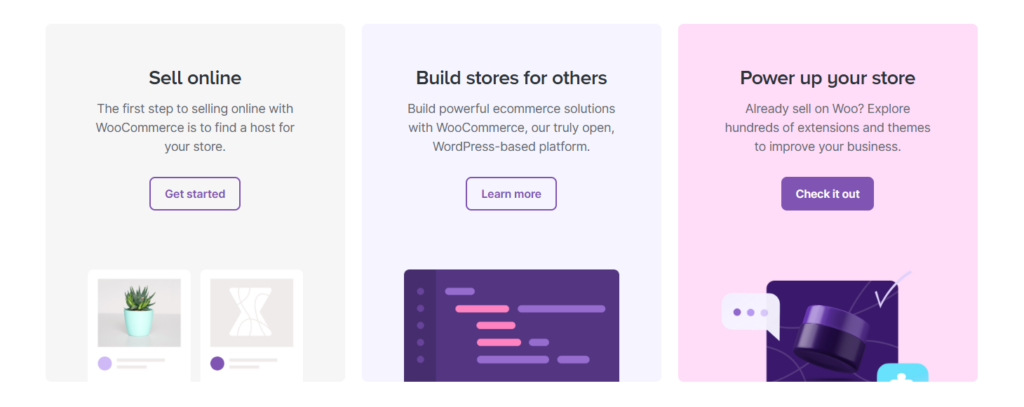
The following are other built-in features you get:
- It’s a free plugin to download, install, and use forever.
- You’ll need to choose a web host and a plan.
- Extensive library of add-ons.
- Unlimited product variations.
- Integrates with popular payment providers like PayPal, Stripe, and more.
- Built-in analytics for tracking sales and customer activity.
Generally, WooCommerce is strictly for WordPress users. And there are enough tools and flexibility to build an online store that meets specific business needs.
So, how do Ecwid and WooCommerce work with WordPress?
Does Ecwid or WooCommerce work with WordPress?
Both Ecwid and WooCommerce work with WordPress but integrate in different ways. For this basic guide, we’ll assume you already have a WordPress website up and running.
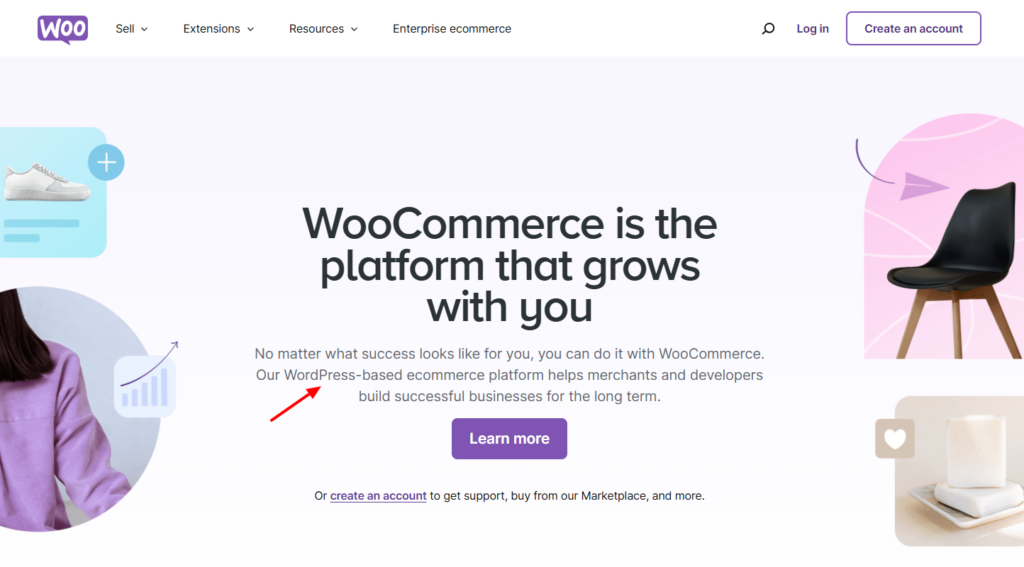
Installing ecommerce functionality with WooCommerce would be as simple as going to your WordPress dashboard > Plugins > Add New, searching for “WooCommerce,” and installing it. When the download is complete, activate the WooCommerce plugin.
Note: Some web hosting providers like Bluehost have WooCommerce pre-installed.
Most store integrationThe act of combining different systems, software, or functionalities to work together as a unified whole. happens when you’re prompted with a Setup Wizard after activation.
There are several things WooCommerce will take you through in the initial steps:
- Set up your store.
- Give information about your online business, such as the name, industry, location, email address, etc. Then, recommend some features to choose from.
That’s the onboarding step (which you can skip if you want to). Next up is to customize your store’s style and layout. Then, set up things like adding your first product, payments, shipping, taxes, marketing, store management, etc.
Generally, installing WooCommerce adds a new “WooCommerce” menu to your WordPress dashboard, where you can manage all aspects of your online store.
There are several WooCommerce plugins to help you extend the store’s functionality, such as advanced shipping, marketing tools, and so on.
How Ecwid works with WordPress
Here’s how Ecwid integrates with WordPress:
You can install and activate Ecwid by searching for the Ecwid Ecommerce Shopping Cart plugin in the WordPress plugin repositoryIn version control systems like GitHub, a repository is the most basic element, a folder where all the files for a parti….
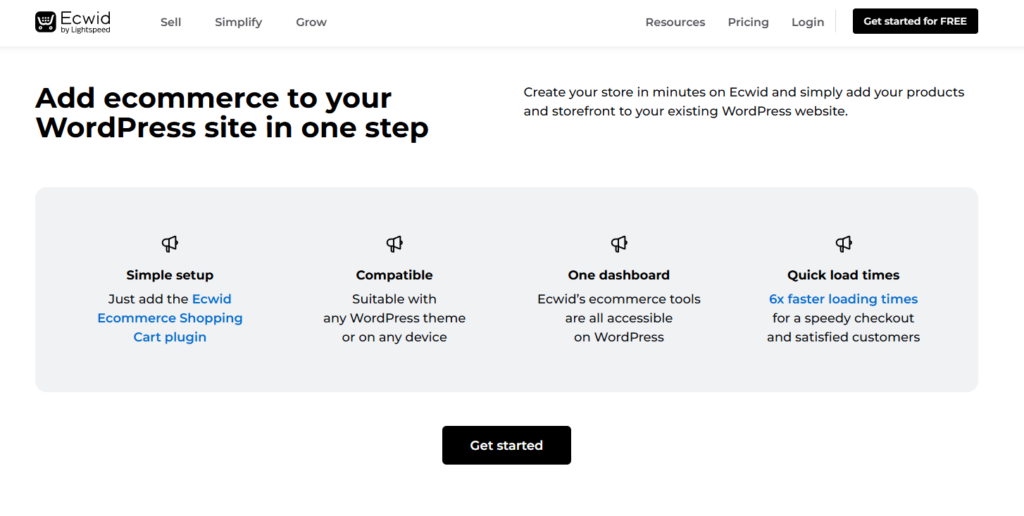
After activation, click Connect your Store to connect the WordPress site to your Ecwid store and grant the requested permissions. This will add an Ecwid dashboard directly to your WordPress admin. Ecwid automatically embeds its store directly into your existing WordPress website. It’s highly compatible and doesn’t interfere with your current design.
Tip: Stay logged in to your Ecwid account for this to work. Or create a new account to link your store to WordPress by clicking Create Store.
The dashboard shows all the recommended tips and checklists by Ecwid for getting started. It also shows where you’ve reached.
These include things like:
- Adding your products or services.
- Reviewing regional settings.
- Selecting your shipping options.
- Setting up payment options.
- And more.
On this dashboard, you can manage your store, connect to multiple sales channels (see how you’re performing), and configure things like your storefront, payments, taxes, etc.
Next, let’s see how Ecwid vs WooCommerce differ.
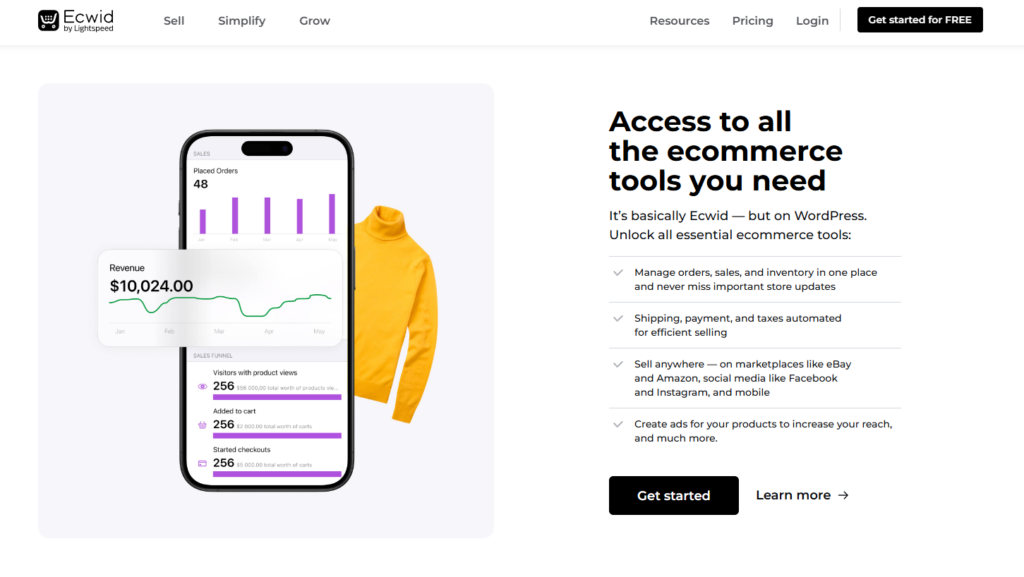
Ecwid vs WooCommerce: The features
In this section, we’ll discuss the features Ecwid vs WooCommerce share and how they differ.
Payment processing
When you sell a product or service, you expect to be paid. That’s what payment gateways do.
Ecwid and WooCommerce allow you to process transactions from over 70 payment providers. You can accept payment via popular methods like credit/debit cards, Stripe, Square, and digital wallets like PayPal, Apple Pay, and more. These include offline payment methods like cash, direct bank transfers, checks, etc.
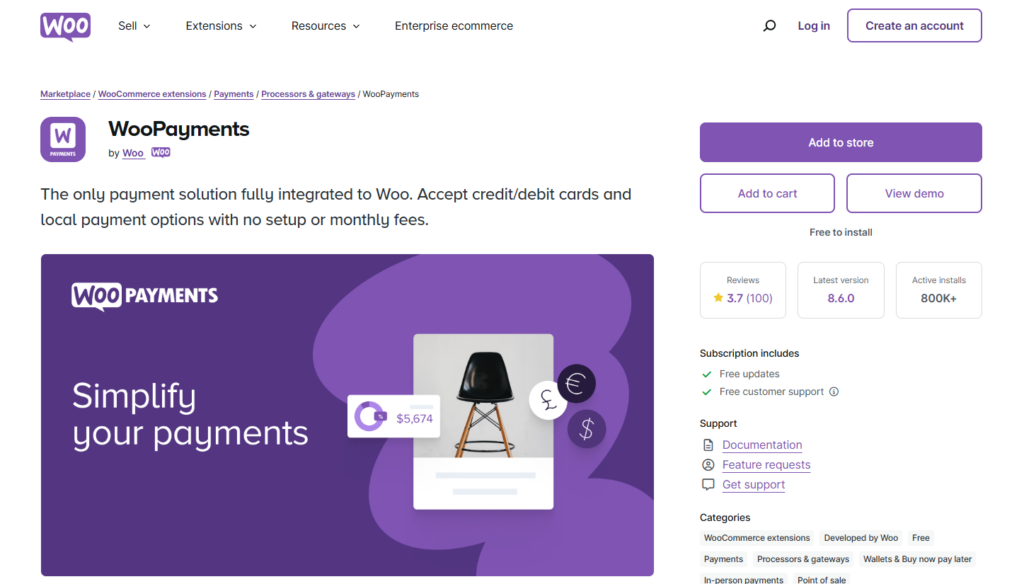
Similarities in payment processing
The following are the similarities Ecwid vs WooCommerce share:
- Both platforms support popular gateways like PayPal, Stripe, and Square.
- Neither charges additional transaction fees beyond those imposed by the payment gateway.
- Both are secure and compliant with industry standards.
- Payment provider availability depends on your business location.
- They both support multiple currencies.
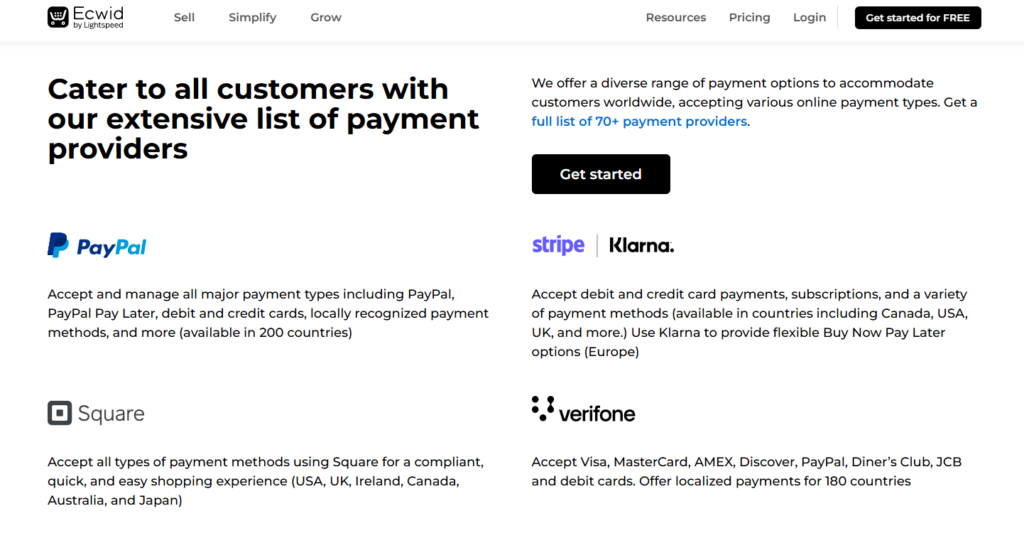
Key differences in payment processing
- Ecwid does not handle payments directly.
- With WooCommerce, you can handle payments directly by signing in to the WooPayment plugin. You’ll save 10% on payment processing costs for the first 3 months!
- Ease of setup. Ecwid’s cloud-based approach simplifies setup, while WooCommerce requires plugins for each gateway, which may involve additional steps.
- WooCommerce offers greater flexibility in customizing the checkout process. Ecwid focuses on simplicity.
Ecwid vs WooCommerce: Customization and flexibility
Customization and flexibility are the ability to tailor a site’s design, functionality, and features to meet specific needs and preferences.
- Both platforms allow for changes to store design.
- Both offer plugins, apps, or integrations to enhance store functionality.
- Both support mobile-friendly and responsive designs.
This is how Ecwid handles it.
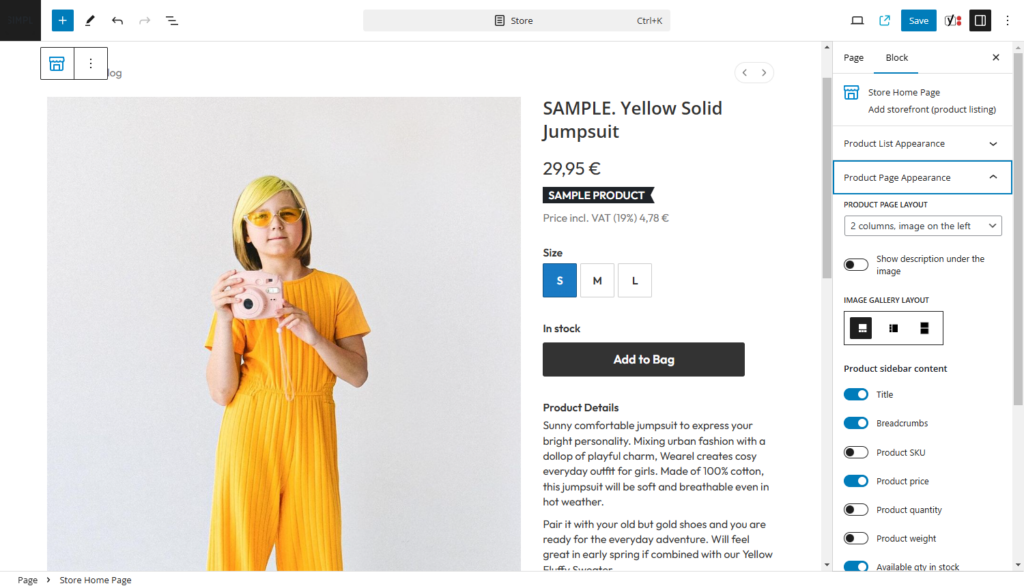
Customization in Ecwid
There are four major ways you can customize your storefront in Ecwid:
- Using built-in design settings. You can fine-tune every detail from fonts and colors to layouts and storefront design in the WordPress dashboard > Ecwid.
- Installing apps from the App Market to extend the store’s functionality. The apps are grouped into various categories, including marketing, store design, dropshipping, catalog & order management, shipping, accounting, customer support, analytics and reporting, miscellaneous tools, etc. Some are free, others are paid.
- Adjust your store layout using CSSCascading Style Sheet. It’s a language used for describing the look and formatting of a document written in HTML.. Or use Ecwid’s API for advanced storefront customization. This will require coding that you can either do yourself or hire someone.
- Paid custom development services from a dedicated in-house team. It is a paid hourly service, and the price depends on the scope of the project. All you do is file a request, and a project manager will contact you to provide a free cost estimation and discuss the details.
The first two options are beginner-friendly as they require no coding at all.
Here’s the major difference between Ecwid vs WooCommerce.
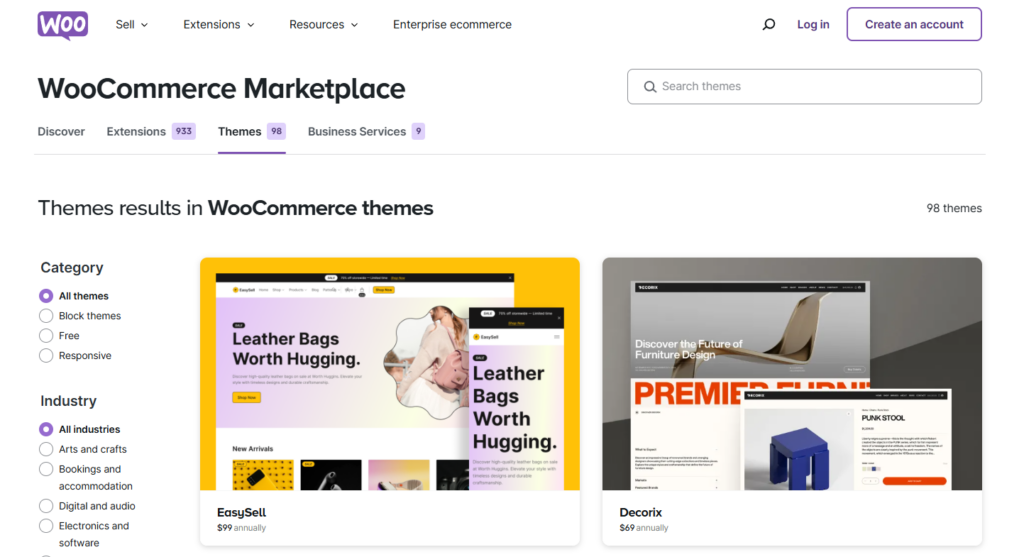
Customization in WooCommerce
Unlike Ecwid, WooCommerce is an open-source ecommerce plugin.
Because of this, developers have customized it extensively and built plugins that allow you to extend your WooCommerce store’s functionality and control every aspect of an online store, like the design.
- It integrates with thousands of WordPress themes (both free and premium themes) to choose from.
- Extensive plugin library for adding new features to your WooCommerce store. Plugins also make WooCommerce user-friendly for store owners with no programming experience.
- Integration with WordPress tools allows you to enjoy the benefits of both worlds.
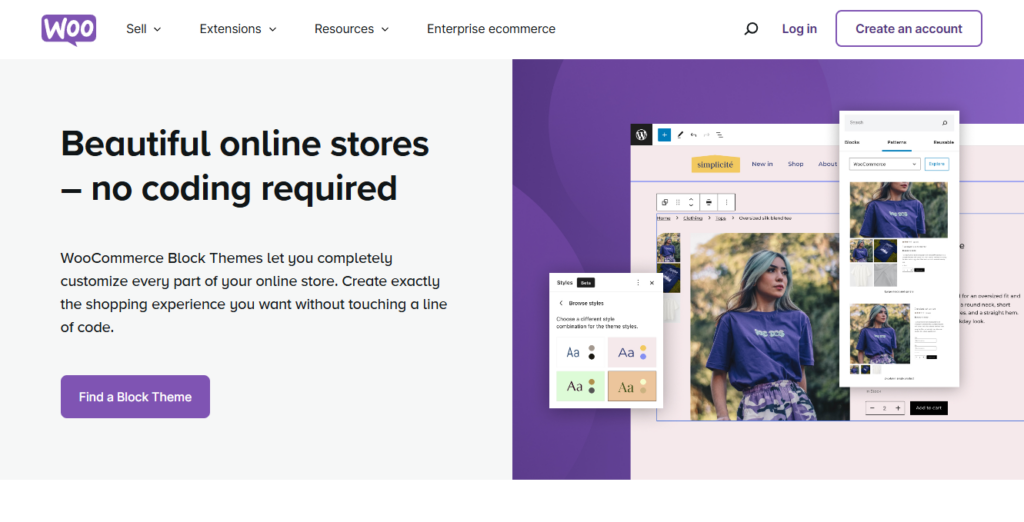
Other key differences in customization and flexibility
- WooCommerce provides public access to the code for advanced customization, while Ecwid is proprietary. It offers APIs for integration with other tools.
- Ease of use. Ecwid prioritizes simplicity, while WooCommerce offers more options but requires more effort to use.
- The extent of customization is more limited in Ecwid than in WooCommerce.
Note: The learning curve in WooCommerce is longer than that of Ecwid.
Scalability and product management
For this, we’ll strictly compare standard WooCommerce installation and Ecwid. Product management in Ecwid vs WooCommerce differs in some key ways.
Let’s look at the similarities:
- Core features. Both platforms offer essential product management features, such as adding, editing, deleting, organizing, and categorizing.
- Product details. They let you add comprehensive product details, including images, videos, names, descriptions, SKUs, weight, pricing, availability, stock control, SEO, related products, etc.
- Product variations. This allows you to create product variations with unique options (e.g., size, color, material, etc.) and pricing.
- Support multiple product types. You can sell physical goods, digital files, and services.
- Bulk uploads import or update large numbers of products at once to save time.
- And more.
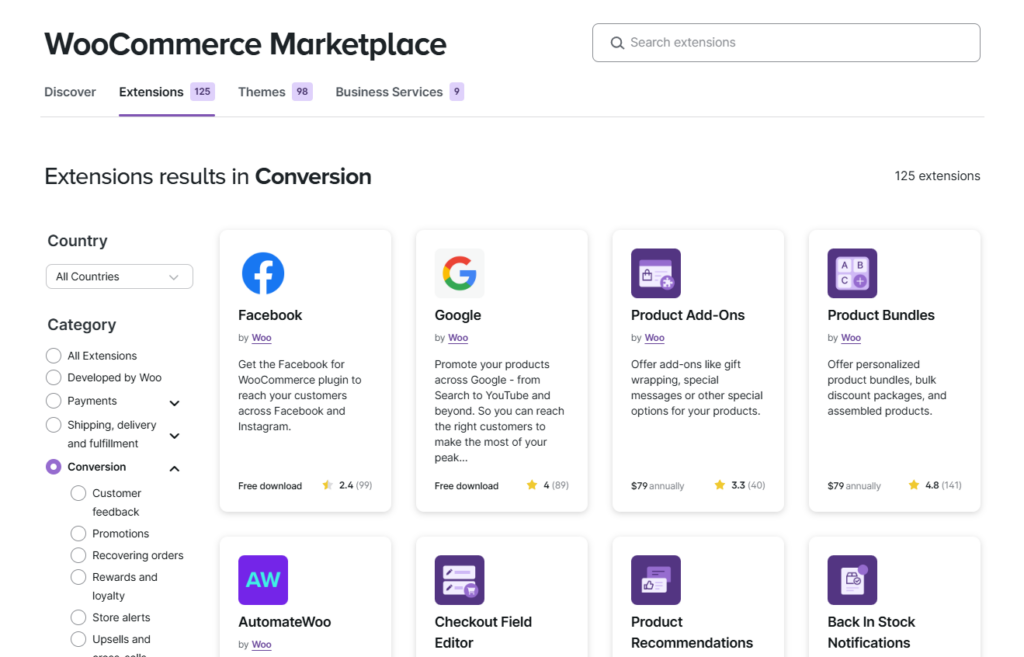
Note: When it comes to scalability, both Ecwid and WooCommerce enable you to easily handle an increasing number of products as your business grows. These include unlimited product listings, managing variations like sizes and colors, category organization, etc.
The differences
Here’s how both platforms differ:
- User interface. The user interface in Ecwid is more user-friendly for beginners than in WooCommerce (unless you’re familiar with WooCommerce).
- Additional product details like upsell and cross-sell for linked products aren’t available in the default Ecwid installation.
- Adding products in WooCommerce requires you to choose (or create) the product type first. Product types include simple, grouped, affiliate, variable, or virtual products. Ecwid has a more standardized approach.
Ecwid vs WooCommerce: Inventory and order management
Inventory is the quantity of a particular product that is available for sale.
With the standard WooCommerce installation, you can track stock levels, set low-stock alerts, and mark products as in stock, out of stock, or on backorder.
On the other hand, you can view all orders and manage them in a central dashboard. You can update order statuses, issue refunds, and add order notes. WooCommerce also sends automatic email notifications to customers about their order updates. These default features cover basic inventory and order management needs for most online stores.
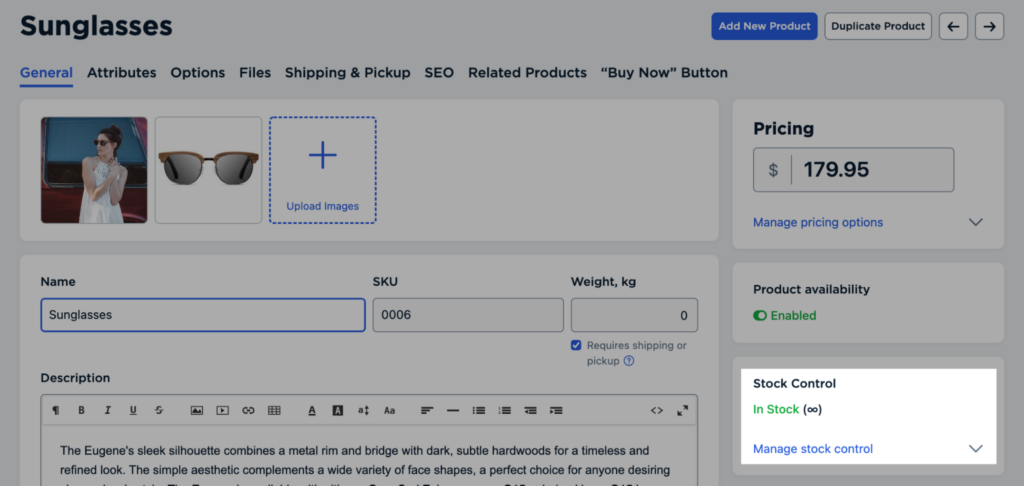
Inventory and order management in Ecwid
With Ecwid, you can set the stock quantity for each product in your store. Ecwid will automatically update the quantity when a product is ordered. When a product’s quantity reaches zero, it will show a Sold Out label and can’t be purchased unless you allow pre-orders. You can also get an email notification when a product’s quantity is low, giving you time to restock.
Other things you can do include:
- Track stock levels for products automatically.
- Show stock status and quantities on the storefront.
- Set rules for how out-of-stock products are handled.
- Monitor and understand stock changes across the store.
- Update product stock levels in bulk.
- View current stock for products and variations using multiple options.
How about order management
You’ll find similar order management features in standard WooCommerce and Ecwid. It also makes it easier to manage local orders and pickups. You can quickly find orders that need processing, create a schedule for local deliveries, update orders in bulk, and notify customers.
For the Ecwid mobile app, you can set reminders for upcoming deliveries and get directions to your customers’ delivery addresses.
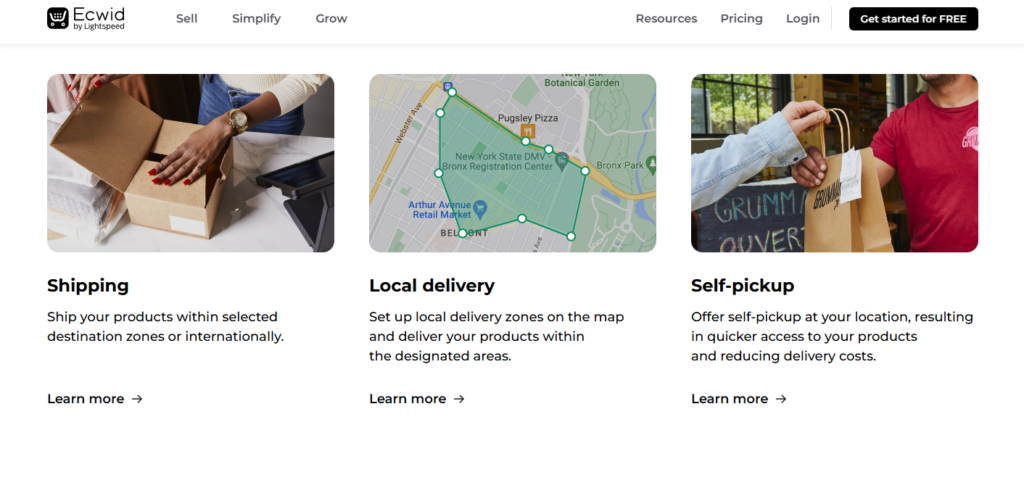
Shipping and tax settings
Shipping and tax settings are essential for running an online store.
Again, Ecwid keeps it simple. It calculates real-time shipping rates automatically for major carriers like USPS, FedEx, UPS, etc., so customers always see accurate costs at checkout. You can also set flat rates, free shipping, or local delivery options without much hassle. If you need an in-store pickup option, Ecwid lets you set that up, too.
Taxes? Even easier. Ecwid automatically calculates taxes for regions like the U.S. and EU based on customer location. Custom rates? You can add those, too, if needed. Everything is streamlined for quick setup and management.
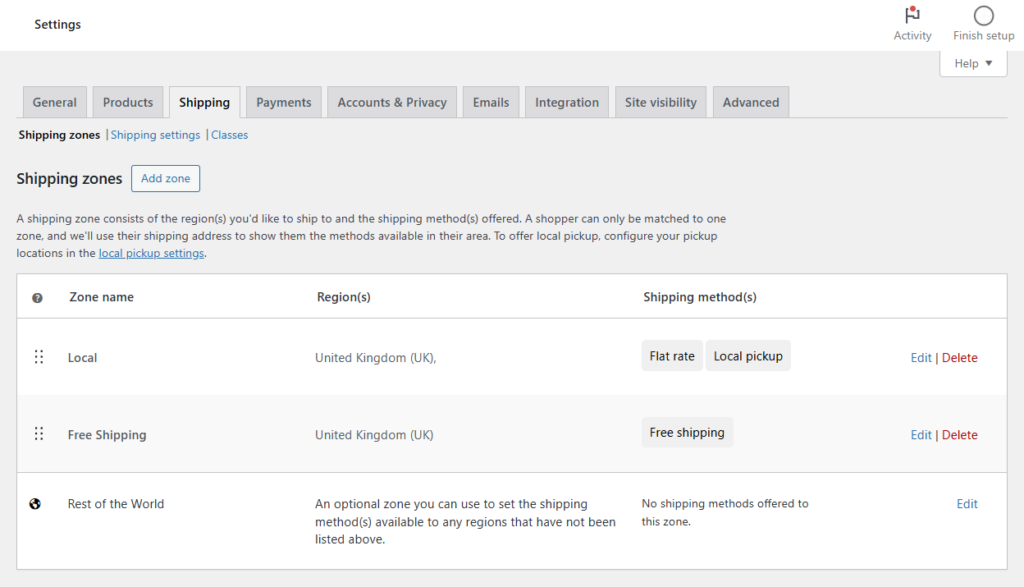
WooCommerce shipping and tax
WooCommerce gives you more control, but it’s a little more work. Out of the box, you can create shipping zones, define flat or free shipping rates, and offer local pickup. Real-time rates are not included – you’ll need a plugin for that.
Tax settings are manual. You’ll have to configure rates for each region yourself, though it does support VAT for EU compliance. If you want automation, you’ll need to add plugins.
WooCommerce is flexible, but it demands time and effort.
Ecwid vs WooCommerce: Reporting and analytics
You will not see any reports for your Ecwid store unless you choose a paid plan. The Reports page in your Ecwid dashboard shows statistics about your online store so you can understand how your business is performing.
This page provides detailed insights into important metrics like visitors, conversion rates, orders, revenue, and marketing. Each metric includes specific details to help you understand what’s happening and why.
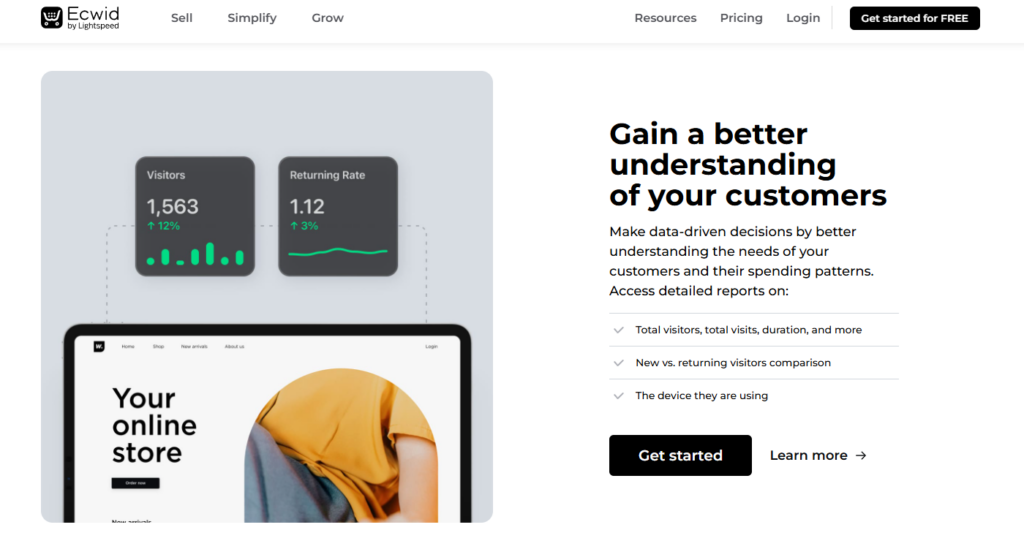
Note: Ecwid also allows you to exclude your visits from the data. This way, your testing activity won’t be counted, and the analytics will show a more accurate picture of real customer visits.
You can also connect your Ecwid store to Google Analytics, Meta Pixel, TikTok Pixel, etc. Connecting to the analytics platforms enables you to track detailed visitor behavior, measure ad performance, and gain deeper insights into your store’s traffic and sales.
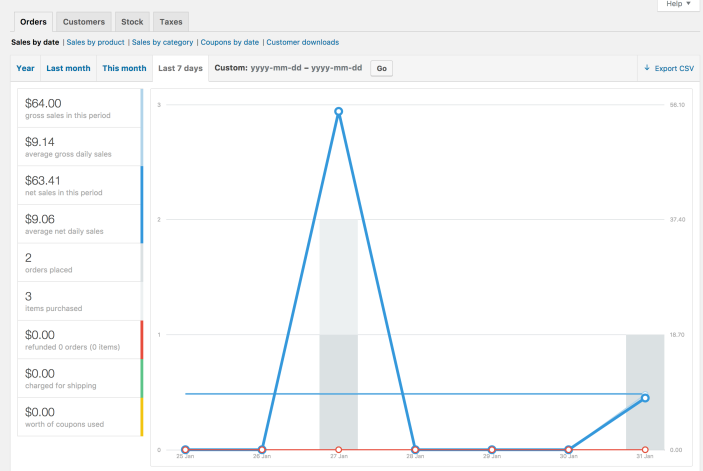
Reporting and analytics in WooCommerce
The standard WooCommerce installation provides built-in reporting tools that track sales, orders, customers, and stock levels and identify trends.
You can view sales by date, product, category, or coupon, making it easy to spot trends. Stock reports show inventory status, while tax reports help with compliance.
For more advanced analytics and real-time insights, you can use:
- WooCommerce analytics.
- Third-party analytics tools like Google Analytics or other platforms.
- Specific plugins.
Ecwid vs WooCommerce: SEO and marketing tools
With WooCommerce, SEO for an ecommerce website is primarily handled by WordPress because it’s the underlying platform. This includes managing URLs, page metadata, and content optimization. WordPress themes and SEO plugins play a significant role in optimizing your store for search engines.
WordPress also plays the same role in Ecwid SEO. However, Ecwid is capable of handling its store-related SEO even when it’s integrated with WordPress. It operates independently.
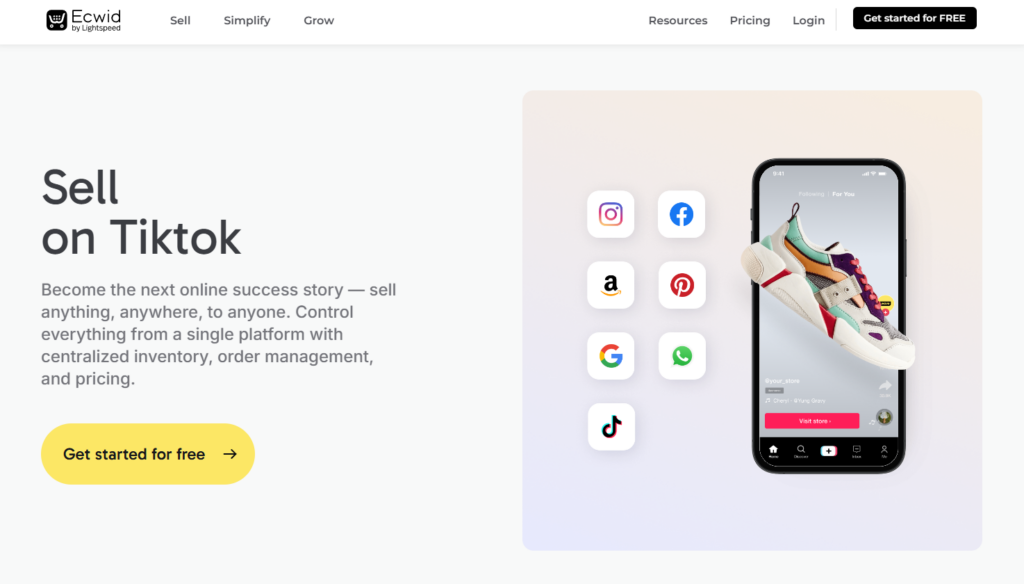
Marketing options in Ecwid vs WooCommerce
Ecwid offers a range of marketing options, including email marketing, discounts and coupons, marketing on platforms like Facebook, Instagram, and TikTok, as well as advertising through Google Ads and Kliken Ads. It also supports social media promotion and various sales channels, such as online marketplaces like Amazon and eBay.
Plus, you can connect with POS systems like Square POS.
Marketing options in the default WooCommerce include coupons and discounts, cross-selling and upselling, and email notifications that allow you to send automated order updates to customers.
Support and community
Ecwid vs WooCommerce do approach support and community differently.
In Ecwid, it all depends on your pricing plan. You can access email, live chat, or even phone support. Users on the unlimited plan enjoy priority support, which means faster resolution times.
Ecwid also has a comprehensive Help Center with guides, tutorials, and FAQs designed to walk users through common issues. Its documentation and tutorials are much easier to follow than WooCommerce.
While its user community exists, it’s not as large or active as WooCommerce’s.
WooCommerce thrives on a vast, active community of developers and users. While there’s no official WooCommerce support team in the traditional sense, its strength lies in the collective knowledge of developers, users, and third-party experts.
You’ll find extensive documentation on the WooCommerce site, forums, and thousands of tutorials, blogs, and videos created by its community.
Pricing
Finally, let’s finish up with pricing between Ecwid vs WooCommerce.
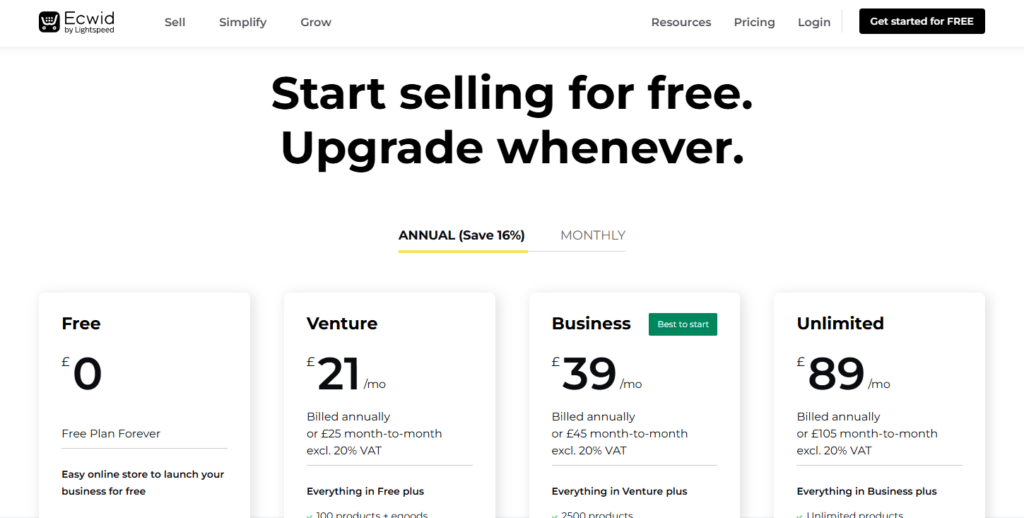
Ecwid pricing
Ecwid offers a free plan that lets you add up to 5 products to your catalog, set up shipping and payment methods, configure your store design, and start selling.
In addition, the free plan allows you to see the Ecwid admin and storefront in action to understand how things work and what paid features your business may need.
You can upgrade to one of the paid plans:
- Venture Plan: $21/month.
- Business Plan: $39/month.
- Unlimited Plan: $89/month.
Generally, Ecwid pricing is more predictable and bundled into clear monthly plans, which include everything you need, including hosting and customer support.
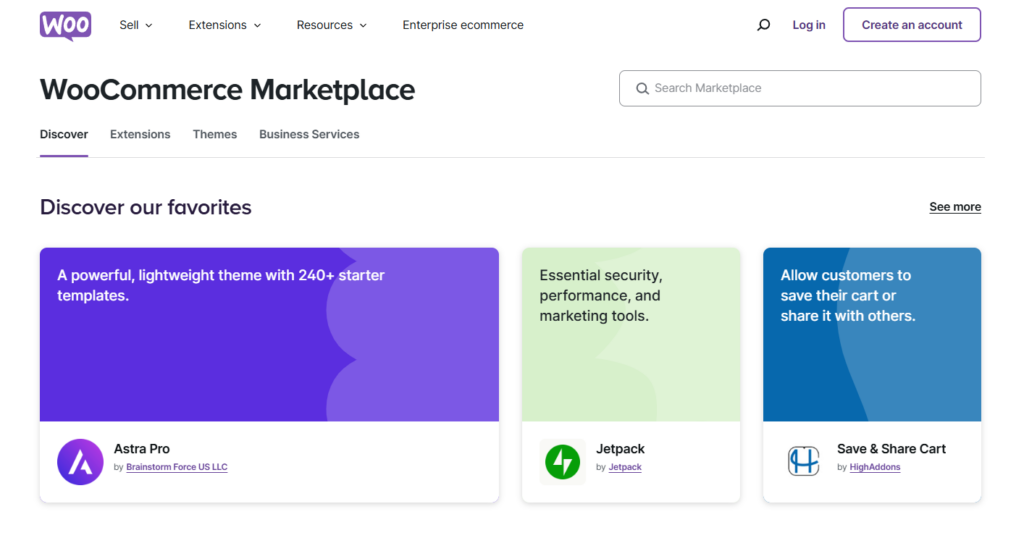
WooCommerce pricing
WooCommerce, on the other hand, is free to install and use, but that doesn’t mean it’s cost-free. It becomes more costly as you add hosting, premium themes, and plugins. WooCommerce’s flexibility may offer more customization, but it requires more time and money, especially for advanced features.
Of course, WooCommerce offers free plugins. But you’ll require paid plugins for advanced features like advanced shipping methods, payment gateways, and marketing tools. These can range from $50 to $500 annually, depending on your needs.
Ecwid vs WooCommerce: Make your decision
Ecwid vs WooCommerce shares many online store features but handle them uniquely. Choosing between the two depends on your priorities, the size of your product catalog, and other business needs.
If you want simplicity and ease of use, choose Ecwid. It’s the best option if you want a straightforward way to add an online store to an existing website with minimal setup. It’s also affordable, making it great for small businesses on a budget. You can sell on multiple platforms like social media and marketplaces.
WooCommerce, on the other hand, is ideal for WordPress users who want full control and customization of their store. Opt for WooCommere if you value flexibility and are comfortable with a hands-on approach to building your store.
After looking at the differences between these platforms, you can now pick one that works best for your business.
Table of Contents

