Want to learn about Ecwid features and understand how you can maximize this ecommerce platform? This article is for you.
Ecwid is an ecommerce platform to get excited about, especially when you know what it can do. In this article, we’ll walk you through Ecwid’s features you, as an online store owner, should know.
You’ll find this article useful whether you:
- Have been using Ecwid for a while and you want to know the full extent of its features.
- Are a beginner just starting out with Ecwid.
- Are thinking of switching to Ecwid as your ecommerce platform.
Let’s begin by understanding what Ecwid is first.
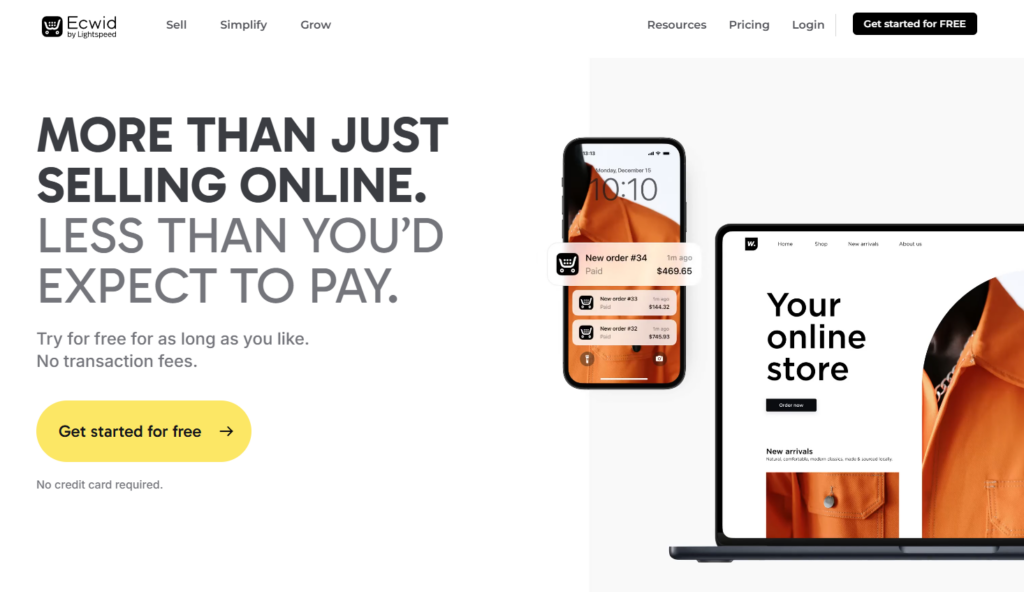
What is Ecwid?
Ecwid is an ecommerce platform that allows you to create a storefront to showcase and sell your products. It is one of the quickest and easiest platforms to get started selling online, allowing you to create an ecommerce website in minutes.
Ecwid wasn’t always an ecommerce platform. Until recently, it only allowed users to create an ecommerce widget that they could add to their websites and start selling there. But now, you can use it to create a fully functional ecommerce site where customers can explore your product catalog and order from your business.
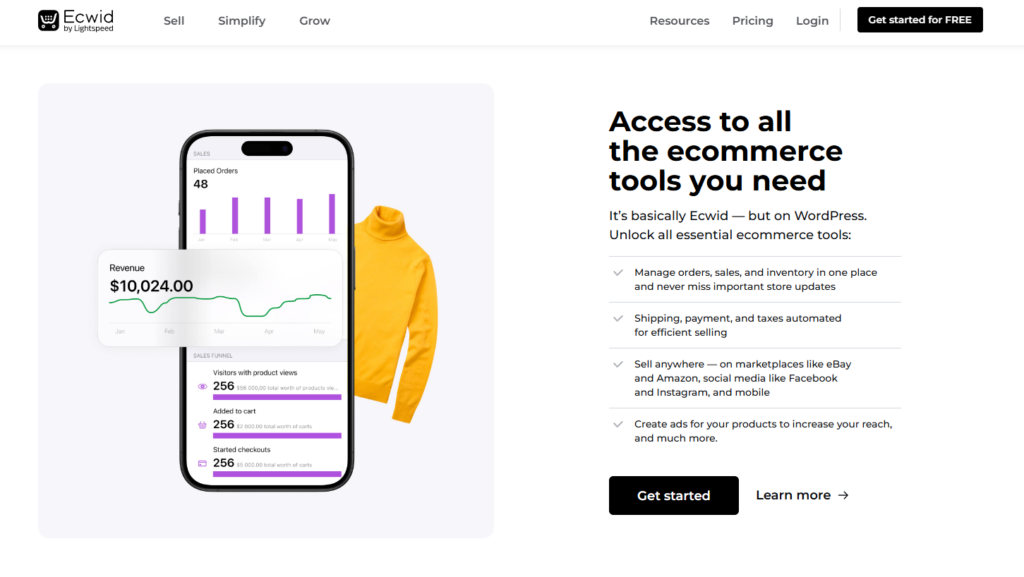
How Ecwid works
It is quite easy to get started with Ecwid. All you have to do is sign up on ecwid.com and then create your online store. It comes with a set of ecommerce features to enable you to do this.
You can:
- Add and customize your products. You can sell anything on Ecwid, including apparel, gift cards, and even digital products.
- Set up your payment gateways. You can add as many payment options as possible, including credit cards and digital wallets such as PayPal, Apple Pay, Square, etc.
- Add in-store pickup and different shipping options. You can set up shipping rates depending on the areas you want to ship to.
- Set up discount coupons for your customers and more.
After setting up your store, you can customize its appearance using the Instant Sites editor. This works like a website builder to help you create and edit your store’s page. It has several templates across different industries.
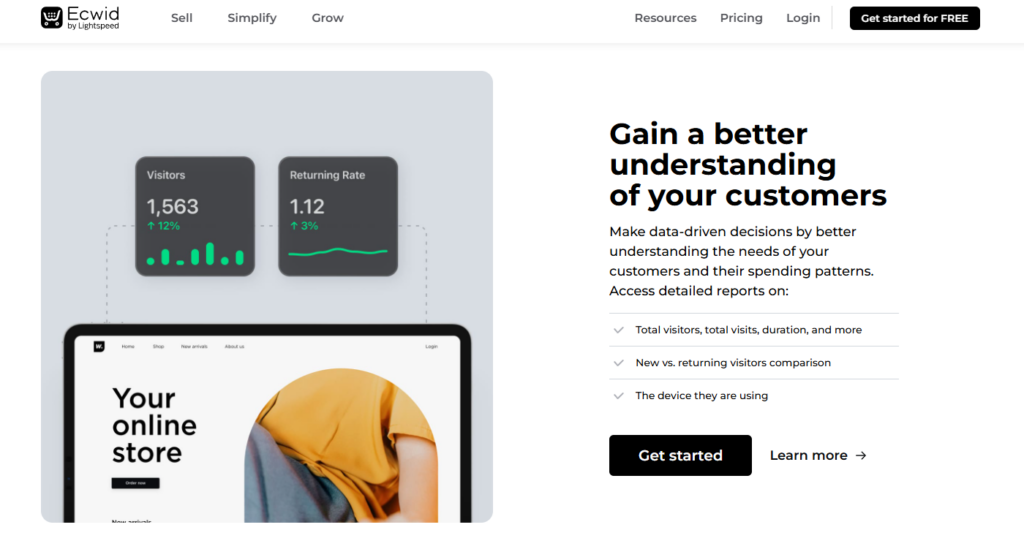
Who is it best for?
Ecwid is built for anyone looking for a cost-effective ecommerce platform to set up an online store and start selling online. This includes individuals who do dropshipping or small to medium business owners.
It charges no transaction fees so that your online business can run smoothly. What’s more, it has a free plan. This free Ecwid plan is ‘free forever,’ meaning it doesn’t expire, unlike free trials.
If you want to upgrade to its paid plans, Ecwid pricing is budget-friendly.
Ecwid has so many more ecommerce features, which we’ve covered in our What is Ecwid by LightSpeed article. Apart from these basic ecommerce offerings, Ecwid has several other features that set it apart from other ecommerce platforms. Let’s go over them in the next section.
Ecwid features every online store owner should know
As an ecommerce platform, Ecwid shares a lot of features with other ecommerce solutions like WooCommerce, Wix, Squarespace, etc. In this section, we’ll go beyond the basic ecommerce offerings it has and look at some Ecwid features we think make it stand out.
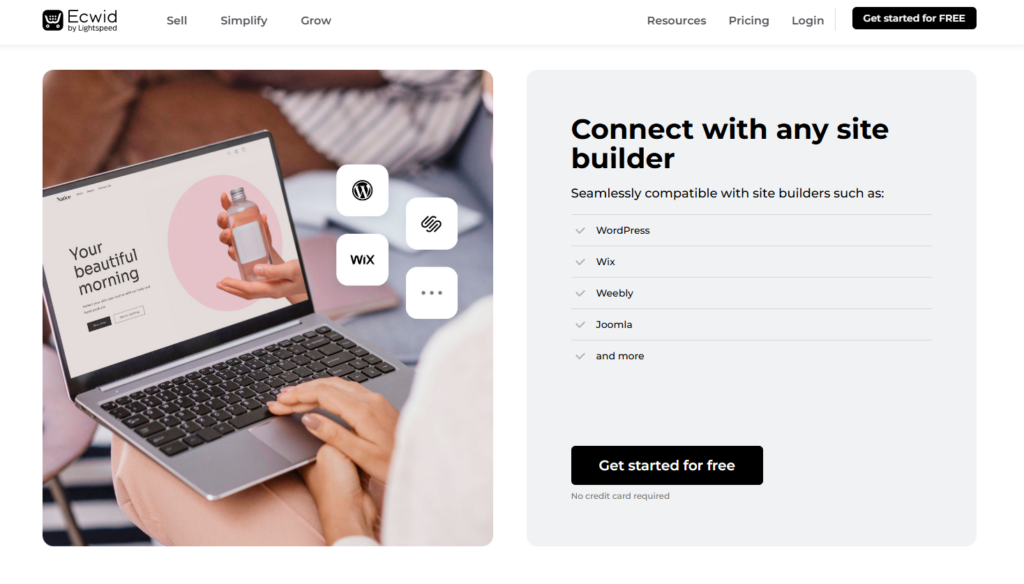
Ecwid feature #1: Website integration
If you have a blog/news, business, or personal website, Ecwid allows you to connect it to your Ecwid store and add ecommerce functionality to your website.
You can do this for your entire Ecwid store or just ecommerce widgets such as:
- A ‘Buy Now’ button.
- Product cards.
- Shopping cart icons.
- Product filters.
- Cart and checkout, and so on.
Ecwid works with all the major site builders and website creation platforms, such as WordPress, Joomla, Wix, Squarespace, Weebly, and RapidWeaver. You can create a store page for your products and embed the Store Home Page widget from Ecwid to convert your existing site to a sales channel.
Ecwid’s integrationThe act of combining different systems, software, or functionalities to work together as a unified whole. with these platforms varies depending on the platform. For Weebly and Wix, you’ll get an Ecwid app from their respective app markets. On the other hand, you’ll get a dedicated Ecwid plugin from their respective plugin directories for WordPress, Joomla, and RapidWeaver.
Note: There isn’t a direct integration between Ecwid and Shopify. But you can connect them through Zapier, a third-party marketing app on Ecwid’s App Market.
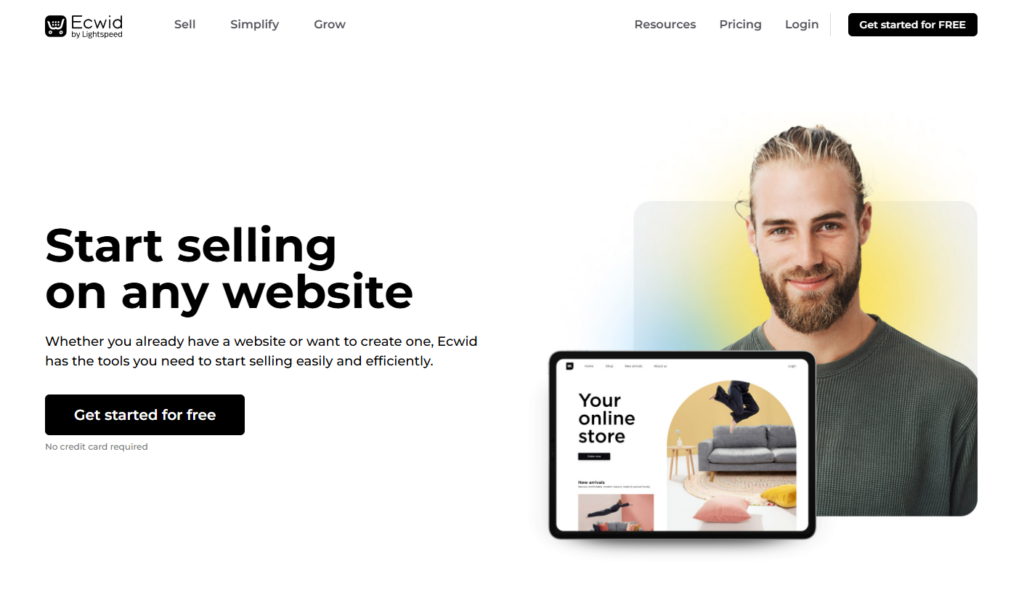
What if you have a custom website?
If you have a custom website built with HTMLHyperText Markup Language. It’s the standard language for creating web pages., CSSCascading Style Sheet. It’s a language used for describing the look and formatting of a document written in HTML., and JavaScriptA programming language used in web development to create interactive elements on a webpage., for example, Ecwid doesn’t leave you behind. It provides a custom code you can paste on your web pages to integrate it with your Ecwid store.
In essence, Ecwid’s feature for website integration allows you to convert your existing website into an ecommerce website.
Having a fast website is extremely important to your ecommerce business. 40% of online shoppers won’t wait for an ecommerce website to load for more than 3 seconds before they abandon it.
If you’ve integrated your Ecwid store with WordPress to give it ecommerce functionality, you can boost its speed by making it static.
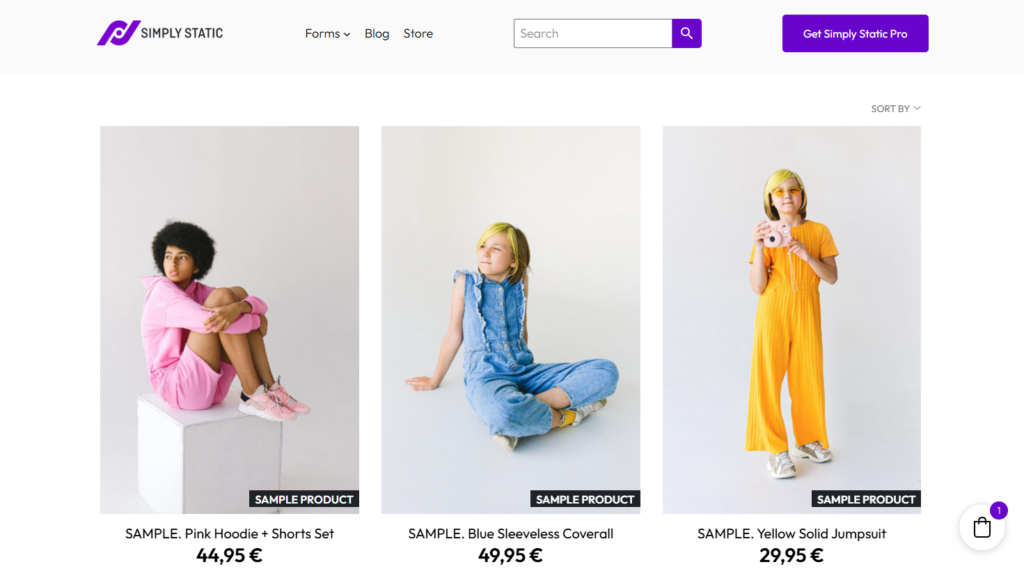
Create a static ecommerce site on WordPress with Simply Static and Ecwid features
Making your ecommerce site static is a great way to boost its speed and security. Static sites are faster than their dynamic counterparts. This is because they’re pre-built and stored, ready to be served, unlike dynamic websites which are created ‘on the fly’ when a user clicks to view them.
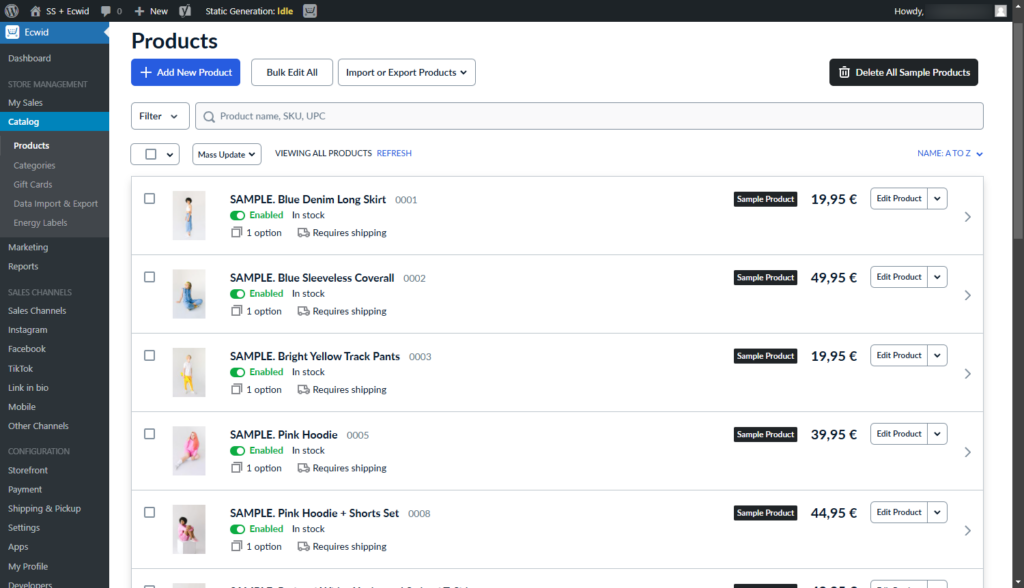
They also don’t work with databases, which means there are fewer surfaces for cybercriminals to attack.
To create a static ecommerce site, you’ll need to create your WordPress site and then connect it to your Ecwid store using the Ecwid Ecommerce Shopping Cart pluginA piece of software that adds specific features to WordPress.. Once this is done, you’ll convert it to a static site with Simply Static.
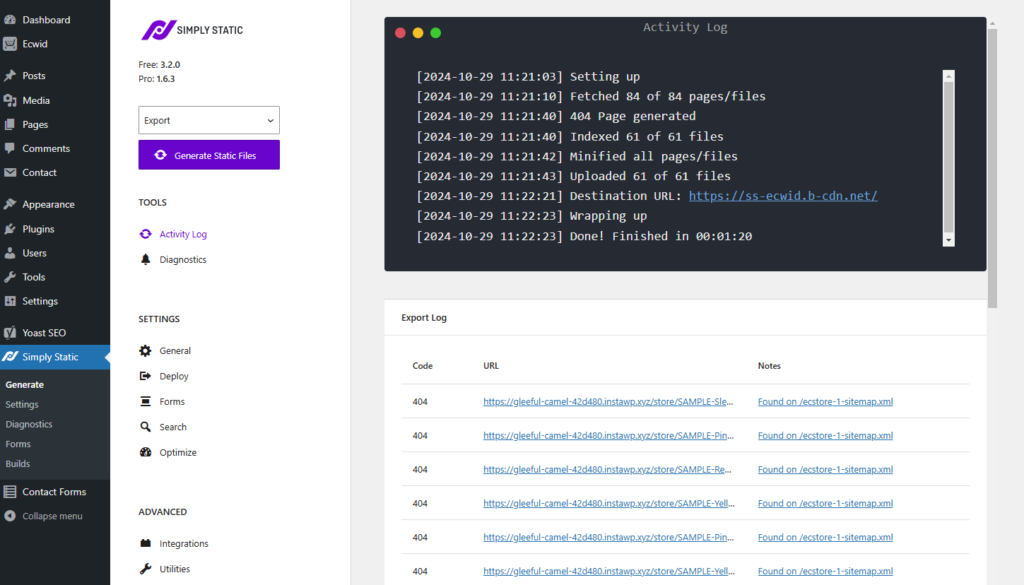
Make your WordPress site static with Simply Static
Simply Static is the static site generator plugin that allows you to convert your WordPress site to a static site with just the click of a button. After you click this button, Simply Static will do all the work for you, generating static copies of your WordPress site in minutes.
With your static files in place, Simply Static allows you to deploy them anywhere you like. This includes content delivery networks (CDNs), further boosting their speed. The great thing about Simply Static is that your website won’t be entirely static.
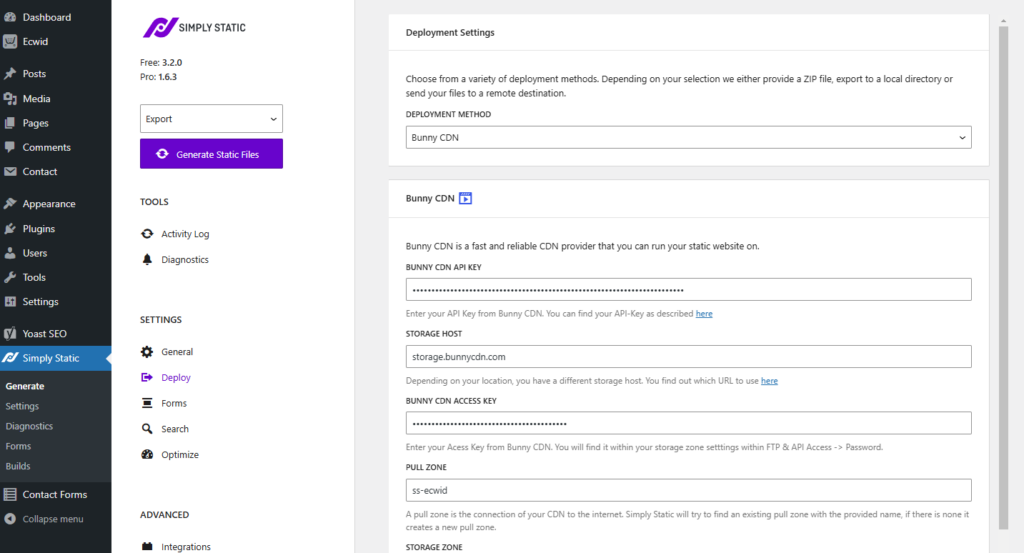
You can still retain some dynamic functionality, crucial for an ecommerce website such as:
- Forms.
- Search.
- Comments.
You can update your website page by page or in bulk whenever you want to make changes to it. With this setup, you will have a static WordPress site, with Ecwid handling the ecommerce function without interfering with your static site.
Note: For Ecwid to work well with Simply Static, you’ll need to disable Ecwid’s SEO links.
Want to learn about the specifics of creating a static ecommerce site with WordPress, Ecwid, and Simply Static? Check out our Static Ecommerce Website guide.
Try static WordPress hosting free for 7 days
No credit card. No maintenance. No headaches.
Ecwid feature #2: Social media integration
Ecwid prizes itself as the go-to ecommerce solution for multi-channel selling. Apart from enabling you to sell on your website, you can also use Ecwid to sell on your social media platforms. This includes:
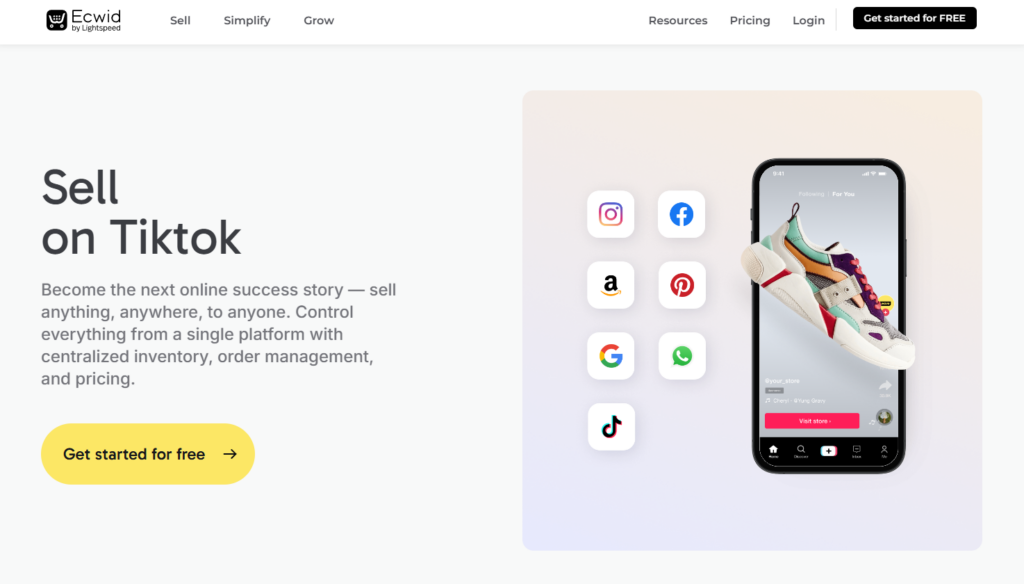
According to Business Dasher, 29% of marketers worldwide acknowledge Facebook as the social platform that gives the best ROI. You can leverage your Facebook business account to create a Facebook shop with Ecwid.
Ecwid provides you with a link you can add to your Facebook bio. From this link, potential customers will see your products, including new arrivals, best sellers, product reviews, and more.
You can also create an Instagram shop by putting a link in your bio where customers can access your products. In addition, you can also post your products on Instagram and tag them to help relevant customers find them.
TikTok
With TikTok, you can connect your business account to Ecwid, and your product catalog will stay in sync with your TikTok account. All your product information will be up to date.
Apart from these, you can also connect your Ecwid store to Pinterest, Snapchat, and WhatsApp. Selling on social media allows you to target customers where they spend a lot of their time.
You will likely get more sales, given that 66% of customers purchase products after seeing them on social media.
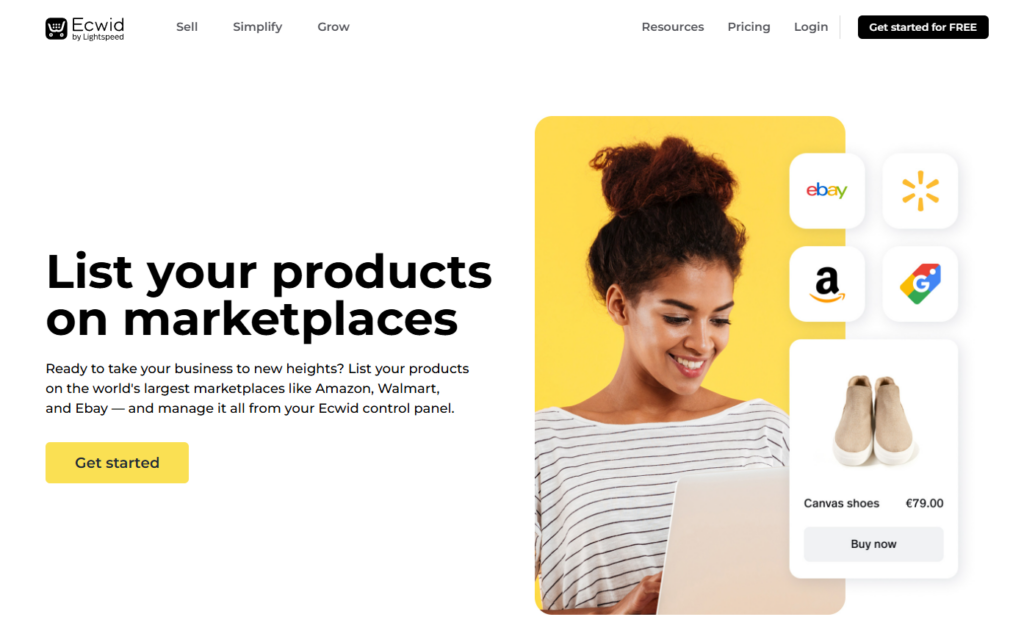
Ecwid features #3: Marketplace expansion
When it comes to multi-channel selling, Ecwid doesn’t stop at social media and websites. We know that most businesses today sell on multiple channels.
According to research, 51% of businesses use at least 8 channels to reach out to customers.
You can integrate your Ecwid store with popular marketplaces such as eBay, Google, and Amazon to expand your reach. You’ll get your products listed on these marketplaces and manage them directly from Ecwid’s dashboard.
You can track sales, update inventory and product information, and sync everything from the Ecwid dashboard.
Selling products on these marketplaces is a great way to reach out to a large customer base and potentially increase your site visitors. Case in point, the Amazon marketplace has over 300 million shoppers. If you want to grow your small business, Ecwid’s marketplace integration can help you with that.
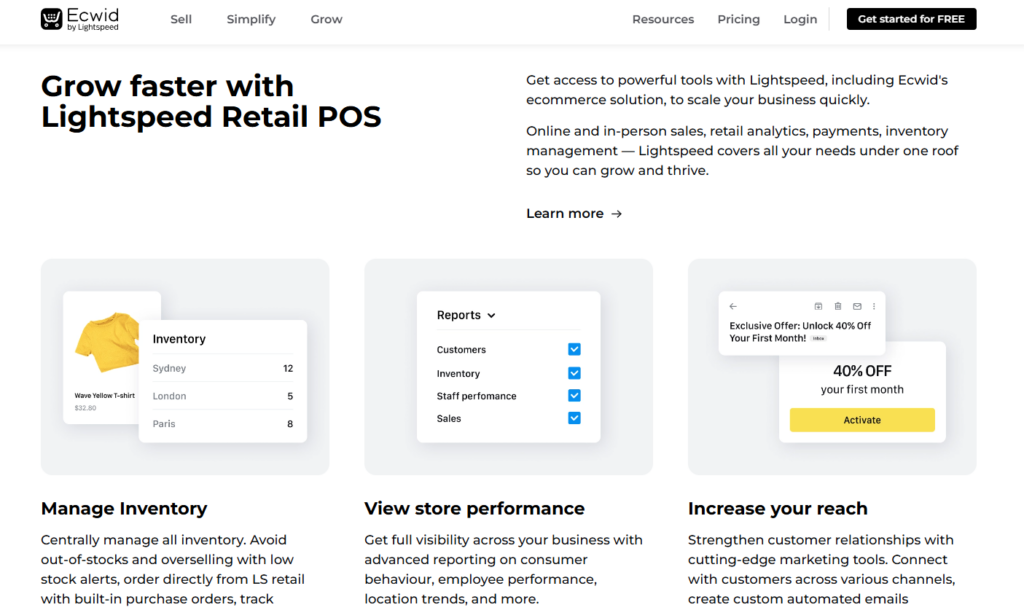
Ecwid feature #4: POS integration
If you have an offline store, Ecwid facilitates in-person sales through the Lightspeed Retail POS (point of sale). You can connect your Ecwid store with this POS and sell both online and offline.
Your catalog will be synced between your online store and your POS system to ensure everything stays accurate and up to date. It is important to note that the POS becomes your system, so you’ll have to manage your product catalog here.
What if you have an existing POS?
If you have an existing POS, you can connect it to Ecwid and import your product and customer data directly to your online store. Everything you’ve set up on the POS, including taxes, shipping, etc., will be automatically synced to your online store.
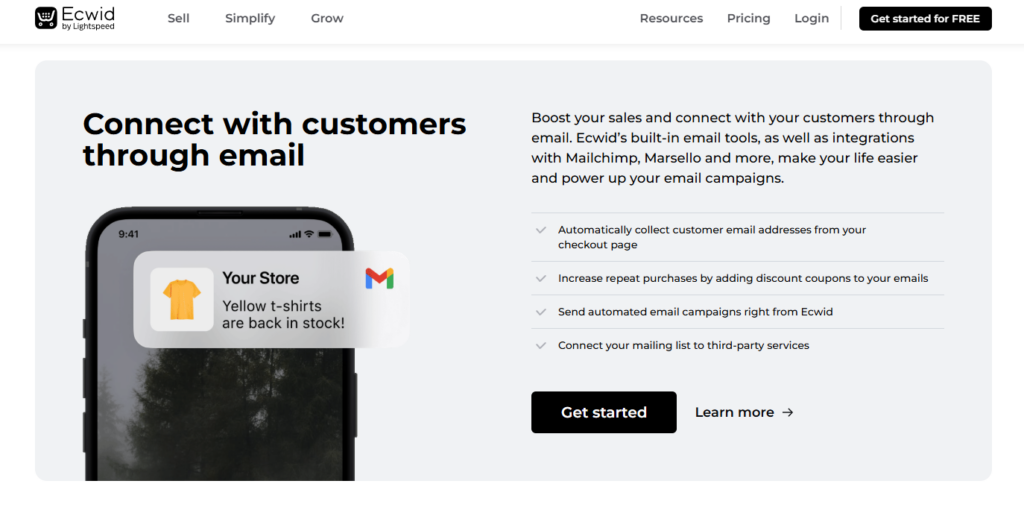
Ecwid features #5: Automated email campaigns
Ecwid’s features for marketing provide built-in tools for creating and managing automated email campaigns.
You can use these Ecwid features to automatically send customers different types of marketing emails, such as:
- Abandoned cart emails. You can send customers an email notification containing the list of products customers left in their cart without checking out.
- Favorite products reminder. If customers add a product to their Favorites but don’t purchase it, you can automatically send an email to remind them.
- Feedback request emails. Ask for reviews weeks after customers receive and use your product.
- Inactive customer reminder. If a customer hasn’t visited your store for, say, six months, you can send this email notification to invite them back.
- Customer loyalty appreciation emails, and more.
Ecwid allows you to use all of them or select only those that suit your business goals. Once you select them, they will be triggered by an event. For instance, abandoned carts will be triggered 2 hours after a customer abandons their carts.
These Ecwid features are a great way to run email marketing campaigns in your online store hands-free. Given that email marketing has quite a high purchase conversion (55%), Ecwid’s automated emails can help you get more sales on your online store.
Ecwid features #6: Automated ads
Email marketing automation aside, Ecwid allows you to simplify your email marketing efforts with automated ads.
When you want faster results for your business, relying on organic traffic alone won’t be enough as its conversion rate is pretty low (2 – 5%).
Paid ads might just do it for you since they have a higher conversion rate, averaging 7.26%. Ecwid allows you to automate these ads regardless of where you run them.
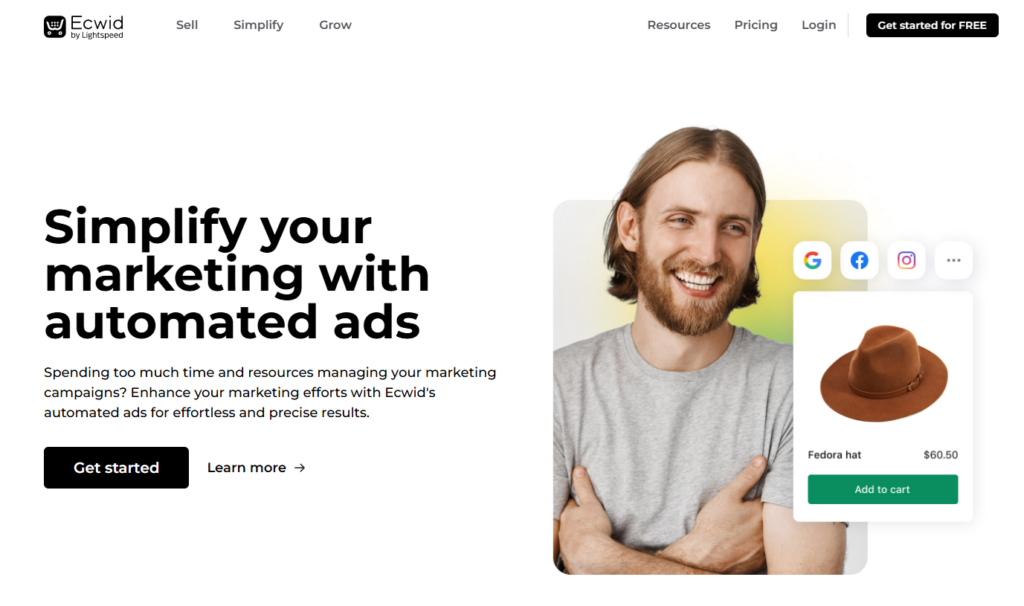
This includes:
- Google ads.
- Facebook ads.
- OpenWeb ads.
You don’t have to spend too much time setting up and managing your marketing ads. Ecwid will do the heavy lifting for you. Ecwid’s automated ads manage ad spending to help you reduce wasted budget.
It places ads on the best-performing channels and delivers personalized content to users based on their behavior. This includes ad creation, bidding, ad placement, keyword management, and retargeting.
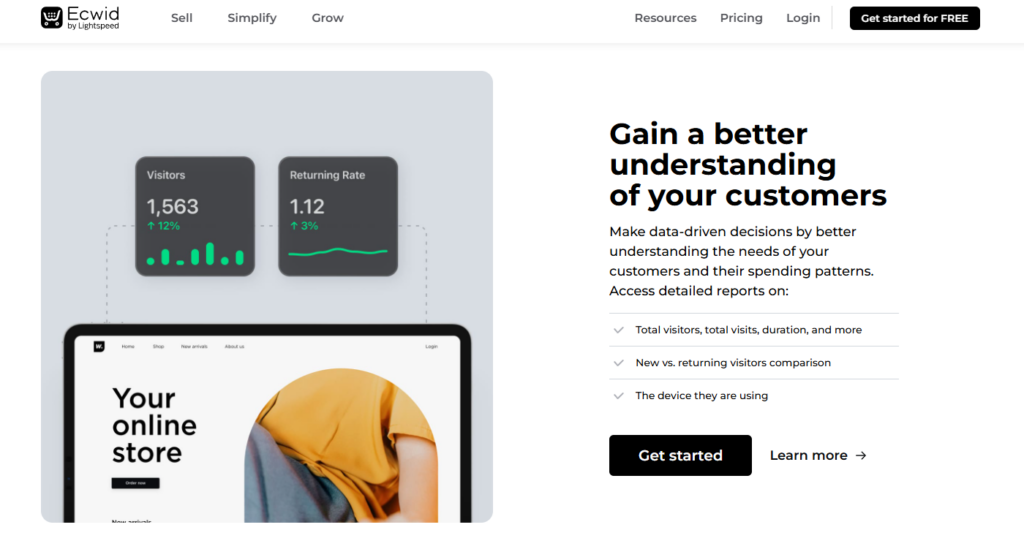
Ecwid features #7: Reporting
Ecwid has store analytics tools to help you know what is going on in your store. It provides reports on:
- Where your customers come from.
- How much they spend.
- The products they buy.
- How your special offers perform, and more.
You’ll get two types of reports: basic and detailed. Basic reports are available to everyone, including users on the free plan. They appear on your Ecwid dashboard as a snapshot of your site visitors, product views, orders received, revenue, and abandoned carts.
Detailed reports, as the name suggests, dive into more detail to give you a more comprehensive understanding of how your store performs. You can track everything, from orders, conversions, and marketing to revenue.
For each of these reports (orders, marketing, etc.), you can select a period and compare the same types of reports from different periods. For instance, comparing a report on conversions in the current month and the previous ones.
Note: Detailed reports are only available to users in the Unlimited plan and Venture plan.
Detailed reports allow you to make data-driven decisions. You’ll see the marketing efforts that are yielding the desired results so that you can double down on them. You can also see products that don’t sell well so that you can come up with inventory clearance strategies.
Ecwid features #8: Ecwid mobile app
Ecwid has a dedicated mobile app to build and operate your store on the go. You can add products, enhance your product gallery (with images, video, etc.), and design payment methods from the mobile app.
You’ll get instant notifications when new orders come in or when any product updates are made. This app helps you with store management – you can access your inventory anytime. Lastly, you’ll maintain control over who can manage your store on the app.
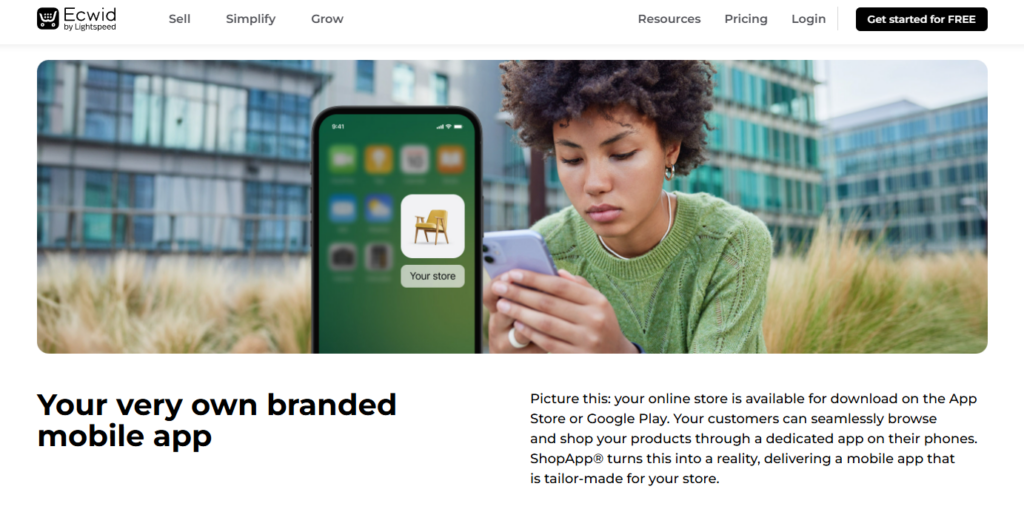
This app is available on PlayStore for Android users and the App Store for iOS. With Ecwid, you can stay on top of your business even when you don’t have access to a desktop.
A majority of online shoppers use mobile phones to shop (77% of online shoppers in the US), Ecwid has made strides to create its own mobile app for shoppers called ShopApp. Customers will have a mobile app for your shop on their phones. These Ecwid features are still under development and will be released soon.
Get to grips with Ecwid features today
Ecwid is a great ecommerce platform, and once you know what it can do, you’ll be best placed to get the most out of it. In this article, we’ve covered some of its basic features and the ones that make it stand out.
Ecwid’s multichannel selling and market automation features allow it to stand head and shoulders above other ecommerce platforms meant for smaller businesses. It makes it easy for you to sync all your sales channels and manage them from one platform.
On top of that, it allows you to conduct email marketing campaigns hands-free. If you’re looking for an ecommerce platform that allows you to do so much more than just create an online storefront, try Ecwid – you can start for free.
Try static WordPress hosting free for 7 days
No credit card. No maintenance. No headaches.
Table of Contents

