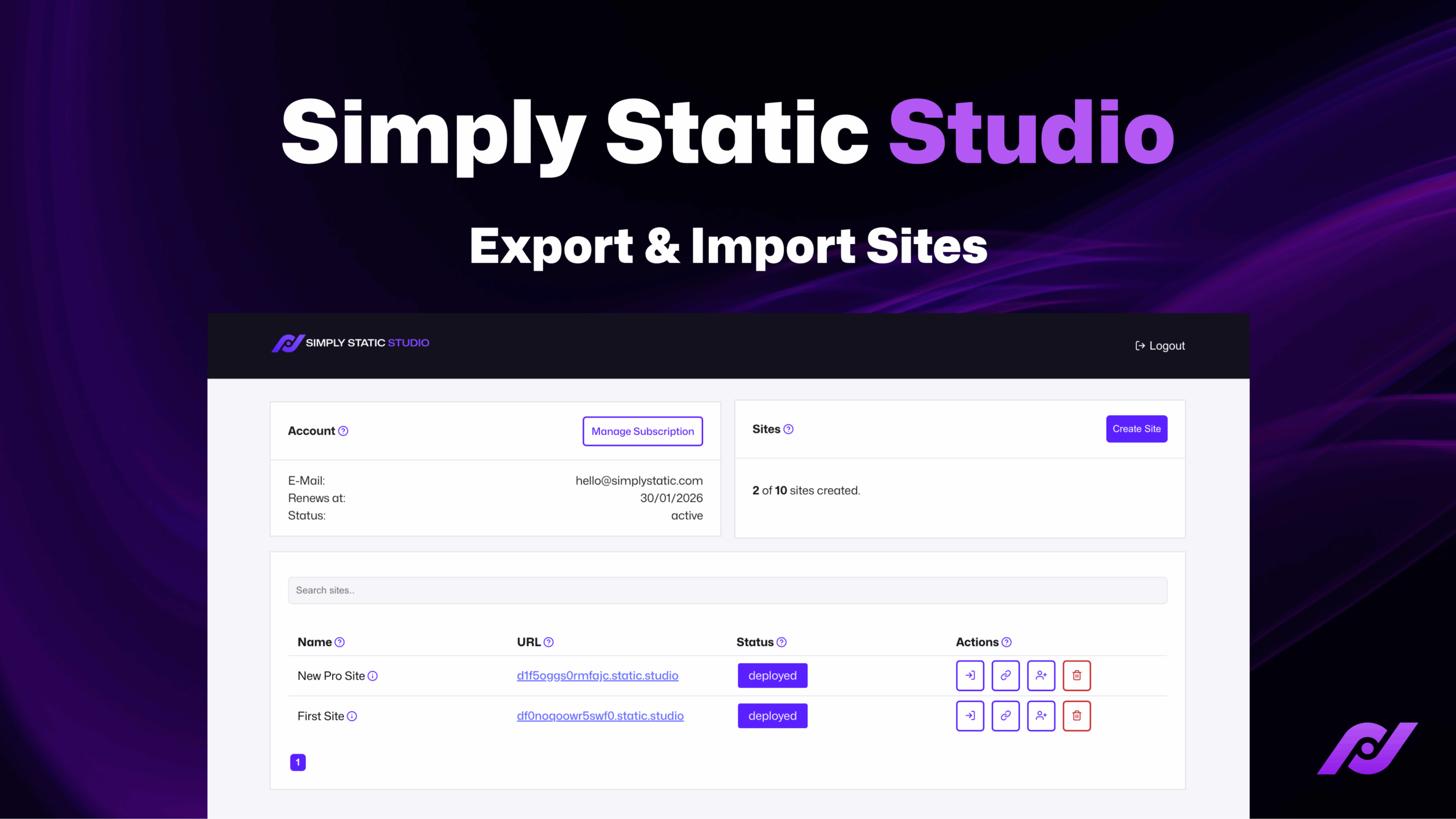Welcome to another update from Simply Static Studio – we’ve finally published our exporter pluginA piece of software that adds specific features to WordPress. to enhance the experience of migrating existing sites to Static Studio.
Related to this, we’ve also changed the wording in the dashboard and updated our documentation accordingly.
Export & Import Sites
Exporting and importing sites is now easier than ever.
Download our exportThe process of saving the files and data from your WordPress site to create a static site. plugin from your dashboard, install it on your existing WordPress website, and click “Export Site”. Once complete, download the file and drag it into your Static Studio dashboard.
Here is a quick video on how the export works:
And another video showing you the updated import flow:
This is a huge milestone for us and all our customers.
No time spent making clunky backup plugins work, incompatible file formats, or manually extracting ZIP files and deleting unneeded stuff – install, export, import, done.
Try static WordPress hosting free for 7 days
No credit card. No maintenance. No headaches.
Static Studio Video Course
We also published a series of videos specifically for Static Studio – it’s a short and straightforward course covering all the essential aspects of our platform:
You can watch the entire course for free on YouTube.
- Exporting & Importing Sites
- A dashboard tour
- How to Static WordPress (Workflow)
- How to configure forms
Video (and especially YouTube) turned out to be our most successful channel after traditional SEO so that you can expect more videos in the next few months! If you haven’t subscribed to our YouTube channel, please do so!
What’s next?
We are already working on the next major feature for our hosting platform: MFA (multi-factor authentication).
We strive to make the platform the go-to place for Static WordPress, and security is one of the main reasons people use it.
Having proper MFA support in the app to protect both the dashboard and your WordPress websites is the next logical step to move forward, so stay tuned!
Have a great week,
Patrick
Try static WordPress hosting free for 7 days
No credit card. No maintenance. No headaches.
Table of Contents