Table of Contents
If you’ve built a static site and need a way to make it easy for people to find content, products, or courses, you’ll need to add search functionality to it. Visitors can use your website search to find what they’re looking for quickly.
The only problem is that static websites hardly ever have built-in search functionality.
If you want to add search on a static site, you’ll need to indexA list or database used to make searching faster. content, create a search API to access the index, and build a user interface that people can use to run search queries.
Instead of building all of this from scratch, you can use existing solution providers.
In this post, we’ll run the rule over some of the best search tools that will make your static site easier to search and help your site users find what they’re looking for faster.
#1: Programmable Search Engine
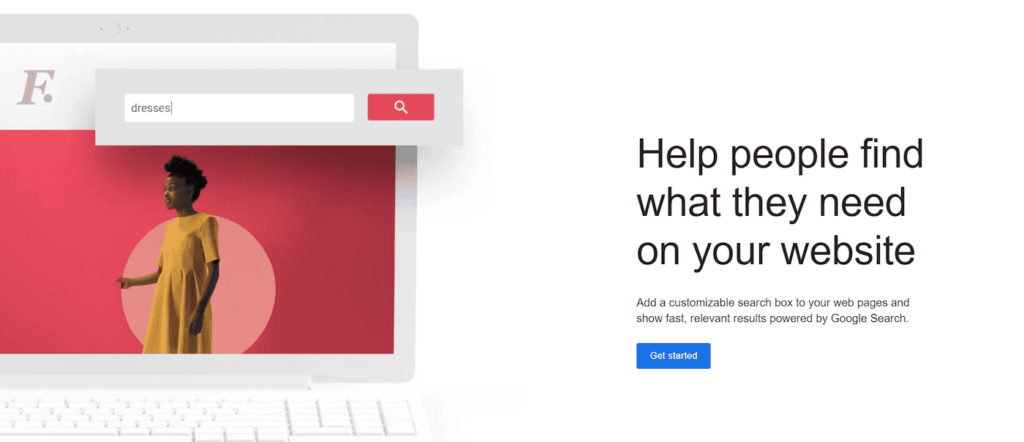
Programmable Search Engine (also known as Google Custom Search) is a handy Google service that helps you add a search on a static site. It lets site owners improve the browsing experience for users so they can run search queries without leaving the website.
This powerful search function works with all types of websites including online stores, blogs, and intranets.
Key features:
- You can customize this tool to return search results from a specific page, specific parts of your website, from the entire domain, or even from the world wide web.
- It offers many useful search features that improve your users’ search experience such as autocomplete, refinements, thumbnails, and promotions.
- Programmable Search Engine comes with pre-built themes. You can easily customize the look and feel of the search box and results page to match your website’s look and feel.
- You can connect the on-site search engine with Google Analytics to gather useful data about user behavior.
- Programmable Search Engine supports image and document search.
Price:
- Standard Search Element is free
- Non-profit Search Element is free
- Custom Search JSONJavaScript Object Notation. A lightweight format for storing and exchanging data. API costs $5 per 1,000 queries
- Custom Search Site Restricted JSON API costs $5 per 1,000 queries
#2: Algolia
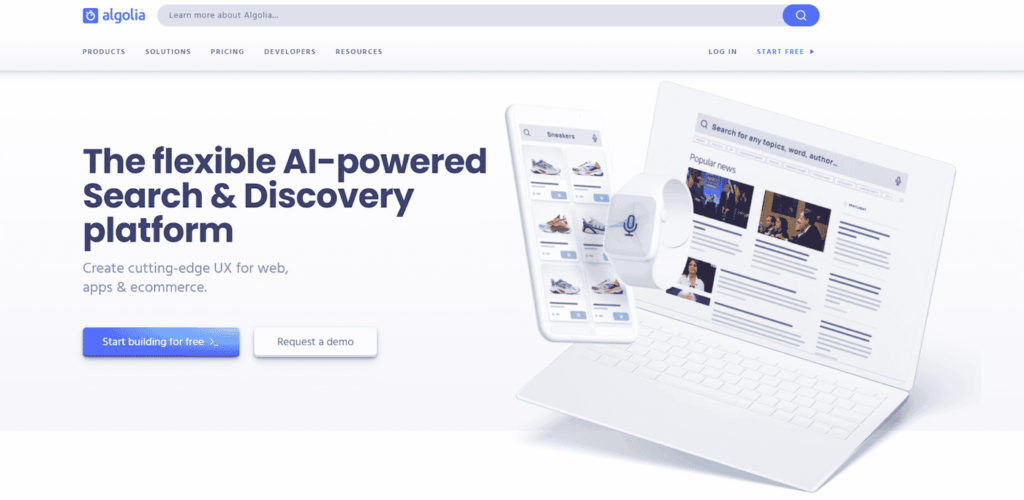
AlgoliaA record of all the actions and changes made within the Simply Static plugin. It helps you track what has been done. is a site search tool that enables you to provide a fast and high-quality search experience to your website’s users. It works by integrating search implementation and search analytics features into a feedback loop that enables website owners to improve search results using information collected from site users.
Algolia is a useful search solution for online stores looking to improve site searchability and product discovery.
Key features:
- Algolia offers a user-friendly dashboard that helps you customize your search implementation and access search analytics without any coding skills.
- Users will be able to run search queries based on distance and view search results from a specific region or radius.
- Algolia supports all languages including Japanese, Chinese, Arabic, and Korean.
- It lets you implement sorting strategies so users can easily choose their preferred ranking. For example, users can sort search results by distance or based on price.
- Algolia’s personalization tool lets you set up search relevancy aimed at populating search results in line with a particular user’s needs or preferences.
DocSearch by Algolia lets you add a dropdown search menu to your documentation so your users can quickly find relevant content.
Price:
- Free version available
- Standard version costs $1 per unit/month
- Premium version costs $1.50 per unit/month
#3: MeiliSearch
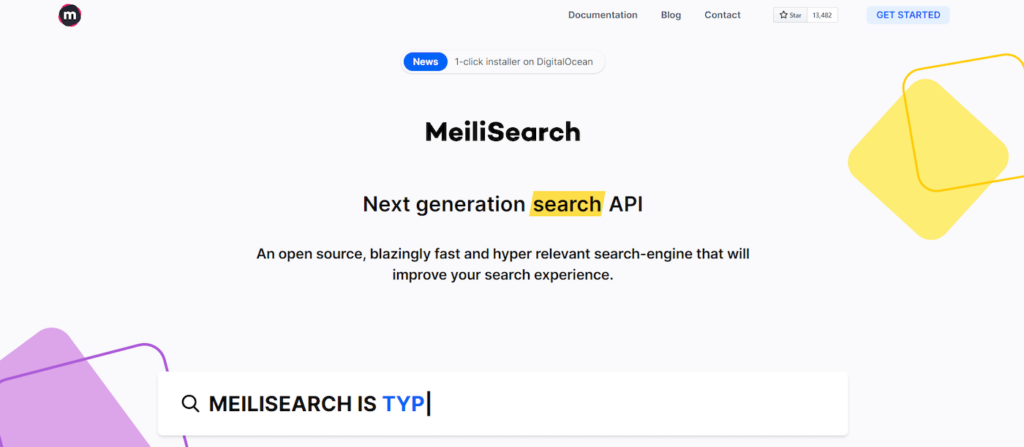
MeiliSearch is an open-source search API that helps you deliver a lightning-fast search experience to your users. It is a great option for website owners who need a powerful and customizable search engine for their websites. It’s a solid solution to search on a static site.
Key features:
- MeiliSearch is easy to use and offers an intuitive search experience to your site users.
- Its built-in ‘search as you type’ functionality enables users to easily narrow down their search terms and stop when they find what they’re looking for.
- You can define filters that let users view the search results based on the selected criteria.
- Its typo tolerance logic ensures users find the relevant results despite making typo errors.
- MeiliSearch highlights query terms that allow users to quickly identify matches without reading the entire text.
- Its faceted search feature lets you group search results into categories to offer well-organized navigation to users.
- MeiliSearch comes with pre-configured relevancy rules that can be customized based on your specific requirements.
- Other useful features include synonyms (for example, typing ‘Batman’ will also show search results for ‘Joker’) and comprehensive language support.
Price: Free
#4: AddSearch
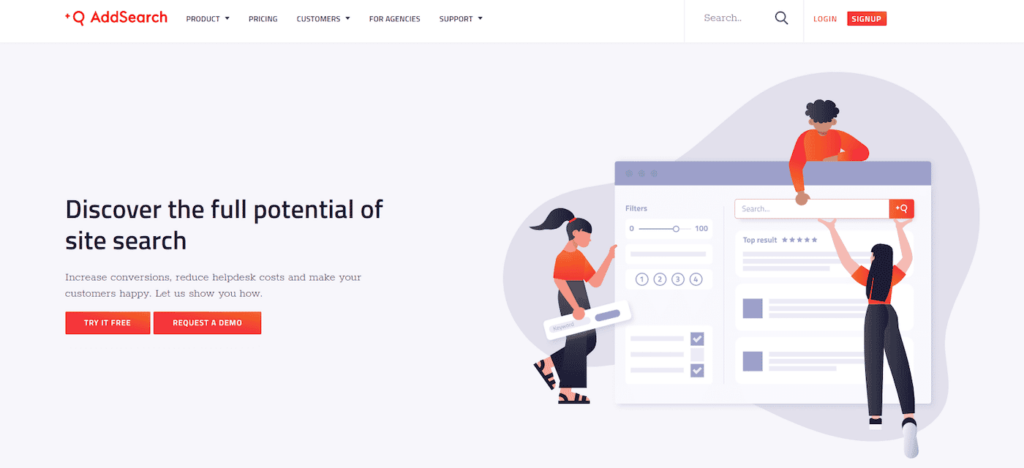
AddSearch is a feature-rich, hosted site search solution that takes little-to-no setup time. It gives you the tools you need to manage and improve search results and find out what your users are searching for. You can use this information to direct your visitors through set pathways so they can quickly find your products. This way, you can boost sales and increase conversions on your site.
Key features:
- You can easily customize the appearance of the search box and search results page to match with your website’s theme.
- It works seamlessly on all devices including desktop, tablet, and mobile.
- AddSearch offers integrationThe act of combining different systems, software, or functionalities to work together as a unified whole. with many popular platforms and services including JavaScriptA programming language used in web development to create interactive elements on a webpage., Drupal, Shopify, WordPress, Google Analytics, and Squarespace.
- Its powerful search API lets you create unique search result pages, show queries for related keywords, and implement search functionality in mobile apps.
- AddSearch helps you bring all your website’s content under one search index, enabling you to improve your content’s discoverability.
- Your users will be able to search in many languages including Arabic, English, Hungarian, Dutch, Japanese, Spanish, and Chinese.
Price:
- Essentials version costs $25 per month
- Professional version costs $89 per month
- Premium version costs $449 per month
#5: Sajari
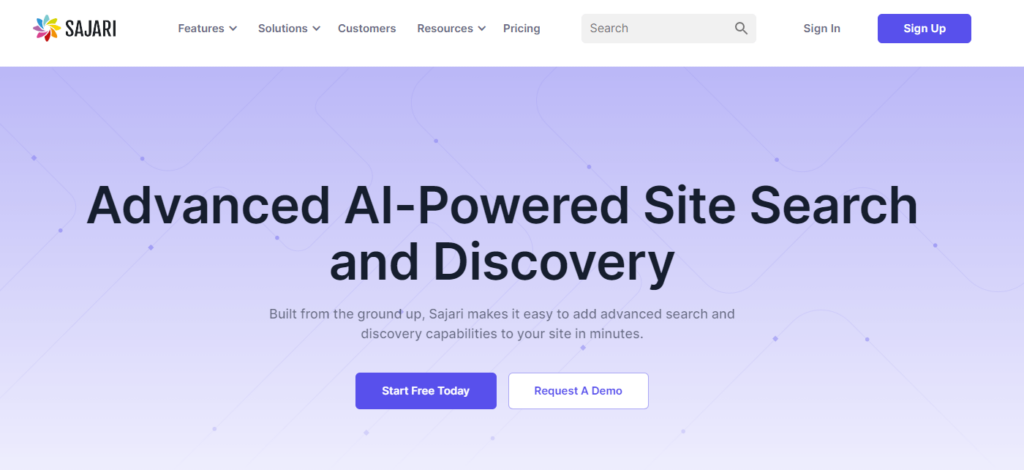
Sajari is an instant search solution that helps you improve content discovery on your website, online store, or blog. It uses machine learning to adapt, improve, and deliver better search results to your visitors.
Sajari is designed for online stores, editorial, e-commerce, and education websites looking to improve the online searchability of their content and products. Here are the key benefits you get if you add it to search on a static site.
Key features:
- Sajari’s search crawler can quickly index your website content and pages without requiring any coding skills.
- Its rules and ranking functionality helps you easily control which content gets boosted or when particular search results are hidden from users. You’ll be able to customize the rules engine based on your specific business needs.
- You can use its A/B testing tool to experiment with search queries and business metrics to identify what suits your visitors’ tastes and requirements best.
- Sajari’s analytics dashboard allows you to monitor search trends and keywords on your website. This data will be useful in optimizing search results so users can quickly find your products.
- Its relevance editor utilizes user behavior data to quickly modify search results.
Price:
- Free version available
- Basic version available for $79 per month
- Pro version available for $199 per month
Conclusion: How to search on a static site
We looked at various site search tools to search on a static site and covered their standout features. These search engines will help your visitors quickly find what they’re looking for which means you’ll be able to deliver a better user experience on your static site.

