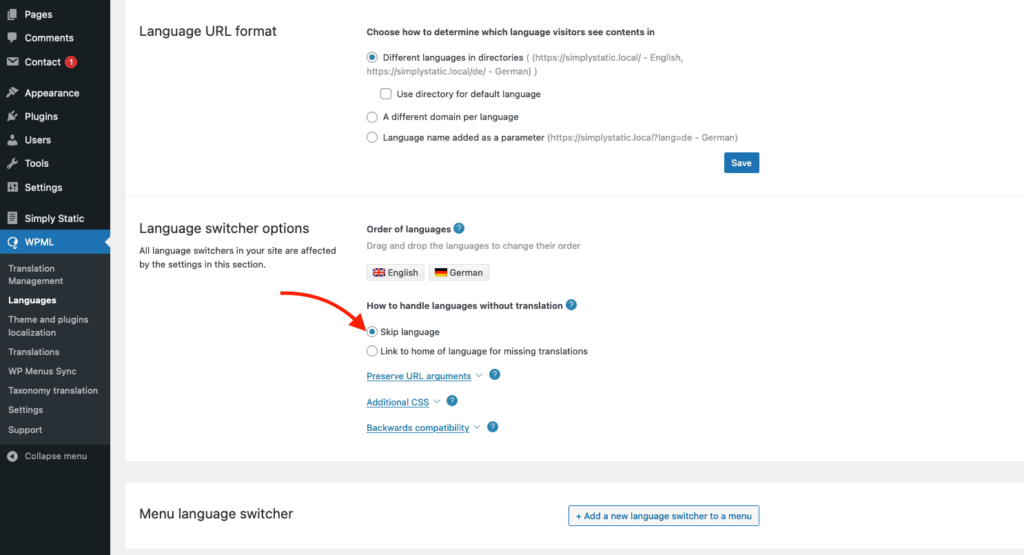Simply Static is completely integrated with WPML out of the box. In this tutorial, I want to show you how it works and what you may need to configure to get the best result possible.
Table of Contents
Settings per language
In most cases, configuring the settings for “All languages” is what you want. To do that, use the little admin toolbar option from WPML while configuring the Simply Static settings:
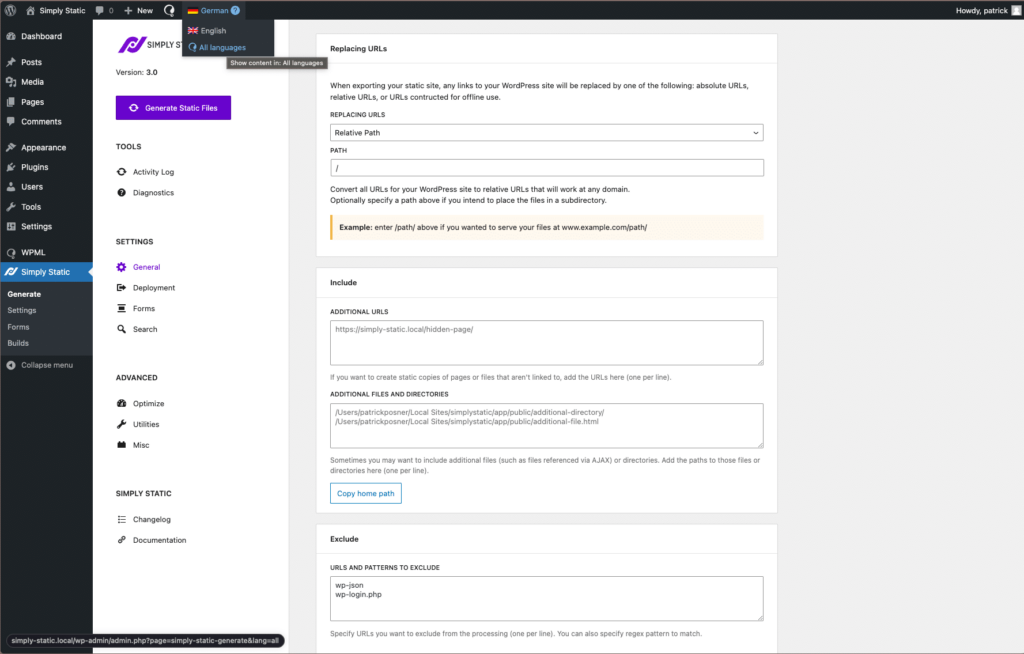
This will make sure Simply Static is using the exact same settings, no matter which language is selected in the admin area, while starting a new static exportThe process of saving the files and data from your WordPress site to create a static site..
However, you can configure some specific modifications per language by selecting a specific language while editing the settings. Let’s say we want to use a different export directoryA folder in a computer’s file system used for storing files and other directories. for the German website:
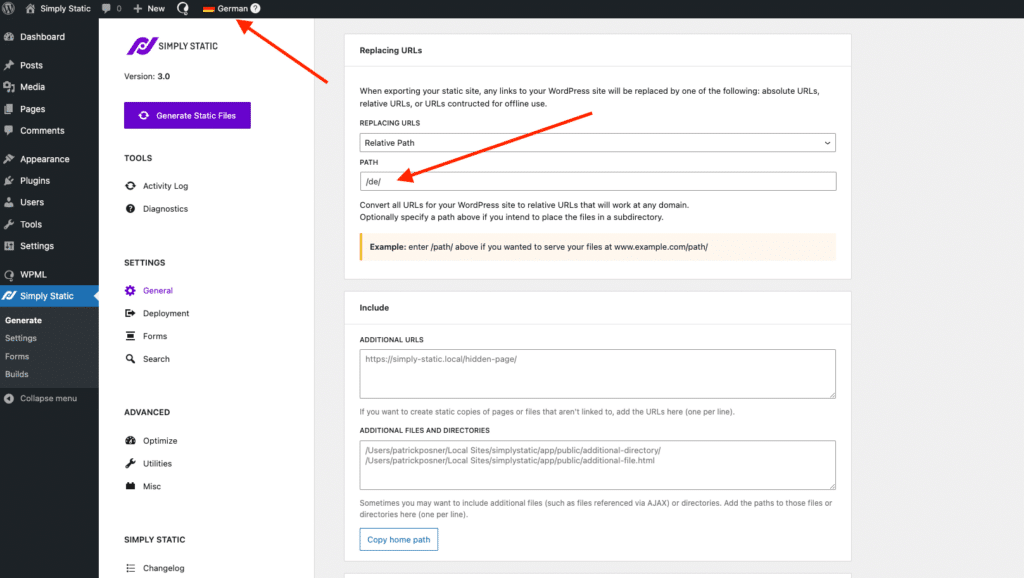
Exports by language
The same approach can be applied while doing static exports. Visit Simply Static -> Generate and change the language if you like to export specific language versions of your website – use “All languages” for a complete static export:
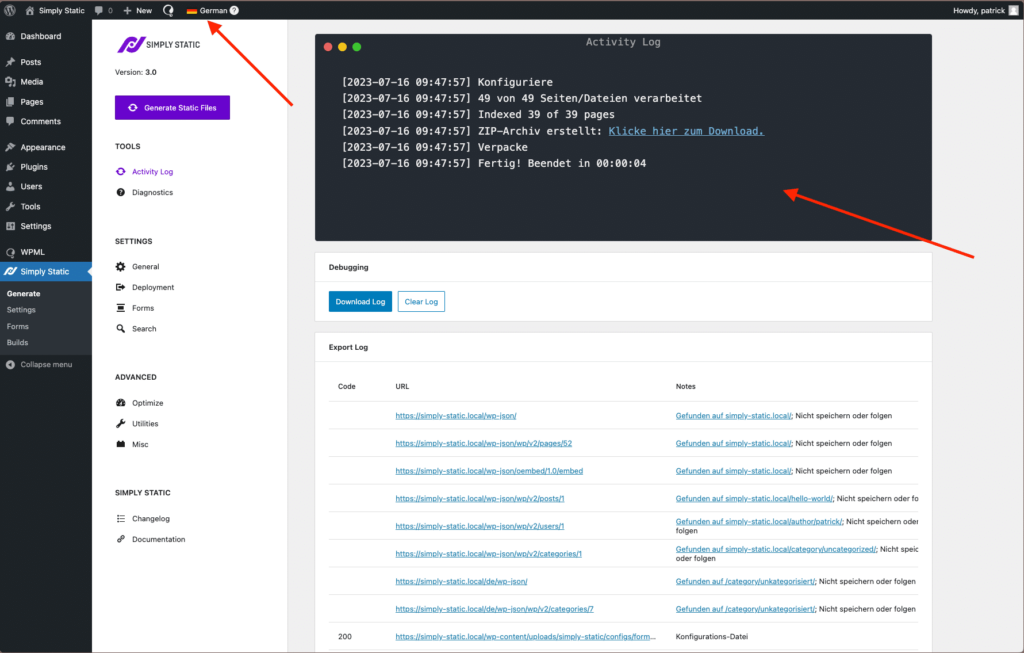
Forms Integration
The good news here is that nothing needs to be translated within the forms integrationThe act of combining different systems, software, or functionalities to work together as a unified whole. of Simply Static Pro. Just make sure to create new form integrations for each language version of your form.
Let’s say you are using Contact Form 7 and translate your forms via the WPML helper pluginA piece of software that adds specific features to WordPress. as described here. You will notice that WPML is creating duplicate forms for each language version of your website.
Make sure you create a form integration for each version, as they all have a unique IDA unique attribute used to identify a single element on a webpage. It is often used for linking, styling, or scripting..
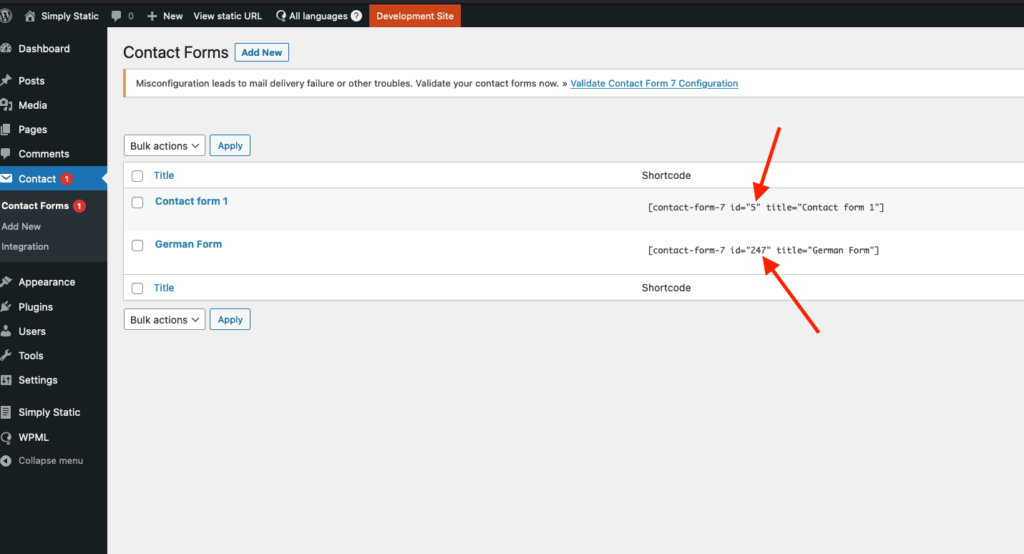
Search integration
The search integration is completely integrated with WPML. It will automatically create entries for each language and only show results based on the visitor’s language. That works for both, AlgoliaA record of all the actions and changes made within the Simply Static plugin. It helps you track what has been done. and Fuse.jsA lightweight JavaScript library for searching, which allows for more flexible and forgiving searches..
Modify default WPML settings
To get the most out of the integration, I recommend modifying some of the WPML default settings. There are specifically two settings you should check:
Auto-Language redirect
Simply Static implements its own solution for the language redirects in WPML. It’s based on the implementation of WPML but optimized for static websites. Please make sure you have deactivated the original option in WPML to avoid any conflicts.
You can find the option in WPML->Languages->Browser language redirect:
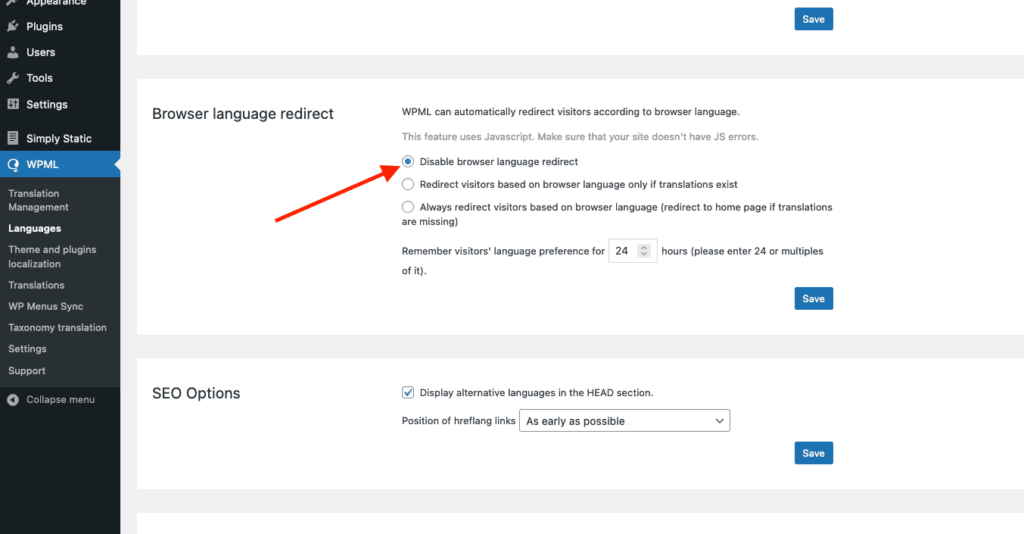
Language Switcher Options
To avoid any unwanted redirects on your multilingual static website, you should deactivate the auto-redirect of missing translations to the homepage: